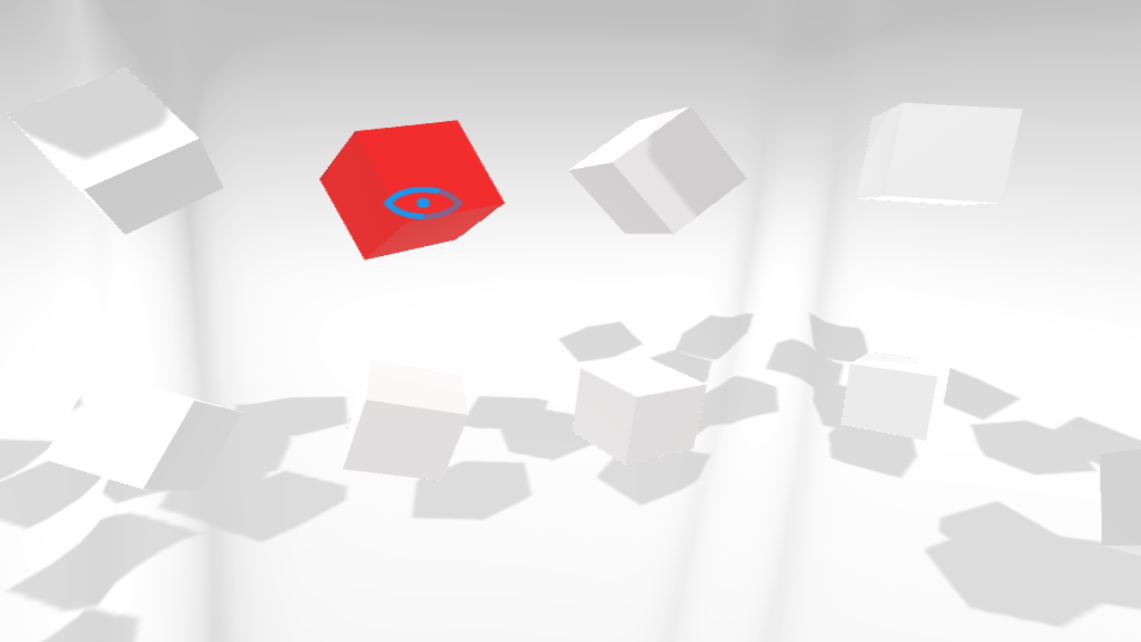Unity SDK for EyeTribe Dev Kit
This is a collection of tools and utilities for EyeTribe Dev Kit development in Unity. The package provides an interface for communicating with the EyeTribe Server from Unity through the open EyeTribe API. The package allows developers to get started quickly and focus their efforts on creating truly immersive and innovative apps using our eye tracking technology.
An EyeTribe Tracker or EyeTribe VR Tracker is required to use this library. This dev kit supports both remote eye-tracking and vr eye-tracking.
Developed for and tested against Unity 5.4.2.
Prerequisites
If using a vr eye-tracker, it is important that you install and run Valve SteamVR. This run-time environment supports both Oculus & Vive HMDs.
Unity-Sample
Included in the repository is a Unity sample project './unity-sample/'. This sample illustrates how to calibrate the EyeTribe Server and gives an example of how to use gaze input in 3D environments. The sample supports both the EyeTribe Tacker and EyeTribe VR. The calibration scene automatically adapts to both setups.
Building (OPTIONAL)
Find a pre-built version of this sample under releases. Should you whish to build this sample yourself then follow the below instructions.
Since dependencies in the Eye Tribe C# SDK uses reflection, a change in the Unity default project settings is needed in order to build. Please make sure that the following setting is set before building:
Player Settings -> Other Settings -> Api Compatibility Level -> .NET 2.0
If building for VR, make sure to enable:
Player Settings -> Other Settings -> Virtual Reality Supported
Build for desired target platform using Unity Build Settings.
Interaction Scene
Input Handling
Keyboard:
- Fire1: Left Ctrl
- Fire2: Left Alt
- Fire3: Left Shift
- Fire4: Space
- Esc: Exit app
- 1: Show/Hide GazeIndicator
- 2: Toggle raw/smooth gaze data
- 3: Show/Hide Gaze Info
- 4: Show/Hide CalibrationArea
- 5: Reduce CalibrationArea Width
- 6: Increase CalibrationArea Width
- 7: Reduce CalibrationArea Height
- 8: Increase CalibrationArea Height
GamePad:
- Fire1: X Button
- Fire2: Y Button
- Fire3: A Button, Show/Hide GazeIndicator
- Fire4: B Button, Show/Hide Gaze Info
- Back: Go Back or Exit
GearVR Touchpad:
- Fire1: Tap
- Fire2: Swipe Down
- Fire3: Swipe Back, Show/Hide GazeIndicator
- Fire4: Double-Tap, Show/Hide Gaze Info
- Back: Go Back or Exit
Unity-Commons
Included in the repository you'll find the EyeTribe.Unity library (./unity-commons/). This library encapsulates the Eye Tribe C# SDK & Unity Scripts common the eye tracking development into a single assembly named EyeTribe.Unity.dll. Building this library automatically copies the resulting assembly file to './unity-sample/Assets/TheEyeTribe/Plugins'.
Find the latest EyeTribe.Unity.dll under releases.
Building (OPTIONAL)
Should you choose extend this library and build it yourself, the project needs to know your Unity installation path. To set this up, open the project file './unity-commons/commons/unity-commons.csproj' with a text editor. Then modify the property $(YourUnityFolder) to the path of your Unity installation.
<YourUnityFolder>C:\Program Files\Unity\</YourUnityFolder>
Open the project in Visual Studio Express 2013 or similar and build. Note that .Net Framwork 3.5 SP1 is a requirement to build a Unity supported library.
Dependencies
The EyeTribe Unity SDK uses the open source Eye Tribe C# SDK to communicate with the EyeTribe Server. Dependencies of this library applies here.
The EyeTribe Unity SDK contains fragments of the public Unity VR Samples 1.1a package.
Getting Help
- Have questions or need support? Visit our developer forum, to find answers to your questions and share your experiences with others developers.
- Have a bug to report? Open a new issue and tell us what you are experiencing. Please add library version and full log if possible.
- Have a feature request? Either open a new issue or post in our developer forum. Tell us what feature you are missing and what it should do.
Feedback
If you like using this library, please consider sending out a tweet mentioning @TheEyeTribe, announce your app in our developer forum, or email support@theeyetribe.com to let us know.