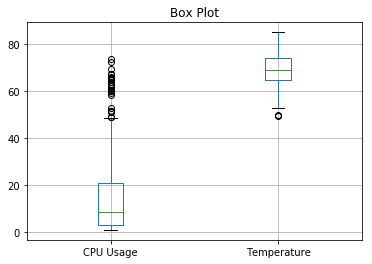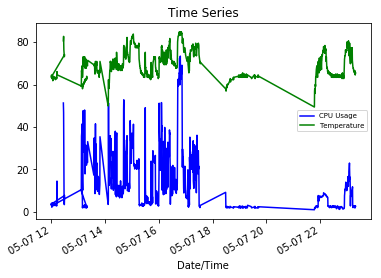This repository has python codes which are designed to detect CPU Usage and temperature of raspberry pi every 20 second and update it on Google sheet. https://console.developers.google.com/iam-admin/projects
- Click on above link to Google APIs > IAM(Identity and Access management )& Admin> All Project, then click "CREATE PROJECT" e.g. rpidata
- Click Go to Credentials and select service account.
- select JSON key type and click Create key to download rpidata-xxxxxxxxx.json.
- On raspberry pi, install packages, and copy code to your directory. sudo pip install -U gspread oauth2client mkdir cd cp ~/RPI_CPU_on_googlesheet/system_info.py cp ~/RPI_CPU_on_googlesheet/rpi_spreadsheet.py
- Copy the json file to the same directory as rpi_spreadsheet.py
- Go to google sheets and start new spreadsheet e.g. rpidata 7.Share the spreadsheet with the "client email" address in the .json file and select "can edit" then delet rest of the rows.
- On terminal window, run python rpi_spreadsheet.py