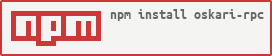Client library for interacting with Oskari.org embedded maps
1) Publish a map from an Oskari instance
Publishing a map will give you a html-fragment like this:
<iframe src="http://www.mydomain.com/?uuid=map-identifier"></iframe>- An example site providing Oskari published map functionality with RPC: http://www.paikkatietoikkuna.fi.
- More info about Oskari in http://oskari.org.
2) Add an id to the iframe-element and add it to your page with a script to load the rpc-client.js and to initialize the connection:
<iframe id="map" src="http://www.mydomain.com/idofpublishedmap"></iframe>
<script src="dist/rpc-client.min.js"></script>
<script>
// init connection
var IFRAME_DOMAIN = "http://www.mydomain.com";
var channel = OskariRPC.connect(document.getElementById('map'), IFRAME_DOMAIN);
</script>rpc-client.min.jscan be found in thedist-folder in this repository- Notice that the value of
IFRAME_DOMAINmust match the domain given when the map was published (ie. where you intend to use the map).
3) onReady-function is called when the connection to the map has been established successfully.
You can get additional information and check that the client version you are using is supported by the running Oskari-instance when connected:
channel.onReady(function() {
//channel is now ready and listening.
channel.log('Map is now listening');
var expectedOskariVersion = '1.35.0';
channel.isSupported(expectedOskariVersion, function(blnSupported) {
if(blnSupported) {
channel.log('Client is supported and Oskari version is ' + expectedOskariVersion);
} else {
channel.log('Oskari-instance is not the one we expect (' + expectedOskariVersion + ') or client not supported');
// getInfo can be used to get the current Oskari version
channel.getInfo(function(oskariInfo) {
channel.log('Current Oskari-instance reports version as: ', oskariInfo);
});
}
});
channel.isSupported(function(blnSupported) {
if(!blnSupported) {
channel.log('Oskari reported client version (' + OskariRPC.VERSION + ') is not supported.' +
'The client might work, but some features are not compatible.');
} else {
channel.log('Client is supported by Oskari.');
}
});
});4) After this you can start using the API.
You can check supported features in the Oskari-instance you are using:
channel.getSupportedEvents(function(supported) {
channel.log('Supported events', supported);
});
channel.getSupportedRequests(function(supported) {
channel.log('Supported requests', supported);
});
channel.getSupportedFunctions(function(supported) {
channel.log('Supported functions', supported);
});
// supported functions can also be detected by
if (typeof channel.getAllLayers === 'function') {
channel.getAllLayers(function(layers) {
channel.log('Available layers', layers);
});
}- Events are used as notification of something that happened on the map like the user clicked the map, the map moved etc.
- Requests are used to command the map like move the viewport of the map to show certain location.
- Functions can be used to get information about the map like current bounding box or zoom level.
You can find the API documentation including an API changelog in https://github.com/nls-oskari/oskari/tree/develop/api. Also more information can be found in http://oskari.org and http://oskari.org/examples/rpc-api/rpc_example.html
-
Run
npm installto install the dependencies/build tools -
Run
npm run buildto run the Gulp-build -
Find the updated
rpc-client.jsandrpc-client.min.jsindist-folder.
Run npm run lint to detect errors.
Run npm run format to check codestyle and fix it.