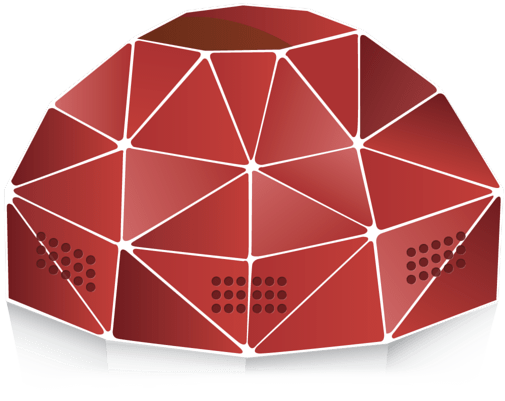Pure & Professional presentations
It's a tool for creating nice looking HTML5 presentations.
Comes with a broad range of features: Markdown, Nested slides, Math typesetting, Compatibility, Syntax highlighter, Javascript API, Convenient skeleton...
- Installation: Step-by-step instructions for getting hyhyhy running on your computer.
- Commands: List of commands.
- Usage: Instructions stating how to use the framework.
- Configuration: Explanation of configure the tool.
- Presentation: Explanation of use the generated project.
- Dependencies: List of used dependencies.
- Quickstart: Step-by-step instructions for creating new project.
- Example: Preview in action.
- Supported browsers: Explanation of browser support and fallbacks.
- Contributing: Explanation of how you can join the project.
- License: Clarification of certain rules.
Binary installers for the latest released version are available at the RubyGems.
$ gem install hyhyhyYou can create a new project by generating structure like this. Make sure that the destination folder does not exist because it will be overwritten.
my-new-presentation
├── _assets # Assets, own catalogs
│ ├── javascripts # Scripts
│ │ └── main.js # Core (presentation)
│ └── stylesheets # Styles
│ └── main.css # Default
├── _includes # Bower components
│ └── bower.json # Package list
├── _layouts # Layouts
│ └── default.erb # Basic template
├── _slides # Slides/Sections
│ ├── 1.introduction.md # First group
│ ├── 2.packages.md # Second group
│ ├── ... # ...
│ └── n.html # Last gruop
├── .bowerrc # Bower configure
├── .hyhyhy # Hyhyhy configure
└── README.md # Simplified guideCreates a default structure.
$ hyhyhy newThis function should splice all your slides/sections in one presentation. When you build your project it will generate a static version in the build folder that you can use.
$ hyhyhy buildServe your presentation locally.
$ hyhyhy serveDisplays a brief summary of the basic functions.
$ hyhyhy --helpDisplays a version.
$ hyhyhy --versionNOT READY, YET! SEE MAIN PRESENTATION...
For now, you can change the basic variables in the .hyhyhy configuration file.
{
"title": "hyhyhy",
"description": "Pure & Professional presentations",
"author": "Maciej A. Czyzewski"
}- Press
left arrowandright arrowto navigate. - Press
hto launch fullscreen. - Press
ESCto exit fullscreen mode. - Browser zooming is supported.
- Touch events are supported.
- Ruby (>= 1.9.3)
- commander
- kramdown
- launchy
- listen
- erubis
- bundler
- rake
- Javascript
- prism.js
- MetricsGraphics.js
- katex.js
- Others
- bower (optional)
$ gem install hyhyhy
$ hyhyhy new
$ cd new_empty_presentation
$ hyhyhy build --watch --serveSample presentation is already in the project. But if you want you can see it live by clicking this link.
- Firefox 2+
- Safari 3+
- Opera 9.64+
- Chrome
- IE9, IE10, IE11
- speaker notes
- travis tests
- compression
Please feel free to contribute to this project! Pull requests and feature requests welcome! ✌️
See LICENSE file in this repository.
- Kim Thoenen (@Chive)