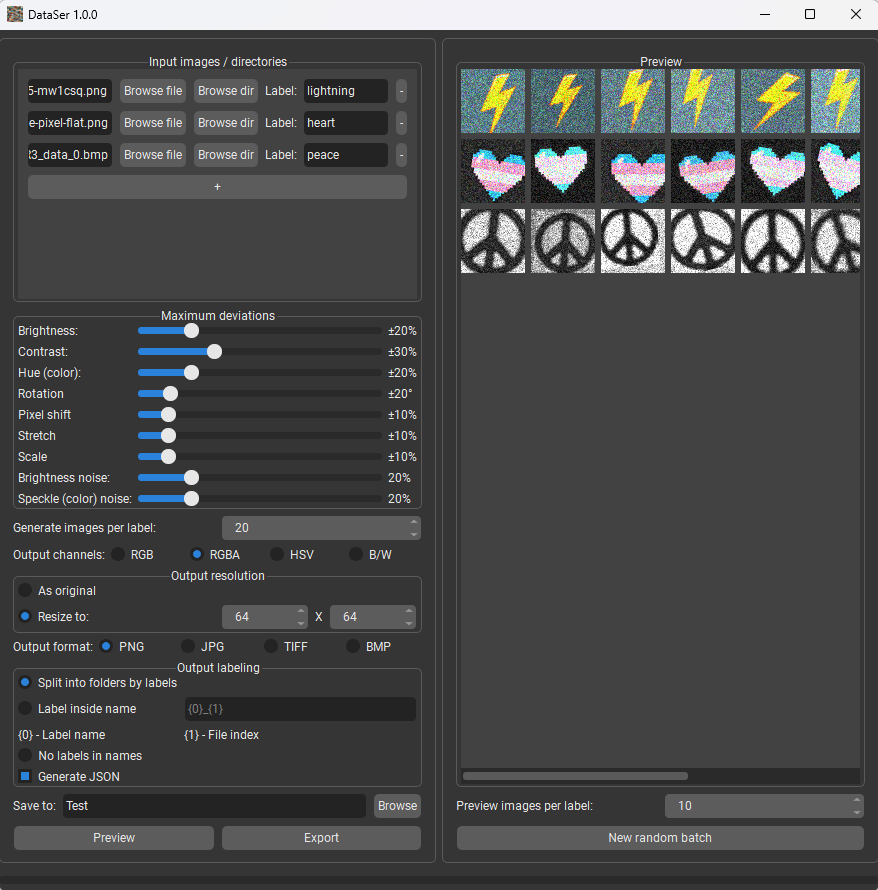- Python 3.10
- opencv-python ~= 4.8.1.78
- PyQt5 ~= 5.15.10
- QtModernRedux ~= 0.9.12
- numpy >= 1.26.1
- pyinstaller ~= 6.1.0 (for building only)
-
For Windows (for now), you can use the pre-built executable (.exe) in the releases section
-
For other OS, please read the "🔨 Build from source" section
-
Add files (or collections of files) for each label using the "+" button. For each file/collection, specify the label to be assigned to the generated files
-
Set the "Maximum deviations"
-
Specify how many images need to be generated using the "Generate images per label" field
-
Specify the output channels, the size of the generated images, format, and output labeling
-
Specify the folder in which to save the dataset (non-existing folders will be created automatically)
-
Click "Preview" to preview the generated images
-
Click "Export" to create and save the dataset
- Install Python 3.10,
venvandpip - Download source code
- Create venv
python -m venv venv/python3 -m venv venv/python3.10 -m venv venv - Activate venv
source venv/bin/activate/venv\Scripts\activate.bat - Install requirements
pip install -r requirements.txt --upgrade - Check app using
python main.py - Build executable using
pyinstaller DataSer.spec
- Anyone can contribute! Just create a pull request
- If you find a bug, please create an Issue