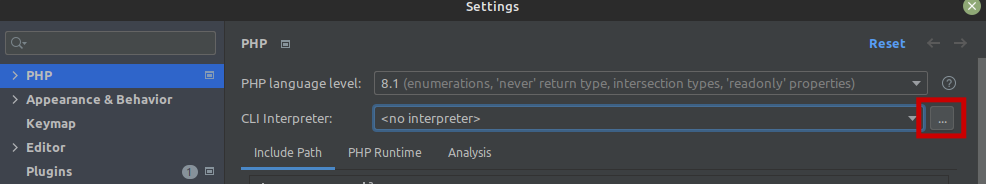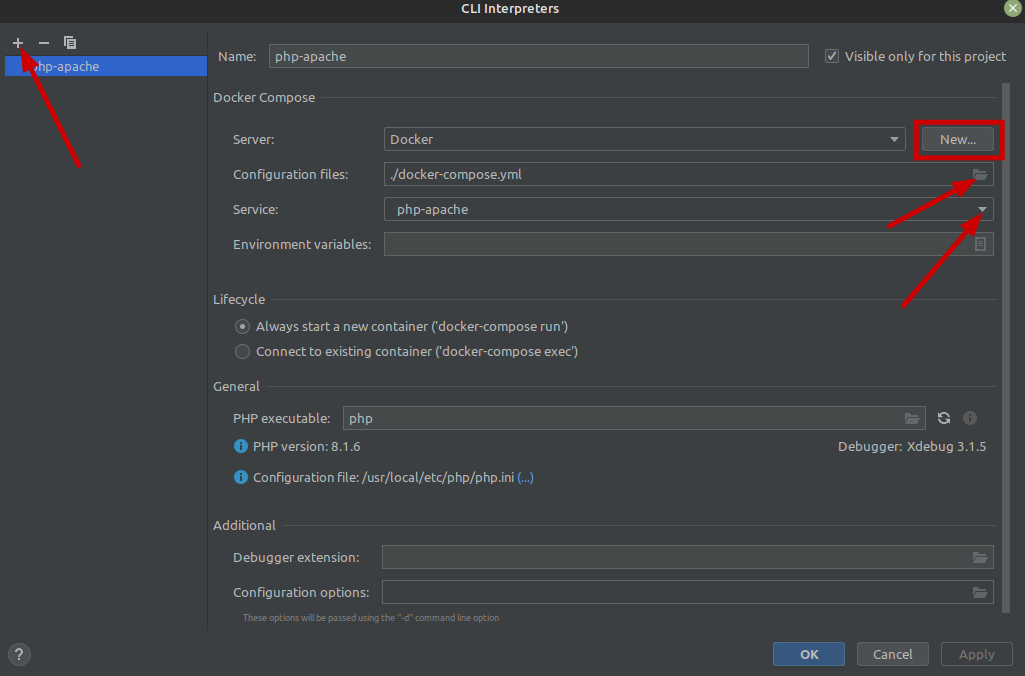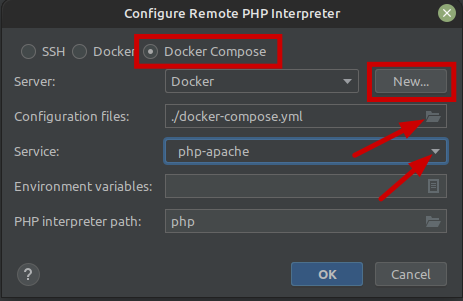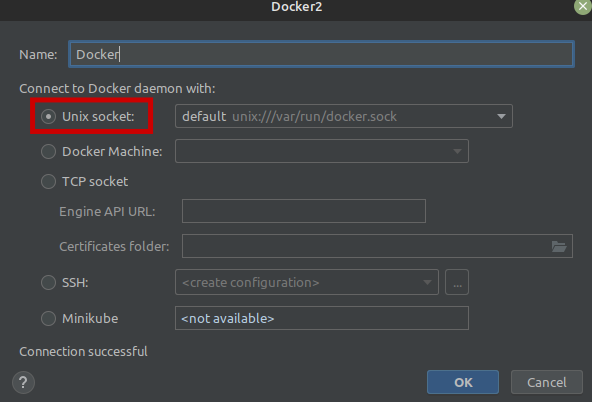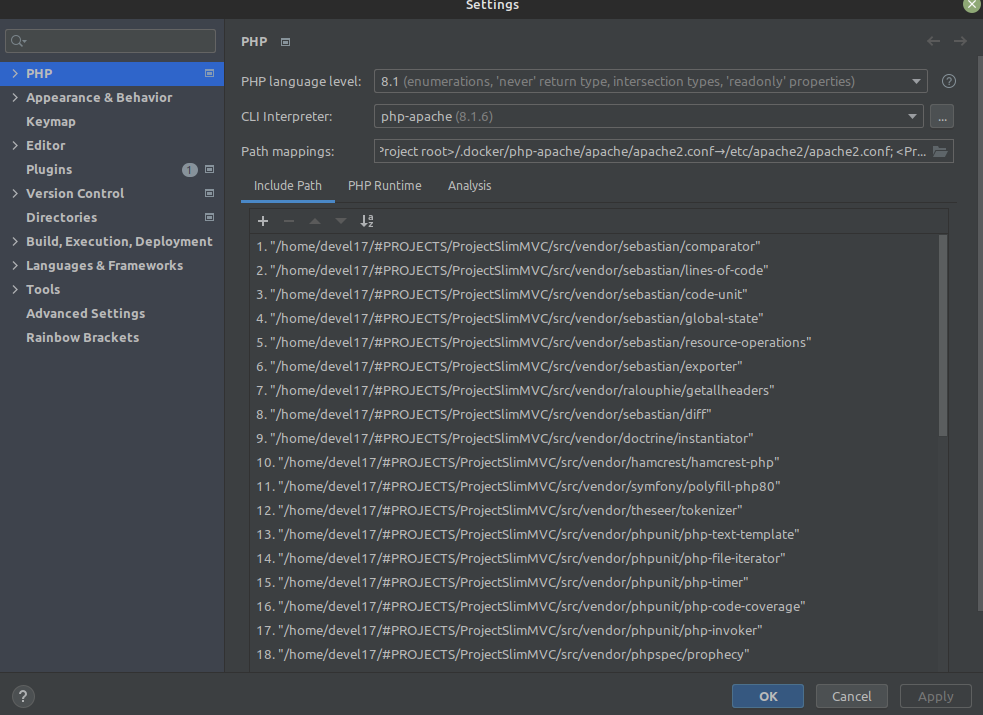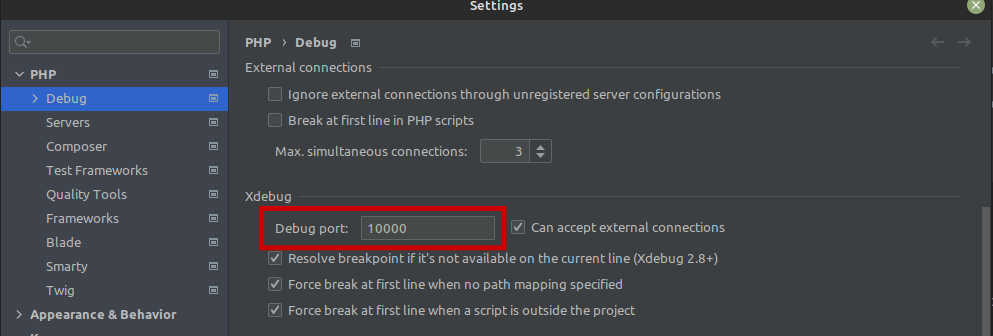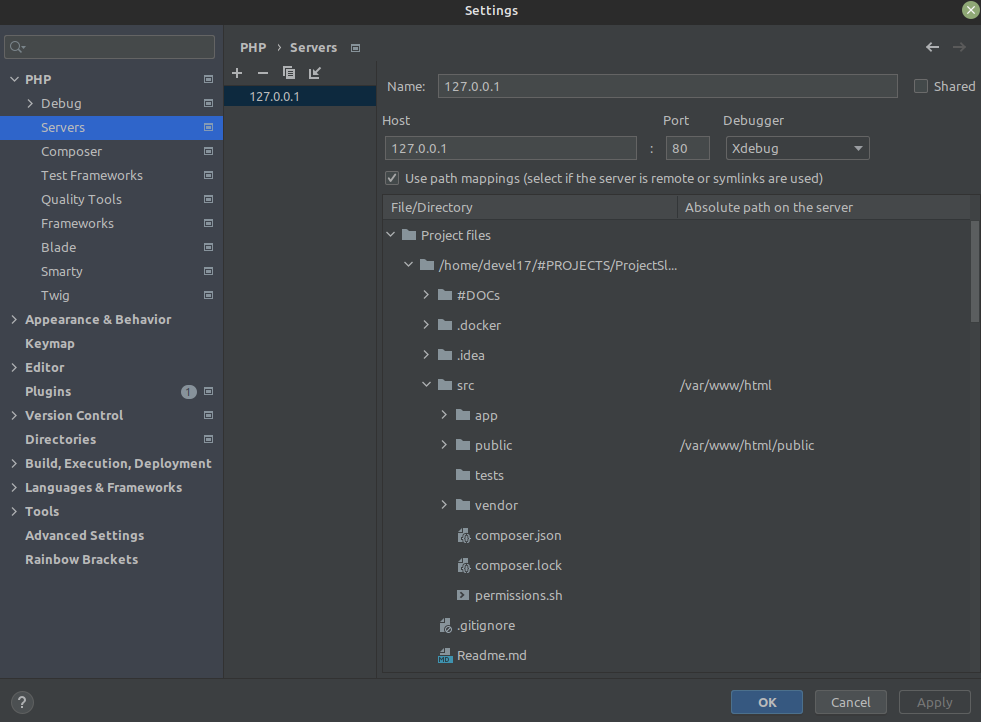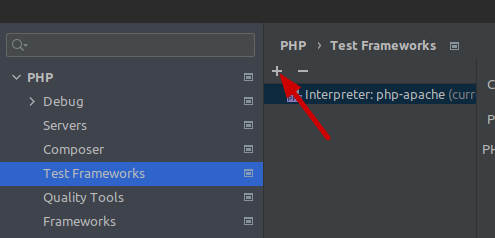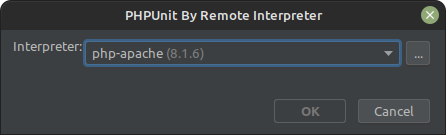Build, run and access:
docker-compose build
docker-compose up -d
docker-compose up -d --build
127.0.0.1
Manage:
docker exec -it php-apache /bin/bash
composer install
composer dumpautoload
composer test
composer testdox
composer coverage
composer clear
bash permissions.sh
-
On PHP Storm, go to "File > Settings" to open the Settings menu.
-
Open "PHP";
- On "PHP language level" select "8.1";
- On "CLI interpreter" click on "..." on the right and a window to manage the CLI interpreters will open;
- On that windows click on the "+" button in the top left corner, and select "From Docker ...";
- A windows to configure the remote PHP interpreter will open;
-
Open "PHP > Debug", and go to the "XDebug" panel;
-
Open "PHP > Server", and click on the "Add" button;
- On the field "Name" put the value "127.0.0.1";
- On the field "Host" put the value "127.0.0.1";
- On the field "Port" put the value "80";
- On the field "Debugger:" select "Xdebug";
- Mark the checkbox "Use path mappings";