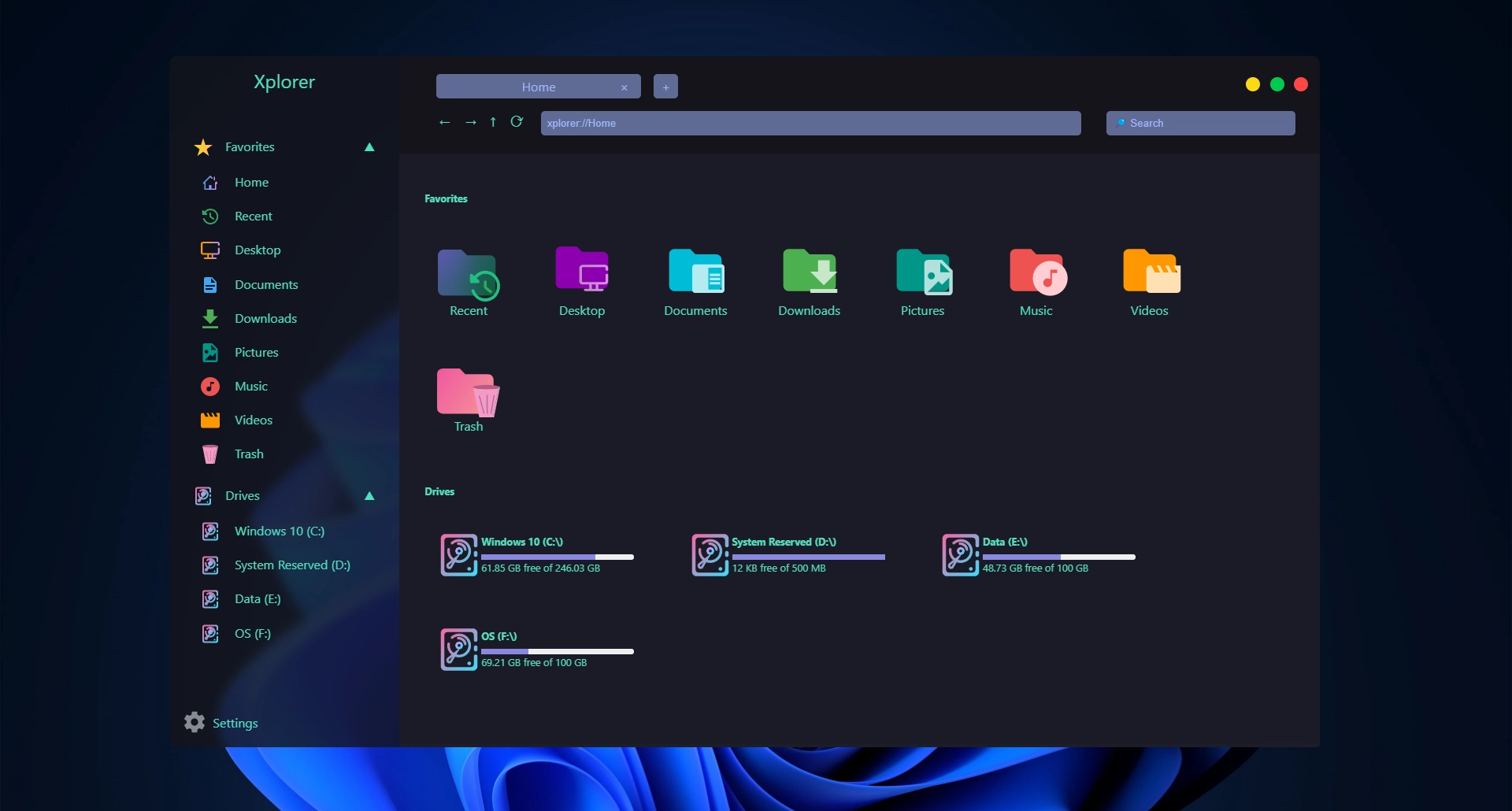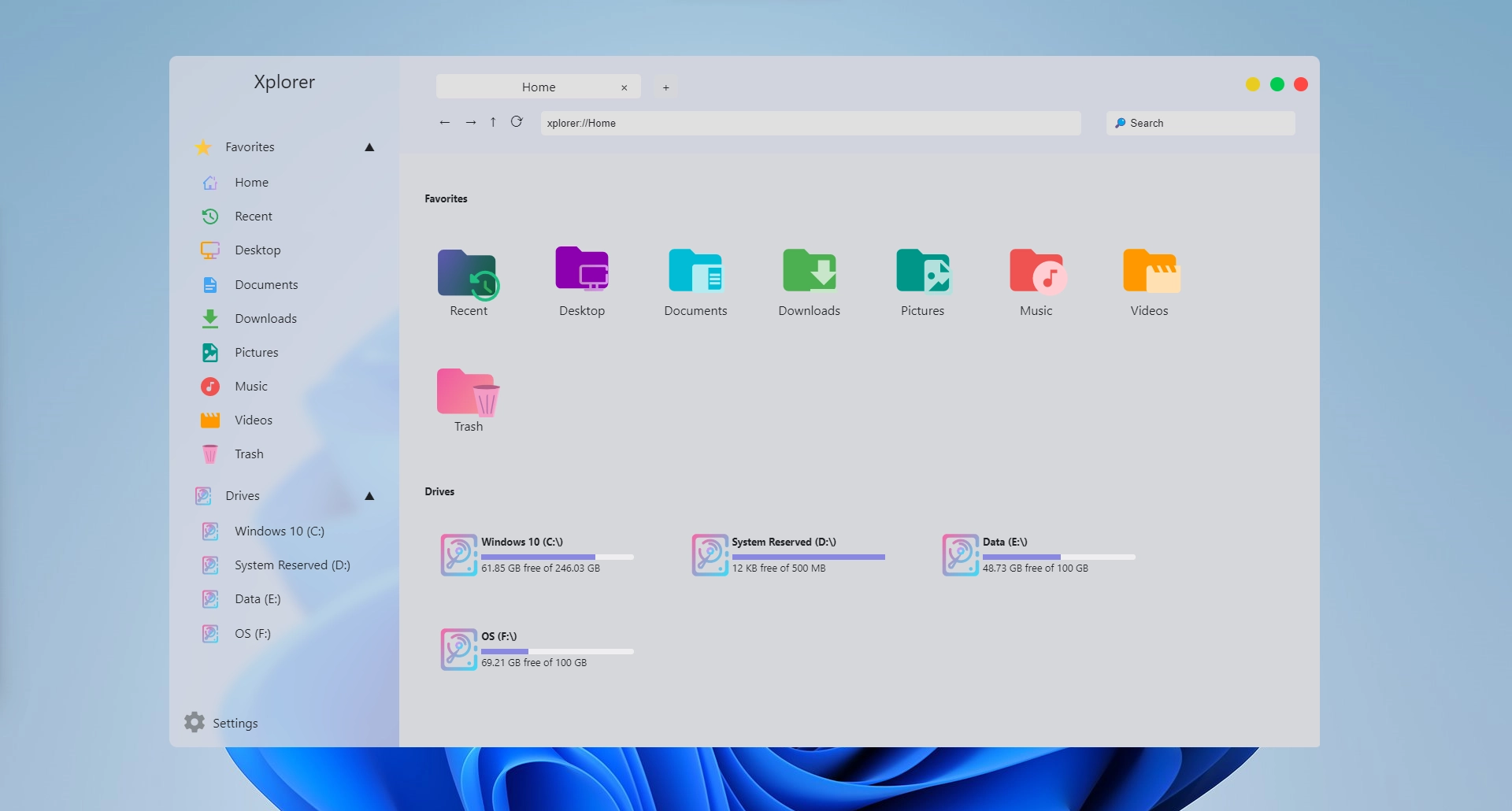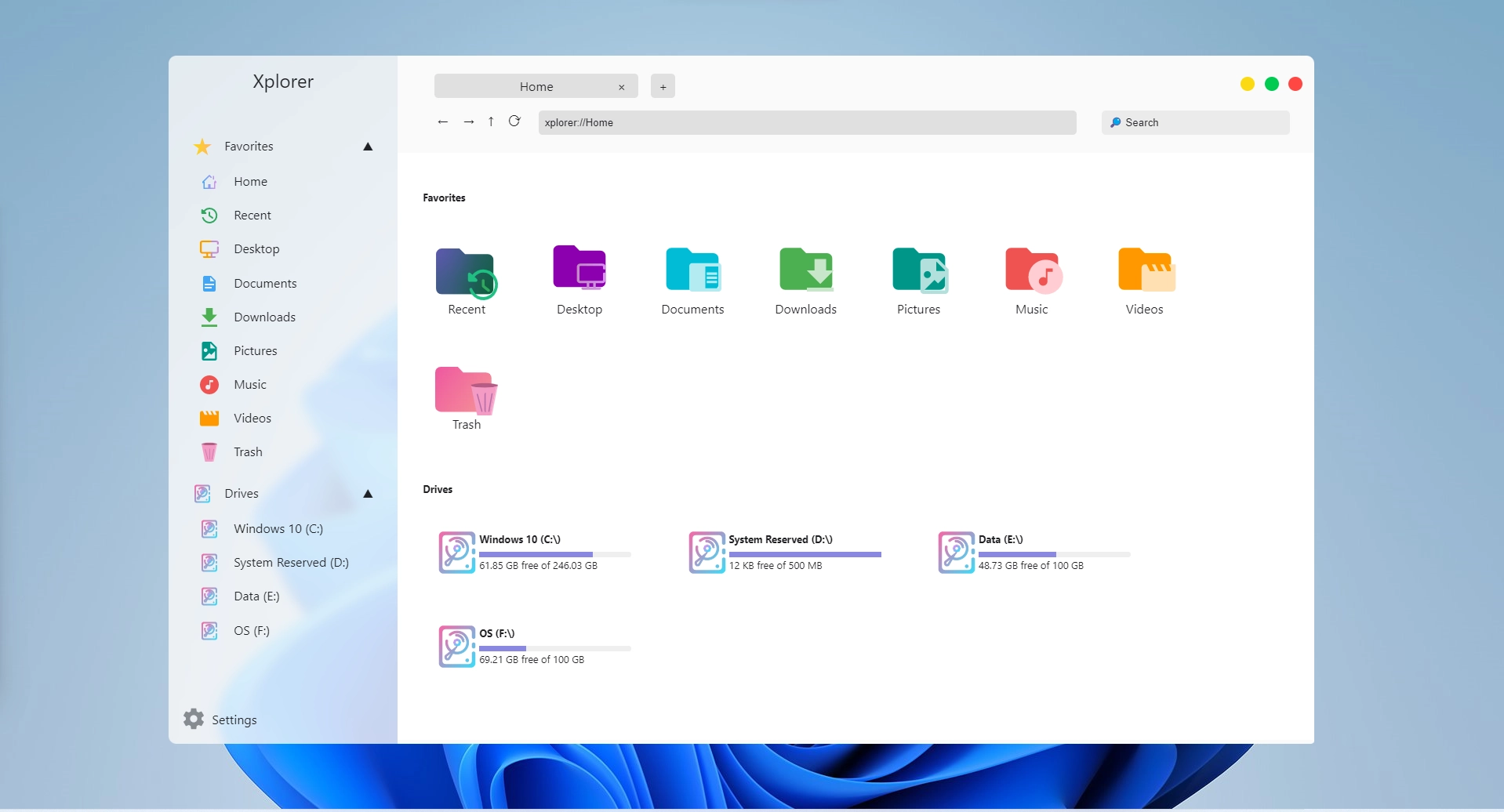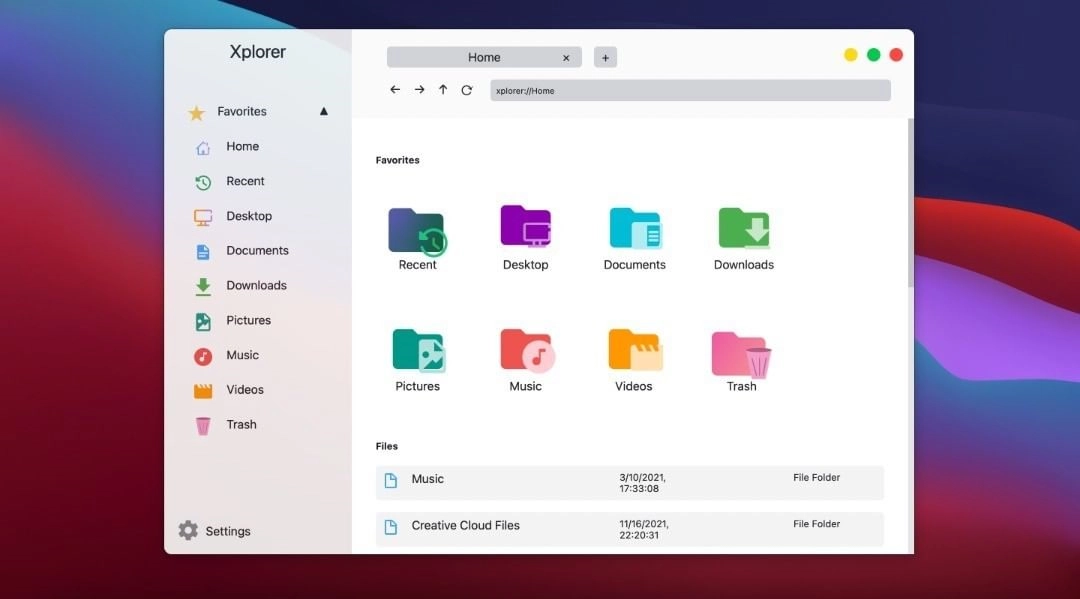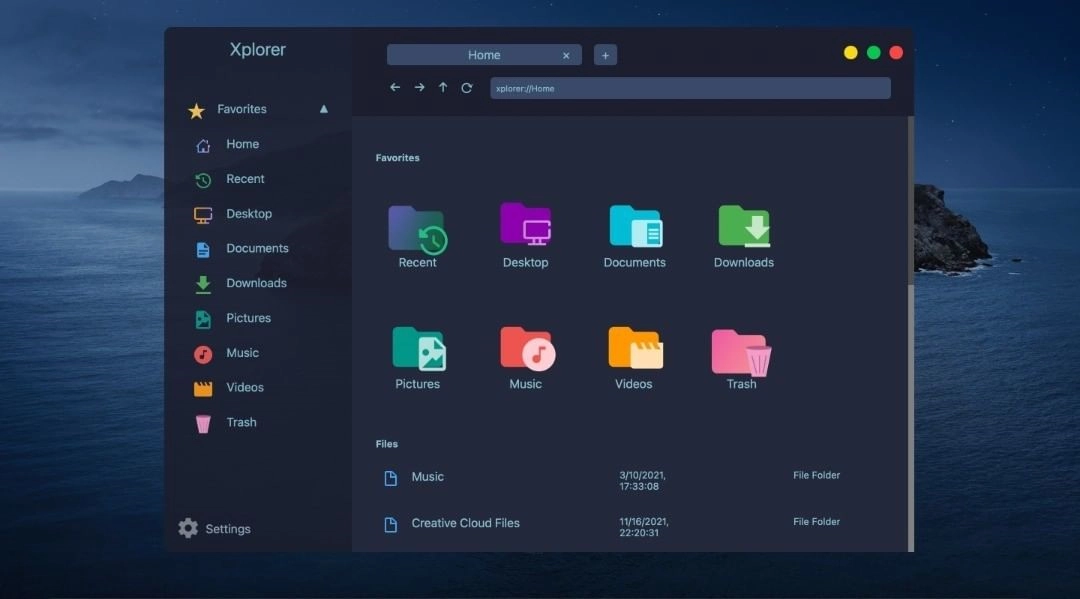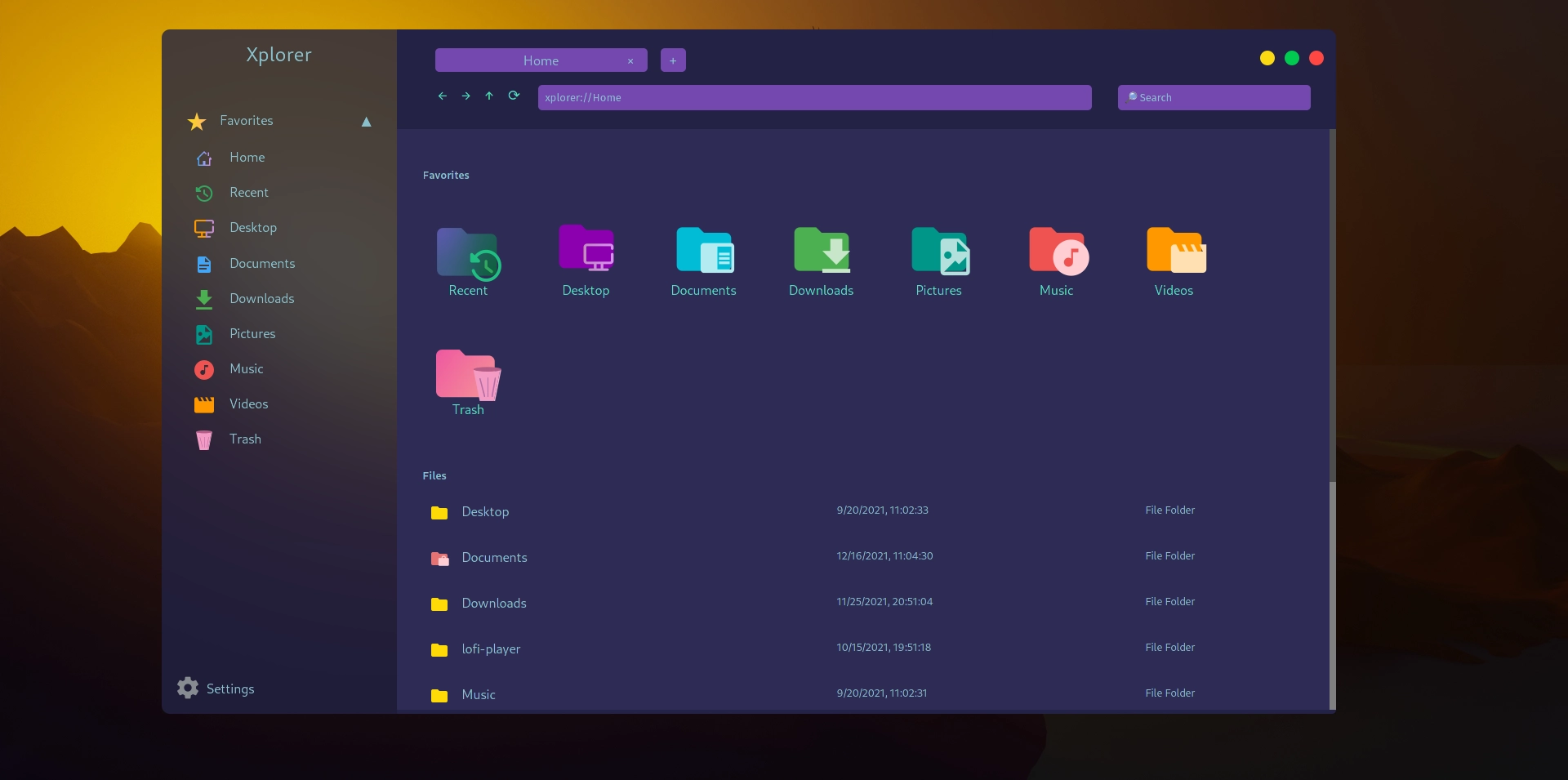Xplorer, a customizable, modern and cross-platform File Explorer.
NB: This project is currently undergoing major refactoring, introducing exciting new features. While the update isn't yet stable and unavailable on GitHub, feel free to try the previous version and share your thoughts on the Issues page. This development process requires significant costs, and as a student, my resources are limited. If you find this project valuable and would like to contribute, your sponsorship would be greatly appreciated. Interested in hearing about the progress? Don't hesitate to contact me at kimlimjustin@gmail.com.
Xplorer is a modern file explorer built from ground-up to be fully customizable to fit 2022's need. Besides, Xplorer is a cross-platform application powered by the web that is being wrapped using Tauri framework in which you can run Xplorer on Windows, MacOS, or Linux without having much trouble. Some Xplorer's features in summary are:
- It looks modern
- Easy to use
- Cross-platform
- File Preview, even for videos!
- Customizable
- Supports multiple tabs
- Most importantly, It's an Open Source Software (OSS)!
Xplorer is currently under heavy development. You can give your suggestions and feedback on our Discussions page. If you feel comfortable in writing code using Typescript and Rust, we highly encourage you to contribute to this project.
- File browsing and preview.
- Multiple tabs.
- Ability to continue the previous session on startup.
- Extension.
- Theme extension.
- Functions extension.
- Extension Marketplace.
- Custom file categorization.
- Multiple workspaces.
- Web application.
- Remote file (OneDrive, Google Drive, etc.)
- File protection.
- Custom file sorting and filtering.
Recommend us a feature by opening an Discussion if you'd like to.
If you want to install Xplorer on your system, you can download the installer for your operating system on the release page. Please note that the current version is not stable yet, and you may encounter various bugs.
If you find any bugs, please report it by submitting an issue on our issue page with a detailed explanation. Giving some screenshots would also be very helpful.
You can also submit a feature request on our issue page or discussions and we will try to implement it as soon as possible. If you want to contribute to this project, please contribute to this project.
NB: For common installation problems, please visit this page here
Opening folders like Documents, Desktop, Downloads makes Xplorer crash
Try disabling the Extract exe file icon and make it as preview option on Preference page on Settings.
Also, please make sure that Windows Defender isn't blocking Xplorer from accessing your documents.
Xplorer crashes when opening a folder.
Simply close and reopen Xplorer, Xplorer will fix itself. If it doesn't, please address an issue over hereXplorer is a cross-platform application built using the Tauri framework. Tauri is based on the OS specific webview and Rust to work. Read about tauri here
Xplorer is a polygot application. Xplorer relies on Rust api for file operations and TS, SCSS for the webview. Rust code are under src-tauri directory whereas the webview code are under src directory. The API that connects webview with the Rust code is under src/Api directory.
If you want to run this project in your local system, please follow this guide:
-
Fork this project
-
Clone the project to your local system using this command
-
Follow this guide to set up Tauri environment
$ git clone https://github.com/<your_github_username>/xplorer.git- Change directory to the root directory of this project
$ cd xplorer- Install all dependencies using
yarn
$ yarn install- Run the project in development mode. Please note that it might takes some times for Cargo to install dependencies for the first run.
$ yarn devThe easiest way to run Xplorer in Gitpod is to use the Gitpod service, all what you need to do is to click the button below and log in with your GitHub account. Afterwards, you will see a VS Code-like environment where you can start developing and pushing your changes. Please note that you may have to wait up to minutes to get Xplorer running on the poped up VNC tab.
We highly encourage you to contribute to this project (even if you are a beginner). And if you finally want to contribute to this project, please read our contribution guide.