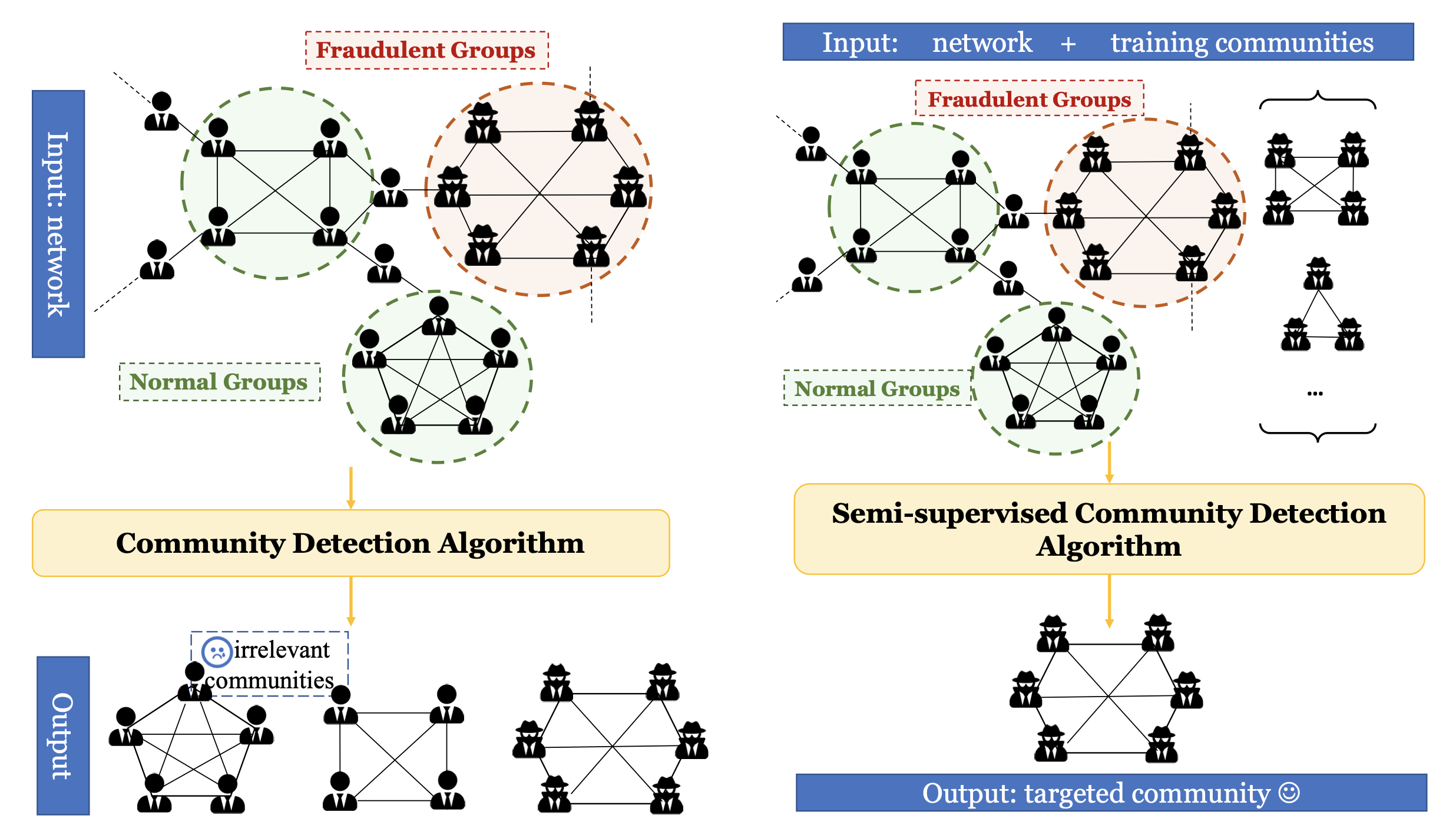Note We release a new implementation on September 2023 with more elegant Locator implementation. Please check out our new version 🎉
This is the official implementation for KDD 2022 Research Track Full Paper: CLARE: A Semi-supervised Community Detection Algorithm
Check out all the related resources: [📃 Paper] [🎬 Video] [📝 Slides] !
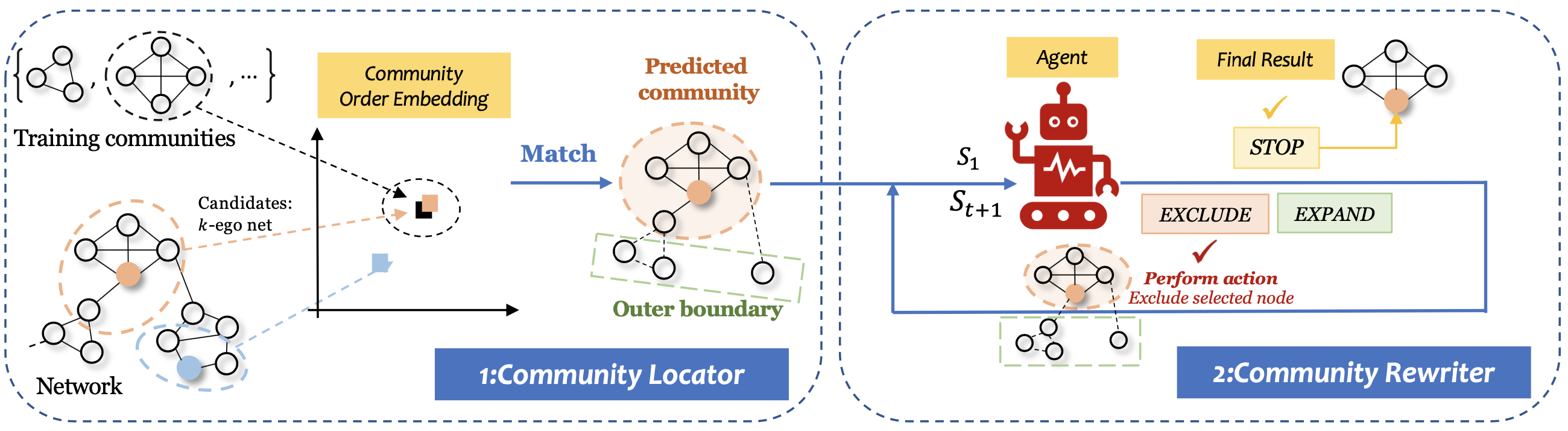
If you make advantage of CLARE in your research, please cite the following in your manuscript:
@inproceedings{wu2022clare,
title={CLARE: A Semi-supervised Community Detection Algorithm},
author={Wu, Xixi and Xiong, Yun and Zhang, Yao and Jiao, Yizhu and Shan, Caihua and Sun, Yiheng and Zhu, Yangyong and Philip S. Yu},
booktitle={Proceedings of the 28th ACM SIGKDD Conference on Knowledge Discovery and Data Mining},
year={2022},
organization={ACM}
}
Community Detection algorithms fail to pinpoint a particular kind of community, i.e., targeted community. For example, we may want to distinguish fraud groups from normal ones in transaction networks.
Therefore, some researchers tend to semi-supervised settings: utilize certain communities as training data to recognize the other similar communities in the network.
Existing methods can be generalized as seed-based (first locate seed nodes, then develop communities around seeds), which are quite sensitive to the quality of selected seeds.
Therefore, we propose a novel subgraph-based method CLARE (first locate candidate communities, then refine their structures).
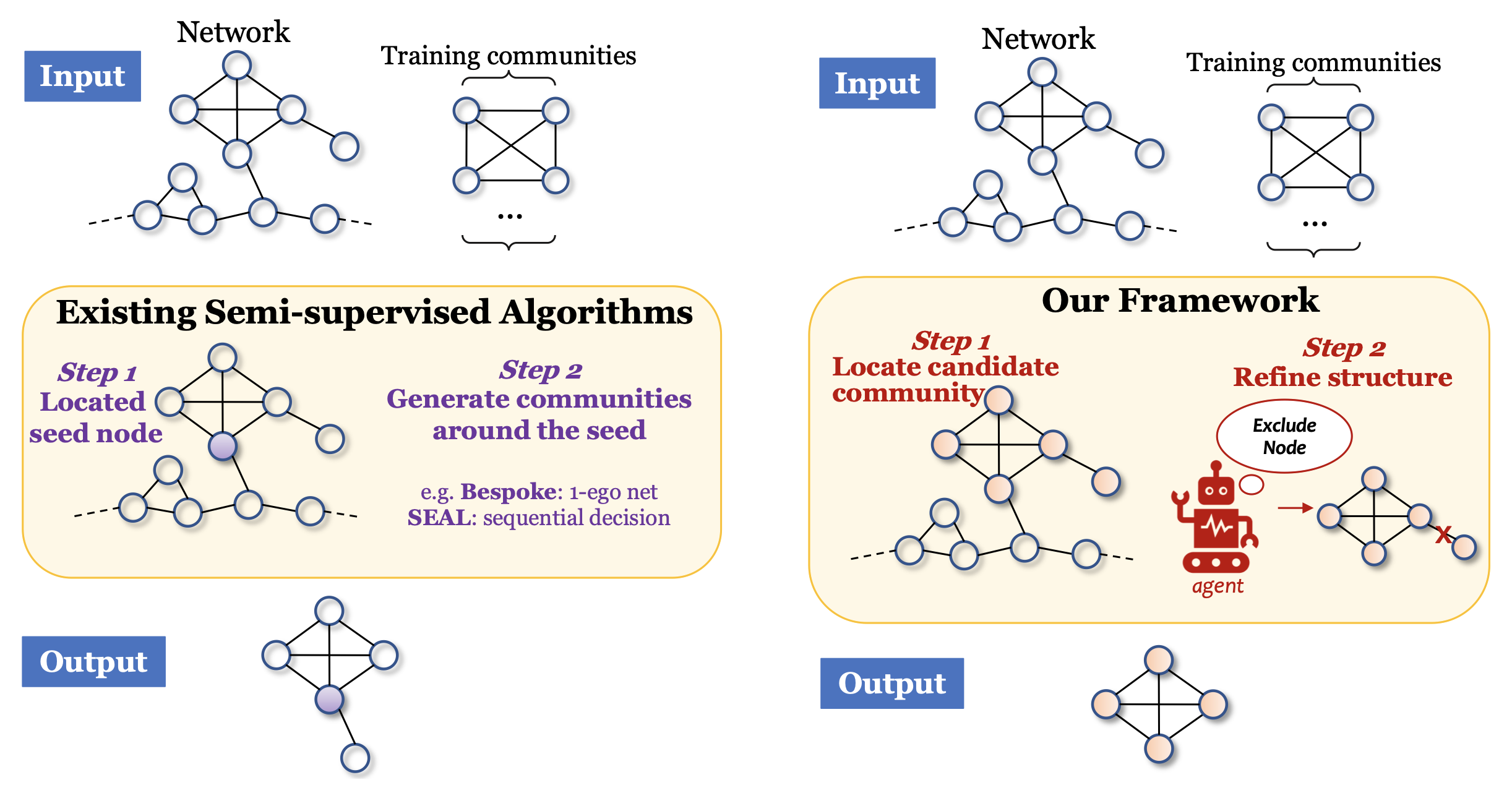
This repository contains the following contents:
.
├── Locator --> (The folder containing Community Locator source code)
├── Rewriter --> (The folder containing Community Rewriter source code)
├── ckpts --> (The folder saving checkpoint files)
├── dataset --> (The folder containing 7 used datasets)
├── main.py --> (The main code file. The code is run through this file)
└── utils --> (The folder containing utils functions)
You have to create a ckpts folder to save contents.
For CLARE v1, the codes are archived in
old_versionfolder.
For our experimental datasets, raw datasets are available at SNAP(http://snap.stanford.edu/data/index.html) and pre-processing details are explained in our paper.
We select LiveJournal, DBLP and Amazon, in the Networks with ground-truth communities part.
We provide 7 datasets. Each of them contains a community file {name}-1.90.cmty.txt and an edge file {name}-1.90.ungraph.txt.
If you want to run on your own datasets, you have to convert your own data into our format, i.e., a community file where each line contains a unique community and an edge file where each line contains an edge.
-
You need to set up the environment for running the experiments (Python 3.7 or above)
-
Install Pytorch with version 1.8.0 or later
-
Install torch-geometric package with version 2.0.1
Note that it may need to appropriately install the package
torch-geometricbased on the CUDA version (or CPU version if GPU is not available). Please refer to the official website https://pytorch-geometric.readthedocs.io/en/latest/notes/installation.html for more information of installing prerequisites.
Our experimental environment for your information: torch == 1.13.0 torch-geometric == 2.3.1
Execute the main.py file
python main.py --dataset=amazon
Main arguments (for more argument options, please refer to main.py):
--dataset [amazon, dblp, lj, amazon_dblp, dblp_amazon, dblp_lj, lj_dblp]: the dataset to run
--num_pred / num_train / num_val: the numbers for prediction, training, and validation
--locator_epoch: number of epochs to train Community Locator (default setting 30)
--n_layers: ego-net dimensions & number of GNN layers (default 2)
--agent_lr: the learning rate of Community Rewriter
--max_step: the maximum operations (EXPAND/EXCLUDE) of rewriting a community
For better training the Community Rewriter, you are encouraged to set a larger n_episode and a larger n_epoch.
We provide an runing example on Amazon dataset
= = = = = = = = = = = = = = = = = = = =
## Starting Time: 2023-09-08 15:16:31
Namespace(agent_lr=0.001, comm_max_size=12, commr_path='', dataset='amazon_small', device='cuda:0', gamma=0.99, generate_k=2, gnn_type='GCN', hidden_dim=64, locator_batch_size=256, locator_epoch=30, locator_lr=0.001, margin=0.6, max_step=4, n_episode=10, n_epoch=1000, n_layers=2, num_pred=1000, num_train=90, num_val=10, output_dim=64, seed=0, writer_dir='ckpts/amazon_small/20230908-151631')
[AMAZON_SMALL] #Nodes 6926, #Edges 17893, #Communities 1000
Finish loading data: Data(x=[6926, 5], edge_index=[2, 35786])
Split dataset: #Train 90, #Val 10, #Test 900
Community Locator init ...
Community Locator finish initialization!
Training Order Embedding ...
***epoch: 0001 | ORDER EMBEDDING train_loss: 24.05397 | cost time 1.11s
···
***epoch: 0030 | ORDER EMBEDDING train_loss: 9.37016 | cost time 0.447s
Order Embedding Finish Training!
***Generate nodes embedding from idx 0 to 4096
***Generate nodes embedding from idx 4096 to 6926
Start Matching ...
[Generate] Pred size 1000, Avg Length 8.2520
P, R, F, J AvgAxis0: [0.82229885 0.72814998 0.74318908 0.63587454]
P, R, F, J AvgAxis1: [0.75142701 0.72196902 0.72065251 0.64863271]
AvgF1: 0.7319 AvgJaccard: 0.6423 NMI: 0.6608 Detect percent: 0.6332
[Eval-Epoch100] Improve f1 0.0255, improve jaccard 0.0376, improve new_nmi 0.0338
···
[Eval-Epoch1000] Improve f1 0.0613, improve jaccard 0.1028, improve new_nmi 0.1124
Load net from ckpts/amazon_small/20230908-151631/commr_eval_best.pt at Epoch919
[Rewrite] Pred size 1000, Avg Length 9.0610
P, R, F, J AvgAxis0: [0.88020826 0.78469454 0.81072351 0.73091315]
P, R, F, J AvgAxis1: [0.77871547 0.7972597 0.77916445 0.74012245]
AvgF1: 0.7949 AvgJaccard: 0.7355 NMI: 0.7507 Detect percent: 0.6672
## Finishing Time: 2023-09-08 15:18:58
= = = = = = = = = = = = = = = = = = = =
📮 If your still have other questions, you can open an issue or contact the authors via e-mail.