========================= No Longer Supported =========================
This project has reached the end of development and is no longer supported
What this means now
- The repository, issues, pull requests, labels, milestones, projects, wiki, releases, commits, tags, branches, reactions and comments are read-only.
- The repository can still be forked and cloned - The License still applies.
- The app has been removed from the various markets and must be built from source
What this means in the future
- The repository is scheduled for deletion (the earliest date for this is 01/01/2021)
- The repository will be unregistered from Codacy (the earliest date for this is 01/11/2020)
- The repository may be un-archived (however, this is very unlikely)
========================= No Longer Supported =========================
Android.BlackC4t
This app exists to provide a proof of concept for various encryption methods and password generators that are written in Java.
Language Information
Java and Android Version
This app has been written in the Java 8 programming language with the Android Studio IDE.
- The target SDK version is 29 (Android 10.0)
- The minimum SDK version is 22 (Android 5.1)
Install Java 8
OpenJDK8 (recommended)
Install with chocolatey
choco install openjdk8OracleJDK8
Install with chocolatey
choco install jdk8or download and install from https://www.oracle.com/technetwork/java/javase/downloads/jdk8-downloads-2133151.html
Download an IDE
Download Intellij Community
Download the Intellij Community from https://www.jetbrains.com/idea/download/. For Windows, double click the downloaded .exe file and follow the instructions provided by the installer. Install the Android SDK through Intellij.
Install with chocolatey
choco install intellijidea-communityDownload Android Studio
Download the Android Studio IDE from https://developer.android.com/studio/. For Windows, double click the downloaded .exe file and follow the instructions provided by the installer - it will download the Android emulator and the Android SDK. Additional information can be found at https://developer.android.com/studio/install
How to Run
Build From Source
- Download or clone this GitHub repository
- (If downloaded) Extract the zip archive
- In Android Studio click File > Open and then navigate to the project file (Android studio defaults to the directory of the last opened file)
Available at Amazon Appstore
- Open the Amazon Appstore (can be downloaded from https://www.amazon.co.uk/androidapp)
- Search for BlackC4t
Or
Follow the link to the listing on the Amazon Appstore by clicking on the badge above, then download/ install
Download the APK
- Navigate to the BlackC4t-APKs directory
- Select the debug or release APK depending on your preference. Note that the filenames are in the form: app-(debug/release)-yyyymmdd.apk (I would recommend downloading the most recent release APK)
Or
Follow the link to the APKs directory by clicking on the badge above, then select the preferred APK
Changelog
See the CHANGELOG for more information.
Download
Clone
Using The Command Line
- Press the Clone or download button in the top right
- Copy the URL (link)
- Open the command line and change directory to where you wish to clone to
- Type 'git clone' followed by URL in step 2
$ git clone https://github.com/FredHappyface/Android.BlackC4tMore information can be found at https://help.github.com/en/articles/cloning-a-repository
Using GitHub Desktop
- Press the Clone or download button in the top right
- Click open in desktop
- Choose the path for where you want and click Clone
More information can be found at https://help.github.com/en/desktop/contributing-to-projects/cloning-a-repository-from-github-to-github-desktop
Download Zip File
- Download this GitHub repository
- Extract the zip archive
- Copy/ move to the desired location
Licence
MIT License Copyright (c) FredHappyface (See the LICENSE for more information.)
Screenshots - TODO Update
Mobile
| Screenshots | |
|---|---|
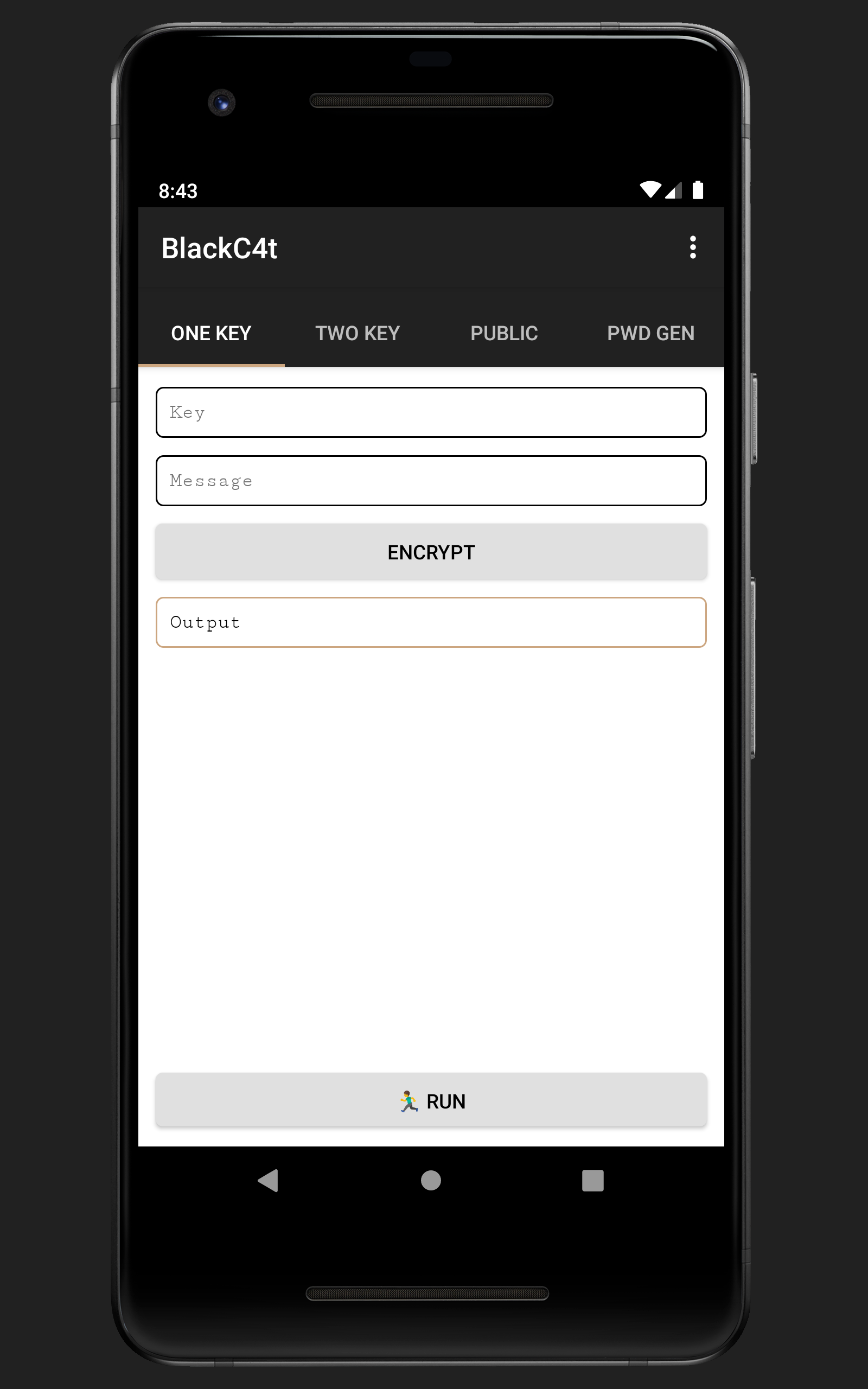 |
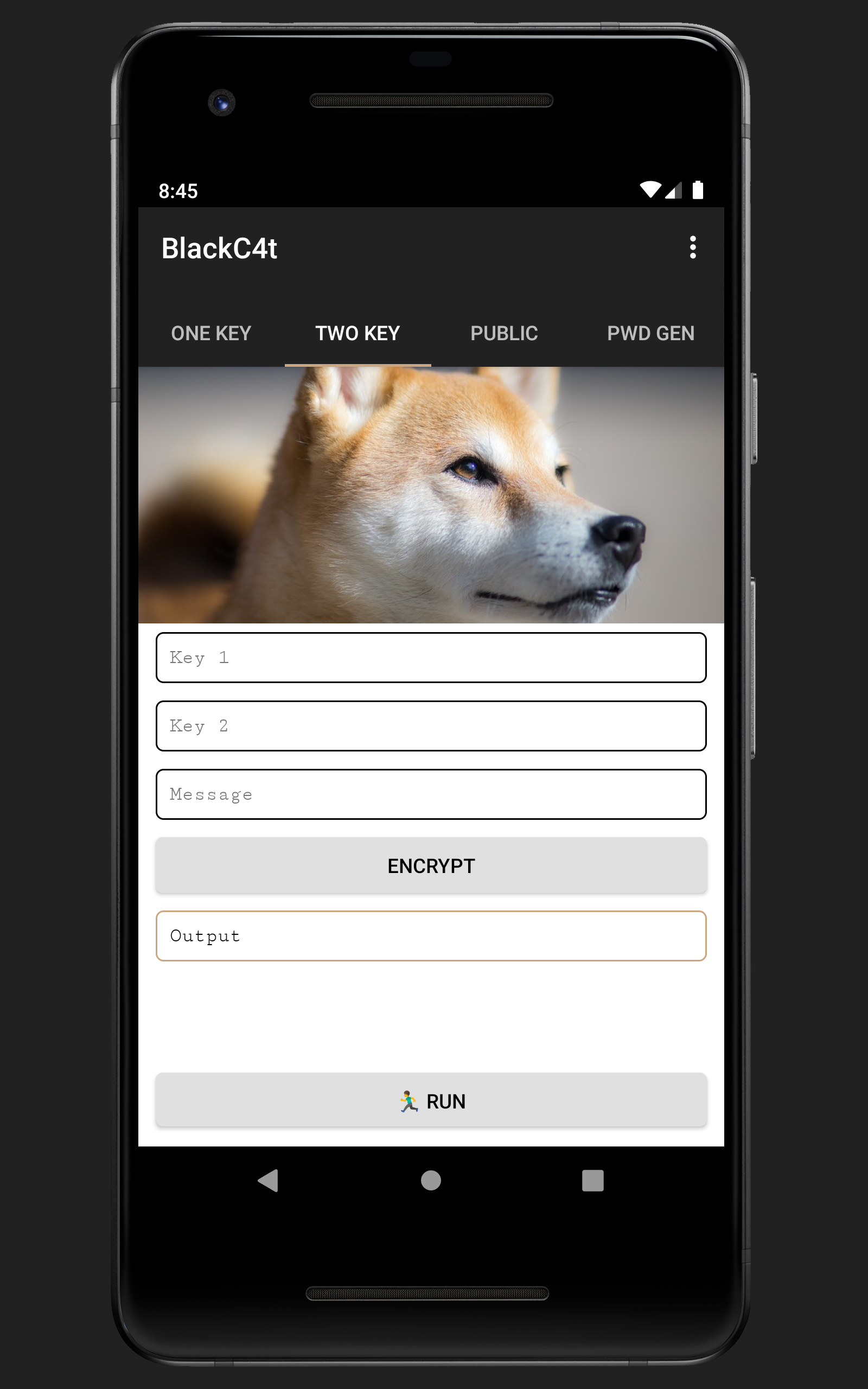 |
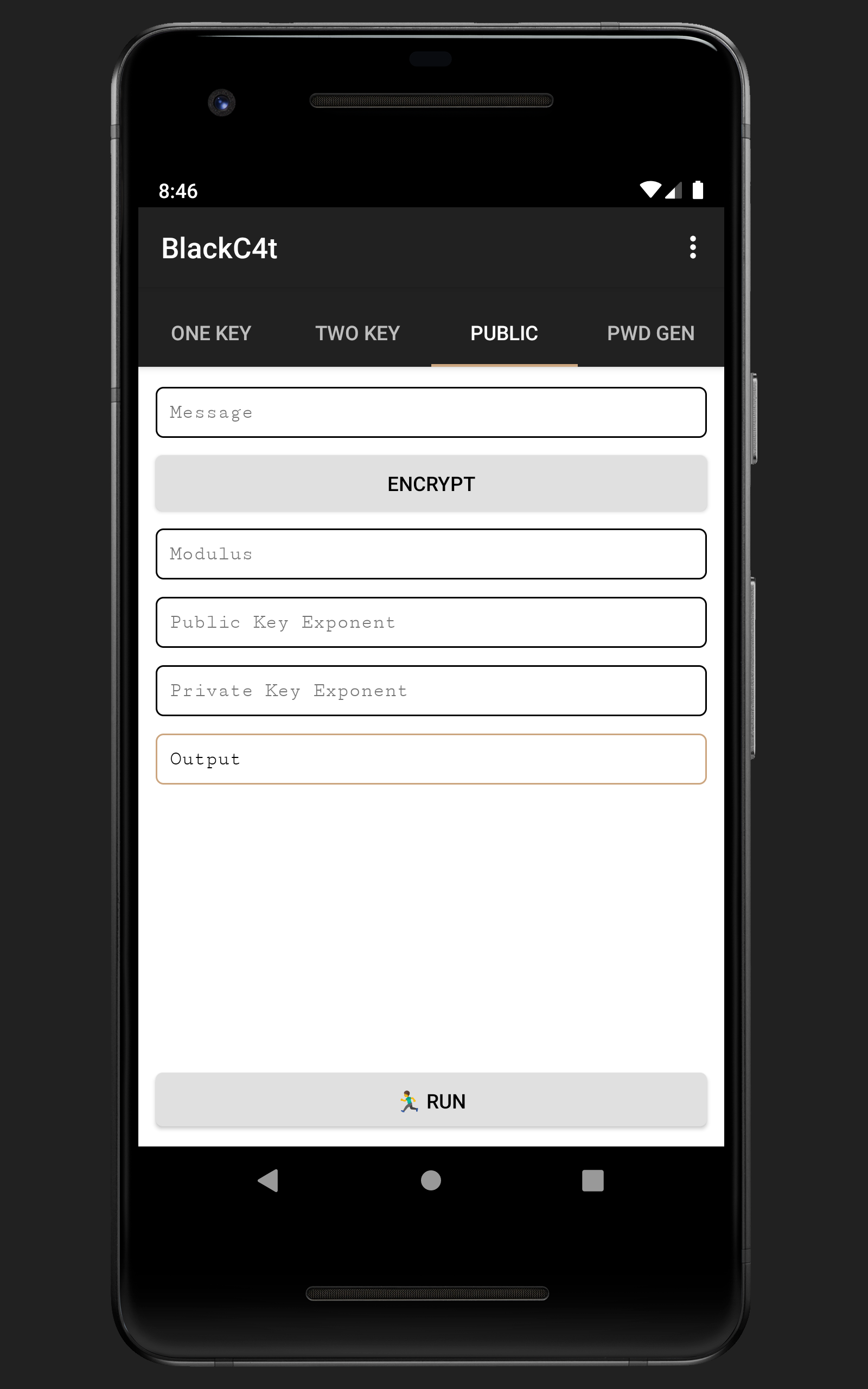 |
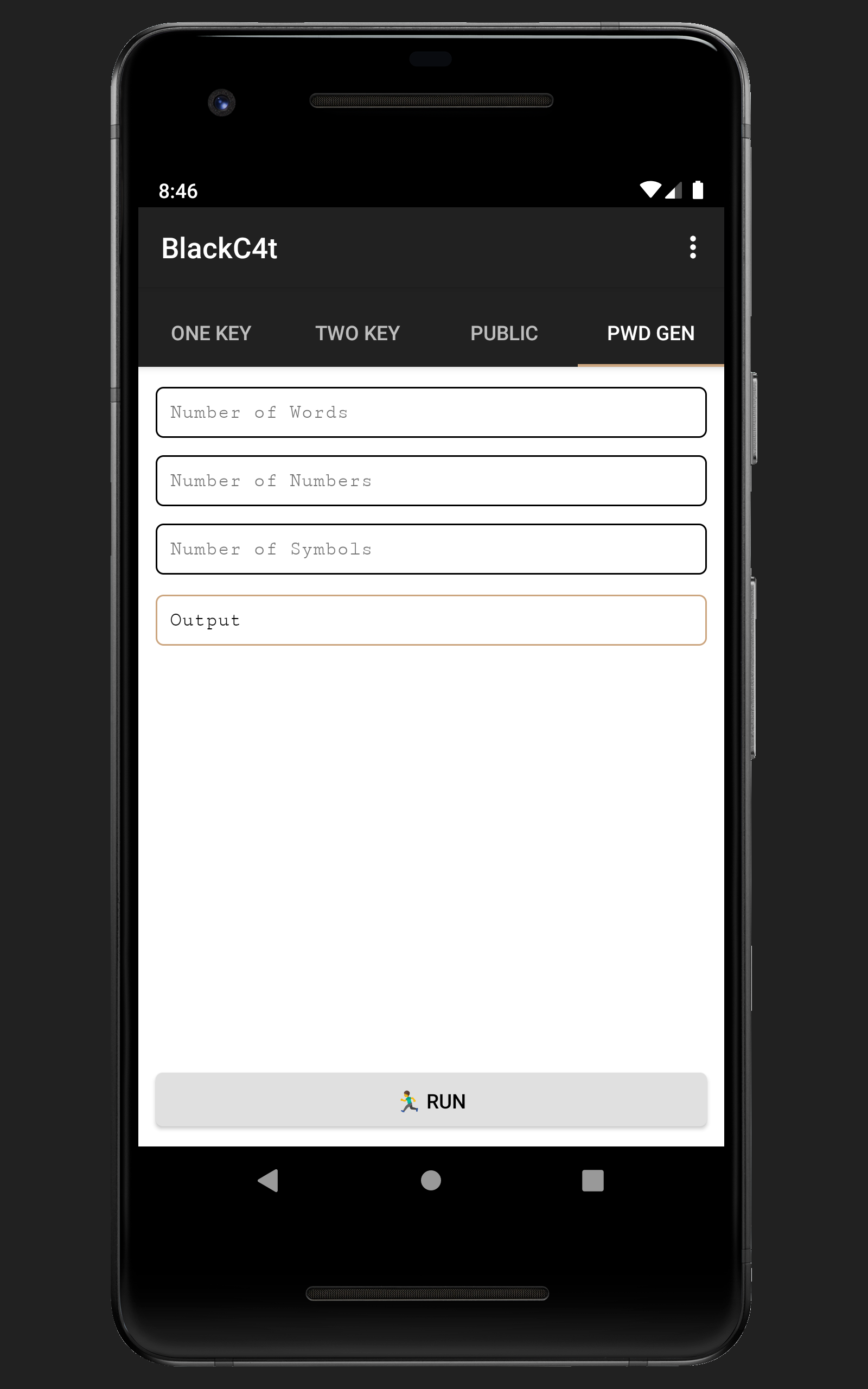 |
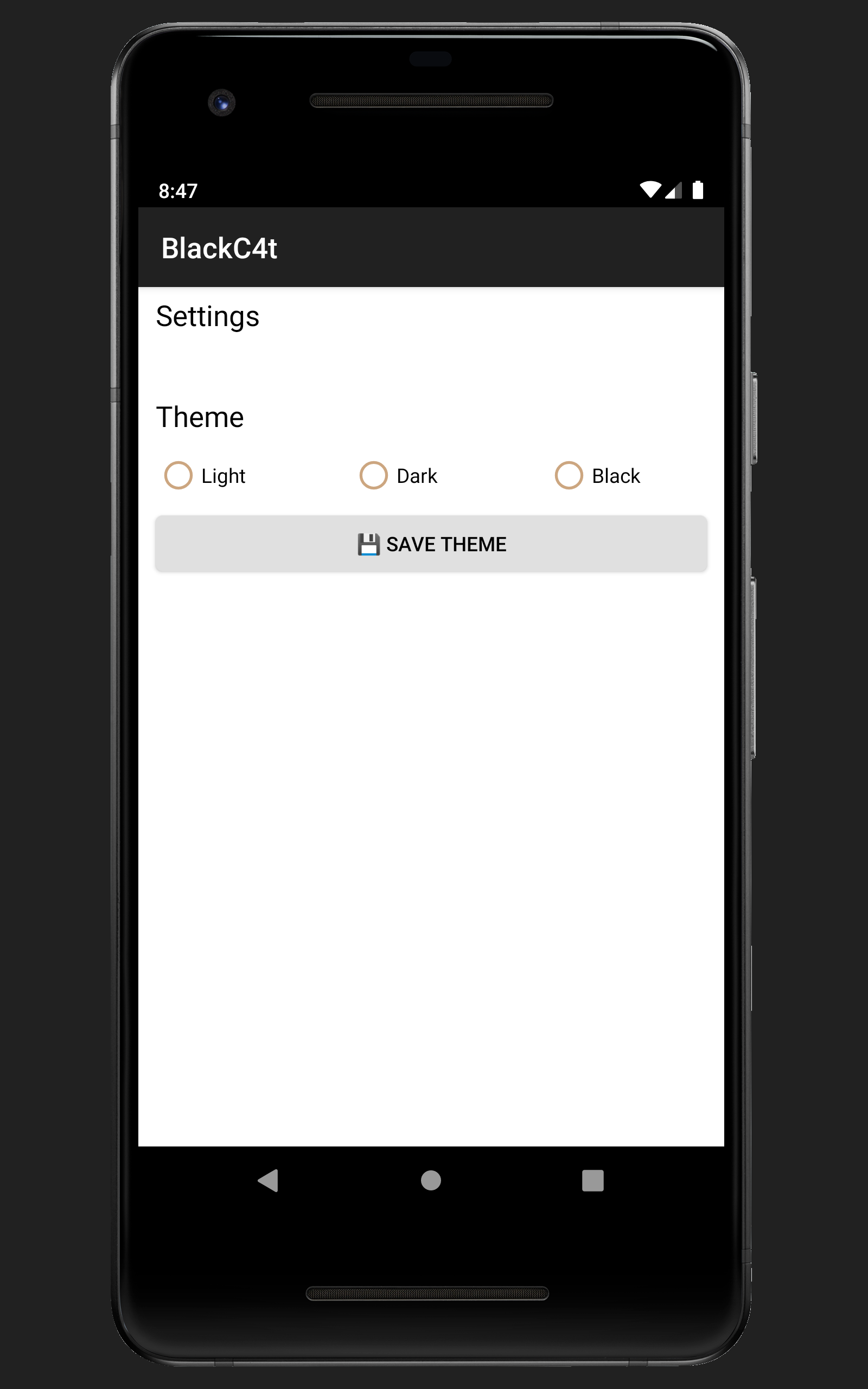 |
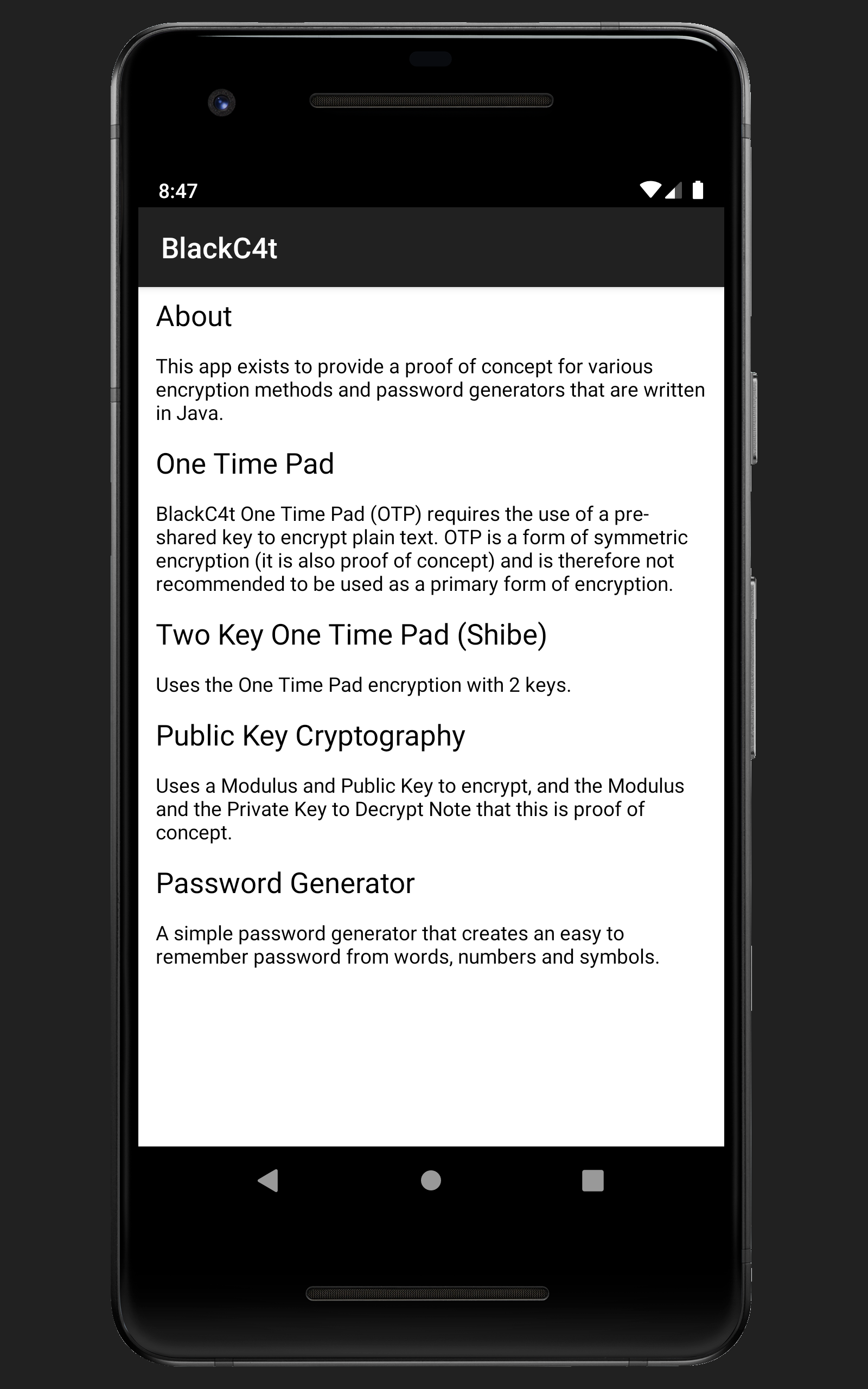 |
Themes
| Light | Dark | Black |
|---|---|---|
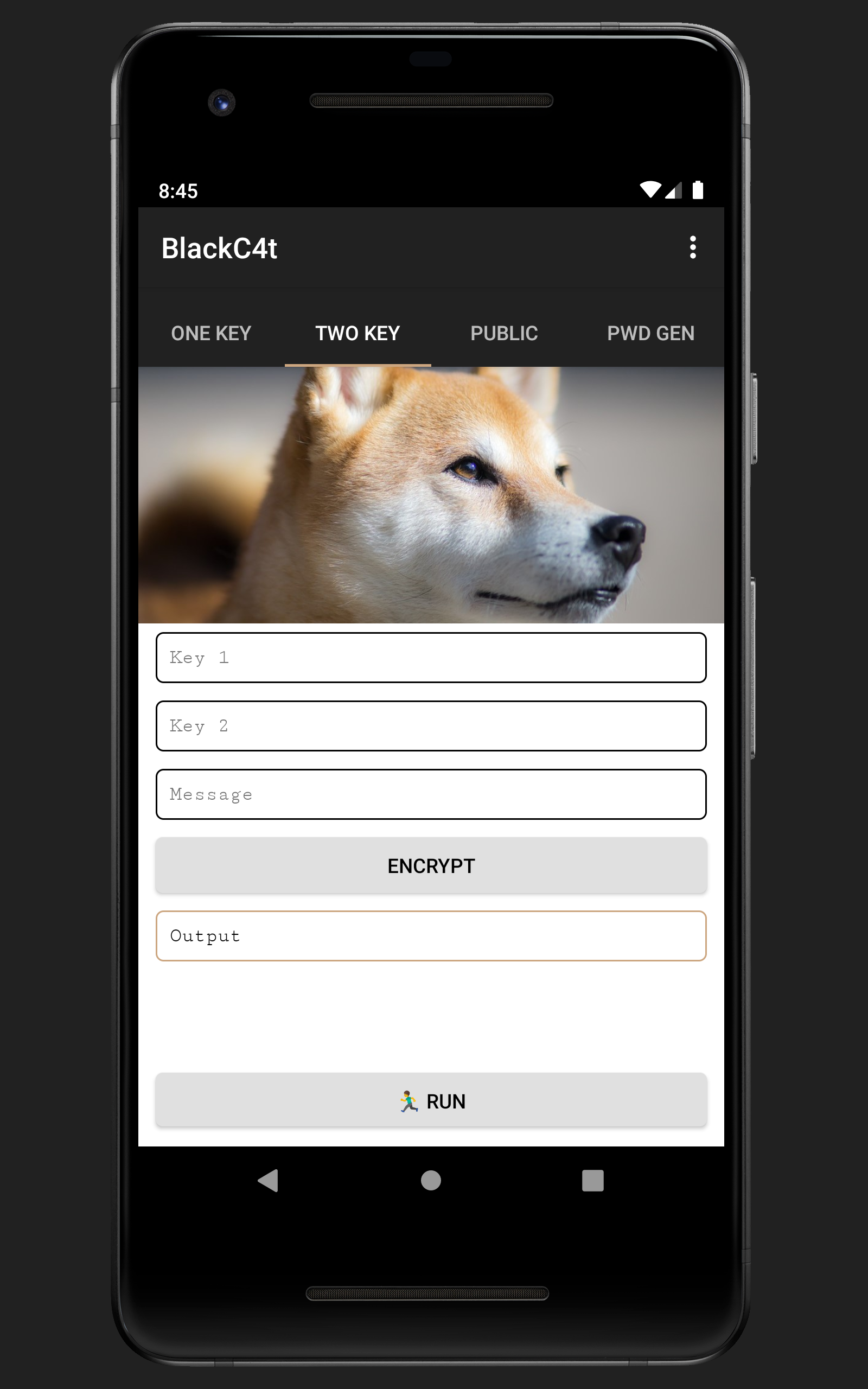 |
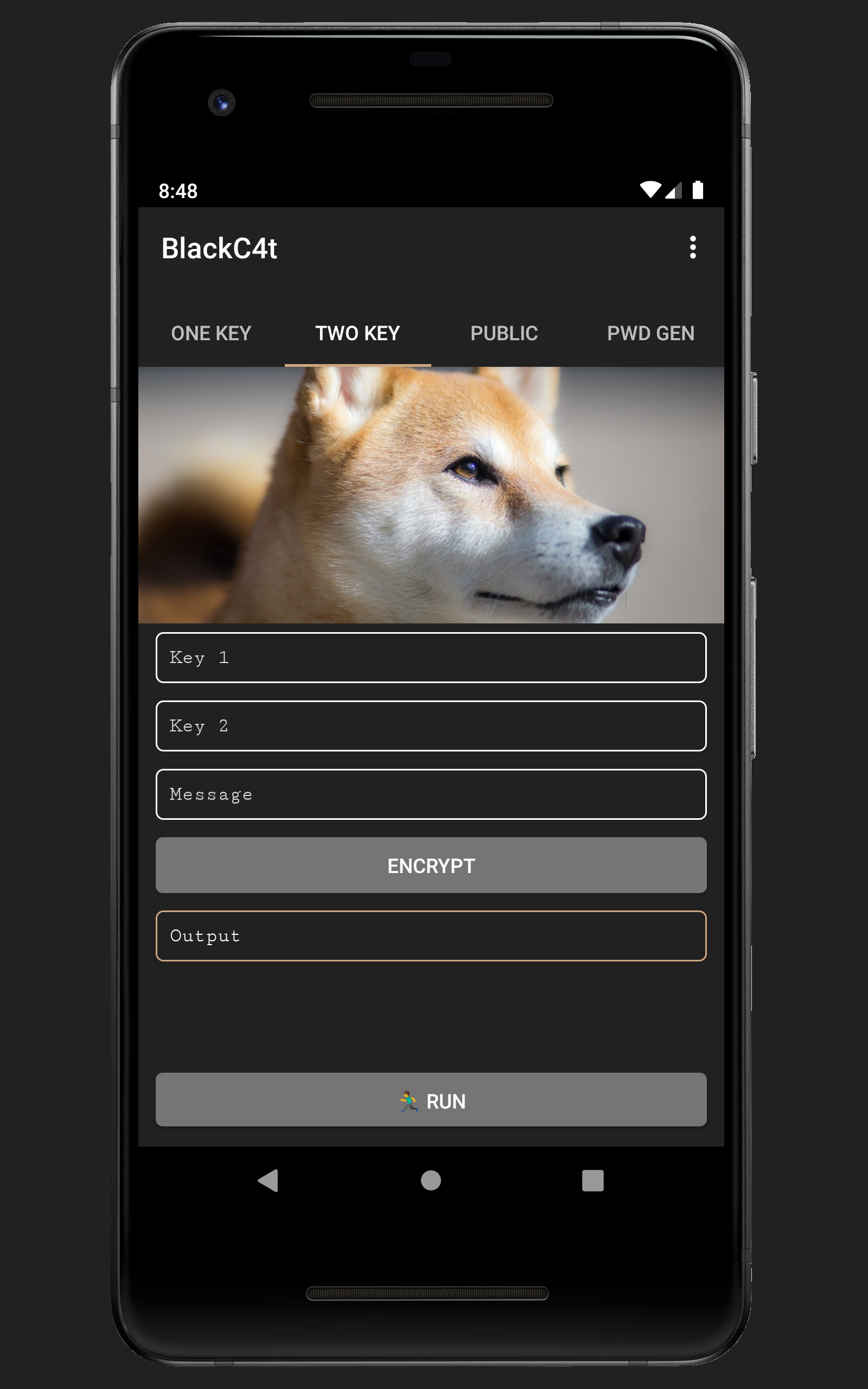 |
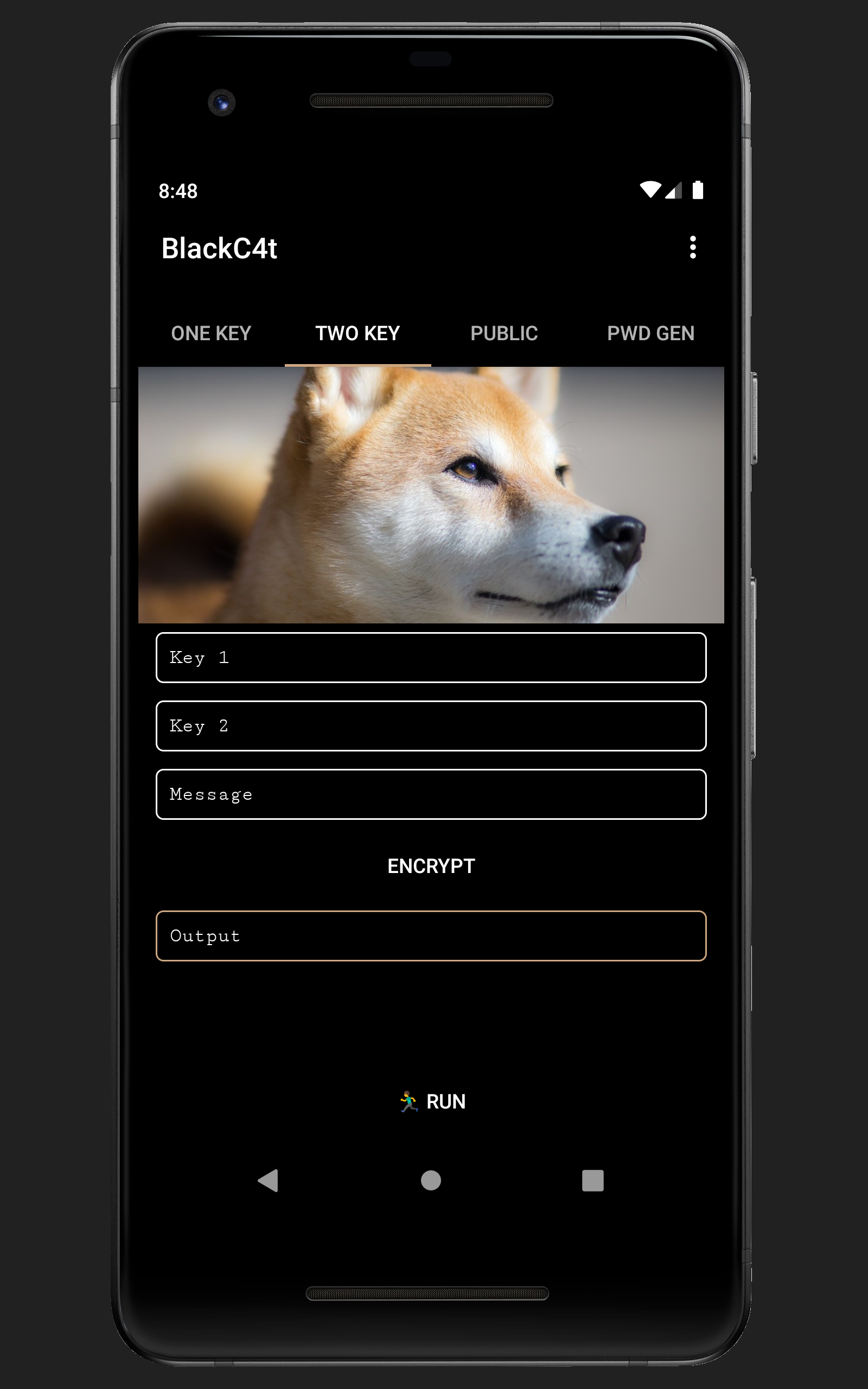 |









