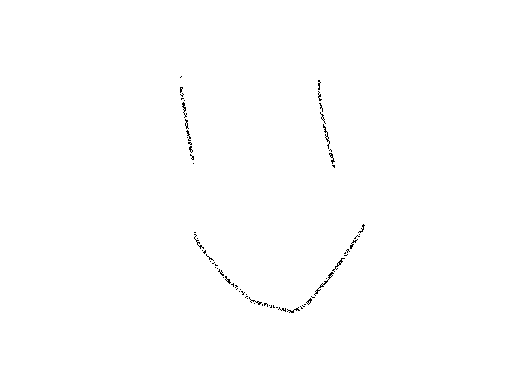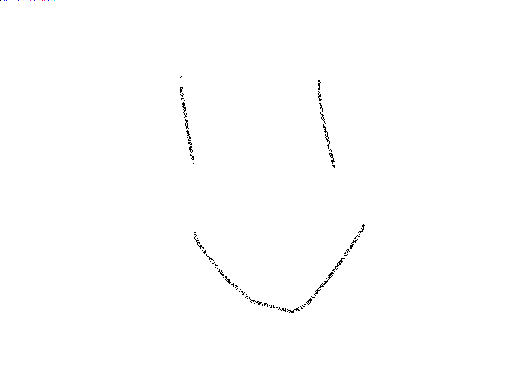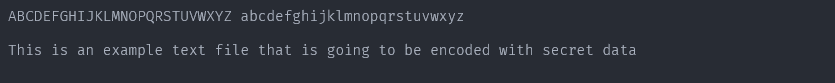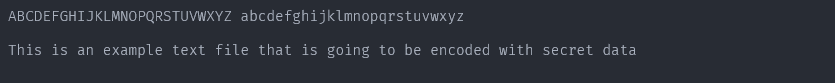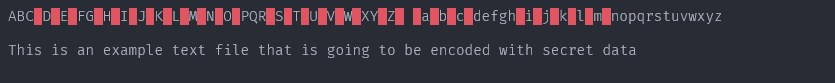========================= No Longer Supported =========================
This project has reached the end of development and is no longer supported
- The repository, issues, pull requests, labels, milestones, projects, wiki, releases, commits, tags, branches, reactions and comments are read-only.
- The repository can still be forked and cloned - The License still applies.
- The repository is scheduled for deletion (the earliest date for this is 01/07/2021)
- The repository may be un-archived (however, this is very unlikely)
========================= No Longer Supported =========================
Provides multiple methods to hide and retrieve data.
- Comparison to similar projects
- Features
- Roadmap
- Visual Analysis
- Documentation
- Install With PIP
- Language information
- Install Python on Windows
- Install Python on Linux
- How to run
- Download Project
- Community Files
Do let me know if any of these are incorrect. Some comparisons are based off documentation/ the readme.
| Name | ImageLSB | SoundLSB | Homoglyphs | FileAppend | MsOffice | ODF | ZeroWidth |
|---|---|---|---|---|---|---|---|
| StegStash | ✔️* | ✔️* | ✔️ | ✔️ | ✔️ | ✔️ | ✔️ |
| steghide | ✔️* | ✔️* | ❌ | ❌ | ❌ | ❌ | ❌ |
| stego-lsb | ✔️ | ✔️ | ❌ | ❌ | ❌ | ❌ | ❌ |
| steg | ✔️ | ❌ | ❌ | ❌ | ❌ | ❌ | ❌ |
| stegano | ✔️ | ❌ | ❌ | ❌ | ❌ | ❌ | ❌ |
| steganer | ✔️ | ❌ | ❌ | ❌ | ❌ | ❌ | ❌ |
* Uses some other clever trickery to make LSB harder to detect
- Hide to a basic level - the process of hiding data in a way that may be identified through moderately simple detection methods
- Hide with mapping - hiding the data using a map to do so
- Hide reasonably well - hiding data in a way that may not be reliably identified through moderately simple detection methods
- Hide and Encrypt - the process of encrypting data so that if/ when it is recovered, there is a decreased chance of successful extraction
- Detection - the process of identifying if there is a high chance of hidden
data. Use
detectStegfor this. - Visual - perform some sort of visual analysis to identify potential hidden
data. Use
visualfor this.
| Module | Hide to a basic level | Hide with mapping | Hide reasonably well | Hide and Encrypt | Detection | Visual |
|---|---|---|---|---|---|---|
imagelsb |
✔️ | ✔️ | ✔️ | ✔️ | ❌ | ✔️ |
soundlsb |
✔️ | ✔️ | ✔️ | ✔️ | ❌ | ❌ |
homoglyphs |
✔️ | ✔️ | ❌ | ✔️ | ✔️ | ✔️ |
fileappend |
✔️ | ❌ | ❌ | ✔️ | ✔️ | ❌ |
msoffice |
✔️ | ❌ | ❌ | ✔️ | ✔️ | ❌ |
odf |
✔️ | ❌ | ❌ | ✔️ | ✔️ | ❌ |
zerowidth |
✔️ | ✔️ | ❌ | ✔️ | ✔️ | ✔️ |
-
imagelsbUse LSB steganography to encode and optionally encrypt and set up a mapping for data.
-
homoglyphsUse similar characters to hide data and optionally encrypt and set up a mapping for data.
-
soundlsbUse LSB steganography to encode and optionally encrypt and set up a mapping for data.
-
fileappendAppend data to various file formats
-
msofficeUse file inclusion and XML comments to hide data in Microsoft Office documents
-
odfUse file inclusion and XML comments to hide data in OpenOffice/ LibreOffice documents
-
zerowidthUse zero length chars to encode data
For completed components, see the changelog (link below)
-
fileappendcan probably append to all sorts of formats so investigate this more
The use of simple lsb steganography can be seen in the top left of the bottom image
The use of homoglyph steganography can be seen in the bottom image
Use of zero width character steganography can be seen in the bottom image
See the Docs for more information.
pip install stegstashHead to https://pypi.org/project/stegstash/ for more info
This program has been written for Python 3 and has been tested with Python version 3.9.0 https://www.python.org/downloads/release/python-380/.
choco install pythonTo install Python, go to https://www.python.org/ and download the latest version.
sudo apt install python3.9- Open the .py file in vscode
- Ensure a python 3.9 interpreter is selected (Ctrl+Shift+P > Python:Select Interpreter > Python 3.9)
- Run by pressing Ctrl+F5 (if you are prompted to install any modules, accept)
./[file].py- Press the Clone or download button in the top right
- Copy the URL (link)
- Open the command line and change directory to where you wish to clone to
- Type 'git clone' followed by URL in step 2
$ git clone https://github.com/FHPythonUtils/StegStashMore information can be found at https://help.github.com/en/articles/cloning-a-repository
- Press the Clone or download button in the top right
- Click open in desktop
- Choose the path for where you want and click Clone
More information can be found at https://help.github.com/en/desktop/contributing-to-projects/cloning-a-repository-from-github-to-github-desktop
- Download this GitHub repository
- Extract the zip archive
- Copy/ move to the desired location
MIT License Copyright (c) FredHappyface (See the LICENSE for more information.)
See the Changelog for more information.
Online communities include people from many backgrounds. The Project contributors are committed to providing a friendly, safe and welcoming environment for all. Please see the Code of Conduct for more information.
Contributions are welcome, please see the Contributing Guidelines for more information.
Thank you for improving the security of the project, please see the Security Policy for more information.
Thank you for using this project, I hope it is of use to you. Please be aware that those involved with the project often do so for fun along with other commitments (such as work, family, etc). Please see the Support Policy for more information.
The rationale acts as a guide to various processes regarding projects such as the versioning scheme and the programming styles used. Please see the Rationale for more information.