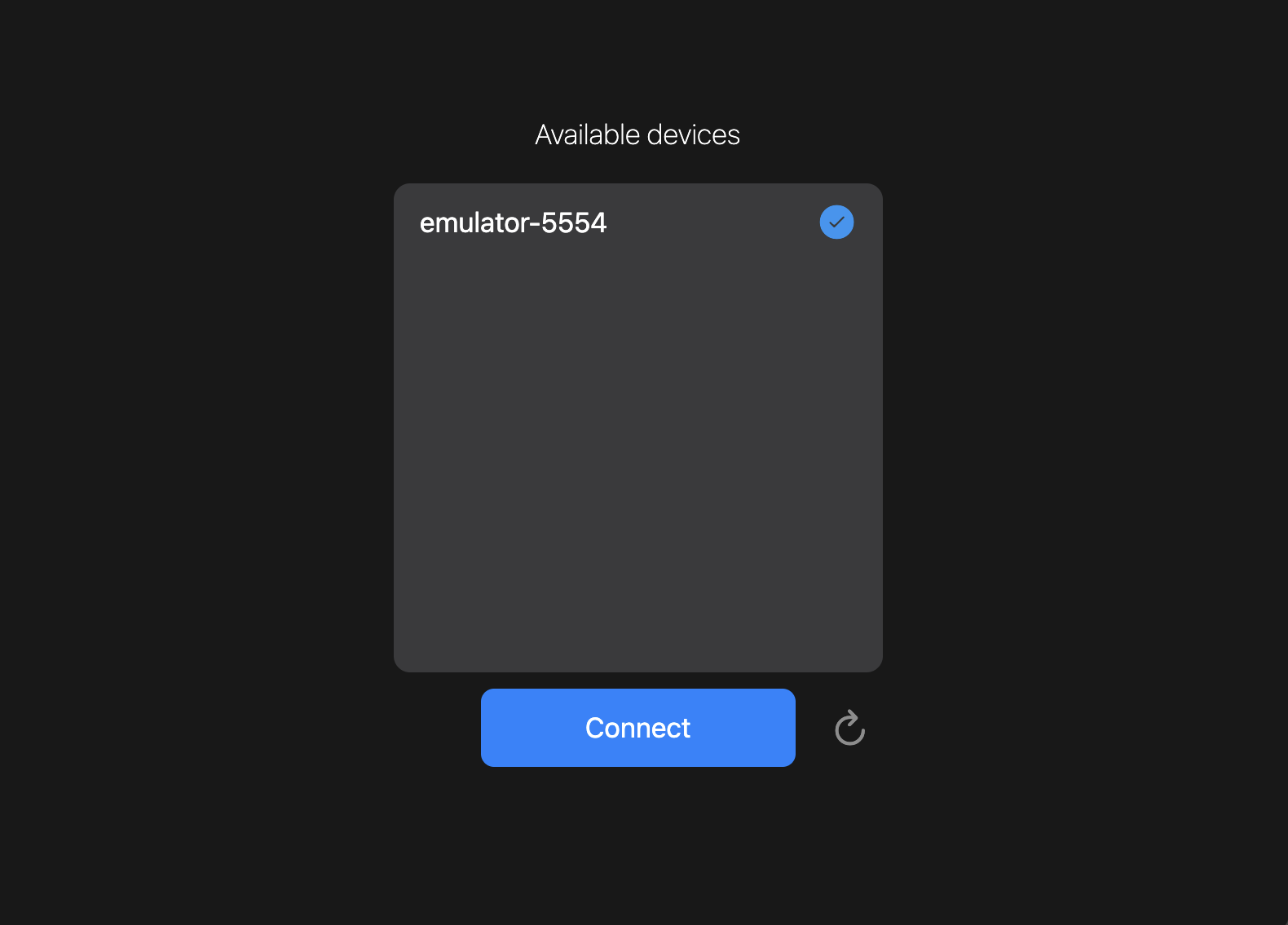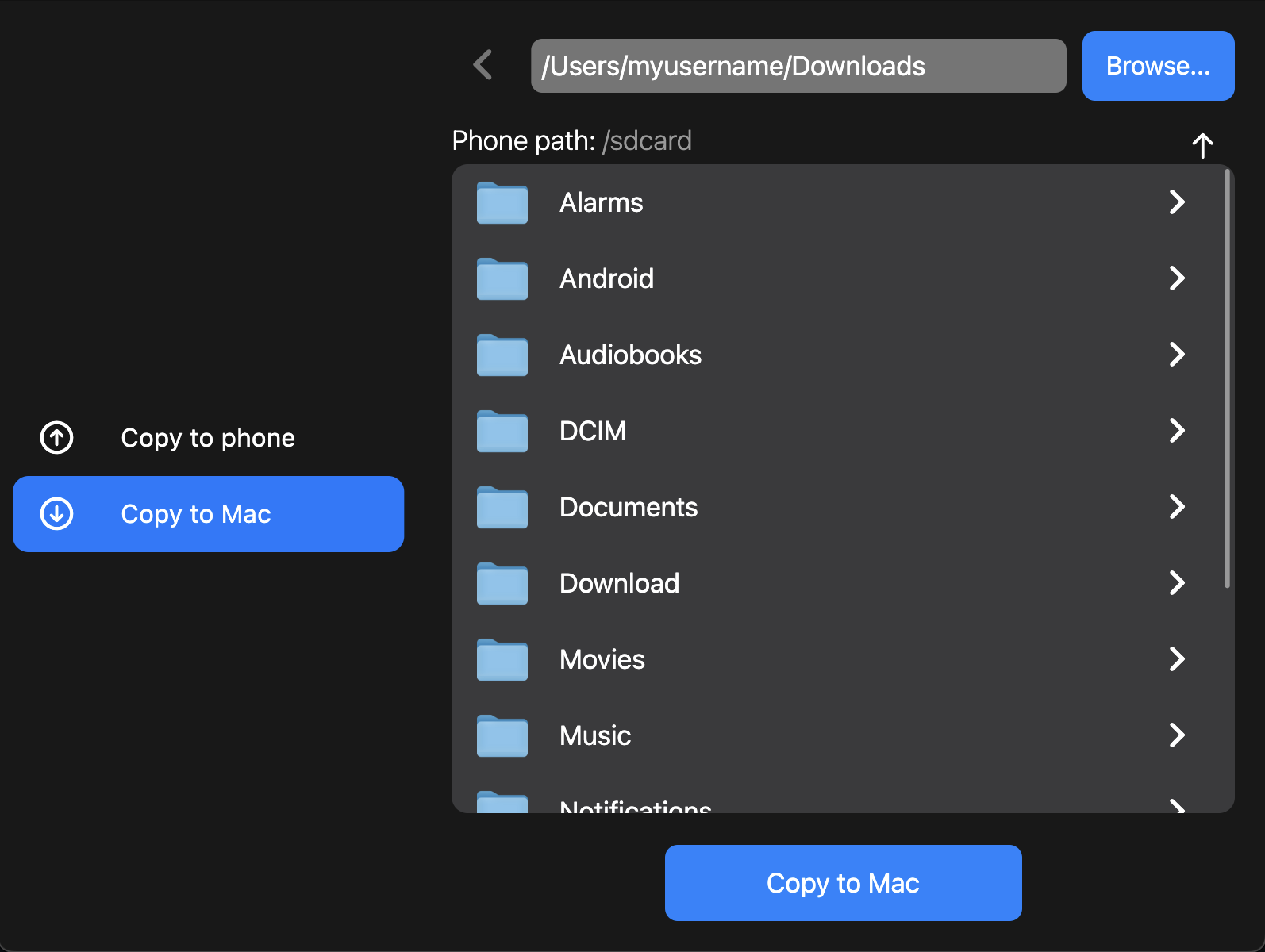Utility to transfer files between your Android smartphone and Mac.
Written in Flutter, it uses adb to find connected devices and transfer files with them.
Install the latest version from the Release section.
Otherwise, you can build it from source by running:
flutter build macos --release