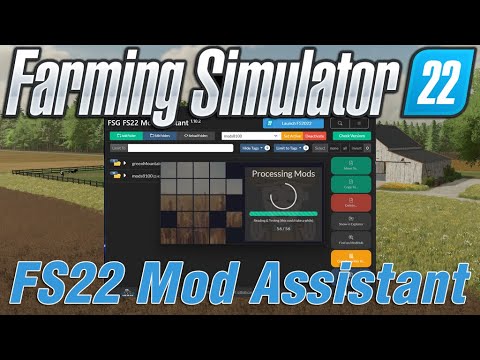This is a mod folder switcher with extra tools
- Check mods to ensure that they (probably) work in game
- Check a collection against a save game to see what is used and what is not
- Resolve version differences of mods between collections
NOTE: This will only run under Windows 10 or 11 - If you are still using Windows 7/8/8.1, you really should fix that, but in the meantime, you can run the last version that was supported, v2.1.4
At it's core functionality, this is a file manager, and it has the ability to edit FS22's gameSettings.xml file to set one of your mod collections as the mod location the game reads.
-
If a mod file is named incorrectly and won't load in the game.
- Suggest it might be a copy if the name looks like a copy
- Suggest you extract it if it looks like a collection of mods
-
If a mod is not properly zipped.
- Suggest that you zip it up
- Suggest you move the contents of the folder if it looks like a mod pack
- Suggest you remove the folder if it looks like garbage
-
If a mod is not intended for FS22 (e.g. FS19 & FS17 mods)
- Warn that you can't use it with this version
-
If a file exists that is not a mod at all
- Suggest you remove the file
Download the installer for your platform from the Releases page - the program will install with 1-click, and auto-run when it's ready.
Builds are available for the following:
- win x64 Installer : with auto updating
- win x64 Portable : no need to install, but no auto updating
Either download the new version and install over top, or, the program will self-update itself every time you start it (downloads silently, installs on demand or at exit)
Some effort has been made to produce a version of Mod Assistant in your preferred language, but as the creators only speak english, we need help on this. We accept we have an active CrowdIn project