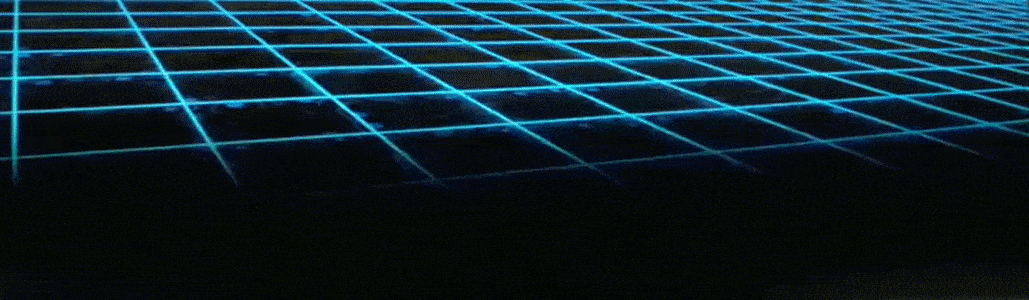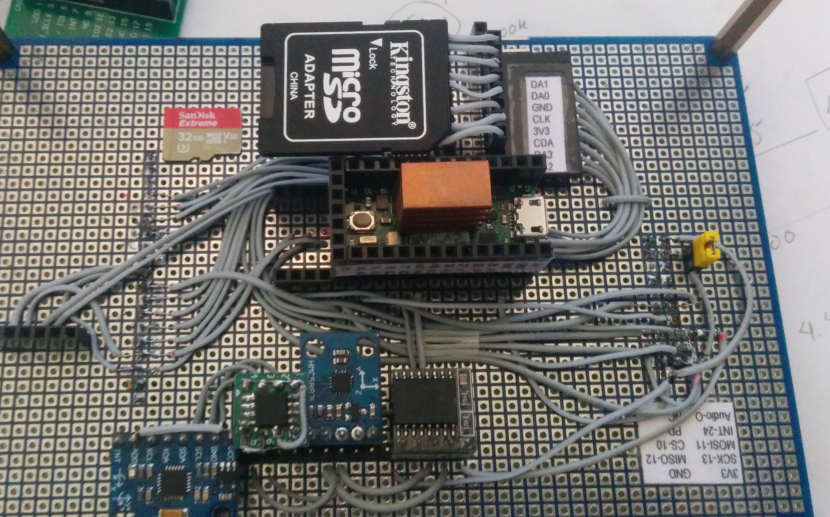MexSpa Team contribution for FT81xMania
Library for Teensy 3.5/6, Teensy 4, STM32F1x, STM32F4x, and STM32F7x; based on Gameduino 3 library. For Teensy 3.6/3.6 or 4, this library can use the resources of the SdFat beta 2 of Greiman in order to manage media files like assets, cells, avi, png, jpeg or jpg files from the SDIO reader. Situable for **for FTDI EVE2 or EVE3 chips like FT810, FT811, FT813 or BT815.
We are an enthusiastic team of screens based on FTDI chip. We like programming and share our advances. We have reached this goal, our only interest is to give the opportunity to operate this library to multiple platforms of MCU's in the market. Wait for you to enjoy the codes, of our, your time. Two friends, in Mexico and another in Spain, the water or the puddle does not scare us ... Last month of May, a member of the Team, we left. We move on. Without any interest, we publish this library altruistically.
- Library based on James Bowman
- Library based on lightcalamar GD23STM32_F103x > programmed and modified by @TFTLCDCyg
- Library based on STM32_GD2 user @nopnop2002 this link
Library with function special playback videos on MCU's STM32F103x, STM32F407x, Nucleo-STM32F767ZI and Teensy 3.5/6. This library is compatible with the STM32 families described above. For any other MCU's you can use Unified Library GD23Z. All commands are equal to library genuine from James Bowman Gameduino 2/3 last release.
Video on youtube launching MexSpa video
Models Boards; (This boards SUPPORT playback video, see Wiki)
- STM32F103x (All)
- STM32F407x (BLACK or M4-DEMO)
- STM32F429x (Discovery board)
- Nucleo F767ZI
- Nucleo H743ZI
- Consult the documentation different boards to pins SPI1 and SPI2 Follow this board's Wiki
Models Boards; (This boards SUPPORT playback video (see Wiki)
- Teensy 3.5 and Teensy 3.6
- Teensy 4
It is not yet possible to play videos. To be working very hard and we hope to give the big surprise with this MCU. At the moment only work very fine with library Unified Library GD23Z.
Today test 700x400 pixels, work very well. Demo file
1.June 8, 2018 increase in 790 x 470 pixels videos work very fine. 2.June 12, 2018 maximum resolution of videos is 790 x 470 pixels. 3.December 4, 2019 798x479 pixels
- For STM32 boards: Donwload and use the Core STM32GENERIC by danieleff
- Arduino IDE 1.8.9 for best results
- Unzip library copy and paste in /home/your_user/arduino-1.8.5/libraries/
- Install Arduino Zero or Arduino Sam from the board manager for the arm-none-eabi-gcc compiler
- Download the GNU ARM Embedded Toolchain. Recommended use GCC last version, change compiler.path in [platform.txt] (Linux not have problems with lower systems in programming, example win ...)
- Unzip library copy and paste path of IDE arduino-1.8.5/libraries/
- Install Arduino Zero or Arduino Sam from the board manager for the arm-none-eabi-gcc compiler
- Download the GNU ARM Embedded Toolchain. Recommended use GCC ver 5.4.1-2016q2,Change compiler.path in platform.txt to point to that you downloaded.
See wiki. Information
- GD23ZUTX has the same configuration considerations as GD23ZU
-
To calibrate the FT81x screens in STM32Fx we need an external EEPROM. You can download the AT24C32 library from this link
-
Library SdFat for STM32F be included in core STMGENERIC. This be edited to work in STM32. DO NOT USE the official library. It will not work in STM32 architecture.
-
For teensy 3.5, 3.6 or 4 install SdFat beta 2: https://github.com/greiman/SdFat-beta
-
These screens have a problem, being the length of the SPI BUS cables. The purpose is to be very short, between 7 and 10 mm. Also a tip is to use on this same SPI BUS some pull-up resistors. Be a solution of a forum user by @raufjay
-
To avoid conflicts between the different versions of the SdFat library, we recommend installing the SdFat beta 2, in the teensyduino library directory. In the case of IDE 1.8.9, the path is: C:\arduino_189\hardware\teensy\avr\libraries
-
For teensy 4 you must install a SDIO reader
- New Haven Display Location in the USA, Boston, great finish quality.
- HotMCU Good prices and good design with frame included. Only produce 5 and 4.3 inches, models FT800, FT810 and FT11. Origin; Singapore
- Riverdi Display Quality and variety of screens, their origin; Poland.
- Gameduino 3 Original Gameduino3 by James Bowman, release in December 2017, 4.3-inch screen and FT810, UK online store.
- Luna Electronic GMBH EVE2 Displays from Europe, Germany. Partners New Haven Display (NHD)
- Support Oficial FTDI-Chip Complete list of examples and documentation of FTDI-Chip
- Migration FT80x to FT81x Documentation PDF.
- FT81x High resolution, This a PDF documentation for FT81x screens programming guide.
- A book by James Bowman
- Service Manual by @lightcalamar for Arduino, models; UNO r3 and MEGA (Spanish language)
- Utility for transformation of images and assets on repository
- Designer Editor Maybe the best version for FTDI screen design. This version exports the code used to the Gameduino library. Note: this version is out of date, however very useful for your projects. It will greatly reduce the time used in your programming. It is capable of exporting images, to PROGMEM code and many more functions. Discover it!
Donwload files.avi for test library
Using this conversion tool is very simple. Read topic, this link attached file software you can convert any video to play.
See wiki on github for options, hardware and more
- Repository by Amthony Di Girolamo
- Core for STM32GENERIC by Danieleff, installation for IDE Arduino with STM32 boards
- Library GD2 by James Bowman
@lightcalamar (The MexSpa Team) and @TFTLCDCyg
LICENSE by James Bowman
- Infinite thanks to @nopnop2002 STM32_GD2 Library on GitHub
- Hat tip to anyone who's code was used
- Inspiration
- More time frustation...
- Etc...
https://www.youtube.com/watch?v=3K4Qc5GNrAg&t=6s
https://www.youtube.com/watch?v=l_VrVL0g6X0
https://www.youtube.com/watch?v=XSeefeQb20A&t=6s
http://www.mediafire.com/file/1fo25jc3605hmm9/oficial.avi/file