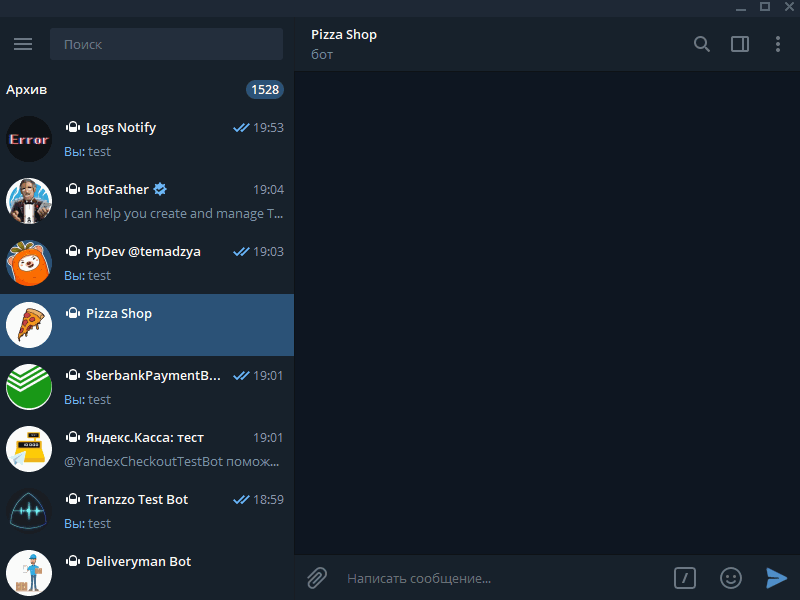The project was created for sales and delivery via telegram bot with CMS Moltin.
Working bot: @pizza_dzya_bot
-
Python3 should already be installed.
-
It is recommended to use virtualenv/venv to isolate the project.
-
Use
pip(orpip3, there is a conflict with Python2) to install the dependencies:
pip install -r requirements.txt
-
Register store on Moltin, get
store id,client id,client secretand add them to file.envunder the namesMOLT_STORE_ID,MOLT_CLIENT_ID,MOLT_CLIENT_SECRET. Warn: they will interview you before registering. -
To work with Telegram you need:
- Enable
VPNif the messenger is blocked in your country; - Get
bot tokenand put it in.envunder the nameTG_BOT_TOKEN, more about that here; - Get
payment tokenfor bot from@botfatherand put it in.envunder nameTG_BOT_PAYMENT_TOKEN - Get
bot tokenfor the bot logger required to track bot errors. Put it in.envunder the nameTG_LOG_BOT_TOKEN. - Get
bot tokenfor deliveryman bot. Put it in.envunder the nameTG_DELIVERY_BOT_TOKEN. - Get your
idfrom@userinfobotand put in.envasTG_CHAT_ID
- Enable
-
Get a free database on redislabs.com, get the host, port and password from the database and put them in
.envunder the namesDB_HOST,DB_PORTandDB_PASSWORD. -
Run the file
tg_bot.py.
This code is written for educational purposes on the online course for web developers dvmn.org.