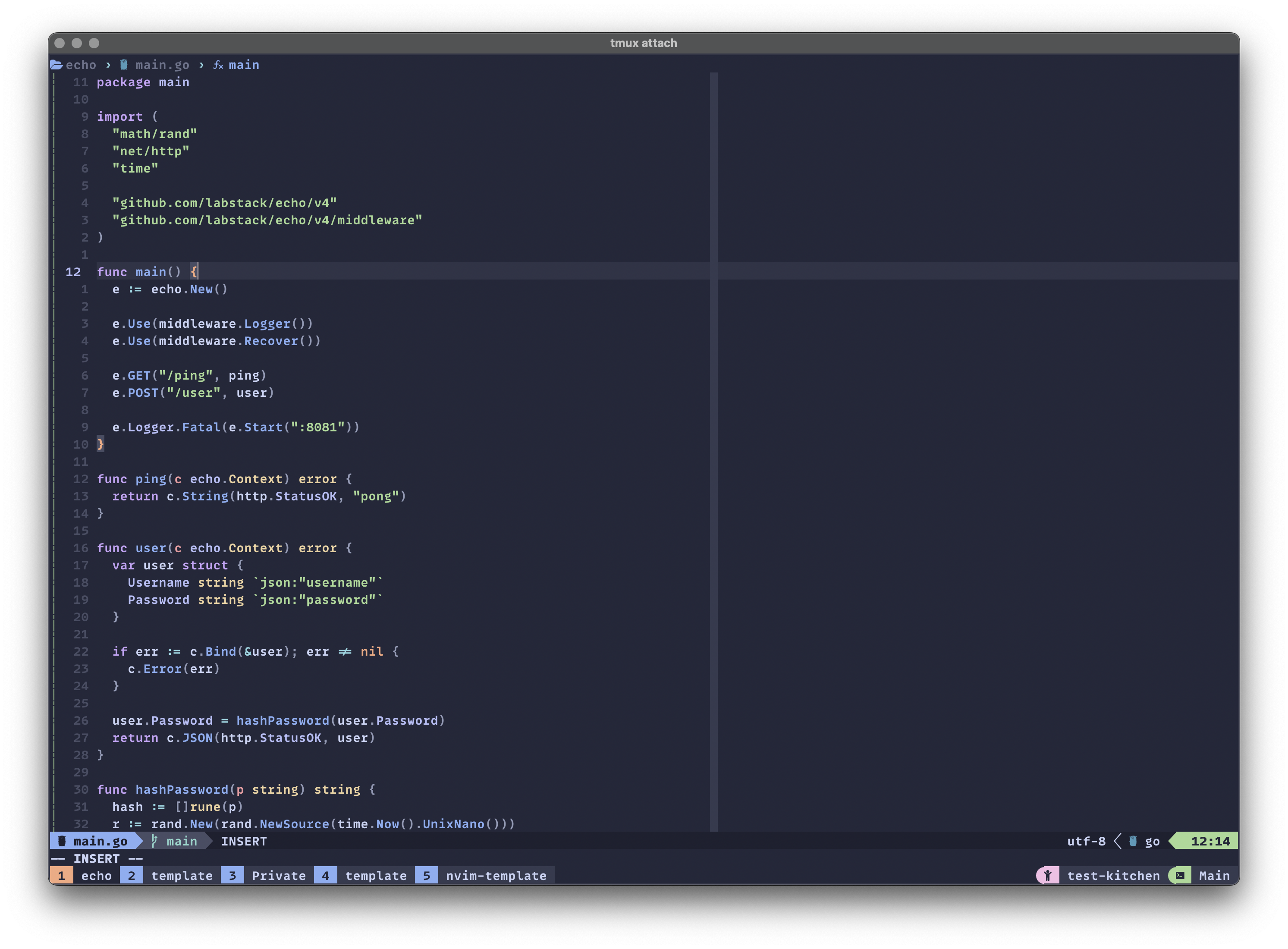This is by no mean a complete nvim setup, but a baseline that should work to get you started with.
In the following README we will quickly go through what each file/directory contains and how you should modify the to your liking.
NeoVim, or nvim, is a hight customisable editor based on the popular vim editor. Nvim has multiple ways of configuring, with one of the being packer. In the template we are using packer. Other big ways are with lazy.nvim and vim-plug.
- Neovim
- BurntSushi/ripgrep is highly recommended, used by telescopes
find_files,live_grepandgrep_string.
To be effective with NeoVim, I'd recommend using it with other tools like tmux, but this is not a requirement. Play around with different tools, and do not install too many at once.
~/.config/nvim
├── init.lua -- enty point for nvim
└── lua -- autoloaded
└── faagerholm -- you configuration folder
├── core -- core nvim setup
│ ├── colorscheme.lua -- custom colors
│ ├── keymaps.lua -- custom keymaps
│ ├── options.lua -- vim options/settings
│ └── theme.lua -- theme
├── plugins -- contains files for given plugin options
│ ├── gitsigns.lua
│ ├── lsp -- Language Server Protocol,
│ │ ├── lspconfig.lua
│ │ ├── lspsaga.lua
│ │ ├── mason.lua
│ │ └── null-ls.lua
│ ├── lualine.lua -- status line for nvim
│ ├── nvim-cmp.lua -- autocomplete
│ ├── nvim-tree.lua -- tree finder
│ ├── rest-nvim.lua -- rest client for inline rest requests
│ ├── telescope.lua -- telescope for fuzzy finding
│ └── treesitter.lua -- code highlight and parser
└── plugins-setup.lua -- plugins entrypoint
download neovim from here: https://neovim.io/ copy this folder (excluding README) to ~/.config/nvim
start by exploring lua/faagerholm/plugins-setup.lua and lua/core files.
Start hacking, and rember, exit with :wq
As you probably know vim is based in {motions} //key combinations
To get use to nvim, use nvim regulary, but not extensivly. You'll get familiar with the most basic commands quite fast,
and learn the rest over time.
Have a look at faagerholm/core/keymaps for a reference on what commands you have to your usage. Use google as a help, when you are starting out.
Give it time, it can be overwhelming at first!