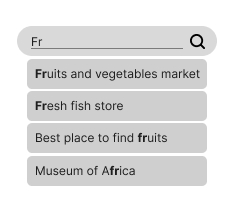Collection of search and smart search functions, for local data and given priorities
Sherlock needs the elements in which it (he?) will search. Priorities can be specified for results sorting, but it is not mandatory.
final foo = [
{
'col1': 'foo',
'col2': ['foo1', 'foo2'],
'col3': <non-string value>,
},
// Other elements...
];
// The bigger it is, the more important it is.
final priorities = {
'col2': 4,
'col1': 3,
// '*': 1,
};
final sherlock = Sherlock(elements: foo, priorities: priorities);
sherlock.query(where: '<column>', regex: r'<regex expression>');
List<Map> results = sherlock.results;
sherlock.forget(); // clear the results
// Other queries...Note : this package is designed for searches in local data retrieved after an API call or something. It avoids requiring Internet during the search.
See the examples.
See also the search completion tool.
-
Prototype
Sherlock( List<Map<String, dynamic>> elements, Map<String, int> priorities = {'*': 1}, NormalizationSettings normalization = /* defaults */ )
Usage
/// Users with their first and last name, and the city where they live. /// They also have an ID. List<Map<String, dynamic>> users = [ { 'firstName': 'Finn', 'lastName': 'Thornton', 'city': 'Edinburgh', 'id': 1, // other types than string can be used. }, { 'firstName': 'Suz', 'lastName': 'Judy', 'city': 'Paris', 'id': 2, }, { 'firstName': 'Suz', 'lastName': 'Crystal', 'city': 'Edinburgh', 'hobbies': ['sport', 'programming'], // string lists can be used. 'id': 3, }, ]; final sherlock = Sherlock(elements: users)
Specifying
priorities:// First and last name have the same priority. // The city is less important. // The default priority is `1`. Map<String, int> priorities = [ 'firstName': 3, 'lastName': 3, 'city': 2, ]; final sherlock = Sherlock(elements: users, priorities: priorities);
Specifying
normalization:final normalization = NormalizationSettings( normalizeCase: true, normalizeCaseType: false, removeDiacritics: true, ); final sherlock = Sherlock(elements: users, normalization: normalization);
-
The priority map (also known as "priorities") is used to define the priority of each column. If there is no priority set for a column, the default priority will be used instead.
The default priority value can be specified, otherwise it will be set to
1:// The city is the least important. Map<String, int> priorities = [ 'firstName': 3, 'lastName': 3, 'city': 1, '*': 2, ];
-
The normalization settings are used to define the type of normalization that will be performed on the strings during searches.
Prototype
NormalizationSettings normalization;/// Out of the [Sherlock] class. NormalizationSettings( // If `true` : case insensitive. // If `false` : case sensitive. bool normalizeCase, // If `true` : no matter if it is snake or camel cased. // If `false` : it matters to be snake or camel cased. bool normalizeCaseType, // If `true` : keeps the diacritics. // If `false` : remove all the diacritics. bool removeDiacritics, )
These settings are only used by
queryandqueryMatch. The smart search uses its own normalization settings, which is :NormalizationSettings( normalizeCase: true, normalizeCaseType: false, removeDiacritics: true, );
-
Performed queries add the matching elements to the field
unsortedResults, which can be used to get the results asResultobjects.After that, the results can be retrieved sorted and unwrapped.
Prototypes
List<Map<String, dynamic>> get results; // sorted results List<Result> unsortedResults; void forget(); // resets the results
/// Out of the [Sherlock] class. class Result { Map<String, dynamic> element; int priority; } List<Result> sortResults(List<Result> unsortedResults); extension UnwrapResults on List<Result> { List<Map<String, dynamic>> unwrap(); }
Usages
Results sorted following the
prioritiesmap.final sherlock = Sherlock(/*...*/); // Queries... final results = sherlock.results;
Getting results unsorted means the results will be in the order they were found. Each
Resultcontain the actual result (an element matching with the query) and its priority.final sherlock = Sherlock(/*...*/); // Queries... final results = sherlock.unsortedResults;
Also, the results can be sorted later :
final unsortedResults = sherlock.unsortedResults; final results = sortResults(unsortedResults);
But also unwrapped, in order to get elements instead of
Resultobjects.final results = sortResults(unsortedResults).unwrap();
Reset the values to perform new unrelated queries.
final sherlock = Sherlock(/*...*/); // Queries... final results = sherlock.results; // save the results. sherlock.forget(); // `sherlock.results == []`. // Queries...
-
Prototypes
void query( String where = '*', String regex, NormalizationSettings specificNormalization = /* this.normalization */, )
Usage
/// All elements having a title, which contains the word 'game' or 'vr'. sherlock.query(where: 'title', regex: r'(game|vr)'); /// All elements with in at least one of their fields which contain the word /// 'cat'. sherlock.query(regex: r'cat'); /// All elements having a title, which is equal to 'movie theatre'. sherlock.query(where: 'title', regex: r'^Movie Theatre$'); /// All elements having a title, which is equal to 'Movie Theatre', the case /// matters. sherlock.query( where: 'title', regex: r'^Movie Theatre$', specificNormalization: NormalizationSettings( normalizeCase: false, // other normalization settings are the one of [this.normalization]. ) ); /// All elements with both words 'world' and 'pretty' in their descriptions. sherlock.query(where: 'description', regex: r'(?=.*pretty)(?=.*world).*');
Prototype
/// Searches for elements where [what] exists (is not null) in the column [where]. void queryExist(String where, String what)
Usage
/// All activities where monday is specified in the opening hours. sherlock.queryExist(where: 'openingHours', what: 'monday');
Prototypes
void queryBool(String where = '*', bool Function(dynamic value) fn) void queryMatch( String where = '*', dynamic match, NormalizationSettings specificNormalization = /* this.normalization */, )
Usages
/// All activities having a title which does not correspond to 'Parc'. sherlock.queryBool(where: 'title', fn: (value) => value != 'Parc'); /// All activities starting at 7'o on tuesday. sherlock.queryBool( where: 'openingHours', fn: (value) => value['tuesday'][0] == 7, );
/// All activities having a title corresponding to 'Parc', the case matters. sherlock.queryMatch( where: 'title', match: 'Parc', specificNormalization: NormalizationSettings( normalizeCase: false, // other normalization settings are the one of [this.normalization]. ), );
/// All activities having a title corresponding to 'parc', no matter the case. sherlock.queryMatch( where: 'title', match: 'pArC', specificNormalization: NormalizationSettings( normalizeCase: true, // other normalization settings are the one of [this.normalization]. ), );
-
Prototype
void search( dynamic where = '*', String input, int errorTolerance = 2, )
Usages
Perfect matches are searched first, it means they will be on top of the
resultsif they exist./// All elements having at least one of their field containing the word 'cats' sherlock.search(input: 'cAtS'); /// Elements having their title or their categories containing the word 'cat' sherlock.search(where: ['title', 'categories'], input: 'cat');
When doing searches from an user's input, it might be useful to help them completing their search. That's why SherlockCompletion exists.
The results could be used in a search widget for example.
-
Prototype
SherlockCompletion( String where, List<Map<String, dynamic>> elements, )
Usage
final places = [ { 'name': 'Africa discovery', }, { 'name': 'Fruits and vegetables market', 'description': 'A cool place to buy fruits and vegetables', }, { 'name': 'Fresh fish store', }, { 'name': 'Ball pool', }, { 'name': 'Finland discovery', }, ]; final completion = SherlockCompletion(where: 'name', elements: places);
-
Prototype
List<String> input( String input, bool caseSensitive = false, bool? caseSensitiveFurtherSearches, int minResults = -1, int maxResults = -1, )
Usage
// Find all the names starting with 'fr'. final a = completion.input(input: 'fr'); print(a); // Find all the names starting with 'Fr', and the case matters. final b = completion.input(input: 'Fr', caseSensitive: true); print(b);
[Fruits and vegetables market, Fresh fish store] [Fruits and vegetables market, Fresh fish store]// Try to find at least 4 names matching with 'fr'. final c = completion.input(input: 'fr', minResults: 4); print(c); // Try to find at least 3 names matching with 'Fr', and the case matters only // for the searches that might be performed if there is less than 3 results. final d = completion.input( input: 'Fr', minResults: 3, caseSensitiveFurtherSearches: true, ); print(d)
[Fruits and vegetables market, Fresh fish store, Best place to find fruits, Museum of Africa] [Fruits and vegetables market, Fresh fish store]// Find maximum 1 name matching with 'fr'. final e = completion.input(input: 'fr', maxResults: 1); print(e);
[Fruits and vegetables market] -
Prototypes
/// [Sherlock] results. List<Map<String, dynamic>> results; /// [input] results. List<String> input(...);
Usage
List<String> resultNames = completion.input(input: 'fr'); print('names: $resultNames') List<Map<String, dynamic>> resultElements = completion.results; print('elements: $resultElements');
names: [Fruits and vegetables market, Fresh fish store] elements: [ { name: Fruits and vegetables market, description: A cool place to buy fruits and vegetables }, { name: Fresh fish store } ] -
Prototype
List<Range> unchangedRanges({ String input, List<String> results, )
class Range { int start; int end; }
Usage
This can be used to highlight the unchanged part while displaying the possible completions.
What it could look like :
const input = 'Fr'; final results = completion.input(input: input, minResults: 4); // The case is ignored. List<Range> unchangedRanges = completion.unchangedRanges( input: input, results: results, ); print(results); print(unchangedRanges);
[Fruits and vegetables market, Fresh fish store, Best place to find fruits, Museum of Africa] [[0, 2], [0, 2], [19, 21], [11, 13]]