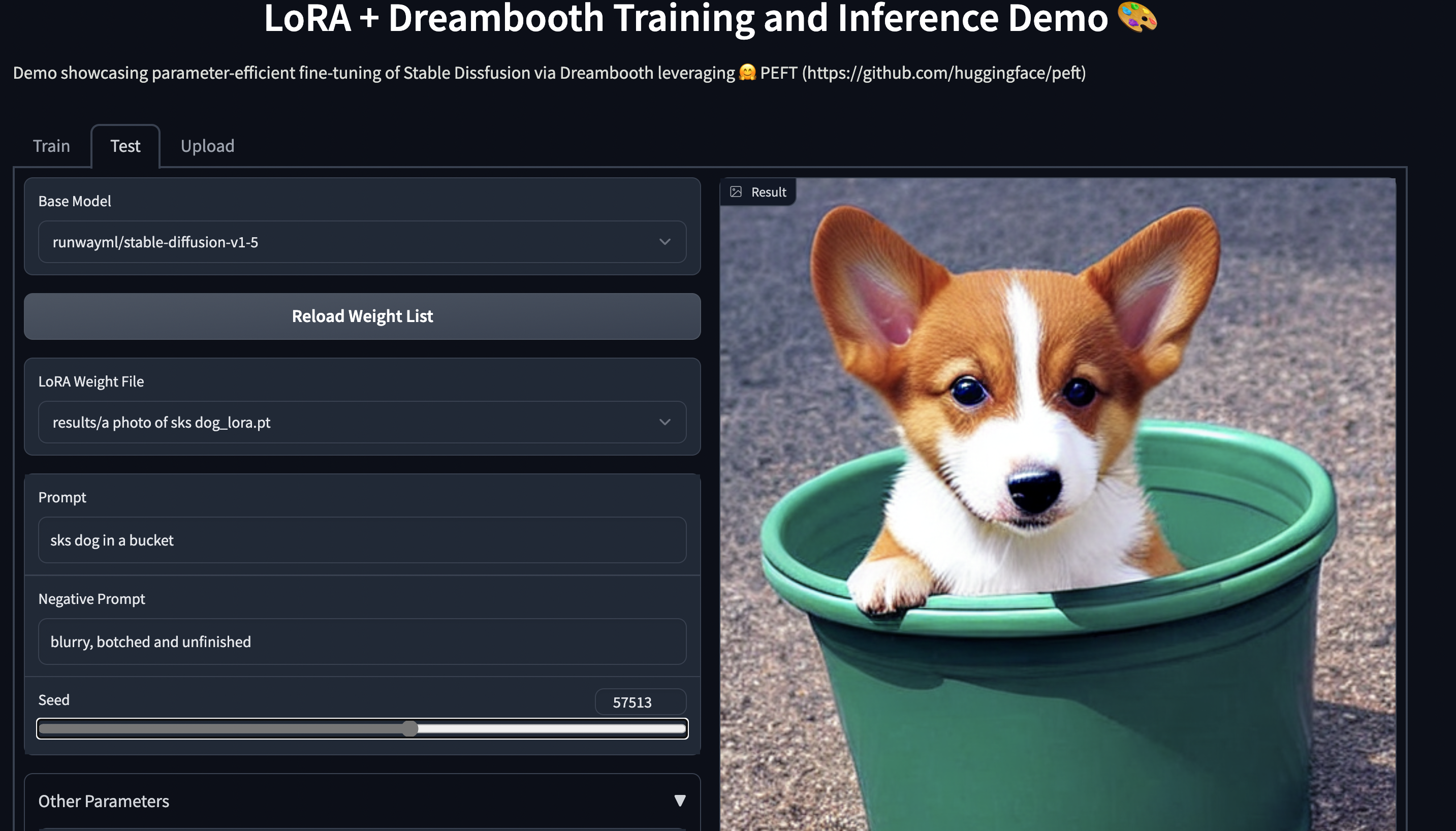Parameter-Efficient Fine-Tuning (PEFT) methods enable efficient adaptation of pre-trained language models (PLMs) to various downstream applications without fine-tuning all the model's parameters. Fine-tuning large-scale PLMs is often prohibitively costly. In this regard, PEFT methods only fine-tune a small number of (extra) model parameters, thereby greatly decreasing the computational and storage costs. Recent State-of-the-Art PEFT techniques achieve performance comparable to that of full fine-tuning.
Seamlessly integrated with 🤗 Accelerate for large scale models leveraging DeepSpeed and Big Model Inference.
Supported methods:
- LoRA: LORA: LOW-RANK ADAPTATION OF LARGE LANGUAGE MODELS
- Prefix Tuning: Prefix-Tuning: Optimizing Continuous Prompts for Generation, P-Tuning v2: Prompt Tuning Can Be Comparable to Fine-tuning Universally Across Scales and Tasks
- P-Tuning: GPT Understands, Too
- Prompt Tuning: The Power of Scale for Parameter-Efficient Prompt Tuning
- AdaLoRA: Adaptive Budget Allocation for Parameter-Efficient Fine-Tuning
-
$(IA)^3$ : Few-Shot Parameter-Efficient Fine-Tuning is Better and Cheaper than In-Context Learning - MultiTask Prompt Tuning: Multitask Prompt Tuning Enables Parameter-Efficient Transfer Learning
- LoHa: FedPara: Low-Rank Hadamard Product for Communication-Efficient Federated Learning
from transformers import AutoModelForSeq2SeqLM
from peft import get_peft_config, get_peft_model, LoraConfig, TaskType
model_name_or_path = "bigscience/mt0-large"
tokenizer_name_or_path = "bigscience/mt0-large"
peft_config = LoraConfig(
task_type=TaskType.SEQ_2_SEQ_LM, inference_mode=False, r=8, lora_alpha=32, lora_dropout=0.1
)
model = AutoModelForSeq2SeqLM.from_pretrained(model_name_or_path)
model = get_peft_model(model, peft_config)
model.print_trainable_parameters()
# output: trainable params: 2359296 || all params: 1231940608 || trainable%: 0.19151053100118282Get comparable performance to full finetuning by adapting LLMs to downstream tasks using consumer hardware
GPU memory required for adapting LLMs on the few-shot dataset ought/raft/twitter_complaints. Here, settings considered
are full finetuning, PEFT-LoRA using plain PyTorch and PEFT-LoRA using DeepSpeed with CPU Offloading.
Hardware: Single A100 80GB GPU with CPU RAM above 64GB
| Model | Full Finetuning | PEFT-LoRA PyTorch | PEFT-LoRA DeepSpeed with CPU Offloading |
|---|---|---|---|
| bigscience/T0_3B (3B params) | 47.14GB GPU / 2.96GB CPU | 14.4GB GPU / 2.96GB CPU | 9.8GB GPU / 17.8GB CPU |
| bigscience/mt0-xxl (12B params) | OOM GPU | 56GB GPU / 3GB CPU | 22GB GPU / 52GB CPU |
| bigscience/bloomz-7b1 (7B params) | OOM GPU | 32GB GPU / 3.8GB CPU | 18.1GB GPU / 35GB CPU |
Performance of PEFT-LoRA tuned bigscience/T0_3B on ought/raft/twitter_complaints leaderboard.
A point to note is that we didn't try to squeeze performance by playing around with input instruction templates, LoRA hyperparams and other training related hyperparams. Also, we didn't use the larger 13B mt0-xxl model.
So, we are already seeing comparable performance to SoTA with parameter efficient tuning. Also, the final additional checkpoint size is just 19MB in comparison to 11GB size of the backbone bigscience/T0_3B model, but one still has to load the original full size model.
| Submission Name | Accuracy |
|---|---|
| Human baseline (crowdsourced) | 0.897 |
| Flan-T5 | 0.892 |
| lora-t0-3b | 0.863 |
Therefore, we can see that performance comparable to SoTA is achievable by PEFT methods with consumer hardware such as 16GB and 24GB GPUs.
An insightful blogpost explaining the advantages of using PEFT for fine-tuning FlanT5-XXL: https://www.philschmid.de/fine-tune-flan-t5-peft
GPU memory required by different settings during training is given below. The final checkpoint size is 8.8 MB.
Hardware: Single A100 80GB GPU with CPU RAM above 64GB
| Model | Full Finetuning | PEFT-LoRA | PEFT-LoRA with Gradient Checkpointing |
|---|---|---|---|
| CompVis/stable-diffusion-v1-4 | 27.5GB GPU / 3.97GB CPU | 15.5GB GPU / 3.84GB CPU | 8.12GB GPU / 3.77GB CPU |
Training
An example of using LoRA for parameter efficient dreambooth training is given in examples/lora_dreambooth/train_dreambooth.py
export MODEL_NAME= "CompVis/stable-diffusion-v1-4" #"stabilityai/stable-diffusion-2-1"
export INSTANCE_DIR="path-to-instance-images"
export CLASS_DIR="path-to-class-images"
export OUTPUT_DIR="path-to-save-model"
accelerate launch train_dreambooth.py \
--pretrained_model_name_or_path=$MODEL_NAME \
--instance_data_dir=$INSTANCE_DIR \
--class_data_dir=$CLASS_DIR \
--output_dir=$OUTPUT_DIR \
--train_text_encoder \
--with_prior_preservation --prior_loss_weight=1.0 \
--instance_prompt="a photo of sks dog" \
--class_prompt="a photo of dog" \
--resolution=512 \
--train_batch_size=1 \
--lr_scheduler="constant" \
--lr_warmup_steps=0 \
--num_class_images=200 \
--use_lora \
--lora_r 16 \
--lora_alpha 27 \
--lora_text_encoder_r 16 \
--lora_text_encoder_alpha 17 \
--learning_rate=1e-4 \
--gradient_accumulation_steps=1 \
--gradient_checkpointing \
--max_train_steps=800Try out the 🤗 Gradio Space which should run seamlessly on a T4 instance: smangrul/peft-lora-sd-dreambooth.
NEW ✨ Multi Adapter support and combining multiple LoRA adapters in a weighted combination
NEW ✨ Dreambooth training for Stable Diffusion using LoHa adapter examples/stable_diffusion/train_dreambooth_loha.py
- Here is an example in trl library using PEFT+INT8 for tuning policy model: gpt2-sentiment_peft.py and corresponding Blog
- Example using PEFT for Instrction finetuning, reward model and policy : stack_llama and corresponding Blog
-
Here is now a demo on how to fine tune OPT-6.7b (14GB in fp16) in a Google Colab:
-
Here is now a demo on how to fine tune whisper-large (1.5B params) (14GB in fp16) in a Google Colab:
and
Save storage by avoiding full finetuning of models on each of the downstream tasks/datasets,
With PEFT methods, users only need to store tiny checkpoints in the order of MBs all the while retaining
performance comparable to full finetuning.
An example of using LoRA for the task of adapting LayoutLMForTokenClassification on FUNSD dataset is given in ~examples/token_classification/PEFT_LoRA_LayoutLMForTokenClassification_on_FUNSD.py. We can observe that with only 0.62 % of parameters being trainable, we achieve performance (F1 0.777) comparable to full finetuning (F1 0.786) (without any hyerparam tuning runs for extracting more performance), and the checkpoint of this is only 2.8MB. Now, if there are N such datasets, just have these PEFT models one for each dataset and save a lot of storage without having to worry about the problem of catastrophic forgetting or overfitting of backbone/base model.
Another example is fine-tuning roberta-large on MRPC GLUE dataset using different PEFT methods. The notebooks are given in ~examples/sequence_classification.
PEFT models work with 🤗 Accelerate out of the box. Use 🤗 Accelerate for Distributed training on various hardware such as GPUs, Apple Silicon devices, etc during training. Use 🤗 Accelerate for inferencing on consumer hardware with small resources.
DeepSpeed version required v0.8.0. An example is provided in ~examples/conditional_generation/peft_lora_seq2seq_accelerate_ds_zero3_offload.py.
a. First, run accelerate config --config_file ds_zero3_cpu.yaml and answer the questionnaire.
Below are the contents of the config file.
compute_environment: LOCAL_MACHINE
deepspeed_config:
gradient_accumulation_steps: 1
gradient_clipping: 1.0
offload_optimizer_device: cpu
offload_param_device: cpu
zero3_init_flag: true
zero3_save_16bit_model: true
zero_stage: 3
distributed_type: DEEPSPEED
downcast_bf16: 'no'
dynamo_backend: 'NO'
fsdp_config: {}
machine_rank: 0
main_training_function: main
megatron_lm_config: {}
mixed_precision: 'no'
num_machines: 1
num_processes: 1
rdzv_backend: static
same_network: true
use_cpu: falseb. run the below command to launch the example script
accelerate launch --config_file ds_zero3_cpu.yaml examples/peft_lora_seq2seq_accelerate_ds_zero3_offload.pyc. output logs:
GPU Memory before entering the train : 1916
GPU Memory consumed at the end of the train (end-begin): 66
GPU Peak Memory consumed during the train (max-begin): 7488
GPU Total Peak Memory consumed during the train (max): 9404
CPU Memory before entering the train : 19411
CPU Memory consumed at the end of the train (end-begin): 0
CPU Peak Memory consumed during the train (max-begin): 0
CPU Total Peak Memory consumed during the train (max): 19411
epoch=4: train_ppl=tensor(1.0705, device='cuda:0') train_epoch_loss=tensor(0.0681, device='cuda:0')
100%|████████████████████████████████████████████████████████████████████████████████████████████| 7/7 [00:27<00:00, 3.92s/it]
GPU Memory before entering the eval : 1982
GPU Memory consumed at the end of the eval (end-begin): -66
GPU Peak Memory consumed during the eval (max-begin): 672
GPU Total Peak Memory consumed during the eval (max): 2654
CPU Memory before entering the eval : 19411
CPU Memory consumed at the end of the eval (end-begin): 0
CPU Peak Memory consumed during the eval (max-begin): 0
CPU Total Peak Memory consumed during the eval (max): 19411
accuracy=100.0
eval_preds[:10]=['no complaint', 'no complaint', 'complaint', 'complaint', 'no complaint', 'no complaint', 'no complaint', 'complaint', 'complaint', 'no complaint']
dataset['train'][label_column][:10]=['no complaint', 'no complaint', 'complaint', 'complaint', 'no complaint', 'no complaint', 'no complaint', 'complaint', 'complaint', 'no complaint']An example is provided in ~examples/causal_language_modeling/peft_lora_clm_accelerate_big_model_inference.ipynb.
| Model | LoRA | Prefix Tuning | P-Tuning | Prompt Tuning | IA3 |
|---|---|---|---|---|---|
| GPT-2 | ✅ | ✅ | ✅ | ✅ | ✅ |
| Bloom | ✅ | ✅ | ✅ | ✅ | ✅ |
| OPT | ✅ | ✅ | ✅ | ✅ | ✅ |
| GPT-Neo | ✅ | ✅ | ✅ | ✅ | ✅ |
| GPT-J | ✅ | ✅ | ✅ | ✅ | ✅ |
| GPT-NeoX-20B | ✅ | ✅ | ✅ | ✅ | ✅ |
| LLaMA | ✅ | ✅ | ✅ | ✅ | ✅ |
| ChatGLM | ✅ | ✅ | ✅ | ✅ | ✅ |
| Model | LoRA | Prefix Tuning | P-Tuning | Prompt Tuning | IA3 |
|---|---|---|---|---|---|
| T5 | ✅ | ✅ | ✅ | ✅ | ✅ |
| BART | ✅ | ✅ | ✅ | ✅ | ✅ |
| Model | LoRA | Prefix Tuning | P-Tuning | Prompt Tuning | IA3 |
|---|---|---|---|---|---|
| BERT | ✅ | ✅ | ✅ | ✅ | ✅ |
| RoBERTa | ✅ | ✅ | ✅ | ✅ | ✅ |
| GPT-2 | ✅ | ✅ | ✅ | ✅ | |
| Bloom | ✅ | ✅ | ✅ | ✅ | |
| OPT | ✅ | ✅ | ✅ | ✅ | |
| GPT-Neo | ✅ | ✅ | ✅ | ✅ | |
| GPT-J | ✅ | ✅ | ✅ | ✅ | |
| Deberta | ✅ | ✅ | ✅ | ||
| Deberta-v2 | ✅ | ✅ | ✅ |
| Model | LoRA | Prefix Tuning | P-Tuning | Prompt Tuning | IA3 |
|---|---|---|---|---|---|
| BERT | ✅ | ✅ | |||
| RoBERTa | ✅ | ✅ | |||
| GPT-2 | ✅ | ✅ | |||
| Bloom | ✅ | ✅ | |||
| OPT | ✅ | ✅ | |||
| GPT-Neo | ✅ | ✅ | |||
| GPT-J | ✅ | ✅ | |||
| Deberta | ✅ | ||||
| Deberta-v2 | ✅ |
| Model | LoRA | LoHa | Prefix Tuning | P-Tuning | Prompt Tuning | IA3 |
|---|---|---|---|---|---|---|
| Stable Diffusion | ✅ | ✅ |
| Model | LoRA | Prefix Tuning | P-Tuning | Prompt Tuning | IA3 |
|---|---|---|---|---|---|
| ViT | ✅ | ||||
| Swin | ✅ |
| Model | LoRA | Prefix Tuning | P-Tuning | Prompt Tuning | IA3 |
|---|---|---|---|---|---|
| Blip-2 | ✅ |
Note that we have tested LoRA for ViT and Swin for fine-tuning on image classification. However, it should be possible to use LoRA for any compatible model provided by 🤗 Transformers. Check out the respective examples to learn more. If you run into problems, please open an issue.
The same principle applies to our segmentation models as well.
| Model | LoRA | Prefix Tuning | P-Tuning | Prompt Tuning | IA3 |
|---|---|---|---|---|---|
| SegFormer | ✅ |
- Below is an example of using PyTorch FSDP for training. However, it doesn't lead to any GPU memory savings. Please refer issue [FSDP] FSDP with CPU offload consumes 1.65X more GPU memory when training models with most of the params frozen.
from peft.utils.other import fsdp_auto_wrap_policy
...
if os.environ.get("ACCELERATE_USE_FSDP", None) is not None:
accelerator.state.fsdp_plugin.auto_wrap_policy = fsdp_auto_wrap_policy(model)
model = accelerator.prepare(model)Example of parameter efficient tuning with mt0-xxl base model using 🤗 Accelerate is provided in ~examples/conditional_generation/peft_lora_seq2seq_accelerate_fsdp.py.
a. First, run accelerate config --config_file fsdp_config.yaml and answer the questionnaire.
Below are the contents of the config file.
command_file: null
commands: null
compute_environment: LOCAL_MACHINE
deepspeed_config: {}
distributed_type: FSDP
downcast_bf16: 'no'
dynamo_backend: 'NO'
fsdp_config:
fsdp_auto_wrap_policy: TRANSFORMER_BASED_WRAP
fsdp_backward_prefetch_policy: BACKWARD_PRE
fsdp_offload_params: true
fsdp_sharding_strategy: 1
fsdp_state_dict_type: FULL_STATE_DICT
fsdp_transformer_layer_cls_to_wrap: T5Block
gpu_ids: null
machine_rank: 0
main_process_ip: null
main_process_port: null
main_training_function: main
megatron_lm_config: {}
mixed_precision: 'no'
num_machines: 1
num_processes: 2
rdzv_backend: static
same_network: true
tpu_name: null
tpu_zone: null
use_cpu: falseb. run the below command to launch the example script
accelerate launch --config_file fsdp_config.yaml examples/peft_lora_seq2seq_accelerate_fsdp.py- When using ZeRO3 with zero3_init_flag=True, if you find the gpu memory increase with training steps. we might need to update deepspeed after deepspeed commit 42858a9891422abc . The related issue is [BUG] Peft Training with Zero.Init() and Zero3 will increase GPU memory every forward step
Inject trainable adapters on any torch model using inject_adapter_in_model method. Note the method will make no further change to the model.
import torch
from peft import inject_adapter_in_model, LoraConfig
class DummyModel(torch.nn.Module):
def __init__(self):
super().__init__()
self.embedding = torch.nn.Embedding(10, 10)
self.linear = torch.nn.Linear(10, 10)
self.lm_head = torch.nn.Linear(10, 10)
def forward(self, input_ids):
x = self.embedding(input_ids)
x = self.linear(x)
x = self.lm_head(x)
return x
lora_config = LoraConfig(
lora_alpha=16,
lora_dropout=0.1,
r=64,
bias="none",
target_modules=["linear"],
)
model = DummyModel()
model = inject_adapter_in_model(lora_config, model)
dummy_inputs = torch.LongTensor([[0, 1, 2, 3, 4, 5, 6, 7]])
dummy_outputs = model(dummy_inputs)If you would like to contribute to PEFT, please check out our contributing guide.
If you use 🤗 PEFT in your publication, please cite it by using the following BibTeX entry.
@Misc{peft,
title = {PEFT: State-of-the-art Parameter-Efficient Fine-Tuning methods},
author = {Sourab Mangrulkar and Sylvain Gugger and Lysandre Debut and Younes Belkada and Sayak Paul and Benjamin Bossan},
howpublished = {\url{https://github.com/huggingface/peft}},
year = {2022}
}