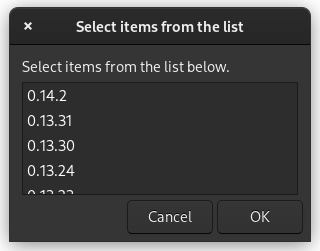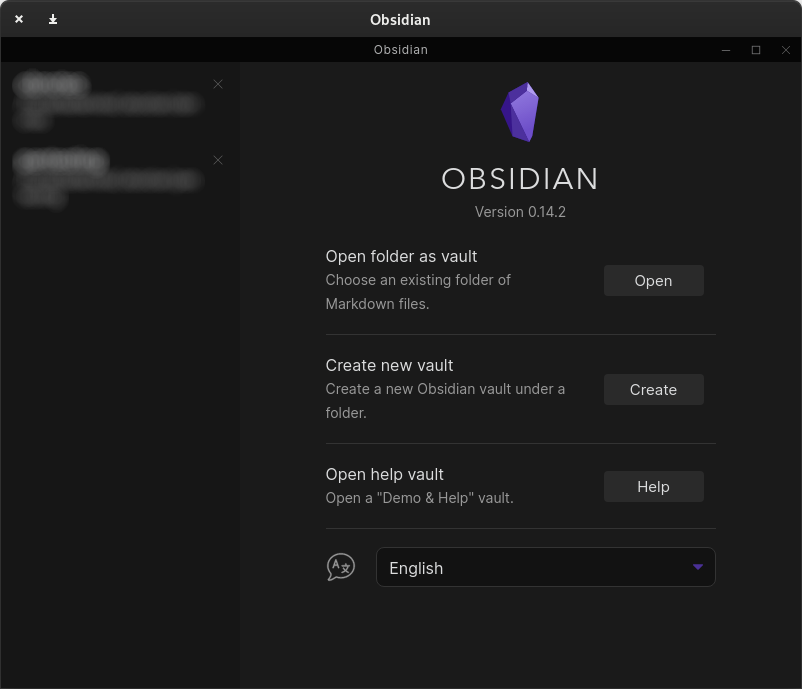⚠️ Obsidian supports native framesSince version 1.0 the developer of obsidian had changed the code from
frame: trueto a dynamicframe: windowframewhich can be changed from the settings, to use the ugly(obsidian frame) or the native frame.With this change, my script is useless and will not be maintained anymore!
Nativian is a shell script which downloads obsidian appimage and automates all the steps necessary to change the frame attribute to true.
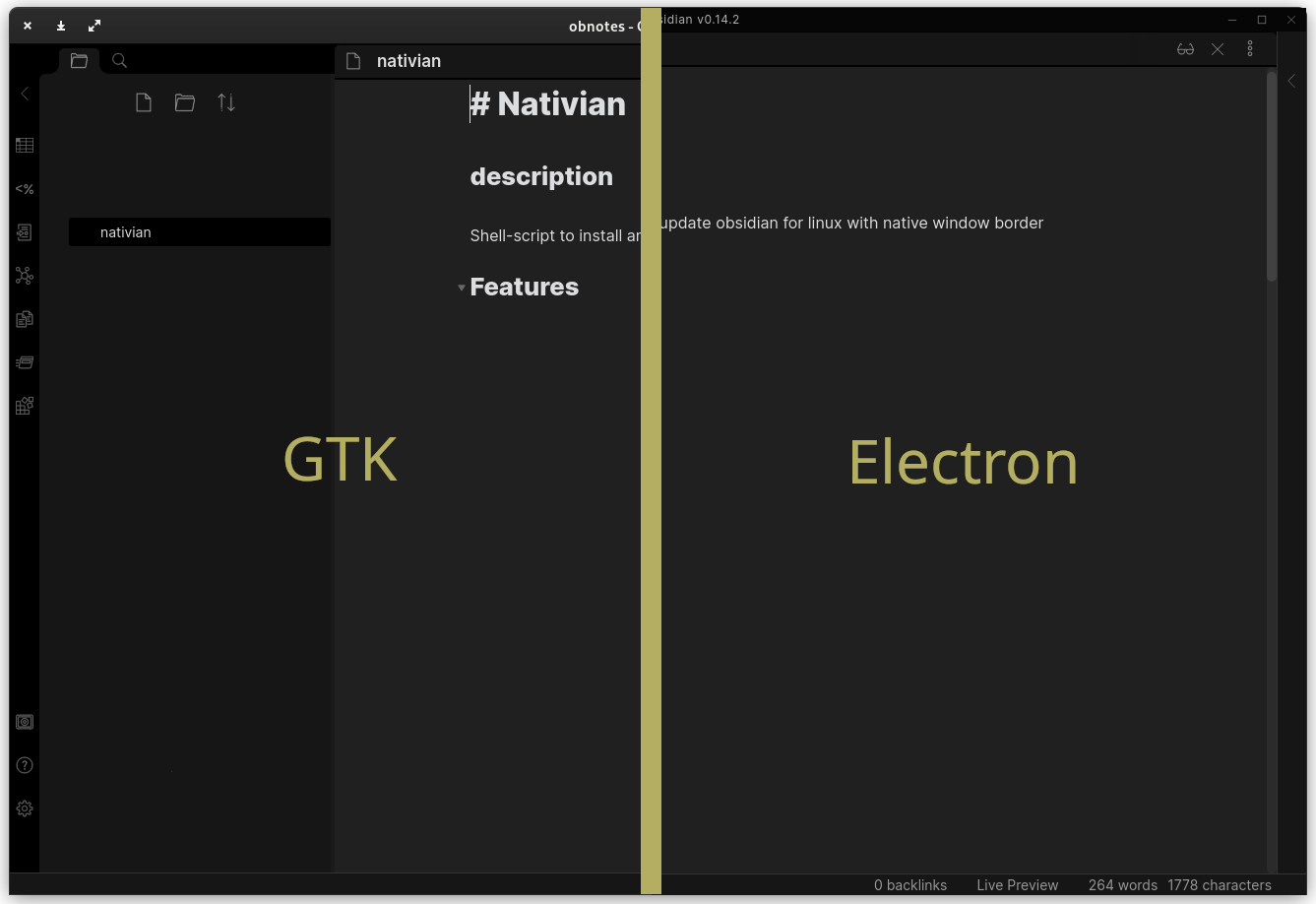
Screenshot of obsidian on gnome 42
it is recommended to remove a previously installed Obsidian
To install Nativian do the following:
git clone git@github.com:Faetu/nativian.git
cd ./nativian
sudo bash ./installer.shOnly the installer need to be run as root!
- npx with asar
- appimagetools
This script creates a obsidian.desktop file. You could start obsidian like you do it before (with menu/ulauncher/albert)
If you want to use the version chooser function, you have to run rundian.sh script on the terminal:
/usr/bin/rundian.sh -sThis will show the following window:
To remove nativian, just rerun installer.sh as root like on installation step.
Or you could remove it manually:
# remove the application folder
rm -rf ~/.local/share/nativian
# remove the obsidian icon
rm /usr/share/pixmaps/obsidian.svg
# remove rundian, the main script of nativian
rm /usr/bin/rundian.sh
# remove the .desktop file
rm /usr/share/applications/obsidian.desktop- download AppImages
- set frame to native
- distinguish between x86 and arm64
- check for updates
- version chooser
- skip version functionality (until a newer release)