A video game website that allow you to add, remove, edit and clear games and Mark it as complete/favorite and many more
To run this project on your local machine, fork and clone the repo from github.
Install all dependencies by running npm i in the project directory terminal.
Run npm start to start your frontend.
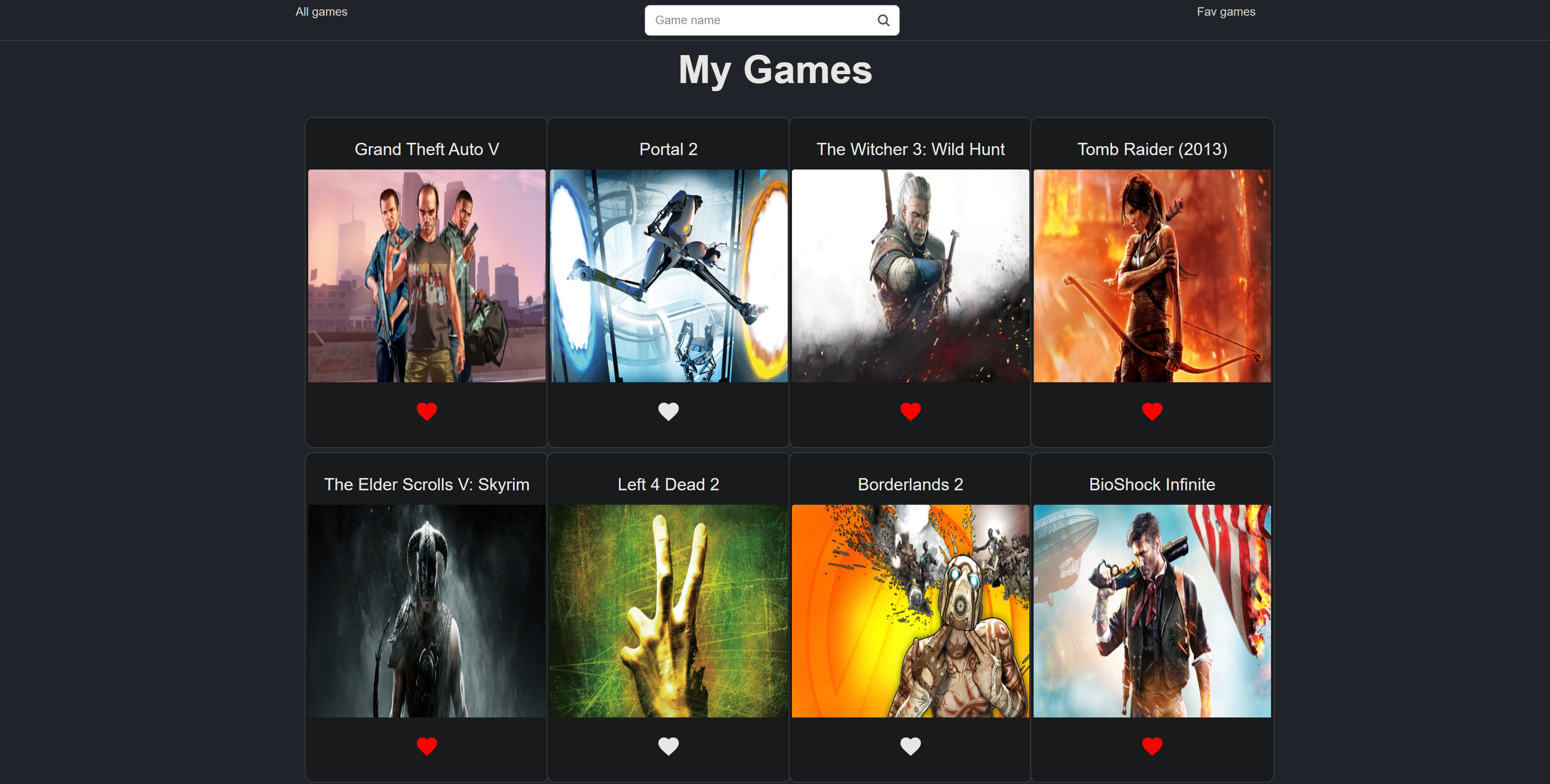
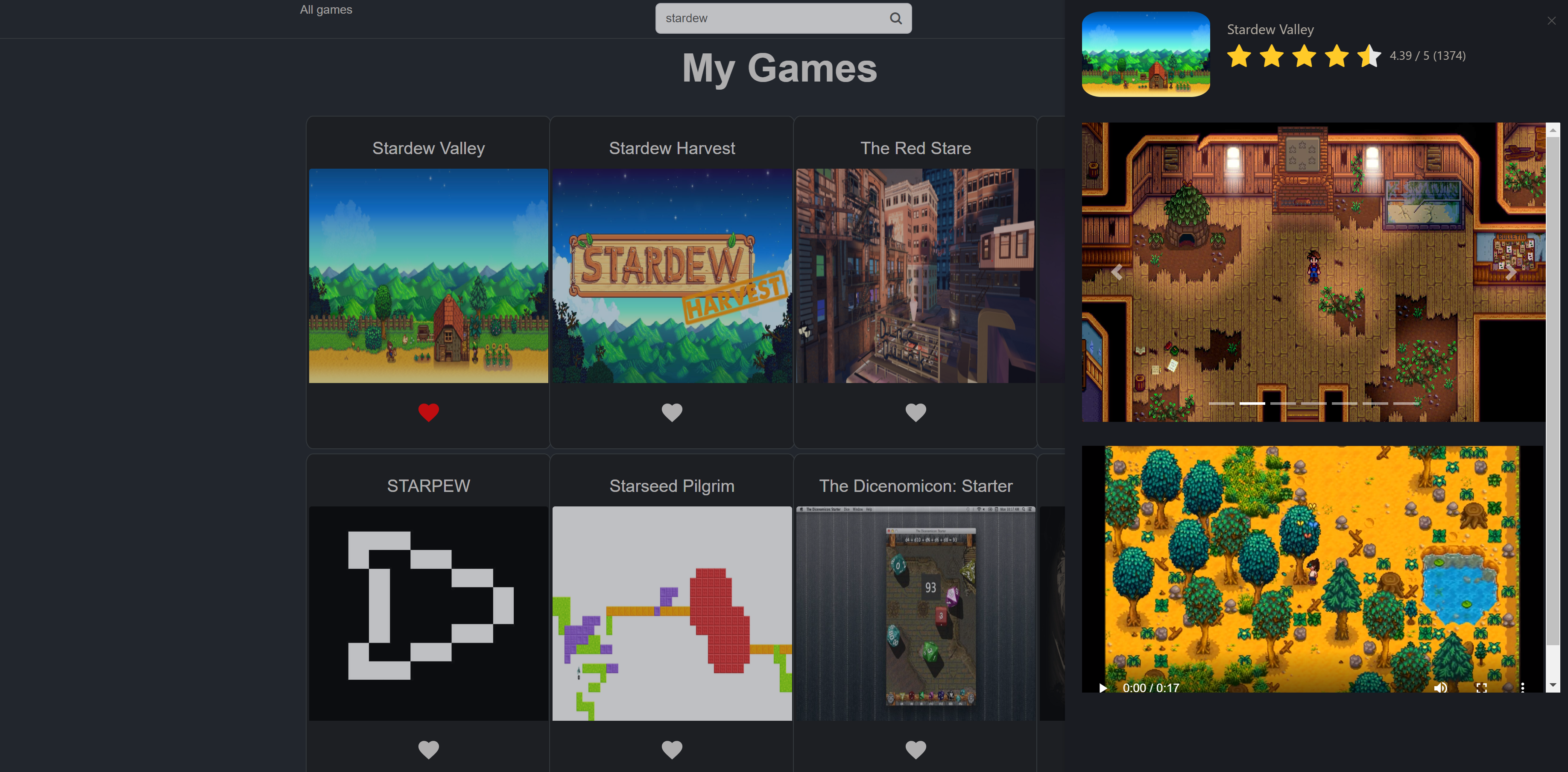
Either download the project or Use it online
- All components are functional, not class based and use arrowhead syntax
- listing Games from game api
- searching Games by title
- add games to your favorite list
- manage your favorite list
type the title of the Game in search bar
Press the <3 button on the game to keep it into favorite list.
You can checkout the favorite list by clicking on the fav games bar
press x to remove it from favorite list
Click on the game to see more info
- tablet browsers support
- phone browsers support
- Adding already played tab
- Adding the ability to add comments on games that already have been played
- Adding the ability to Drag and Drop
- Adding more animations
- Adding more Styling
- HTML
- CSS
- js
- React
- Axios
- Node
- npm
- React-bootstrap
- Rsuitejs
- React-icons
All application components are usable across modern desktop, tablet only, phone browsers will be supported soon.
| API | Method | Router | URL |
|---|---|---|---|
| rawg | GET | /games | https://api.rawg.io/api/games |