This is a discord bot which contain indonesian audio meme that made with DiscordJs libraries.
To run this discord bot you need to install NPM.
If you already install NPM, you need to invite your own bot to your server.
-
First, you need to make your own discord application. Click here to make one.
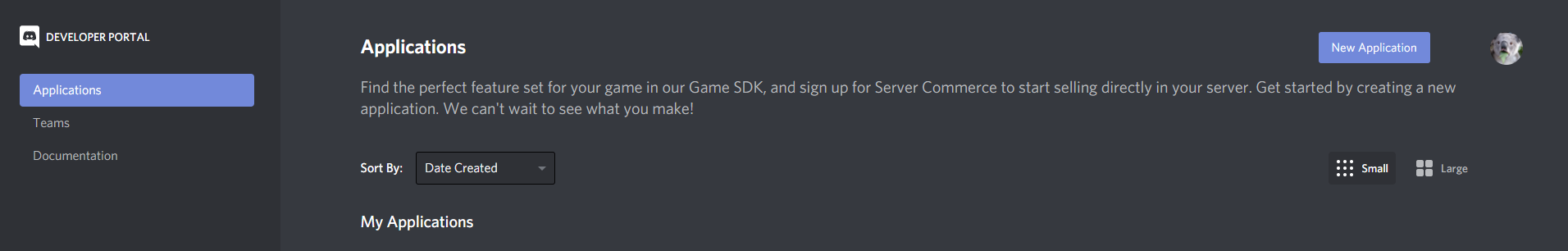 Click
Click New Applicationbutton at the top right. -
Create the bot from the application that has been made.
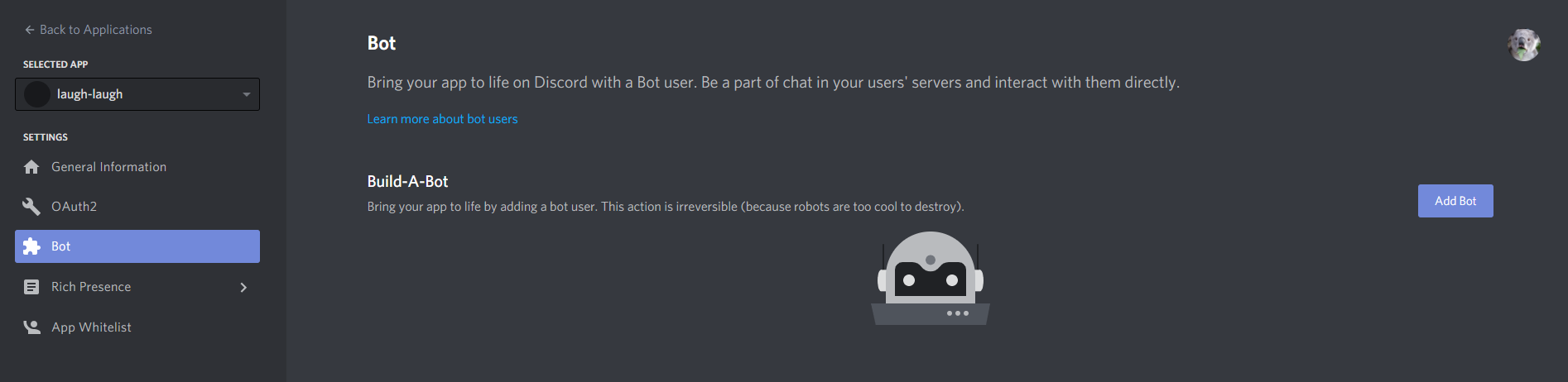 Click
Click Botmenu at the left navigation panel, then clickAdd Bot. You can accept the prompt that will tell you that the bot creation can't be undo. -
The last step is to invite this bot to your server.
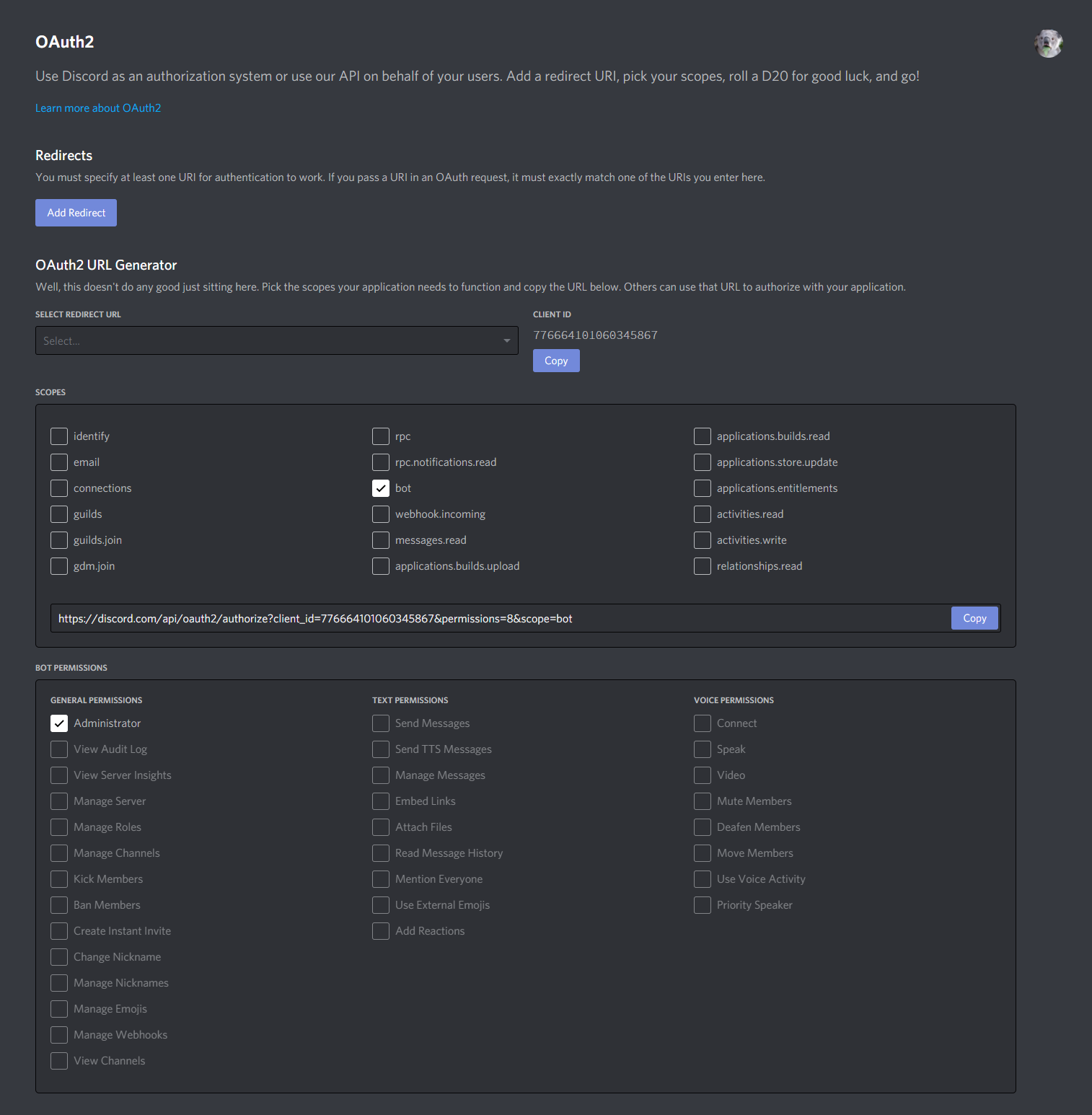 To get the invitable bot link, you need to check the
To get the invitable bot link, you need to check the botoption atSCOPEmenu. After that, theBOT PERMISSIONSmenu will show up, because this would be your private bot, you can check theAdministratorpermission. To invite this bot, you can copy the link at theSCOPEmenu and paste it at your new tab.
-
Download this repositories either by
git clonecommand or just download it manually. If you download this repository manually, remember to extract the zip file. -
Copy the
.env-examplefile to a.envfile. After that, open the.envfile with your text editor (i.e. notepad, wordpad, etc) and paste your discord bot token atDISCORD_BOT_TOKEN.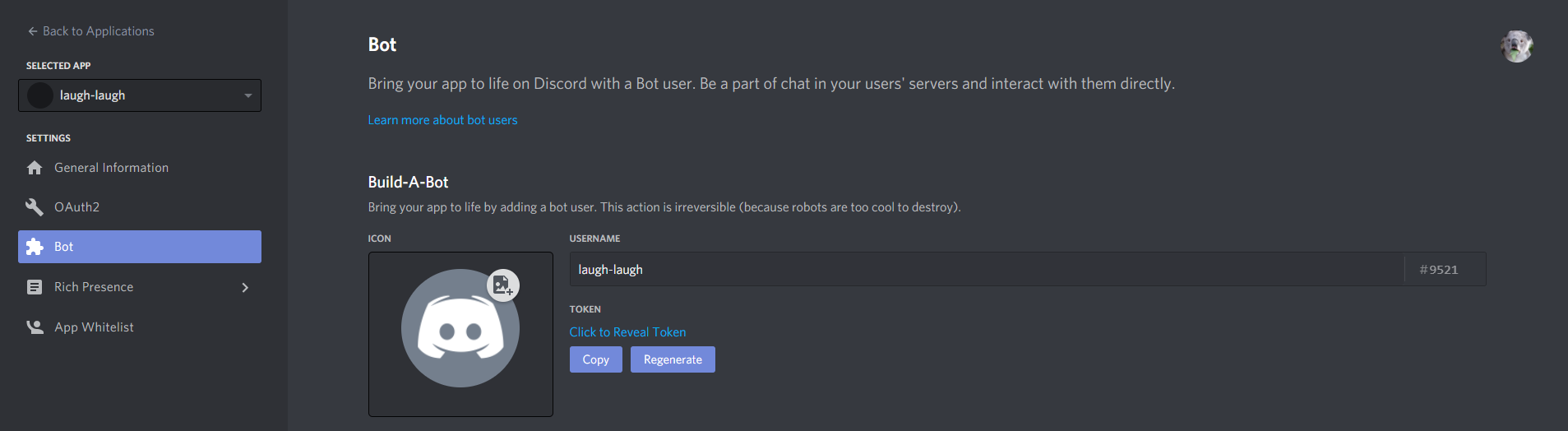 To get your discord bot token you can click
To get your discord bot token you can click COPYbutton. -
Open your terminal/cmd and navigate to the repository directory (e.g.
cd path/to/my/laugh-in-indonesia). -
Type
npm installin your terminal/cmd to download the dependencies for this bot script. -
Type
npm run startto run your bot script. If this the script running successfully, you will getReady!message at your terminal/cmd and also your bot at your server will be online. -
To stop the bot script you can press
Ctrl+cat your terminal.
To see the bot command list, you can type .help at your discord text channel.
You can open config.json file to modify the bot. If you modify this file and wanted the change to be applied, stop the bot and run the bot again.
| Config | Default Value | Description |
|---|---|---|
| prefix | . | Command prefix to let the bot know that what you type in your server is a command and not a normal text. |
| playbackVolume | 0.12 | Volume control for the bot. This value is a percentage value, so when you type 0.12 it means 12%. |