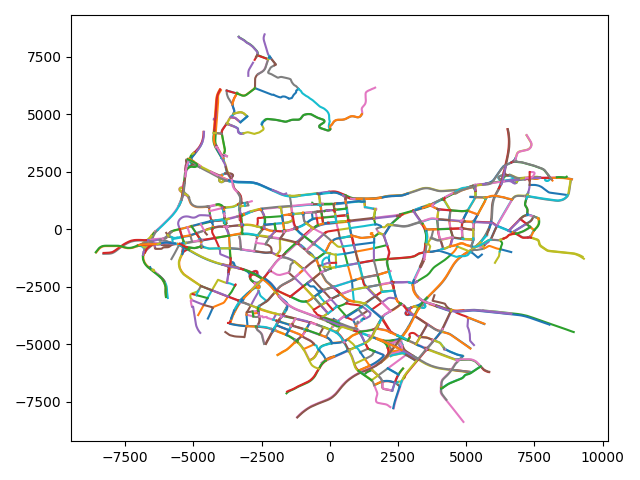The released dataset of "Vehicle Trajectory Recovery on Road Network Based on Traffic Camera Video Data" from SIGSpatial 2021.
You can download the anonymized dataset from here.
This dataset includes the following files:
records.json: 4.9 millions of records processed from raw photos taken by cameras installed on junctions.cameras.json: IDs and positions of the cameras.trajectories.json: Ground truth trajectories.map.json: Map of the area.
NOTE
- Anonymization methods are applied to coordinates, plates, etc. due to privacy concerns.
- All distances are in meters and time in seconds.
Each line in the file describes one camera in JSON format.
{
"camera_id": 0, // camera ID
"position": [ // camera position in (x, y)
3630.3833603831476,
-972.9560952274907
]
}
Example code for loading:
import json
cameras=[]
with open('cameras.json') as file:
for l in file:
cameras.append(json.loads(l))Each line in this file describes a trajectory.
{
"vehicle_id": 0, // vehicle ID
"xyt": [ // trajectory in (x, y, timestamp)
[4969.375038342581, 326.265524591196, -2553.0],
[4966.193035697625, 334.52332802308206, -2487.0],
...
]
}
Example code for loading:
import json
trajectories=[]
with open('trajectories.json') as file:
for l in file:
trajectories.append(json.loads(l))The complete file can be extracted from records.7z.001 and records.7z.002. A sample from it is records.sample.json, which contains the first 1000 lines.
Each line of the file describes one record. The original photos are processed to obtain car_feature, plate_feature and OCR text plate_text. Note that plate_feature and plate_text is only available if the plate is recognized from the photo. vehicle_id is available for annotated records and corresponds to the same field in trajectories.json.
{
"vehicle_id": 148, // vehicle ID
"camera_id": 92, // camera ID, as in `cameras.json`
"car_feature": "Vr...A==", // 256 float32 numbers encoded in base64
"plate_feature": "h3...Q==",// same as above
"plate_text": "B;7QQg#", // obfuscated plate OCR result
"time": 8852 // time
}
{
"vehicle_id": null, // missing (this record is not annotated)
"camera_id": 92,
"car_feature": "Fp...A==",
"plate_feature": null, // missing (plate is not recognized)
"plate_text": null, // missing (plate is not recognized)
"time": 7960
}
Example code for processing car_feature and plate_feature in python:
import numpy as np
import base64
import json
def from_base64(s):
return np.frombuffer(base64.b64decode(s), np.float32)
records=[]
with open('records.sample.json') as file:
for l in file:
r=json.loads(l)
r['car_feature']=from_base64(r['car_feature'])
if r['plate_feature'] is not None:
r['plate_feature']=from_base64(r['plate_feature'])
records.append(r)This file contains a list of map elements in JSON format.
There are two types of elements, node and way.
{
"type": "node",
"id": 8269,
"xy": [ // position in (x, y)
-3327.1847976283175,
-3134.0369391959953
]
}
{
"type": "way",
"id": 8270,
"level": 0, // level of the road, the smaller the higher
"oneway": true, // whether it is an one-way road
"nodes": [ // node IDs, describes the geometry of the road and implies connection with other roads
211,
209,
1027
]
}
Example code for loading:
import json
map_=json.load(open('map.json'))