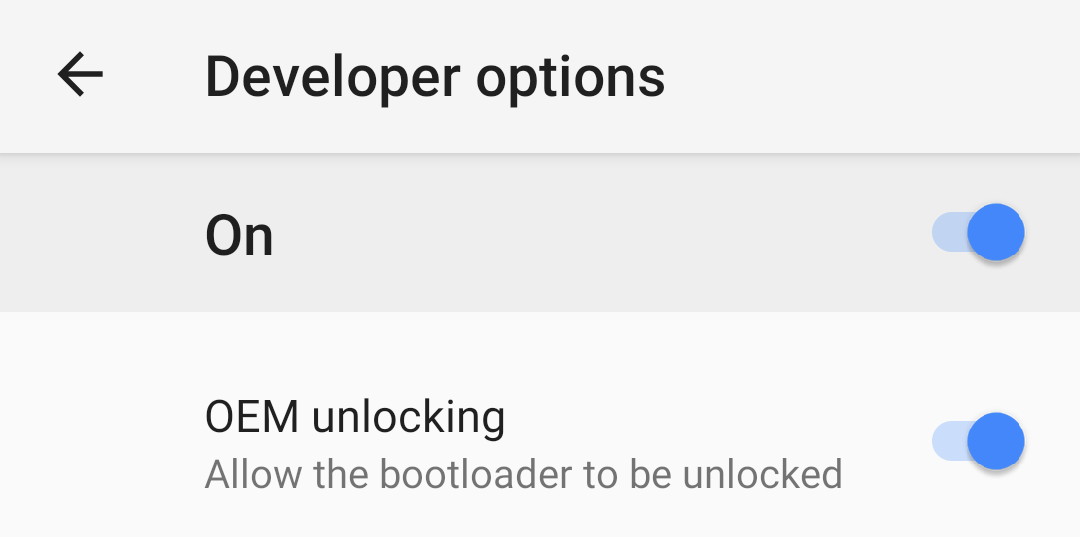install screencam over oem, internal audio system record support
- Android 5 and Above (API level 21+)
- Root access (temp root also can)
- Sony Xperia XZ1 (G8341) with temp root
- Sony Xperia XZ1 (SOV36) with temp root
- YU YUTOPIA (YU5050) with permanent root
- Run/Execute install.sh with Termux/Terminal Emulator/ADB SHELL
su
chmod 755 ./install.sh
./install.shOR
su -c 'chmod 755 ./install.sh; ./install.sh'- Reboot/Restart your android device
- Some android devices will not working
- Internal audio system WILL NOT output audio via speaker and earphone. This is NOT A BUG and it CAN'T BE FIX
- You can use it without root after installation (need root)
- You should TAKE A RISK for your device, think first before run this script
- I WILL NOT take any response if your device (android phone) has broken system such as bootloop or damaged
Thanks for OrpheusDroid, you also can rate this app