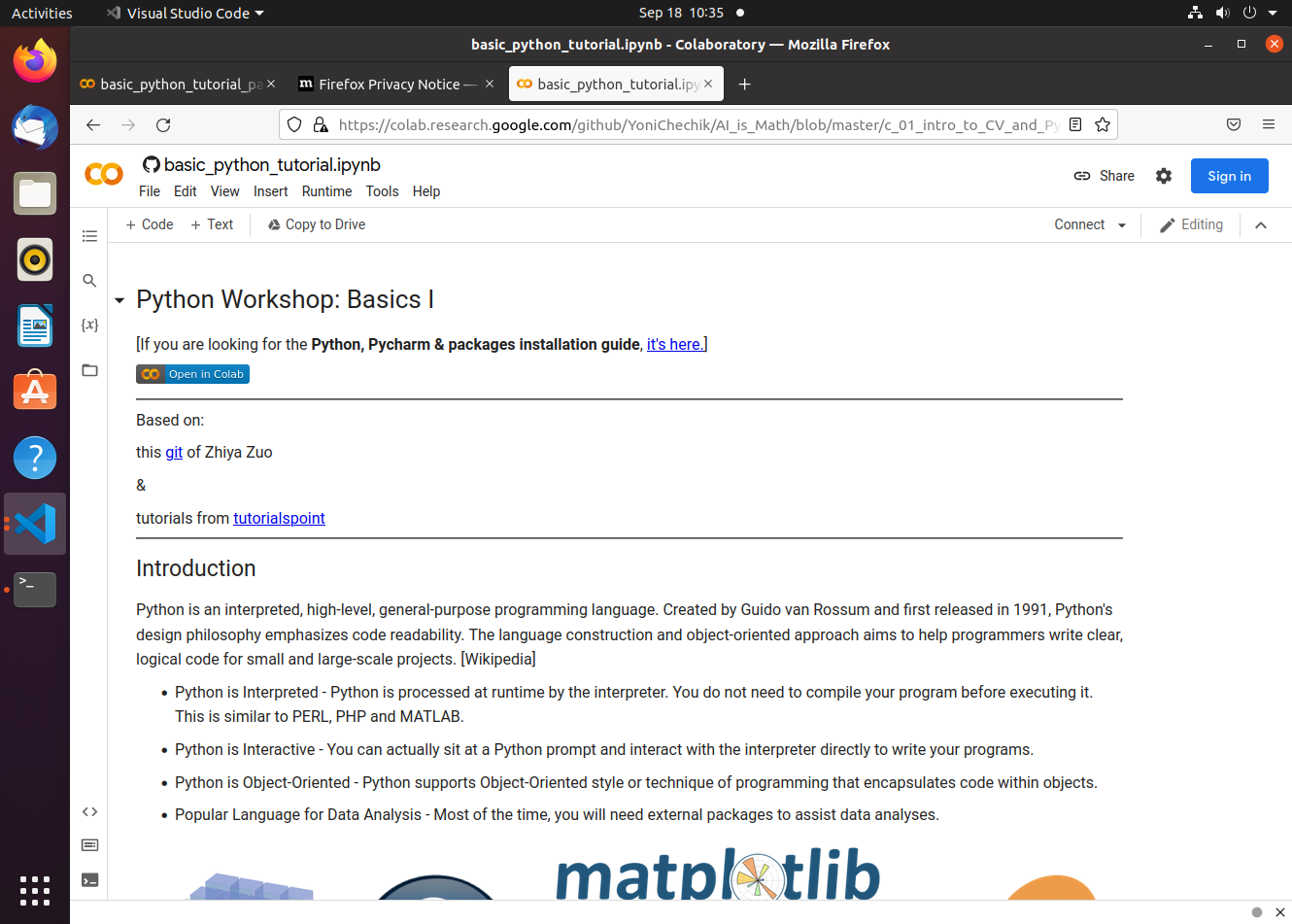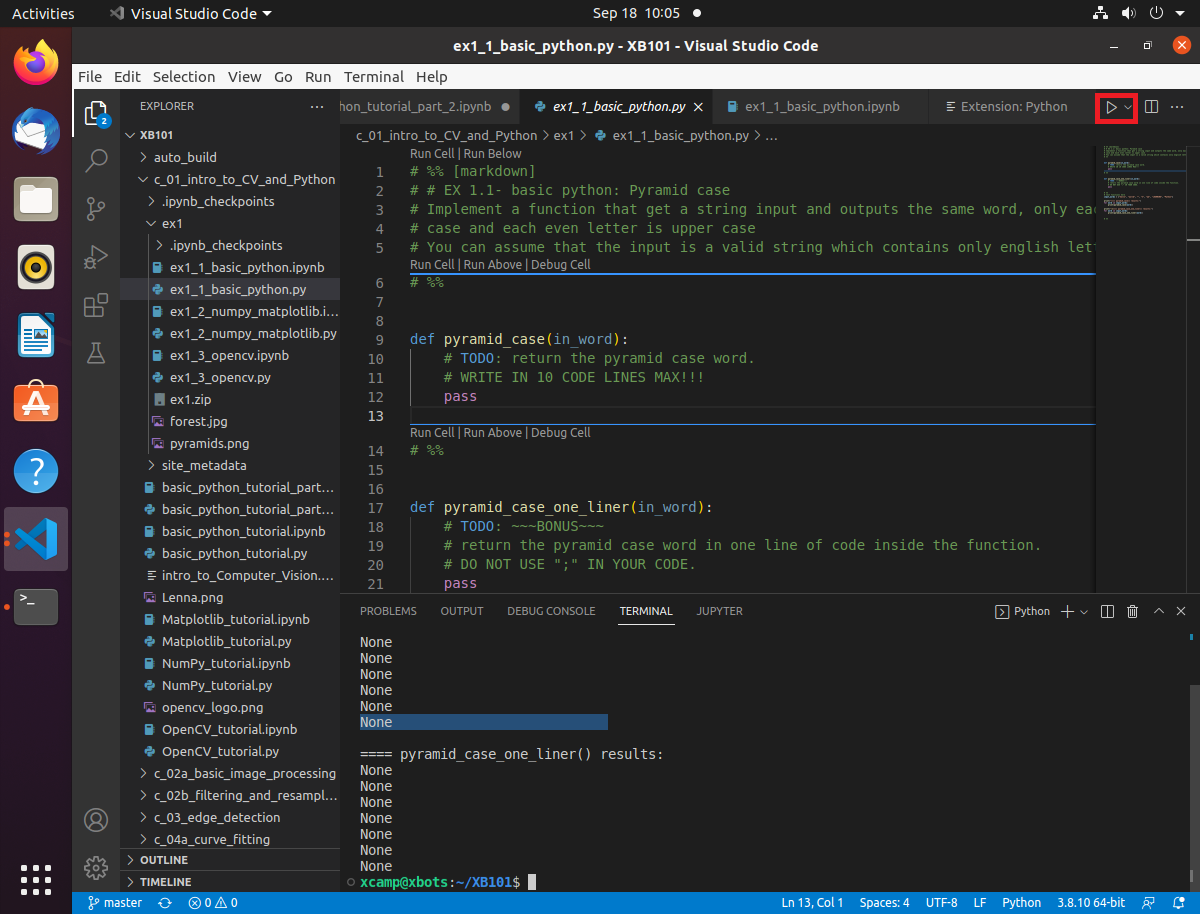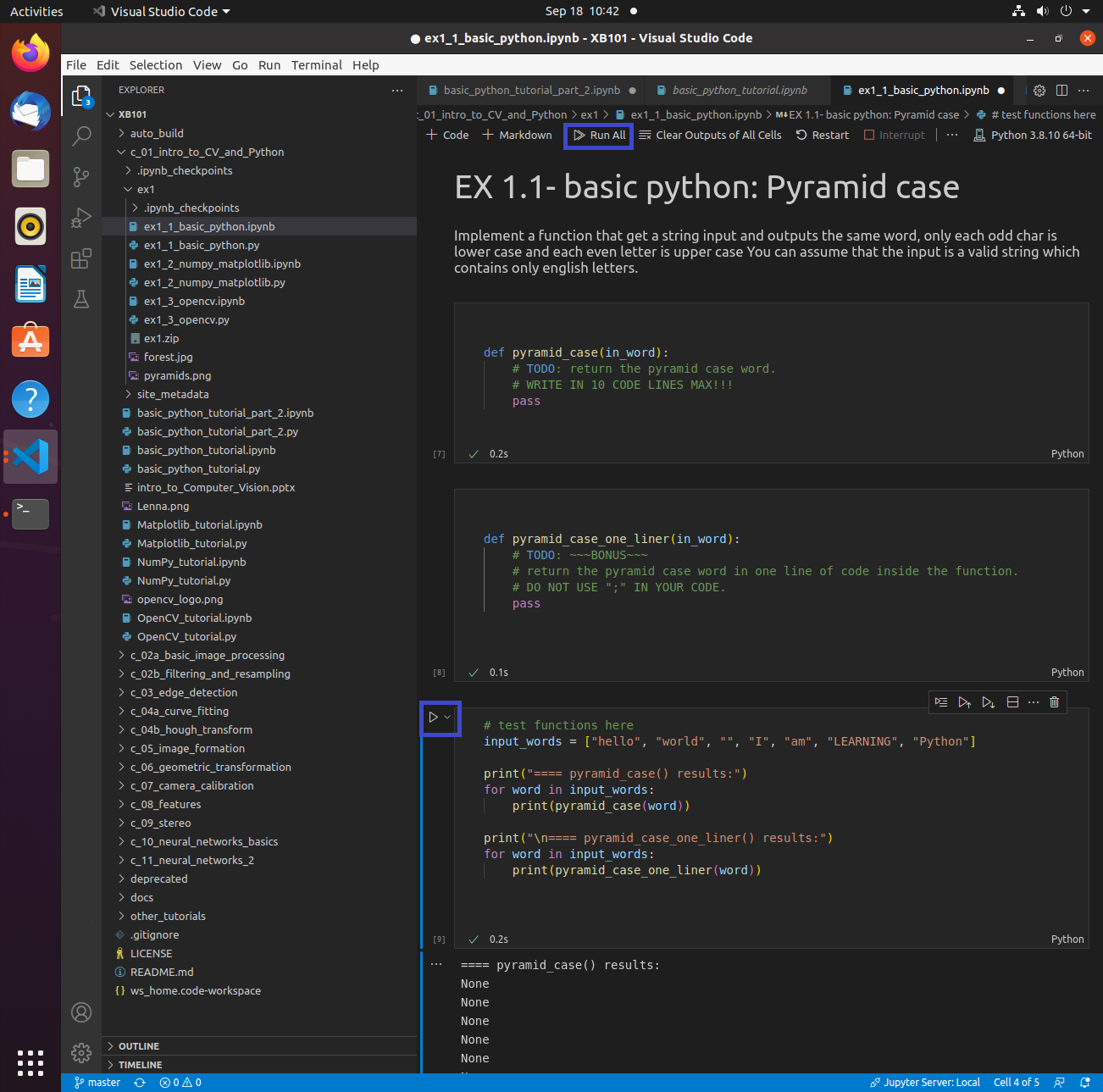** For the first lab, start from home directory in your Ubuntu terminal:
cd
git clone https://github.com/chuanqichen/XB101.git
sudo apt install python3-pip
sudo pip install numpy scipy matplotlib
sudo pip install notebook ipykernel
** get latest update in subsequent labs
cd XB101
git pull
Open vscode, Click "File" -> "Open Folder" and browse to open ~/XB101, you should have following vscode window.
There are two methods to do your homework assignment:
- Refer to below screenshot, click "ex1_1_basic_python.py"
- then press "Run" (the red highlight button in top right corner)
Alternatively, you can run the Jupyter Notebook version of the code ex1_1_basic_python.ipynb
- Refer to following screenshot, click "ex1_1_basic_python.ipynb"
- then press "Run All" (the red highlight button in the middle)
- or you can run the code section by section click "Run" (blue highlight button in the left side of the code), you need run from top to bottom section by section.
Some codes, you can run the code using Google Colab so that you can take advantage of free GPU resources.
Refer to this tutorial jupyer notebook:
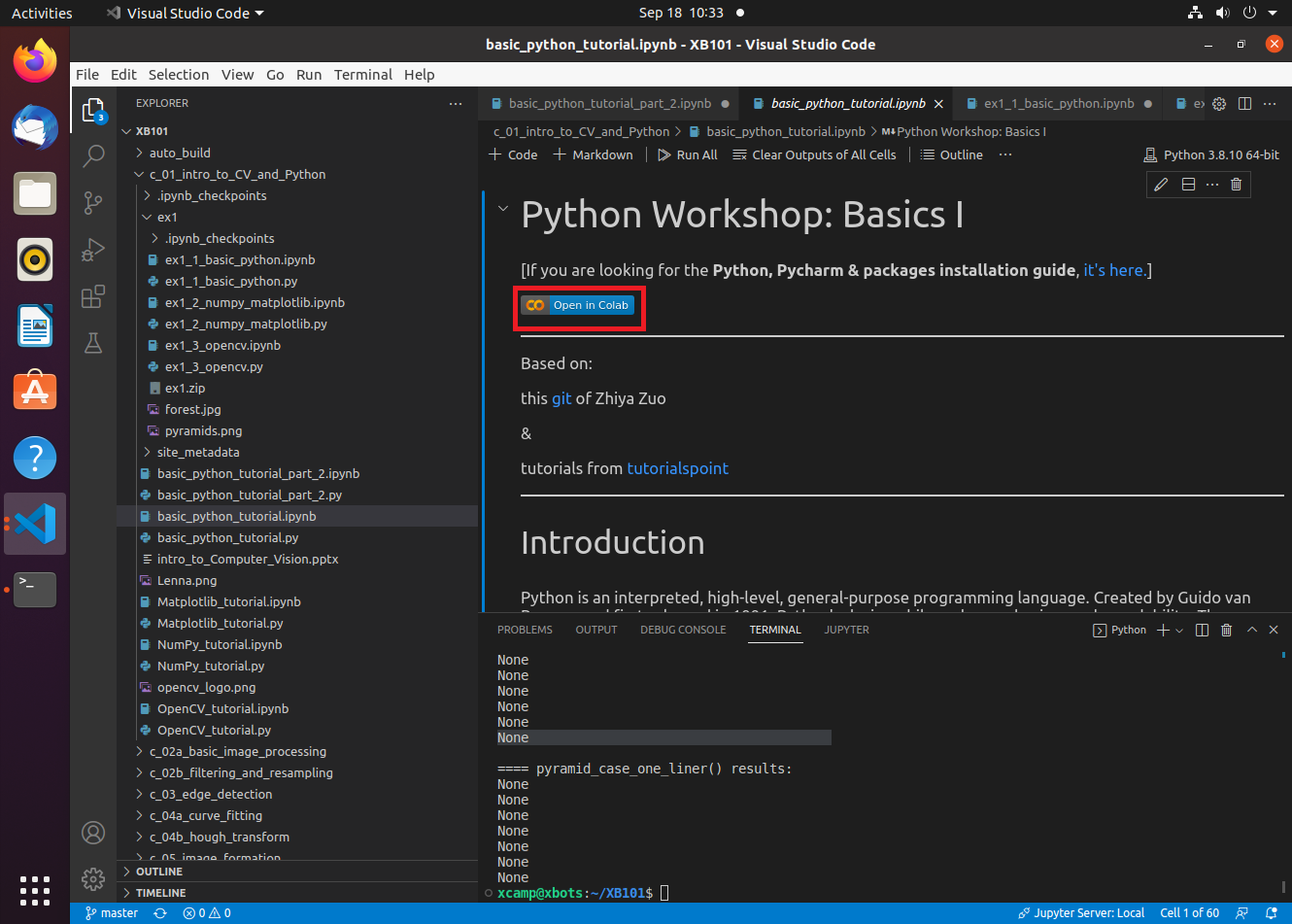
Click "Open in Colab" (highighted in red), then you can read and run the code on the following browser: