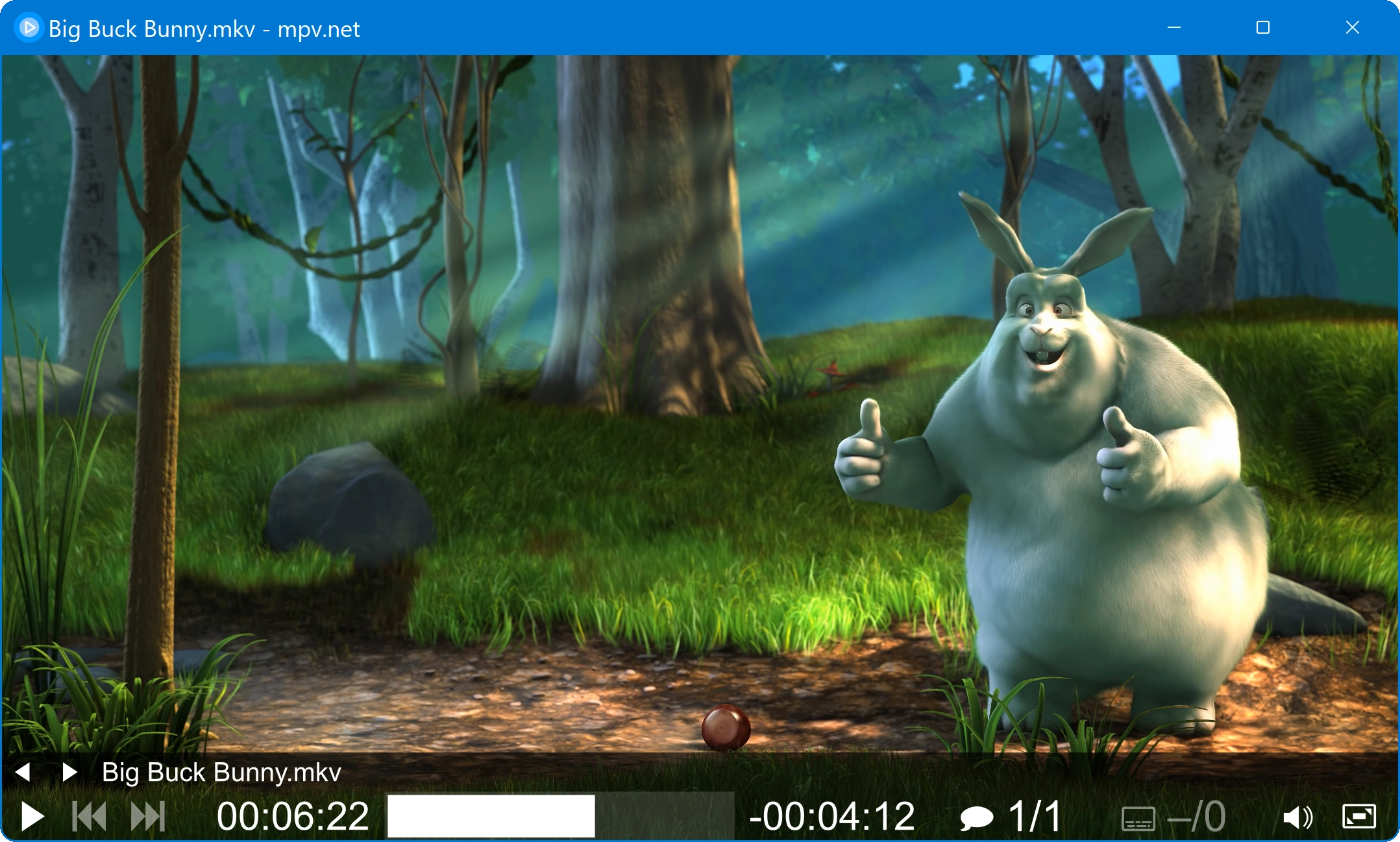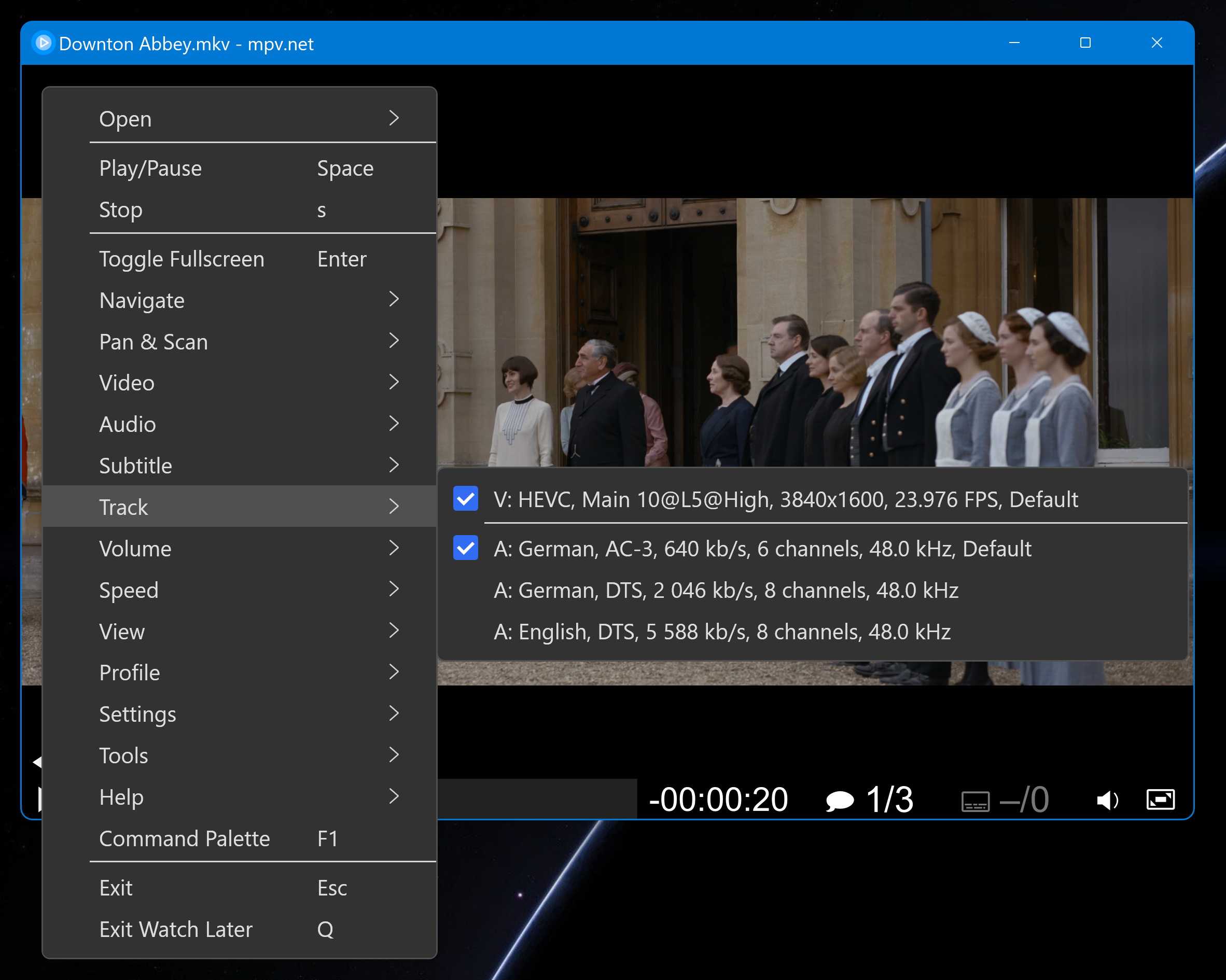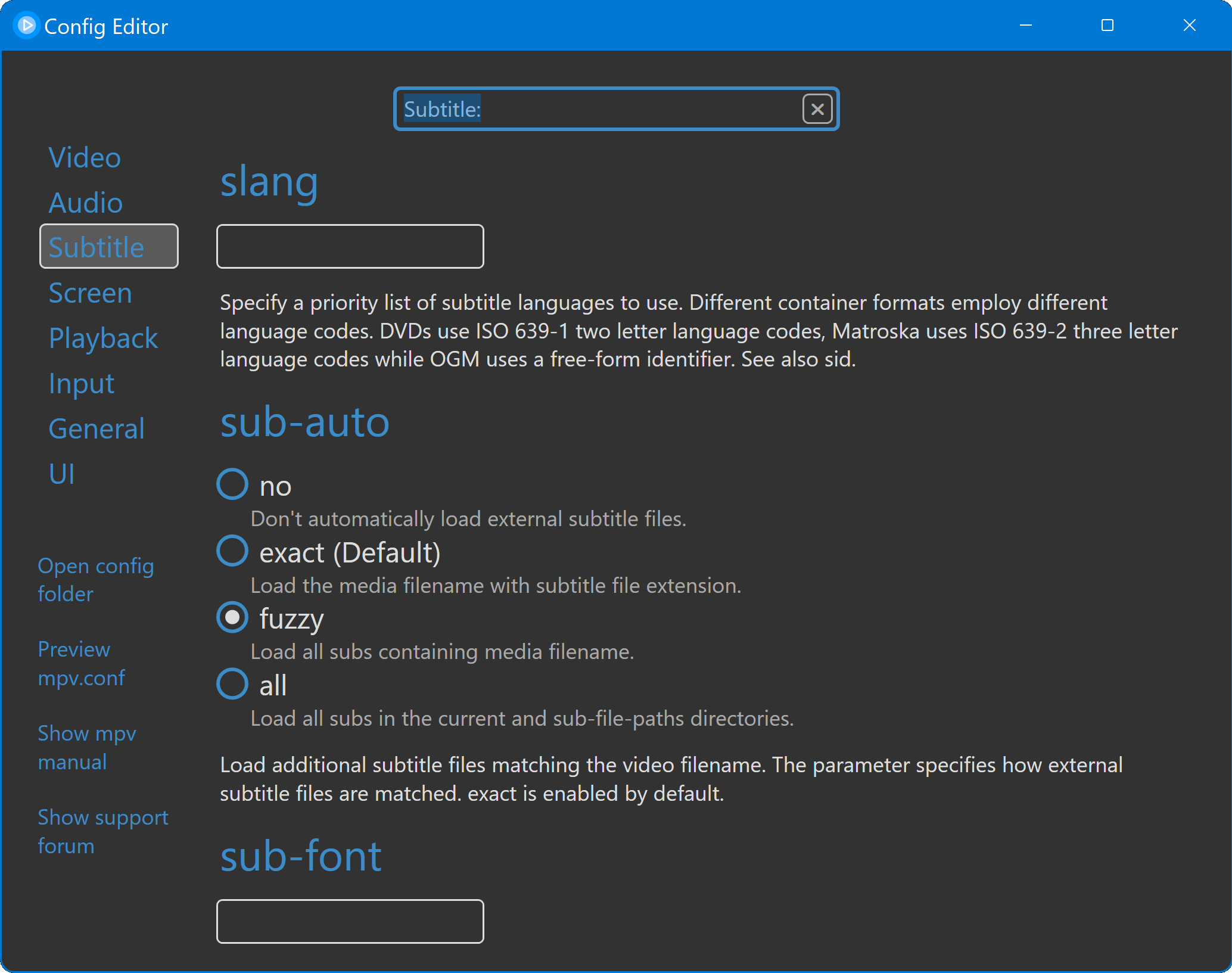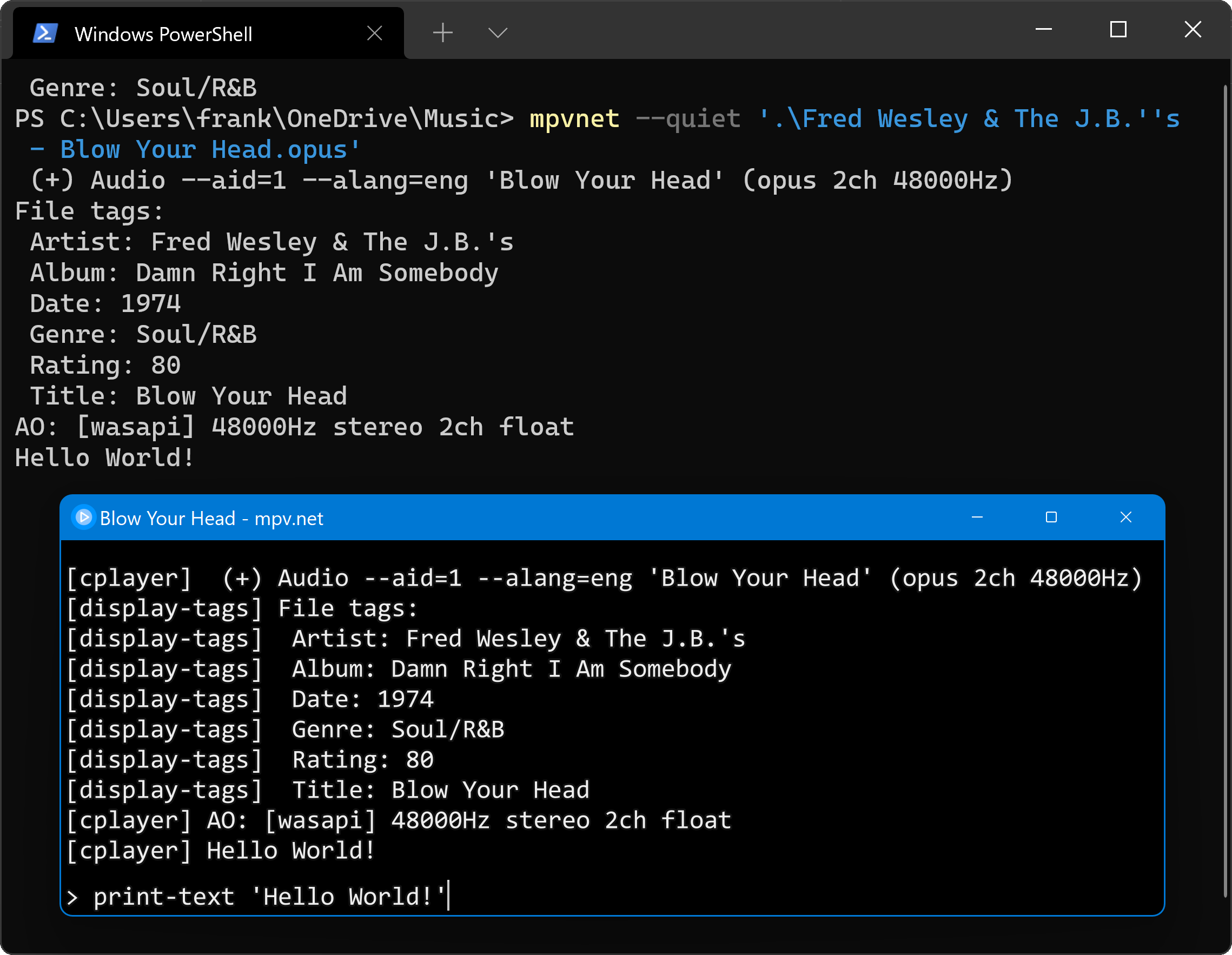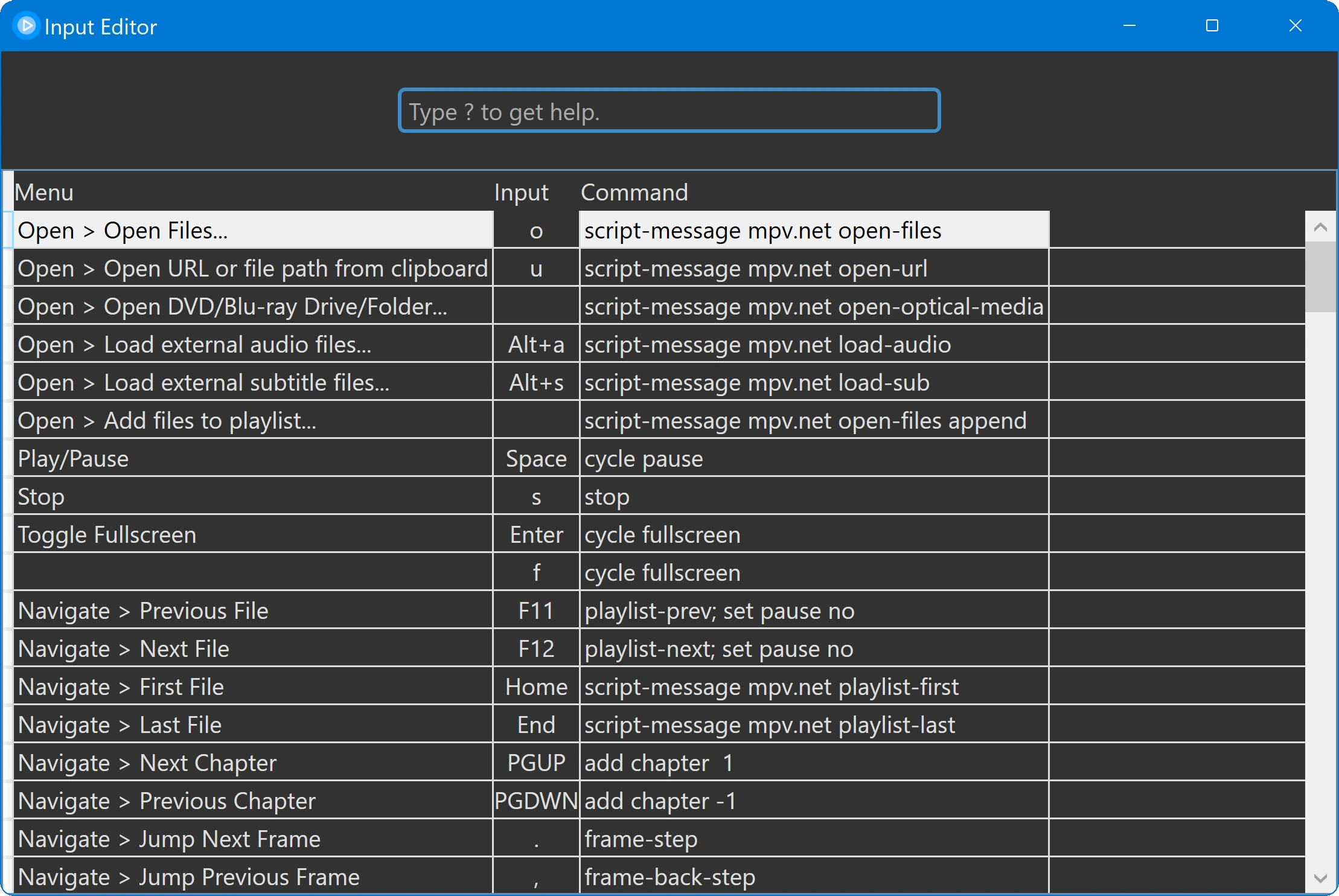mpv.net is a media player for Windows that has a modern GUI.
The player is based on the popular mpv media player. mpv.net is designed to be mpv compatible, almost all mpv features are available, this means the official mpv manual applies to mpv.net, differences are documented in the mpv.net manual.
Modern GUI with customizable color themes.
mpv.net supports mpvs command line interface.
Video output that is capable of many features loved by videophiles, such as video scaling with popular high quality algorithms, color management, frame timing, interpolation, HDR, and more.
Play controls with a modern flat design.
Leverages the FFmpeg hwaccel APIs to support DXVA2 video decoding acceleration.
mpv.net is based on libmpv which offers a straightforward C API that was designed from the ground up to make mpv usable as a library and facilitate easy integration into other applications. mpv is like VLC not based on DirectShow or Media Foundation.
- Lua and JavaScript Scripting (awesome-mpv lists a large collection of available user scripts)
- Simple config files that are easy to read and edit
- JSON IPC to control the player with a external programs
- On Screen Controller (OSC, play control buttons) with modern flat design
- Command Line Interface
- Started from a terminal status, error and debug output is printed on the terminal
- DXVA2 video decoding acceleration
- Video output capable of features loved by videophiles, such as video scaling with popular high quality algorithms, color management, frame timing, interpolation, HDR, and more
- Browser extensions to start mpv.net from the browser
- Fast seek performance
- Fast startup performance
- Usable as video player, audio player and image viewer with a wide range of supported formats
- Built-in decoders, no external codecs have to be installed
- Build-in media streaming (requires yt-dlp being installed)
- External audio and subtitle files can be loaded manually or automatically
- Screenshot feature
- Internationalization using gettext and transifex
- Very high degree of mpv compatibility, almost all mpv features are available
- Modern graphical user interface with customizable color themes
- Customizable context menu defined in the same file as the key bindings
- Searchable config editor
- Searchable input (shorcut keys) editor
- C# and PowerShell Scripting
- Global keyboard shortcuts
- Extension API for .NET languages (C#, VB.NET and F#)
- Portable, MS Store or WinGet download and installation
- File history feature to log time and filename
- Files can be enqueued from File Explorer
Support section of the manual.
Download section of the manual.
Context menu using dark mode.
Searchable config editor as alternative to edit the conf file manually.
OSD console and status printed on the terminal.
Searchable key and mouse binding editor.