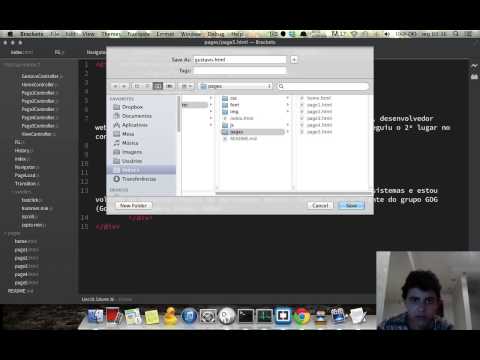Template for jump start developing native mobile apps using Phonegap.
- Zepto.js "A minimalist JavaScript library for modern browsers."
- Overthrow "A tiny, no-frills, framework-independent, targeted overflow: auto polyfill for use in responsive design."
- Snap.js "A Library for creating beautiful mobile shelfs in Javascript."
- TopCoat "CSS for clean and fast web apps."
1. Download the latest version of Demo pack (see releases for this).
2. Copy assets/, pages/ folder and index.html file.
3. Put the files and folders in www/path of your phonegap project and enjoy!
If you use with Bower
1. Run bower install fastgap
2. Put in index.html of your app the fastgap.min.js and the fastgap.min.css files.
See the Contributing guide.
First, ensure that you have installed on your machine:
-
Node.js
-
Bower
[sudo] npm install bower -g -
Grunt
[sudo] npm install grunt-cli -g
Second, go to fastgap/ folder (after fork and clone this repo) and run npm install && bower install for install all dependencies of the project.
Wait for the core team to evaluate and accept your pull request. All contributions are welcome. 👌
See the Changelog for list history changes.
Licensed under MIT.
Made with ♥ by Brazilians crazy guys.