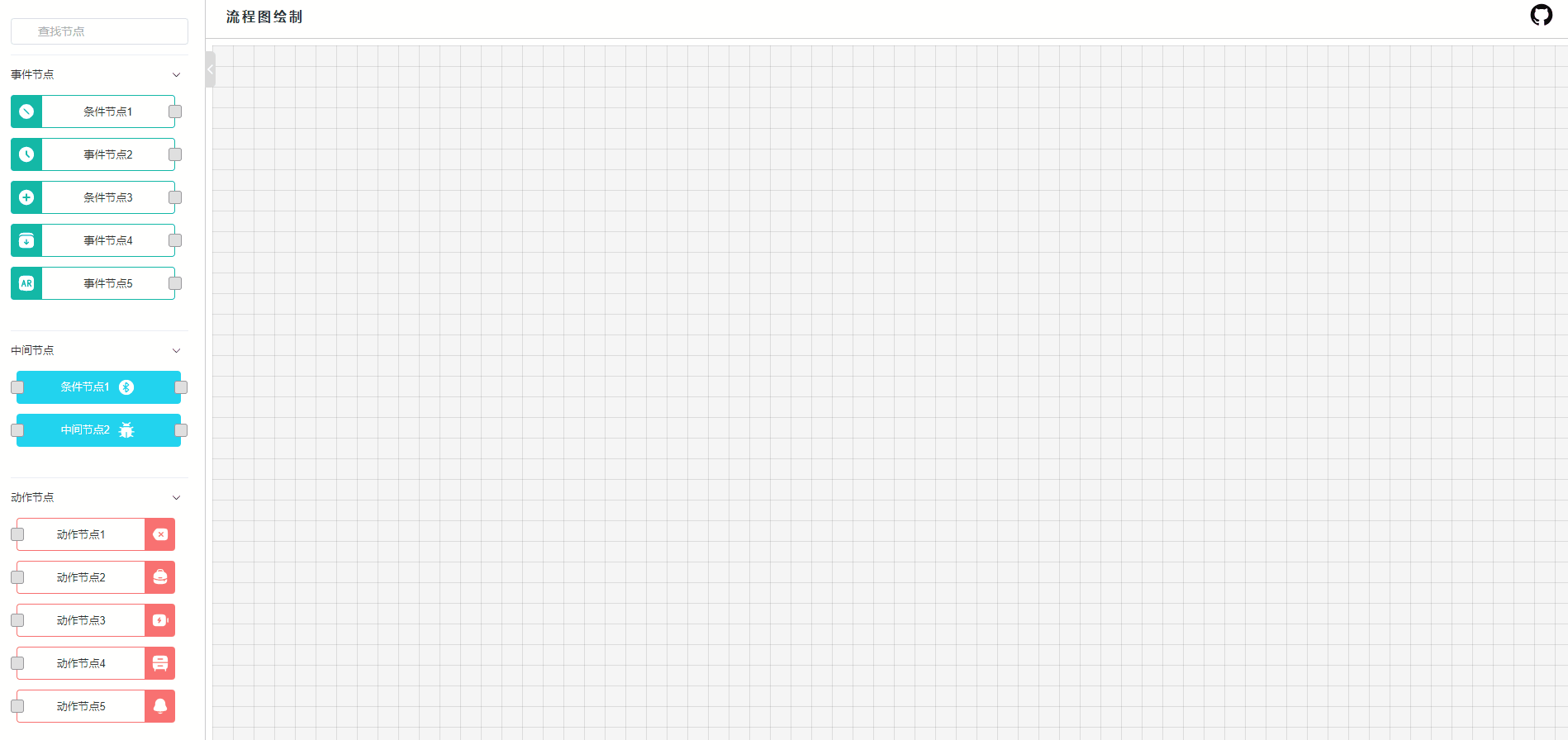类似于node-red、ngx-flowchart 的流程图项目,目前已实现了以下功能(项目中部分功能参考于ngx-flowchart):
✅ 向画布中添加节点及删除节点
✅ 节点的拖动
✅ 节点的连线
✅ 节点连线的编辑与删除
✅ 拖动时自动扩展画布尺寸
✅ 拖动触顶处理
✅ 节点表单数据验证与保存
✅ 节点框选功能
......等
- 克隆代码
git clone https://github.com/Fate-ui/flowChart.git
cd flowChart- 安装依赖
项目是在pnpm下开发的,如果没有安装pnpm,可以使用npm或者yarn代替。如若报错,请安装pnpm 后尝试。
pnpm install- 启动项目
pnpm run dev- 打包项目
pnpm run buildexport interface IFlow {
nodes: INode[] // 节点
connections: IConnect[] // 连线
canvasSize: { width: number; height: number } // 画布尺寸
}
export interface INode<Params = any> {
id: string // 前端根据uuid规则生成
type: string // 节点类型
params: Params // 存放每个节点的表单数据
additional: { // 自定义参数
layoutX: number // 节点在画布中的x坐标
layoutY: number // 节点在画布中的y坐标
showDrop?: boolean // 节点是否收缩
}
}
export interface IConnect {
fromId: string // 连线起点节点id
toId: string // 连线终点节点id
from?: number // 连线起点index(方便后端直接使用数据)
to?: number // 连线终点index(方便后端直接使用数据)
type: string // 连线类型
id: string
hidden?: boolean
}