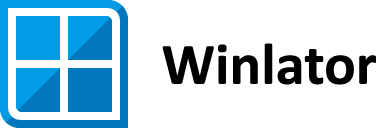Winlator is an Android application that lets you to run Windows (x86_64) applications with Wine and Box86/Box64.
Winlator By BrunoSX
Box64,86 By PtitSeb
Modded By Fcharan
Subscribe My YouTube Channel Click Here
Join Our Telegram Channel Click Here
Thanks To Ajay And Frost And More For Help.
Turnip,DXVK And Other Things That Are Not Related To Non Snapdragon Devices Are Removed In This Fork.
Remember Only Games With Directx9 And Below Support Have Chance Of Running. Directx 10,11,12 Have No Chance Of Running.
Remember VirGL Is Universal This Means No Matter What Is Your Chipset Is (Unisoc,Mediatek,Exynos,Tensor) It Is Going To Run.
Remember Not Every Game You Try To Run Is Going Work.
- Download and install the APK from GitHub Releases
- Launch the app and wait for the installation process to finish
- Install Recommended Files From Start Menu → INSTALL → Install Recommended Files.bat.
- If You Getting Blackscreen With Just Sound In Games Try Switching OffScreen Rendering Mode To Backbuffer From Container Settings.
- Check Game Presets From Start Menu.
- You May Have Black Screen On D3D Test This Is Not Going To Effect Your Gave Ignore It.
- By Disabling Experimental Wow64 From Container Settings Some Games May Start Working.
- For applications that use .NET Framework, try installing
Wine Monofound in Start Menu -> System Tools. - If some older games don't open, try adding the environment variable
MESA_EXTENSION_MAX_YEAR=2003in Container Settings -> Environment Variables. - Try running the games using the shortcut on the Winlator home screen, there you can define individual settings for each game.
- To speed up the installers, try changing the Box64 preset to
Intermediatein Container Settings -> Advanced Tab. - To improve stability in games that uses Unity Engine, try changing the Box64 preset to
Stabilityor in the shortcut settings add the exec argument-force-gfx-direct.
- Ubuntu RootFs (Focal Fossa)
- Wine (winehq.org)
- Box86/Box64 by ptitseb
- PRoot (proot-me.github.io)
- Mesa (Turnip/Zink/VirGL) (mesa3d.org)
- DXVK (github.com/doitsujin/dxvk)
- VKD3D (gitlab.winehq.org/wine/vkd3d)
- D8VK (github.com/AlpyneDreams/d8vk)
- CNC DDraw (github.com/FunkyFr3sh/cnc-ddraw)
Many thanks to ptitSeb (Box86/Box64), Danylo (Turnip), alexvorxx (Mods/Tips) and others.
Thank you to all the people who believe in this project.