Android Client for Frux.
Here is our latest stable APK!
Check out the video walkthrough!
Frux is the newest crowdfunding app in town.
Before reading this repo, you should probably visit our homepage, with lots of info on the development, latest news, and lots (lots) of documentation.
If you are only interested in the source code, check out the different repos!
Frux is currently being developed by
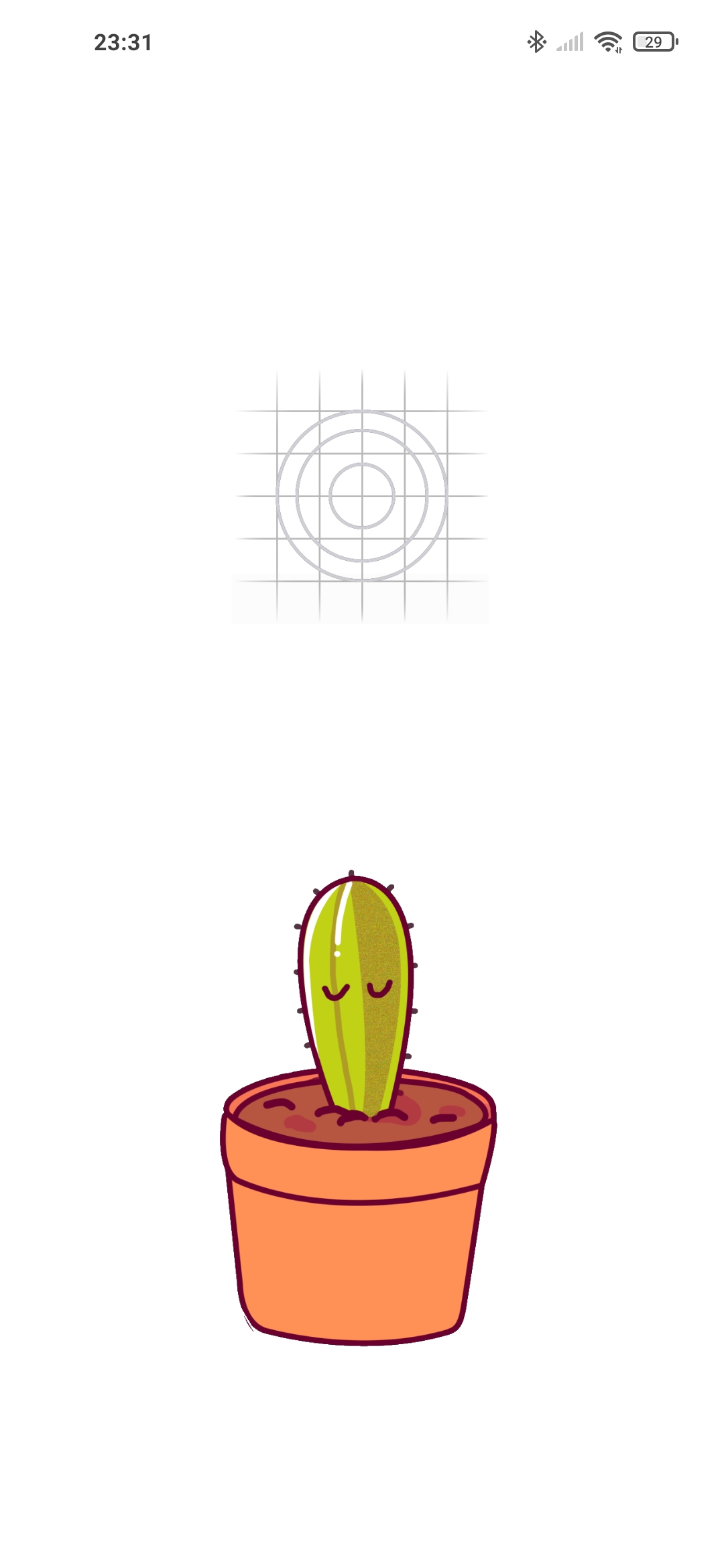 |
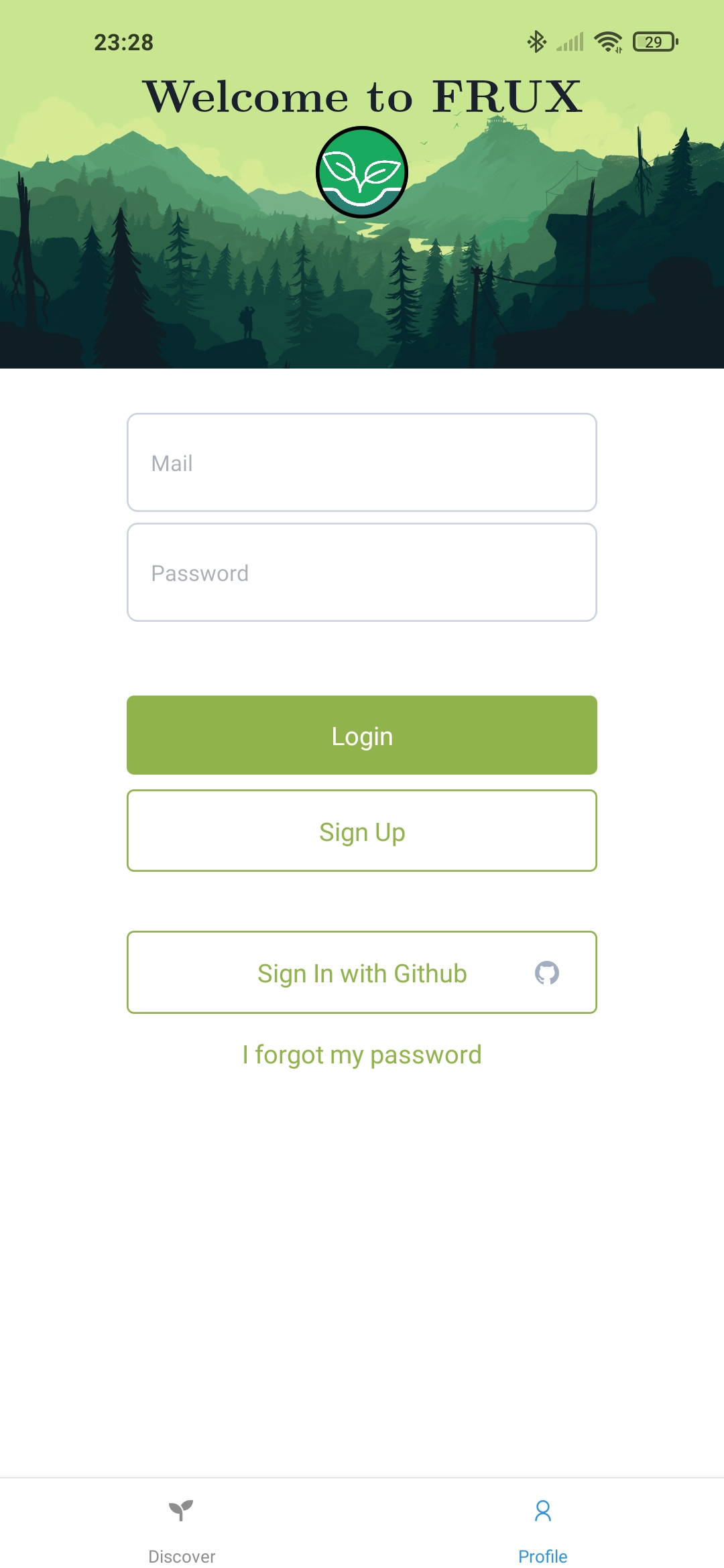 |
 |
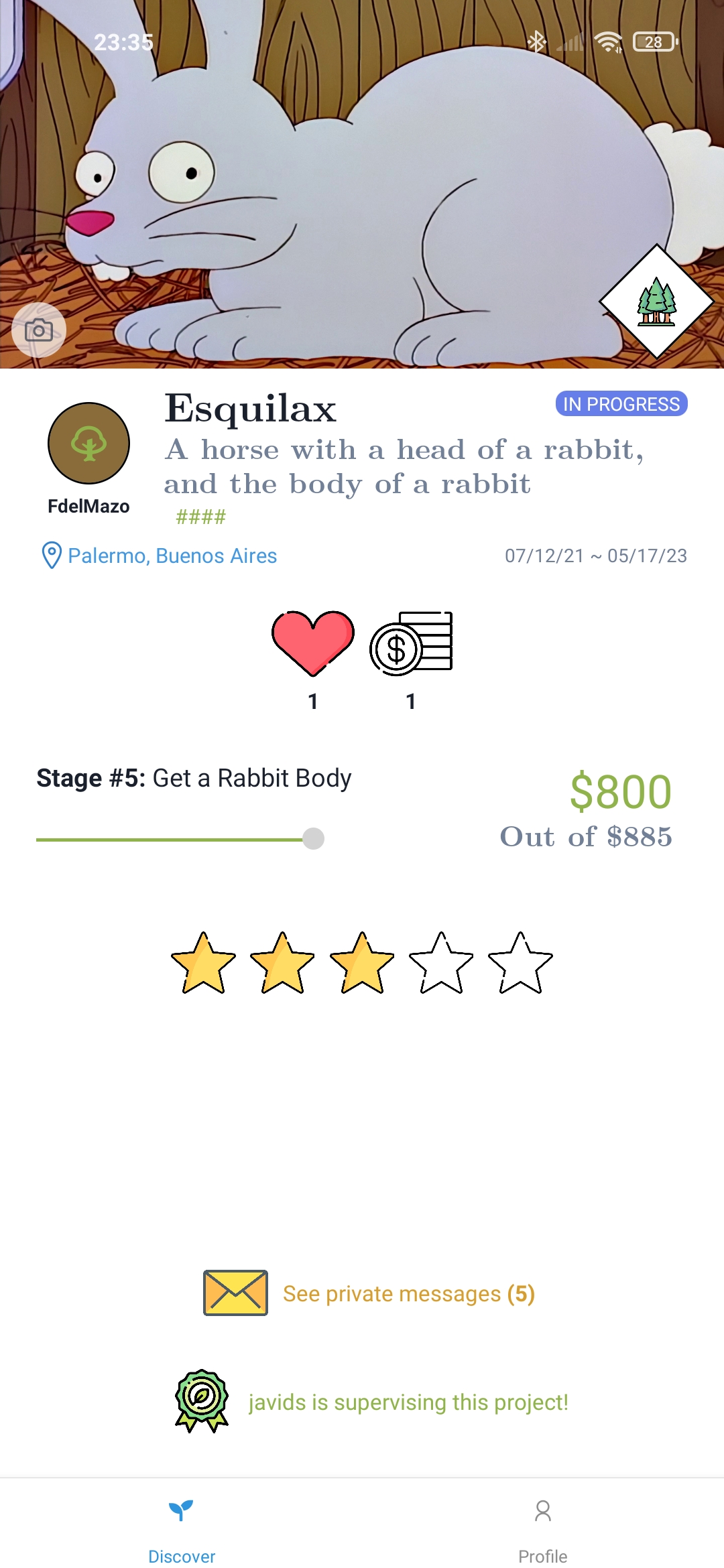 |
This mobile app is developed in React Native with tremendous help from Expo. The UI framework used is Magnus, and is truly one of the best mobile UI frameworks out there.
Go to your favourite Android device and download the Expo Go app. After that you can either input the Expo link or scan the Expo QR to try out the latest build (thanks to some Github CI magic). Keep in mind that there are some features (mostly those regarding third-party calls, like sign in with Github) that only work on the APK, because those are mostly production env stuff.
exp://exp.host/@fdelmazo/frux-mobile
If you prefer to use the latest build in APK form, just go over to the releases page!
Even though this app is only developed for Android devices, Expo makes it pretty easy to port it to iOS too. If you are feeling risky, feel free to try it out on an iOS device with the Expo Go client installed.
For development you'll need to have the Expo CLI installed in your system. You can do so by running npm install -g expo-cli
After cloning this repository, install the dependencies with npm install and then you'll be free to start developing right away with expo start
For some users actions you'll need a properly set up environment with the Firebase credentials. Just ask one of the original developers for their own .env file and copy it into the root directory of the project.
Dev note: keep in mind, there are four places where you should add any new env variable: your own personal .env (of course), the .env.example file, the .github/workflows/build.yml file, and most importantly, the gh actions secrets page of this repo


