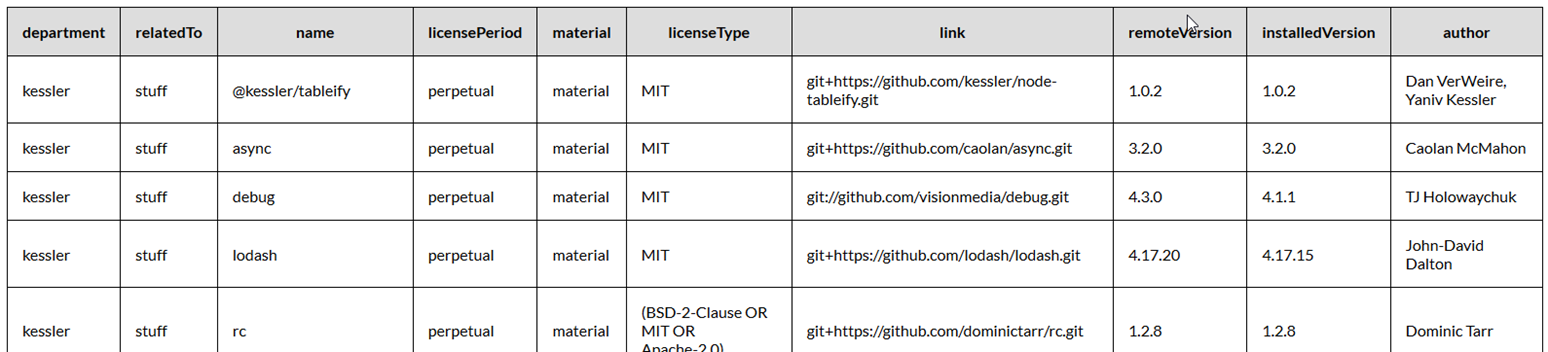generate license report of a project's dependencies
npm install -g license-report
cd your/project/
license-report
by default, license-report outputs all licenses from dependencies and devDependencies.
To specify one or the other, use --only
license-report --only=dev
license-report --only=prod
license-report --package=/path/to/package.json
Used as column headers in table / csv / html output. For html output the labels of all fields in the output must be unique.
license-report --department.label=division
Only applicable for the fields in the list later in this document (look for "Fields with data set in the configuration of license-report")
license-report --department.value=ninjaSquad
license-report --registry=https://myregistry.com/
license-report --output=table
license-report --output=json
license-report --output=csv
license-report --output=html
# replace default ',' separator with something else
license-report --output=csv --delimiter="|"
# output csv headers (fields) on first row
license-report --output=csv --csvHeaders
# use custom stylesheet for html output
license-report --output=html --html.cssFile=/a/b/c.css
# see the output immediately in your browser, use hcat (npm i -g hcat)
license-report --output=html | hcat
# set options with command line options and config file
license-report --output=csv --config license-report-config.json
# example of config file for backward compatible output:
{
"fields": [
"department",
"relatedTo",
"name",
"licensePeriod",
"material",
"licenseType",
"link",
"comment",
"installedVersion",
"author"
]
}
license-report --exclude=async --exclude=rc
Fields with data of the installed packages:
| fieldname | column title | data source |
|---|---|---|
| name | name | name of the package |
| licenseType | license type | type of the license of the package (e.g. MIT) |
| link | link | link to the repository of the package |
| remoteVersion | remoteVersion | latest available version of the package (can be different from the installed version) |
| installedVersion | installedVersion | installed version of the package (can be different from the remote version) |
| comment | comment | deprecated (replaced by field 'remoteVersion'); will be removed in a future version |
| author | author | author of the package |
Fields with data set in the configuration of license-report:
| fieldname | column title | set value |
|---|---|---|
| department | department | --department.value=kessler |
| relatedTo | related to | --relatedTo.value=stuff |
| licensePeriod | license period | --licensePeriod.value=perpetual |
| material | material / not material | --material.value=material |
export DEBUG=license-report*
see lib/config.js for more details
use rc for further customization