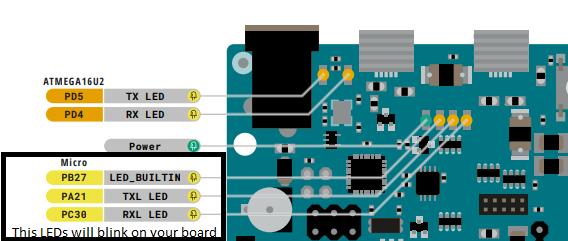Based on repository: https://github.com/sdroege/arduino-due-rust
Following this documentation: https://docs.arduino.cc/hacking/hardware/PinMappingSAM3X
| Due Pin Number | SAM3X Pin Name | Mapped Pin Name |
|---|---|---|
| 13 | PB27 | Digital Pin 13 / Amber LED "L" 3 |
| 72 | PC30 | LED "RX" 15 |
| 73 | PA21 | LED "TX" 3 |
Where:
- PB = PIOB
- PC = PIOC
- PA = PIOA
- atsam3x8e-wrap dependency, in order to communicate with hardware a special wrapper has been used (so we do not need to deal with hardware itself), this wrapper has been generated by using the tool svd2rust which converts a CMSIS-SVD to generated rust code
- memory.x file - Needed by cortex_m_rt crate, its has to be compiled in order to provide the memory layout of the target device the referring values can be found on official arduino product page.
| Specification | Value |
|---|---|
| Flash Memory | 512 KB all available for the user applications |
| SRAM | 96 KB (two banks: 64KB and 32KB) |
- cargo objcopy --bin app --target thumbv7m-none-eabi --release -- --output-target=binary image.bin
- Connect your arduino due to your pc through your programming port (Micro-USB)
- Click on the Start Menu and open the Control Panel
Navigate to “System and Security”. Click on System, and open the Device Manager.
Look for the listing named “Ports (COM & LPT)”, then look for
Usb Serial Device. And replace 'com3' with your port name
- mode com3:1200,n,8,1
- Click on the Start Menu and open the Control Panel
Navigate to “System and Security”. Click on System, and open the Device Manager.
Look for the listing named “Ports (COM & LPT)”, then look for
Usb Serial Device. And replace 'com3' with your port name
- bossac -e -w -v -b -R image.bin
All 3 steps must be executed everytime you may want to apply code updates