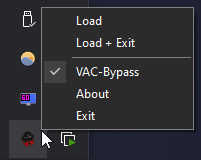Fedoraloader is an easy-to-use loader for the free and open-source training software Fedoraware. It automatically downloads and injects the latest Fedoraware build into Team Fortress 2. Optionally, Fedoraloader can also restart Steam and inject a VAC-Bypass to prevent bans.
This is a complete rewrite of Fedoraloader in C++20 that focuses on fixing previous issues and making the injection process as streamlined as possible. The old version was written in C# and can be found here.
Note
VAC-Bypass is enabled by default and might cause issues with other games such as CS2 and Dota.
- Run Fedoraloader as administrator
- Right click on the tray icon to open the menu
- Click Load or Load + Exit
Download and install the Microsoft Visual C++ Redistributable.
No, the loader will automatically download the latest Fedoraware build every time. You only need to re-download the loader if a significant change has been made to it.
You need to add the loader file to your antivirus' exception list or disable it completely. This is a false positive due to the nature of injectors and their similarity to malware.
We're using nightly.link to retrieve the latest GitHub artifact. This service allows us to download the file without requiring a GitHub account.
Fedoraloader allows some options to be set via command line arguments. To use them, create a shortcut to the loader and add the arguments to the target field.
| Argument | Description |
|---|---|
-silent |
Run the loader without GUI |
-nobypass |
Don't restart Steam with VAC-Bypass |
-ll |
Use LoadLibrary-Injection (only works with local files) |
-debug |
Show debug console |
-file "..." |
Custom local file (.zip or .dll) |
-url "..." |
Custom download URL (.zip or .dll) |