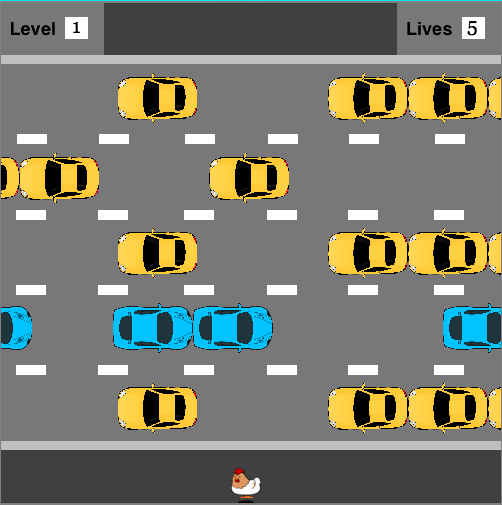Chicken Crossing is a classic game of Frogger. Using the arrow keys, player can help the chicken across the road.
- Arrow Keys: UP, Down, Left, Right - navigate the chicken
- N - start / restart
- Used
JavaScriptfor game logic andHTML5 Canvasto render animations.
document.addEventListener('DOMContentLoaded', () => {
let canvas = document.getElementById('canvas');
let ctx = canvas.getContext('2d');
new Game(ctx).loadingScreen();
});- Each car is an object that generated by feeding in
x position, speed, imageextracted randomly from a pool calledCARSandy positionfrom a pool calledLANES.
CARS = [
[{ x: 50, speed: 0.5, img: 'assets/right.png'}, {x: 130, speed: 0.5, img: 'assets/right.png'}, {x: 210, speed: 0.5, img: 'assets/right.png'}, {x: 350, speed: 0.5, img: 'assets/right.png'}],
[{ x: 130, speed: -1, img: 'assets/left.png'},{x: 210, speed: -1, img: 'assets/left.png'}, {x: 290, speed: -1, img: 'assets/left.png'}, {x: 500, speed: -1, img: 'assets/left.png'}],
[{ x: -80, speed: 0.5, img: 'assets/right.png'},{x: 0, speed: 0.5, img: 'assets/right.png'}, {x: 250, speed: 0.5, img: 'assets/right.png'}, {x: 340, speed: 0.5, img: 'assets/right.png'}],
[{ x: 70, speed: 1, img: 'assets/right.png'},{x: 250, speed:1, img: 'assets/right.png'}, {x: 420, speed: 1, img: 'assets/right.png'}],
[{ x: 0, speed: -0.5, img: 'assets/left.png'},{x: 80, speed: -0.5, img: 'assets/left.png'}, {x: 300, speed: -0.5, img: 'assets/left.png'}],
[{ x: 130, speed: -0.5, img: 'assets/left.png'},{x: 210, speed: -0.5, img: 'assets/left.png'}, {x: 400, speed: -0.5, img: 'assets/left.png'}],
];
LANES = [380, 300, 225, 150, 70];- Using canvas
requestAnimationFramewe then able to render each object movement smoothly at 60fps.
start() {
this.draw(this.ctx);
if(this.chicken.isCollideWith(this.cars)){
this.lives -= 1;
this.relocateChicken();
}
if(this.gameOver()){
this.stopAnimation(this.animationID);
this.endGame(this.ctx);
}else {
this.animationID = requestAnimationFrame(this.start.bind(this));
}
}- Before each animation frame we will need to check the
isCollideWithcondition /checkPasscondition. Then update each object's position by calling each object'smove()function.
draw(ctx) {
this.checkPass(ctx);
ctx.clearRect(0, 0, 500, 500);
Util.background(ctx);
this.drawLevel(ctx);
this.drawLives(ctx);
this.cars.forEach( car => {
car.draw(ctx);
});
this.chicken.draw(ctx);
}Game difficulty and car speed increases as the player help the chicken successfully across the road.
- The current game level is displayed at the top left corner of the screen.
- As well as the lives of the chicken is also displayed on the top right corner
- Implement chicken hop animation
- Implement Scoreboard
- Implement chick-carry to increase score