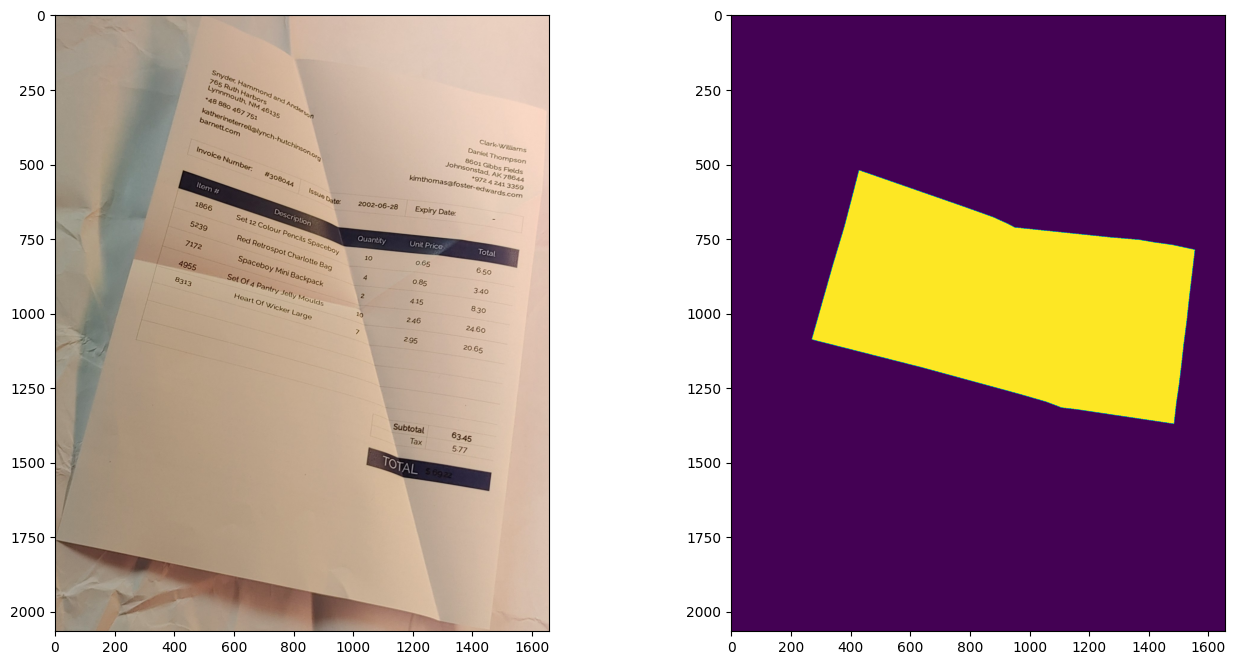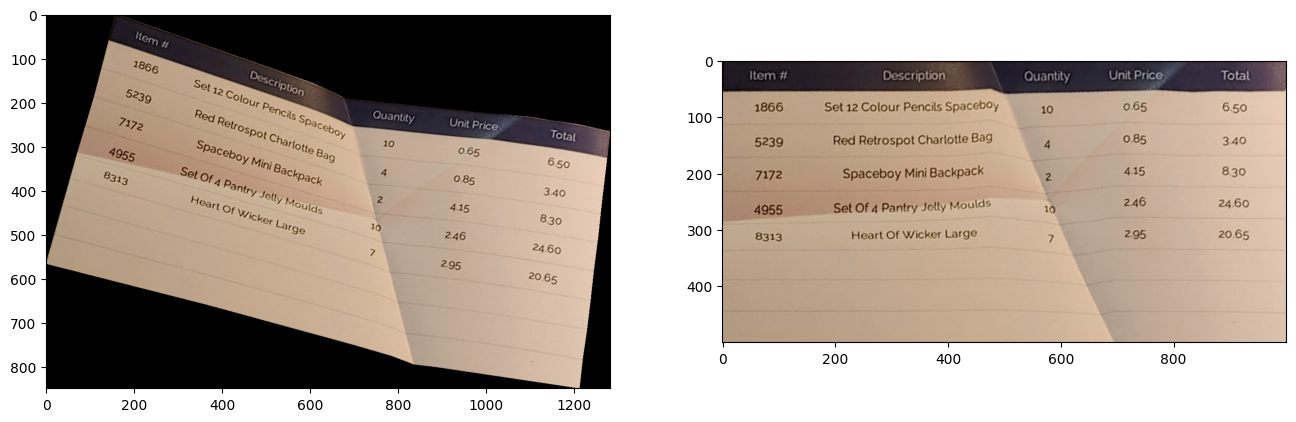A small library to rectify masked images based on the mask contour. Given an image and the corresponding binary mask:
the library extracts the mask area and unwarps it based on the mask contour.
We highly recommend to use the provided Devcontainer to make the usage as easy as possible:
- Install Docker and VS Code
- Install VS Code Devcontainer extension
ms-vscode-remote.remote-containers - Clone the repository
git clone git@github.com:FelixHertlein/contour-based-image-rectification.git
- Press
F1(orCTRL + SHIFT + P) and selectDev Containers: Rebuild and Reopen Container - Go to
Run and Debug (CTRL + SHIFT + D)and press the run button, alternatively pressF5
Mount your data folder to /workspaces/contour-based-image-rectification/data/YOUR_DATA_DIRECTORY.
Load the image and the mask
from contour_based_image_rectification import load_image
image = load_image("../data/warped_document_multifold_color.jpg")
mask = load_image("../data/warped_document_multifold_color_mask.jpg")
mask = (mask > 128).any(axis=2)Rectify the image
from contour_based_image_rectification import rectify
image_rectified = rectify(image=image, mask=mask, output_shape=(500, 1000))Note, that the most processing time is required for estimating the 4 corner points of the mask. If you already have corner points, you can provide them to the rectify function:
from contour_based_image_rectification import rectify
corners = [(428, 520), (1552, 787), (1482, 1370), (270, 1087)]
image_rectified = rectify(image=image, mask=mask, output_shape=(500, 1000), corners=corners)MIT License as declared by the licence file.