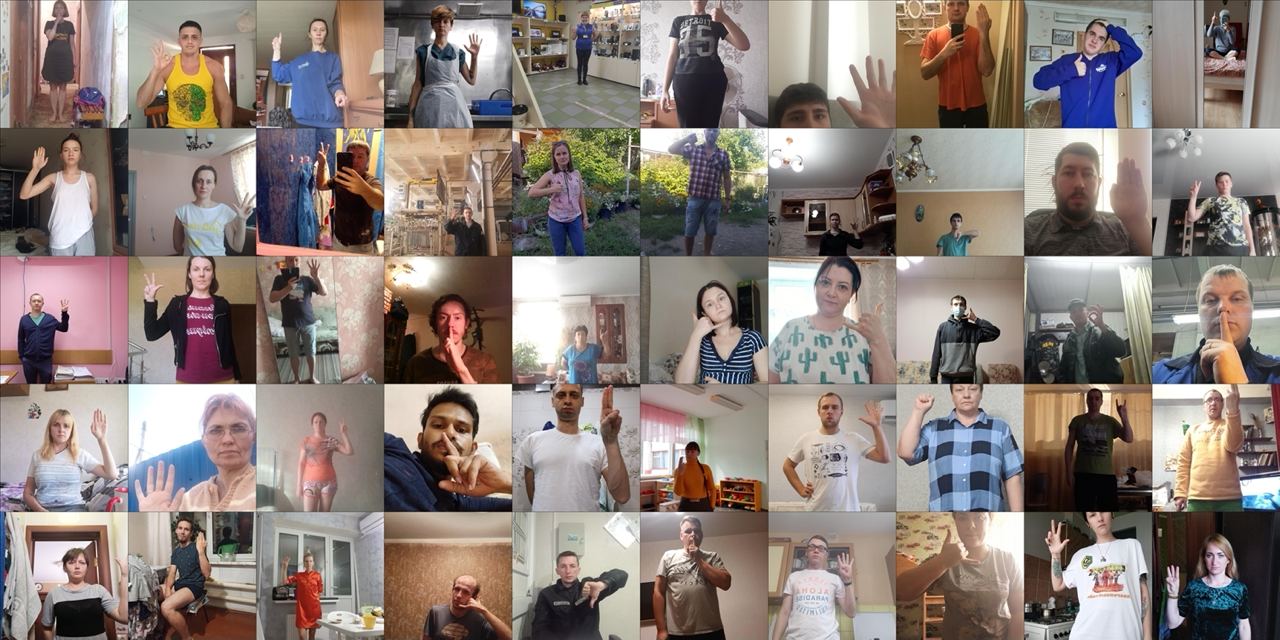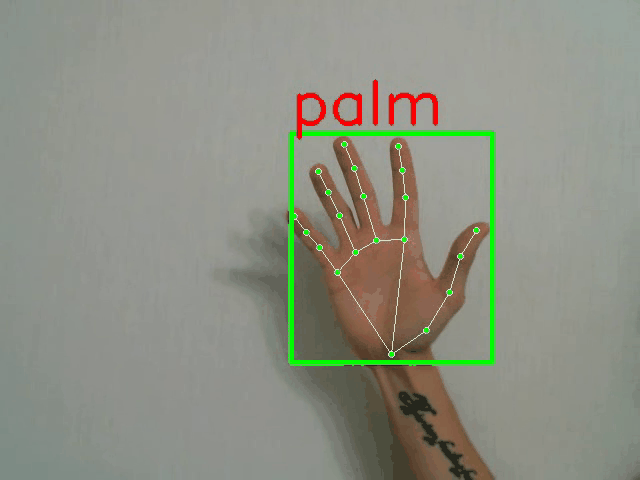We introduce a large image dataset HaGRID (HAnd Gesture Recognition Image Dataset) for hand gesture recognition (HGR) systems. You can use it for image classification or image detection tasks. Proposed dataset allows to build HGR systems, which can be used in video conferencing services (Zoom, Skype, Discord, Jazz etc.), home automation systems, the automotive sector, etc.
HaGRID size is 723GB and dataset contains 554,800 FullHD RGB images divided into 18 classes of gestures. Also, some images have no_gesture class if there is a second free hand in the frame. This extra class contains 120,105 samples. The data were split into training 74%, 10% validation and testing 16% sets by subject user_id, with 410,800 images for train, 54,000 images for validation and 90,000 for test.
The dataset contains 37,583 unique persons and at least this number of unique scenes. The subjects are people from 18 to 65 years old. The dataset was collected mainly indoors with considerable variation in lighting, including artificial and natural light. Besides, the dataset includes images taken in extreme conditions such as facing and backing to a window. Also, the subjects had to show gestures at a distance of 0.5 to 4 meters from the camera.
Example of sample and its annotation:
For more information see our arxiv paper HaGRID - HAnd Gesture Recognition Image Dataset.
2023/09/21: We release HaGRID 2.0. ✌️- All files for training and testing are combined into one directory
- The data was further cleared and new ones were added
- Multi-gpu training and testing
- Added new models for detection and full-frame classification
- Dataset size is 723GB
- 554,800 FullHD RGB images (cleaned and updated classes, added diversity by race)
- Extra class
no_gesturecontains 120,105 samples - Train/val/test split: (410,800) 74% / (54,000) 10% / (90,000) 16% by subject
user_id - 37,583 unique persons
2022/06/16: HaGRID (Initial Dataset) 💪- Dataset size is 716GB
- 552,992 FullHD RGB images divided into 18 classes
- Extra class
no_gesturecontains 123,589 samples - Train/test split: (509,323) 92% / (43,669) 8% by subject
user_id - 34,730 unique persons from 18 to 65 years old
- The distance is 0.5 to 4 meters from the camera
Old HaGRID dataset is also available into branch hagrid_v1!
Clone and install required python packages:
git clone https://github.com/hukenovs/hagrid.git
# or mirror link:
cd hagrid
# Create virtual env by conda or venv
conda create -n gestures python=3.11 -y
conda activate gestures
# Install requirements
pip install -r requirements.txtWe split the train dataset into 18 archives by gestures because of the large size of data. Download and unzip them from the following links:
| Gesture | Size | Gesture | Size |
|---|---|---|---|
call |
37.2 GB | peace |
41.4 GB |
dislike |
40.9 GB | peace_inverted |
40.5 GB |
fist |
42.3 GB | rock |
41.7 GB |
four |
43.1 GB | stop |
41.8 GB |
like |
42.2 GB | stop_inverted |
41.4 GB |
mute |
43.2 GB | three |
42.2 GB |
ok |
42.5 GB | three2 |
40.2 GB |
one |
42.7 GB | two_up |
41.8 GB |
palm |
43.0 GB | two_up_inverted |
40.9 GB |
dataset annotations: annotations
HaGRID 512px - lightweight version of the full dataset with min_side = 512p 26.4 GB
or by using python script
python download.py --save_path <PATH_TO_SAVE> \
--annotations \
--datasetRun the following command with key --dataset to download dataset with images. Download annotations for selected stage by --annotations key.
usage: download.py [-h] [-a] [-d] [-t TARGETS [TARGETS ...]] [-p SAVE_PATH]
Download dataset...
optional arguments:
-h, --help show this help message and exit
-a, --annotations Download annotations
-d, --dataset Download dataset
-t TARGETS [TARGETS ...], --targets TARGETS [TARGETS ...]
Target(s) for downloading train set
-p SAVE_PATH, --save_path SAVE_PATH
Save pathAfter downloading, you can unzip the archive by running the following command:
unzip <PATH_TO_ARCHIVE> -d <PATH_TO_SAVE>The structure of the dataset is as follows:
├── hagrid_dataset <PATH_TO_DATASET_FOLDER>
│ ├── call
│ │ ├── 00000000.jpg
│ │ ├── 00000001.jpg
│ │ ├── ...
├── hagrid_annotations
│ ├── train <PATH_TO_JSON_TRAIN>
│ │ ├── call.json
│ │ ├── ...
│ ├── val <PATH_TO_JSON_VAL>
│ │ ├── call.json
│ │ ├── ...
│ ├── test <PATH_TO_JSON_TEST>
│ │ ├── call.json
│ │ ├── ...
We provide some pre-trained models as the baseline with the classic backbone architectures for gesture classification and gesture detection.
| Detector | mAP |
|---|---|
| SSDLiteMobileNetV3Small | 57.7 |
| SSDLiteMobileNetV3Large | 71.6 |
| RetinaNet_ResNet50 | 79.1 |
| YoloV7Tiny | 71.6 |
However, if you need a single gesture, you can use pre-trained full frame classifiers instead of detectors. To use full frame models, remove the no_gesture class
| Full Frame Classifiers | F1 Gestures |
|---|---|
| MobileNetV3_small | 86.4 |
| MobileNetV3_large | 91.9 |
| VitB16 | 91.1 |
| ResNet18 | 97.5 |
| ResNet152 | 95.5 |
| ResNeXt50 | 98.3 |
| ResNeXt101 | 97.5 |
You can use downloaded trained models, otherwise select a parameters for training in configs folder.
To train the model, execute the following command:
Single GPU:
python run.py -c train -p configs/<config>Multi GPU:
bash ddp_run.sh -g 0,1,2,3 -c train -p configs/<config>which -g is a list of GPU ids.
Every step, the current loss, learning rate and others values get logged to Tensorboard.
See all saved metrics and parameters by opening a command line (this will open a webpage at localhost:6006):
tensorboard --logdir=<workdir>Test your model by running the following command:
Single GPU:
python run.py -c test -p configs/<config>Multi GPU:
bash ddp_run.sh -g 0,1,2,3 -c test -p configs/<config>which -g is a list of GPU ids.
python demo.py -p <PATH_TO_CONFIG> --landmarkspython demo_ff.py -p <PATH_TO_CONFIG>The annotations consist of bounding boxes of hands in COCO format [top left X position, top left Y position, width, height] with gesture labels. We provide user_id field that will allow you to split the train / val / test dataset yourself.
"0534147c-4548-4ab4-9a8c-f297b43e8ffb": {
"bboxes": [
[0.38038597, 0.74085361, 0.08349486, 0.09142549],
[0.67322755, 0.37933984, 0.06350809, 0.09187757]
],
"labels": [
"no_gesture",
"one"
],
"user_id": "bb138d5db200f29385f..."
}- Key - image name without extension
- Bboxes - list of normalized bboxes
[top left X pos, top left Y pos, width, height] - Labels - list of class labels e.g.
like,stop,no_gesture - User ID - subject id (useful for split data to train / val subsets).
| Object | Train + Val | Test | Total |
|---|---|---|---|
| gesture | ~ 28 300 | ~ 2 400 | 30 629 |
| no gesture | 112 740 | 10 849 | 123 589 |
| total boxes | 622 063 | 54 518 | 676 581 |
Yolo
We provide a script to convert annotations to YOLO format. To convert annotations, run the following command:
python -m converters.hagrid_to_yolo --path_to_config <PATH>after conversion, you need change original definition img2labels to:
def img2label_paths(img_paths):
img_paths = list(img_paths)
# Define label paths as a function of image paths
if "train" in img_paths[0]:
return [x.replace("train", "train_labels").replace(".jpg", ".txt") for x in img_paths]
elif "test" in img_paths[0]:
return [x.replace("test", "test_labels").replace(".jpg", ".txt") for x in img_paths]
elif "val" in img_paths[0]:
return [x.replace("val", "val_labels").replace(".jpg", ".txt") for x in img_paths]Coco
Also, we provide a script to convert annotations to Coco format. To convert annotations, run the following command:
python -m converters.hagrid_to_coco --path_to_config <PATH>
This work is licensed under a variant of Creative Commons Attribution-ShareAlike 4.0 International License.
Please see the specific license.
You can cite the paper using the following BibTeX entry:
@InProceedings{Kapitanov_2024_WACV,
author = {Kapitanov, Alexander and Kvanchiani, Karina and Nagaev, Alexander and Kraynov, Roman and Makhliarchuk, Andrei},
title = {HaGRID -- HAnd Gesture Recognition Image Dataset},
booktitle = {Proceedings of the IEEE/CVF Winter Conference on Applications of Computer Vision (WACV)},
month = {January},
year = {2024},
pages = {4572-4581}
}