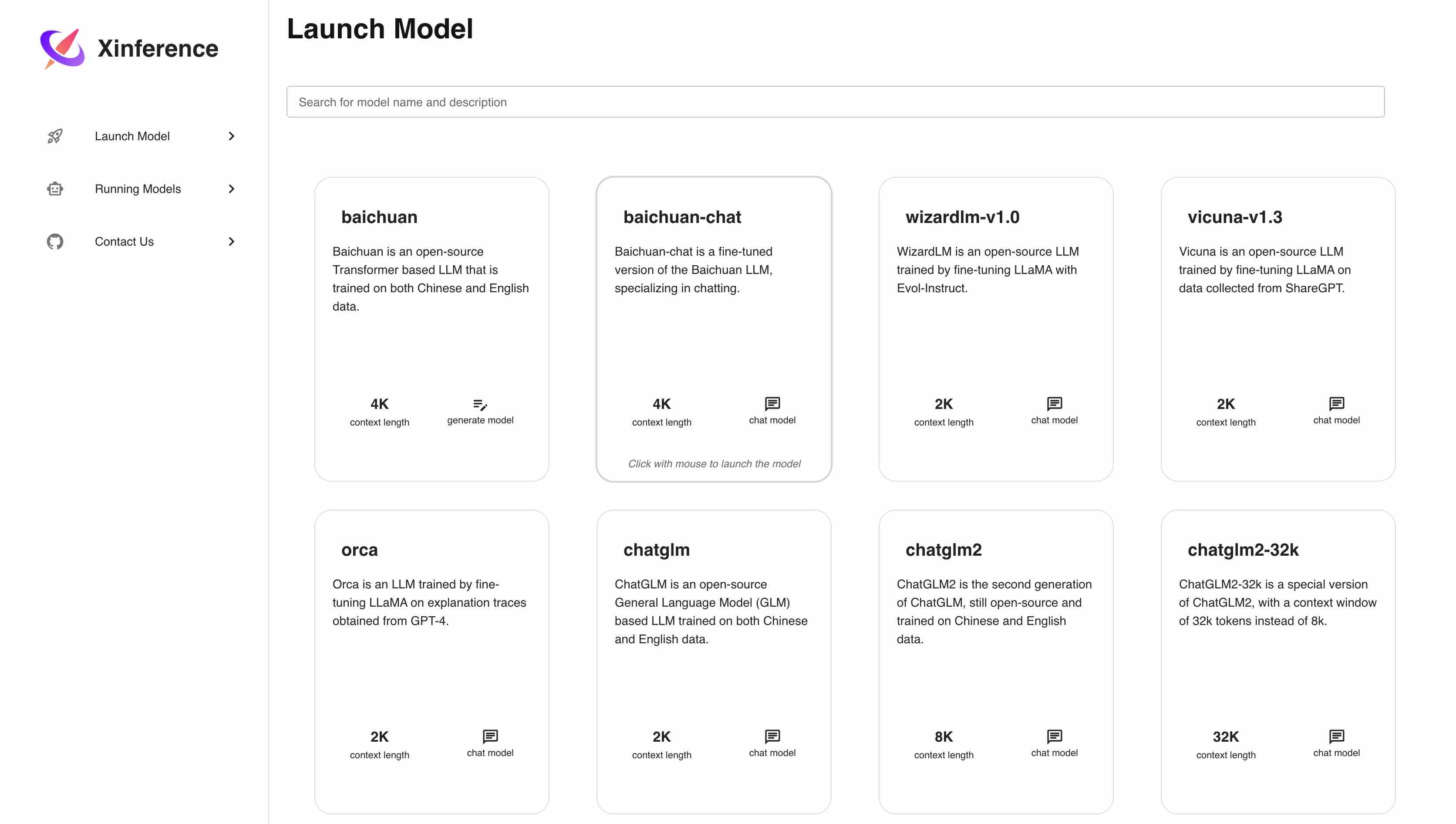Xorbits Inference(Xinference) is a powerful and versatile library designed to serve language, speech recognition, and multimodal models. With Xorbits Inference, you can effortlessly deploy and serve your or state-of-the-art built-in models using just a single command. Whether you are a researcher, developer, or data scientist, Xorbits Inference empowers you to unleash the full potential of cutting-edge AI models.
- Auto recover: #694
- Function calling API: #701, here's example: https://github.com/xorbitsai/inference/blob/main/examples/FunctionCall.ipynb
- Support rerank model: #672
- Speculative decoding: #509
- Incorporate vLLM: #445
- Built-in support for mistral-instruct-v0.2: #796
- Built-in support for deepseek-llm and deepseek-coder: #786
- Built-in support for Mixtral-8x7B-v0.1: #782
- Built-in support for OpenHermes 2.5: #776
- Built-in support for Yi: #629
- Built-in support for zephyr-7b-alpha and zephyr-7b-beta: #597
- Dify: an LLMOps platform that enables developers (and even non-developers) to quickly build useful applications based on large language models, ensuring they are visual, operable, and improvable.
- Chatbox: a desktop client for multiple cutting-edge LLM models, available on Windows, Mac and Linux.
🌟 Model Serving Made Easy: Simplify the process of serving large language, speech recognition, and multimodal models. You can set up and deploy your models for experimentation and production with a single command.
⚡️ State-of-the-Art Models: Experiment with cutting-edge built-in models using a single command. Inference provides access to state-of-the-art open-source models!
🖥 Heterogeneous Hardware Utilization: Make the most of your hardware resources with ggml. Xorbits Inference intelligently utilizes heterogeneous hardware, including GPUs and CPUs, to accelerate your model inference tasks.
⚙️ Flexible API and Interfaces: Offer multiple interfaces for interacting with your models, supporting RPC, RESTful API(compatible with OpenAI API), CLI and WebUI for seamless management and monitoring.
🌐 Distributed Deployment: Excel in distributed deployment scenarios, allowing the seamless distribution of model inference across multiple devices or machines.
🔌 Built-in Integration with Third-Party Libraries: Xorbits Inference seamlessly integrates with popular third-party libraries including LangChain, LlamaIndex, Dify, and Chatbox.
| Feature | Xinference | FastChat | OpenLLM | RayLLM |
|---|---|---|---|---|
| OpenAI-Compatible Restful API | ✅ | ✅ | ✅ | ✅ |
| vLLM Integrations | ✅ | ✅ | ✅ | ✅ |
| More Inference Engines (GGML, TensorRT) | ✅ | ❌ | ✅ | ✅ |
| More Platforms (CPU, Metal) | ✅ | ✅ | ❌ | ❌ |
| Multi-node Cluster Deployment | ✅ | ❌ | ❌ | ✅ |
| Multimodal Models (Text-to-Image) | ✅ | ✅ | ❌ | ❌ |
| Text Embedding Models | ✅ | ❌ | ❌ | ❌ |
Xinference can be installed with pip on Linux, Windows, and macOS. It is highly recommended to create a new virtual environment to avoid conflicts.
To run models using Xinference, you will need to install the backend corresponding to the type of model you intend to serve.
If you aim to serve all supported models, you can install all the necessary dependencies with a single command:
pip install "xinference[all]"NOTE: if you want to serve models in GGML format, it's advised to install the GGML dependencies manually based on your hardware specifications to enable acceleration. For more details, see the GGML Backend section.
The transformers backend supports most of the state-of-art models. It is the default backend for models in PyTorch format.
pip install "xinference[transformers]"vLLM is a fast and easy-to-use library for LLM inference and serving. Xinference will choose vLLM as the backend to achieve better throughput when the following conditions are met:
- The model format is PyTorch
- The model is within the list of models supported by vLLM
- The quantization method is
none(AWQ quantization will be supported soon) - The system is Linux and has at least one CUDA device
Currently, supported models include:
llama-2,llama-2-chatbaichuan,baichuan-chatinternlm,internlm-20b,internlm-chat,internlm-chat-20bvicuna-v1.3,vicuna-v1.5
To install Xinference and vLLM:
pip install "xinference[vllm]"It's advised to install the GGML dependencies manually based on your hardware specifications to enable acceleration.
Initial setup:
pip install xinference
pip install ctransformersHardware-Specific installations:
- Apple Silicon:
CMAKE_ARGS="-DLLAMA_METAL=on" pip install llama-cpp-python- Nvidia cards:
CMAKE_ARGS="-DLLAMA_CUBLAS=on" pip install llama-cpp-python- AMD cards:
CMAKE_ARGS="-DLLAMA_HIPBLAS=on" pip install llama-cpp-pythonYou can deploy Xinference locally with a single command or deploy it in a distributed cluster.
To start a local instance of Xinference, run the following command:
$ xinference-localTo deploy Xinference in a cluster, you need to start a Xinference supervisor on one server and Xinference workers on the other servers. Follow the steps below:
Starting the Supervisor: On the server where you want to run the Xinference supervisor, run the following command:
$ xinference-supervisor -H "${supervisor_host}"Replace ${supervisor_host} with the actual host of your supervisor server.
Starting the Workers: On each of the other servers where you want to run Xinference workers, run the following command:
$ xinference-worker -e "http://${supervisor_host}:9997"Once Xinference is running, an endpoint will be accessible for model management via CLI or Xinference client.
- For local deployment, the endpoint will be
http://localhost:9997. - For cluster deployment, the endpoint will be
http://${supervisor_host}:9997, where${supervisor_host}is the hostname or IP address of the server where the supervisor is running.
You can also view a web UI using the Xinference endpoint to chat with all the builtin models.
Xinference provides a command line interface (CLI) for model management. Here are some useful commands:
- Launch a model (a model UID will be returned):
xinference launch - List running models:
xinference list - List all the supported models:
xinference registrations - Terminate a model:
xinference terminate --model-uid ${model_uid}
Xinference also provides a client for managing and accessing models programmatically:
from xinference.client import Client
client = Client("http://localhost:9997")
model_uid = client.launch_model(model_name="chatglm2")
model = client.get_model(model_uid)
chat_history = []
prompt = "What is the largest animal?"
model.chat(
prompt,
chat_history=chat_history,
generate_config={"max_tokens": 1024}
)Result:
{
"id": "chatcmpl-8d76b65a-bad0-42ef-912d-4a0533d90d61",
"model": "56f69622-1e73-11ee-a3bd-9af9f16816c6",
"object": "chat.completion",
"created": 1688919187,
"choices": [
{
"index": 0,
"message": {
"role": "assistant",
"content": "The largest animal that has been scientifically measured is the blue whale, which has a maximum length of around 23 meters (75 feet) for adult animals and can weigh up to 150,000 pounds (68,000 kg). However, it is important to note that this is just an estimate and that the largest animal known to science may be larger still. Some scientists believe that the largest animals may not have a clear \"size\" in the same way that humans do, as their size can vary depending on the environment and the stage of their life."
},
"finish_reason": "None"
}
],
"usage": {
"prompt_tokens": -1,
"completion_tokens": -1,
"total_tokens": -1
}
}See examples for more examples.
To view the builtin models, run the following command:
$ xinference registrations| Type | Name | Language | Ability |
|---|---|---|---|
| LLM | baichuan | ['en', 'zh'] | ['generate'] |
| LLM | baichuan-2 | ['en', 'zh'] | ['generate'] |
| LLM | baichuan-2-chat | ['en', 'zh'] | ['chat'] |
| LLM | baichuan-chat | ['en', 'zh'] | ['chat'] |
| LLM | chatglm | ['en', 'zh'] | ['chat'] |
| LLM | chatglm2 | ['en', 'zh'] | ['chat'] |
| LLM | chatglm2-32k | ['en', 'zh'] | ['chat'] |
| LLM | chatglm3 | ['en', 'zh'] | ['chat'] |
| LLM | chatglm3-32k | ['en', 'zh'] | ['chat'] |
| LLM | code-llama | ['en'] | ['generate'] |
| LLM | code-llama-instruct | ['en'] | ['chat'] |
| LLM | code-llama-python | ['en'] | ['generate'] |
| LLM | falcon | ['en'] | ['generate'] |
| LLM | falcon-instruct | ['en'] | ['chat'] |
| LLM | glaive-coder | ['en'] | ['chat'] |
| LLM | gpt-2 | ['en'] | ['generate'] |
| LLM | internlm-20b | ['en', 'zh'] | ['generate'] |
| LLM | internlm-7b | ['en', 'zh'] | ['generate'] |
| LLM | internlm-chat-20b | ['en', 'zh'] | ['chat'] |
| LLM | internlm-chat-7b | ['en', 'zh'] | ['chat'] |
| LLM | llama-2 | ['en'] | ['generate'] |
| LLM | llama-2-chat | ['en'] | ['chat'] |
| LLM | mistral-instruct-v0.1 | ['en'] | ['chat'] |
| LLM | mistral-v0.1 | ['en'] | ['generate'] |
| LLM | OpenBuddy | ['en'] | ['chat'] |
| LLM | openhermes-2.5 | ['en'] | ['chat'] |
| LLM | opt | ['en'] | ['generate'] |
| LLM | orca | ['en'] | ['chat'] |
| LLM | qwen-chat | ['en', 'zh'] | ['chat'] |
| LLM | starchat-beta | ['en'] | ['chat'] |
| LLM | starcoder | ['en'] | ['generate'] |
| LLM | starcoderplus | ['en'] | ['generate'] |
| LLM | tiny-llama | ['en'] | ['generate'] |
| LLM | vicuna-v1.3 | ['en'] | ['chat'] |
| LLM | vicuna-v1.5 | ['en'] | ['chat'] |
| LLM | vicuna-v1.5-16k | ['en'] | ['chat'] |
| LLM | wizardcoder-python-v1.0 | ['en'] | ['chat'] |
| LLM | wizardlm-v1.0 | ['en'] | ['chat'] |
| LLM | wizardmath-v1.0 | ['en'] | ['chat'] |
| LLM | Yi | ['en', 'zh'] | ['generate'] |
| LLM | Yi-200k | ['en', 'zh'] | ['generate'] |
| LLM | zephyr-7b-alpha | ['en'] | ['chat'] |
| LLM | zephyr-7b-beta | ['en'] | ['chat'] |
For in-depth details on the built-in models, please refer to built-in models.
NOTE:
-
Xinference will download models automatically for you, and by default the models will be saved under
${USER}/.xinference/cache. -
If you have trouble downloading models from the Hugging Face, run
export XINFERENCE_MODEL_SRC=modelscopeto download models from modelscope. Models supported by modelscope:- llama-2
- llama-2-chat
- baichuan-2
- baichuan-2-chat
- chatglm2
- chatglm2-32k
- internlm-chat-20b
- ...
More supported models can be found in the documentation
Please refer to custom models.