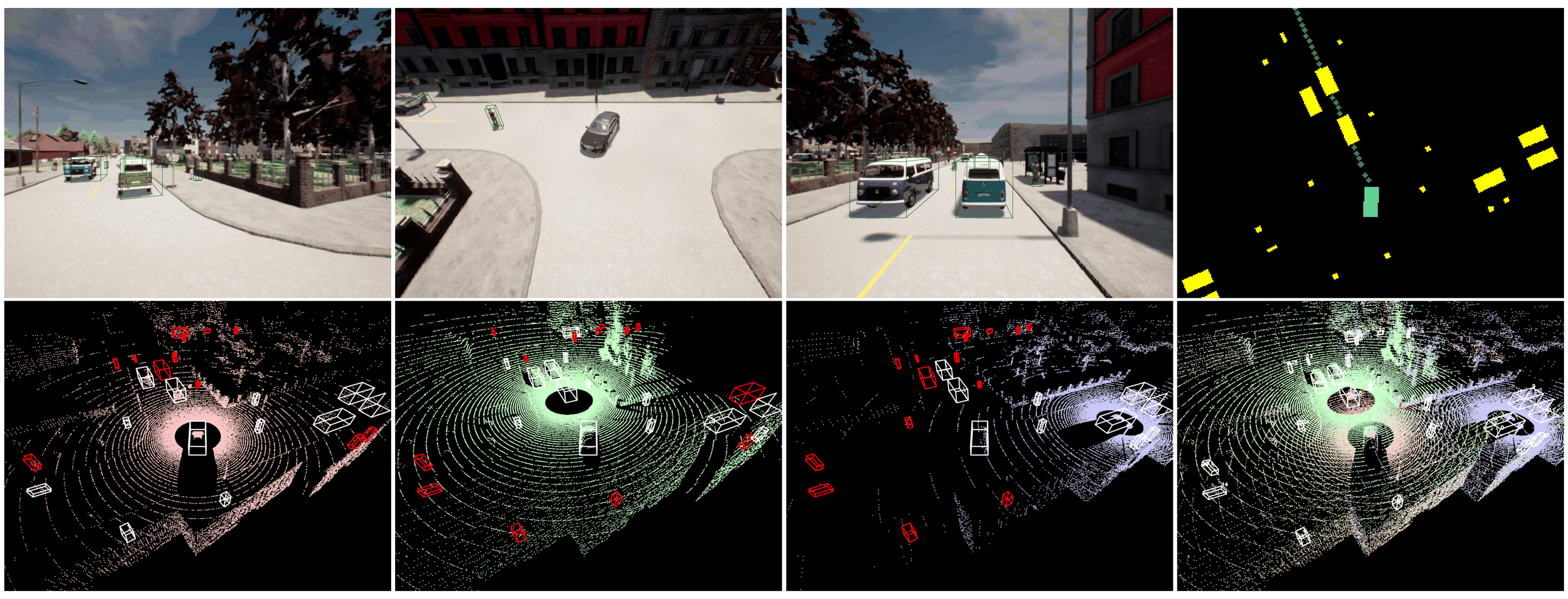This repository contains the official PyTorch implementation of paper "Towards Collaborative Autonomous Driving: Simulation Platform and End-to-End System".
Support the developing of our CoDriving system in three tasks:
- Closed-loop driving
- 3D object detection
- Waypoints prediction
Support the deployments of SOTA end-to-end autonomous driving methods in Carla-based benchmark:
Support the complete developing pipeline (training + offline evaluation + closed-loop driving evaluation) of multiple collaborative perception methods:
- Late fusion
- Early fusion
- F-Cooper [SEC2019]
- V2VNet [ECCV2022]
- DiscoNet [NeurIPS2022]
- V2X-ViT [ECCV2022]
- HEAL [ICLR2024]
Modality:
- Lidar
- Camera (coming soon)
- Installation
- Dataset
- Training
- Closed loop evaluation
- Modular evaluation
- Shutdown simulation
- Todo
- Acknowledgements
Get code and create pytorch environment.
git clone https://github.com/CollaborativePerception/V2Xverse.git
conda create --name v2xverse python=3.7 cmake=3.22.1
conda activate v2xverse
conda install pytorch==1.10.1 torchvision==0.11.2 torchaudio==0.10.1 cudatoolkit=11.3 -c pytorch -c conda-forge
conda install cudnn -c conda-forge
cd V2Xverse
pip install -r opencood/requirements.txt
pip install -r simulation/requirements.txtchmod +x simulation/setup_carla.sh
./simulation/setup_carla.sh
easy_install carla/PythonAPI/carla/dist/carla-0.9.10-py3.7-linux-x86_64.egg
mkdir external_paths
ln -s ${PWD}/carla/ external_paths/carla_root
# If you already have a Carla, just create a soft link to external_paths/carla_rootNote: we choose the setuptools==41 to install because this version has the feature easy_install. After installing the carla.egg you can install the lastest setuptools to avoid No module named distutils_hack.
We use spconv 1.2.1 to generate voxel features in perception module.
To install spconv 1.2.1, please follow the guide in https://github.com/traveller59/spconv/tree/v1.2.1.
# Set up
python setup.py develop
# Bbx IOU cuda version compile
python opencood/utils/setup.py build_ext --inplace # go to another folder
cd ..
git clone https://github.com/klintan/pypcd.git
cd pypcd
pip install python-lzf
python setup.py install
cd ..pip install efficientnet_pytorch==0.7.0There are two ways to obtain dataset, you can generate a dataset by youself or download one from google drivie(coming soon). Here are the steps to generate a dataset, where we employ a strong privileged rule-based expert agent as supervisor.
# Generate a dataset in parallel
cd V2Xverse
# Initialize dataset directory
python ./simulation/data_collection/init_dir.py --dataset_dir ./dataset
# Generate scripts for every routes
python ./simulation/data_collection/generate_scripts.py
# Link dataset directory, if you initialized dataset in other directory, replace ./dataset with your dataset directory
ln -s ${PWD}/dataset/ ./external_paths/data_root
# Open Carla server (15 parallel process in total)
CUDA_VISIBLE_DEVICES=0 ./external_paths/carla_root/CarlaUE4.sh --world-port=40000 -prefer-nvidia
CUDA_VISIBLE_DEVICES=1 ./external_paths/carla_root/CarlaUE4.sh --world-port=40002 -prefer-nvidia
CUDA_VISIBLE_DEVICES=2 ./external_paths/carla_root/CarlaUE4.sh --world-port=40004 -prefer-nvidia
...
CUDA_VISIBLE_DEVICES=7 ./external_paths/carla_root/CarlaUE4.sh --world-port=40028 -prefer-nvidia
# Execute data generation in parallel
bash simulation/data_collection/generate_v2xverse_all.shGenerate data on one single route.
# Open one Carla server
CUDA_VISIBLE_DEVICES=0 ./external_paths/carla_root/CarlaUE4.sh --world-port=40000 -prefer-nvidia
# Execute data generation for route 0 in town01
bash ./simulation/data_collection/scripts/weather-0/routes_town01_0.shTips: set usable --world-port and adjust ${PORT} in /simulation/data_collection/scripts/weather-0/routes_townXX_X.sh accordingly. Otherwise, the python programme might stuck.
The files in dataset should follow this structure:
|--weather-0
|--data
|--routes_town{town_id}_{route_id}_w{weather_id}_{datetime}
|--ego_vehicle_{vehicle_id}
|--2d_bbs_{direction}
|--3d_bbs
|--actors_data
|--affordances
|--bev_visibility
|--birdview
|--depth_{direction}
|--env_actors_data
|--lidar
|--lidar_semantic_front
|--measurements
|--rgb_{direction}
|--seg_{direction}
|--topdown
|--rsu_{vehicle_id}
|--log
|--results
...
|--weather-13Once a new dataset is generated in ./dataset, generate a index file with:
python simulation/data_collection/gen_index.pyThis will result in dataset/dataset_index.txt, from which we retrieval dataset sub-directory in training and testing.
We use yaml files to configure parameters to train perception module. See opencood/hypes_yaml/v2xverse/ for examples.
To train perception module from scratch or a continued checkpoint, run the following commonds:
python opencood/tools/train.py -y ${CONFIG_FILE} [--model_dir ${CHECKPOINT_FOLDER}]Arguments Explanation:
-y: the path of the training configuration file, e.g.opencood/hypes_yaml/v2xverse/codriving_multiclass_config.yaml, meaning you want to train the perception module of our codriving system. Usingopencood/hypes_yaml/v2xverse/fcooper_multiclass_config.yamlmeans you want to train the fcooper perception model.model_dir(optional) : the path of the checkpoints. This is used to fine-tune or continue-training. When themodel_diris given, the trainer will discard thehypes_yamland load theconfig.yamlin the checkpoint folder. In this case, ${CONFIG_FILE} can beNone,
Train the perception module in DDP:
CUDA_VISIBLE_DEVICES=0,1 python -m torch.distributed.launch --nproc_per_node=2 --use_env opencood/tools/train_ddp.py -y ${CONFIG_FILE} [--model_dir ${CHECKPOINT_FOLDER}]--nproc_per_node indicate the GPU number you will use.
Test the perception module:
python opencood/tools/inference_multiclass.py --model_dir ${CHECKPOINT_FOLDER}Test the perception module in latency setting:
python opencood/tools/inference_multiclass_latency.py --model_dir ${CHECKPOINT_FOLDER}Test the perception module in pose error setting:
python opencood/tools/inference_multiclass_w_noise.py --model_dir ${CHECKPOINT_FOLDER}Given a checkpoint of perception module, we freeze its parameters and train the down-stream planning module (MotionNet as backbone) in an end-to-end paradigm. The planner gets BEV perception feature and occupancy map as input and targets to predict the future waypoints of ego vehicle.
Train the planning module with a given perception checkpoint:
bash scripts/train_planner_e2e.sh ${CUDA_VISIBLE_DEVICES} ${NUM_GPUS} ${perception_model_dir} ${collaboration_method} ${planner_resume}Arguments Explanation:
CUDA_VISIBLE_DEVICES: ids of GPUs to be used.NUM_GPUS: number of GPUs to be used.perception_model_dir: the path of the folder that contains perception checkpoint.collaboration_method: we now support codriving/early/late/single/fcooper/v2xvit. Make sure to be consistent with the method used inperception_model_dir. You can adjust the corresponding configuration file incodriving/hypes_yaml/codriving/end2end_${collaboration_method}.yaml.planner_resume(optional): the checkpoint path for planner to resume.
Test the entire driving system (perception+planning) in waypoints prediction task with ADE and FDE:
bash scripts/eval_planner_e2e.sh ${CUDA_VISIBLE_DEVICES} ${perception_model_dir} ${collaboration_method} ${planner_resume}This evaluation measures the ability of driving system to clone the behaviors of expert agent.
Test the waypoints prediction task in latency setting:
bash scripts/eval_planner_e2e_latency.sh ${CUDA_VISIBLE_DEVICES} ${perception_model_dir} ${collaboration_method} ${planner_resume}Test the waypoints prediction task in pose error setting:
bash scripts/eval_planner_e2e_w_noise.sh ${CUDA_VISIBLE_DEVICES} ${perception_model_dir} ${collaboration_method} ${planner_resume}- For collaborative autonomous driving, you can set up your collaborative agents with perception and planning module, and run them in V2Xverse simulation!
- For single-agent driving, we provide the deployment of SOTA end-to-end AD methods in V2Xverse.(coming soon)
Your can customize closed-loop evaluation with specific agents and scenarios. For evaluation on one route, following these steps:
# Open one Carla server
CUDA_VISIBLE_DEVICES=0 ./external_paths/carla_root/CarlaUE4.sh --world-port=${Carla_port} -prefer-nvidia
# Evaluation on one route
CUDA_VISIBLE_DEVICES=0 bash scripts/eval_driving_e2e.sh ${Route_id} ${Carla_port} ${Method_tag} ${Repeat_id} ${Agent_config} ${Scenario_config}Arguments Explanation:
Route_id: the id of test route, corresponding to the route filesimulation/leaderboard/data/evaluation_routes/town05_short_r${route_id}.xml. The route is defined through a sequence of waypoints in Carla town.Carla_port: the port used for python programme to communicate with Carla simulation. Make sure to be consistent with the argument--world-portwhen opening Carla server.Method_tag & Repeat_id: personalized tags for the method and this time of running, e.g. Method_tag: codriving & Repeat_id:0.Agent_config: configuration of agent, corresponding to the filesimulation/leaderboard/team_code/agent_config/pnp_config_${Agent_config}.yaml. This file contains important features for autonomous agent, from model to PID control. Custumize your own agent by editting this file and set the inside parametersperception_model_dirandplanner_model_checkpointandplanner_configwith your own path, see an examplesimulation/leaderboard/team_code/agent_config/example_config.yaml.Scenario_config: configuration of scenario, corresponding to the filesimulation/leaderboard/leaderboard/scenarios/scenario_parameter_${Scenario_config}.yaml. We provide five configuration files in advance.
Carla processes may fail to stop,please kill them in time.
Display your processes
ps U usrname | grep PROCESS_NAME(eg. python,carla)
Kill process
kill -9 PID
Kill all carla-related processes
ps -def |grep 'carla' |cut -c 9-15| xargs kill -9
pkill -u username -f carla
- Data generation
- Training
- Closed-loop evaluation
- Modular evaluation
- Dataset and checkpoint release
This implementation is based on code from several repositories.
@article{liu2024codriving,
title={Towards Collaborative Autonomous Driving: Simulation Platform and End-to-End System},
author={Liu, Genjia and Hu, Yue and Xu, Chenxin and Mao, Weibo and Ge, Junhao and Huang, Zhengxiang and Lu, Yifan and Xu, Yinda and Xia, Junkai and Wang, Yafei and others},
journal={arXiv preprint arXiv:2404.09496},
year={2024}
}