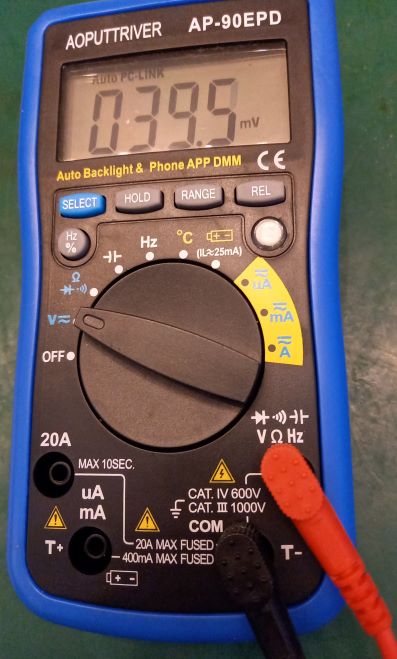Connect to Bluetooth Multimeter
Get BLE Multimeter data to PC. With approx 2 samples per second (in DC Volt mode).
Works for
- AOPUTTRIVER AP-90EPD
Should also work for, maybe with different "CHARACTERISTIC_UUID"
- HoldPeak HP-90EPD
Multimeters via BLE (Bluetooth Low Energy) connection without prior pairing of the devices.
Tested with Windows 10, Linux using Python 3.8 64-bit.
Credits
This work derives heavily from two main sources:
- https://alexkaltsas.wordpress.com/2013/04/19/python-script-to-read-data-from-va18b-multimeter/
- https://www.element14.com/community/community/element14-presents/workbenchwednesdays/blog/2020/03/09/connecting-to-mp730026-ble-dmm-with-python-and-bleak
Quickstart
Install dependencies via pip install -r requirements.txt.
Switch on your multimeter in close proximity (~5m) to the PC.
Enter your multimeter's BLE MAC Address in main.py: address = ('...'). Use bleak_scan.py to find the MAC address.
Run main.py.
Watch terminal.