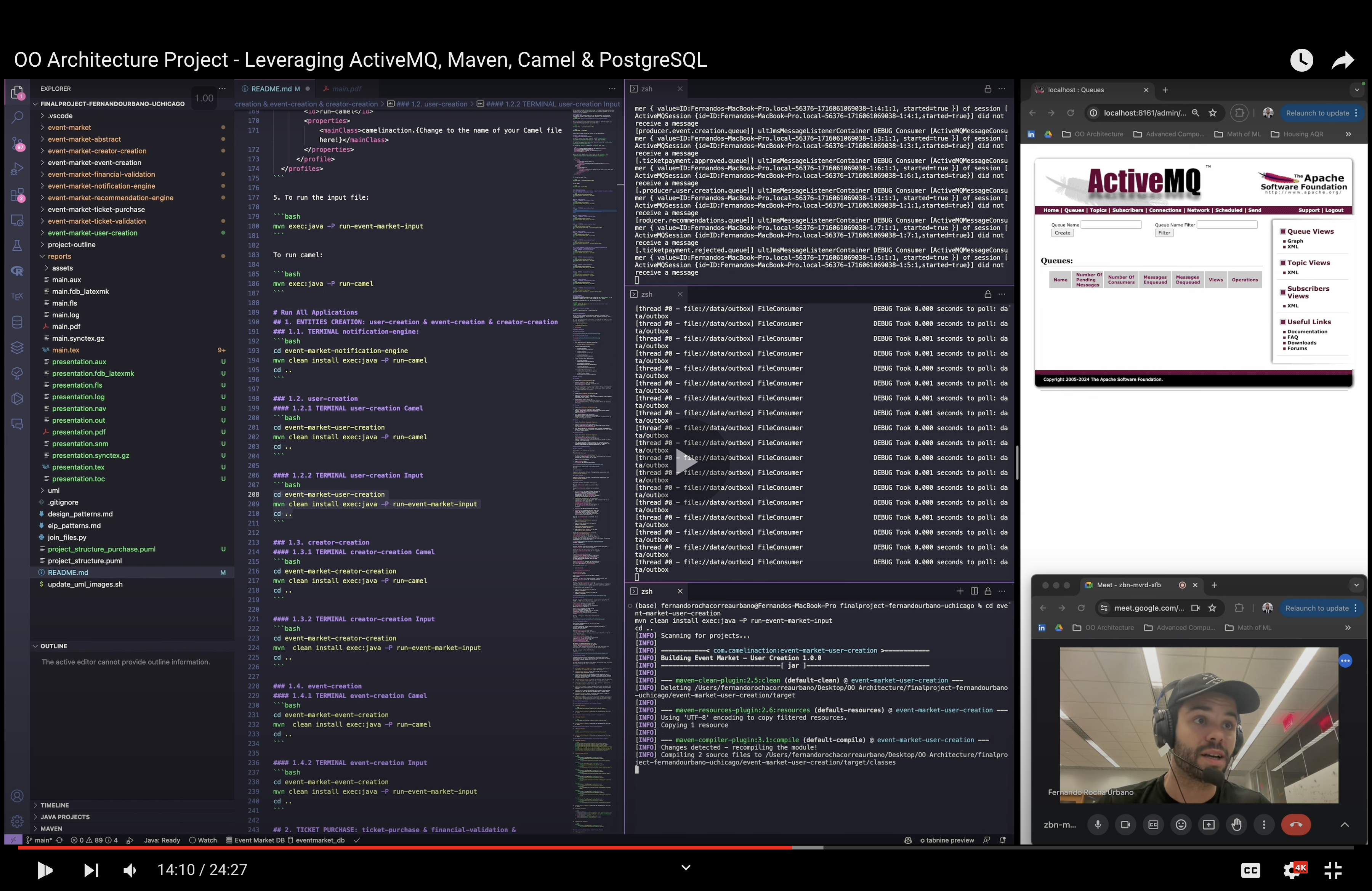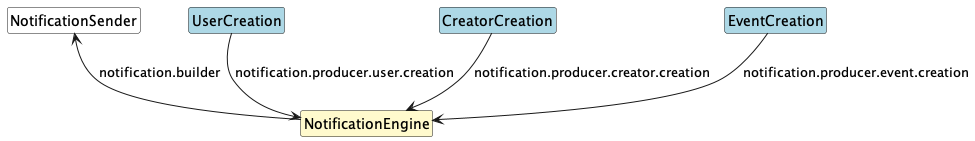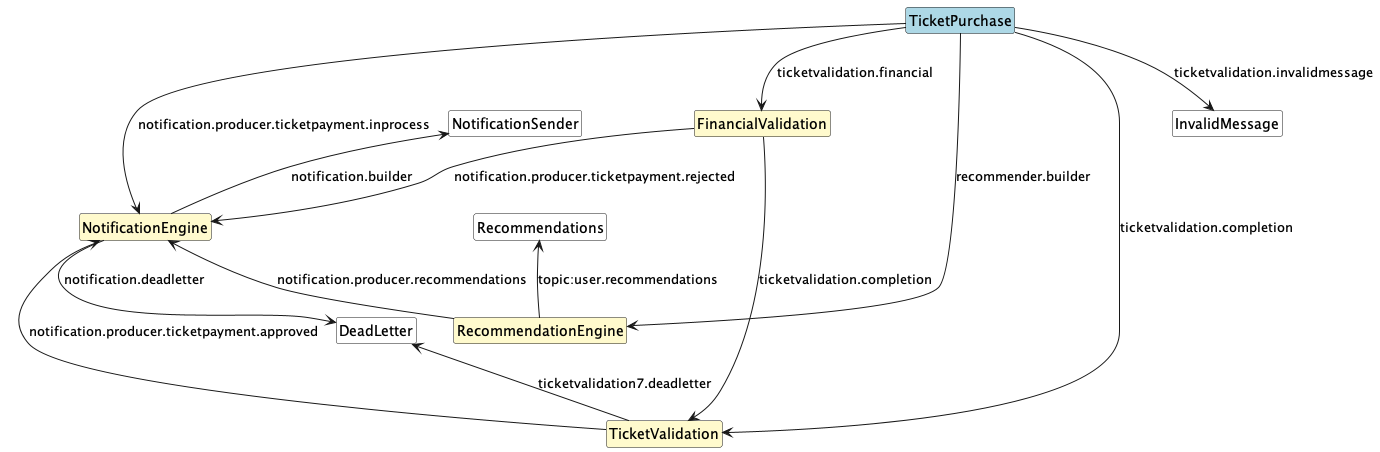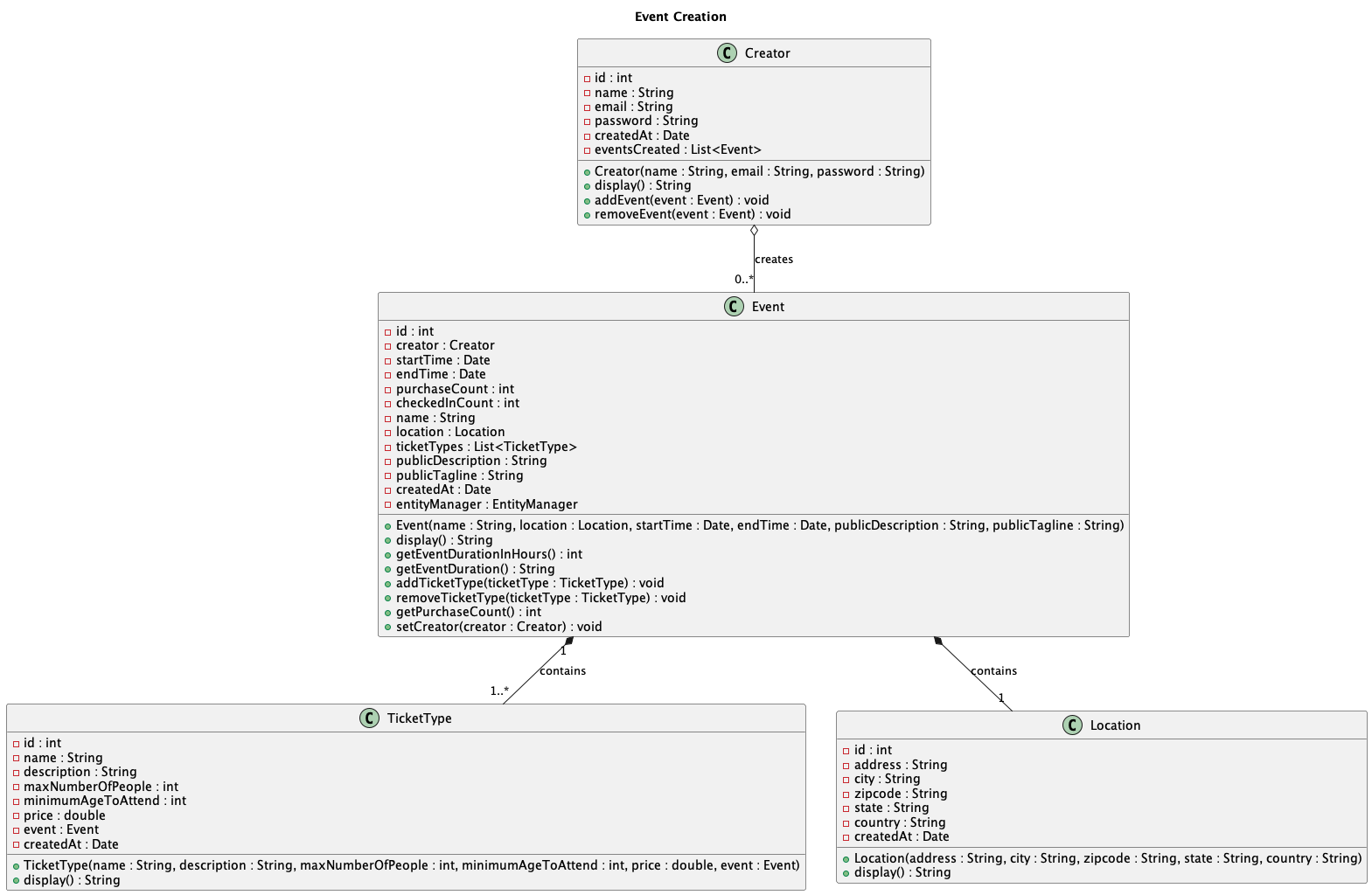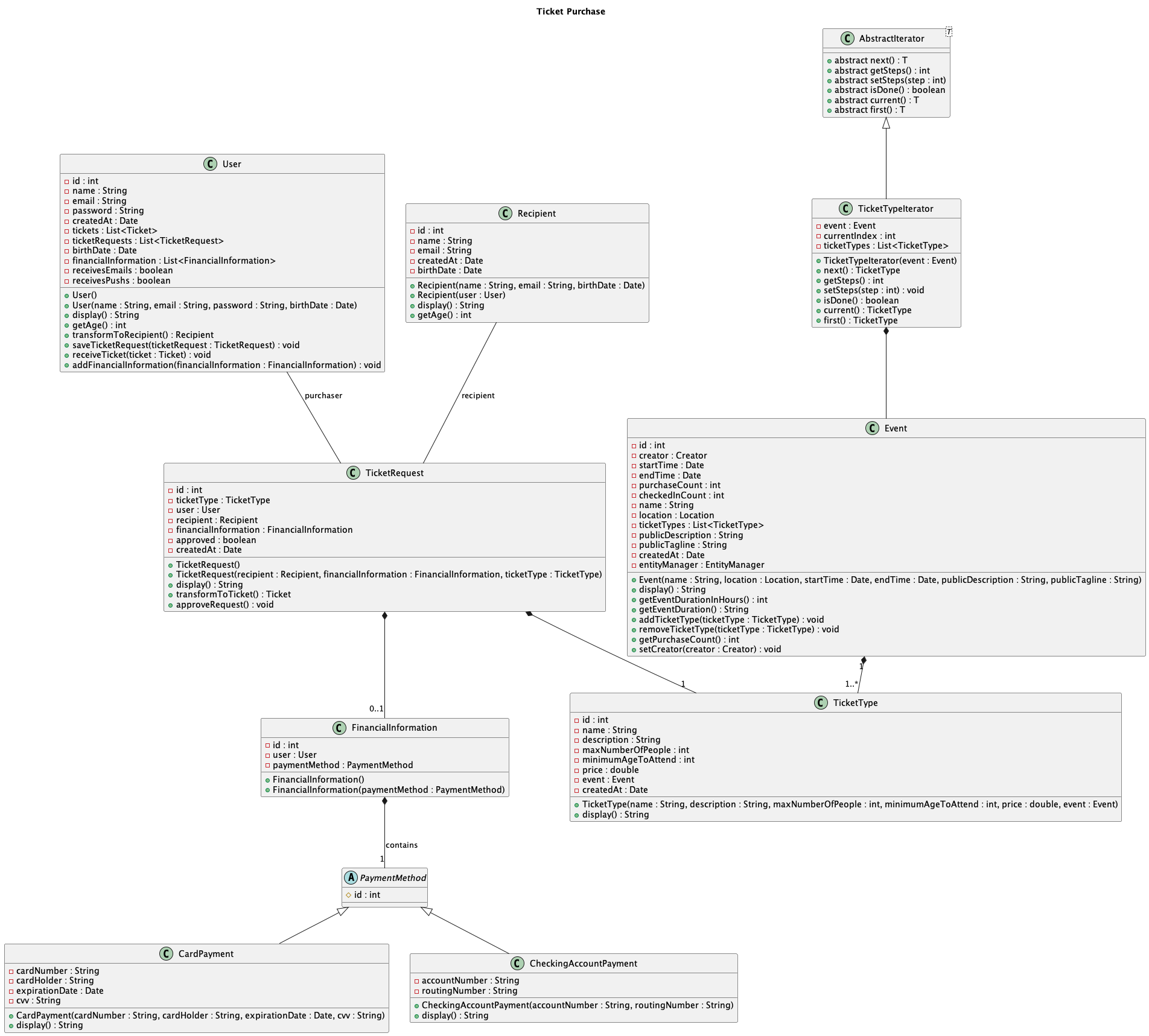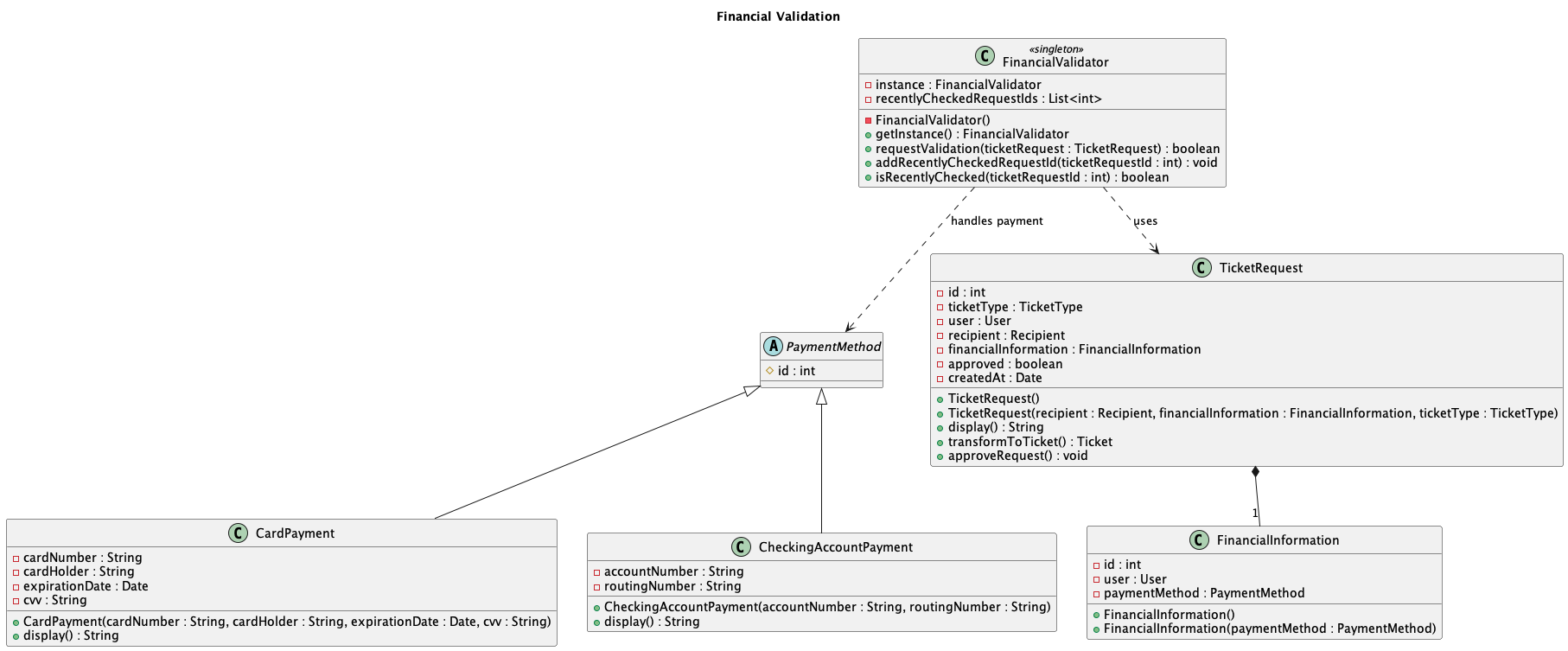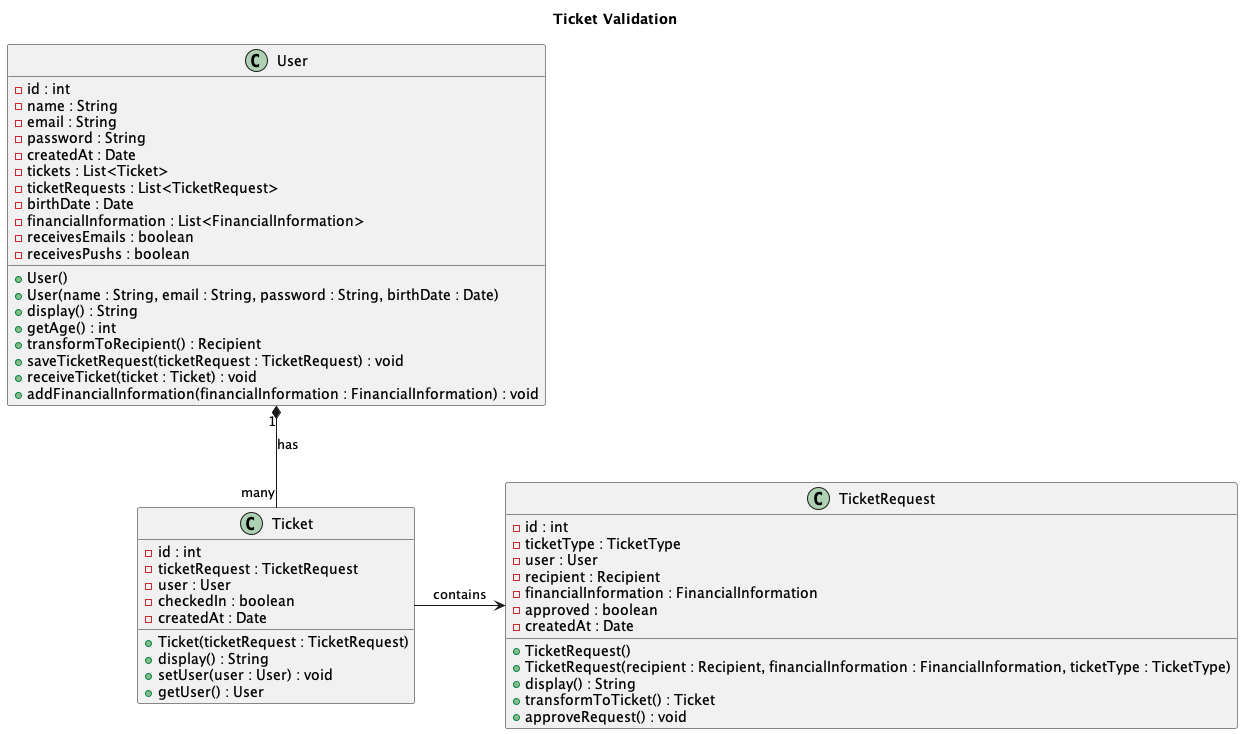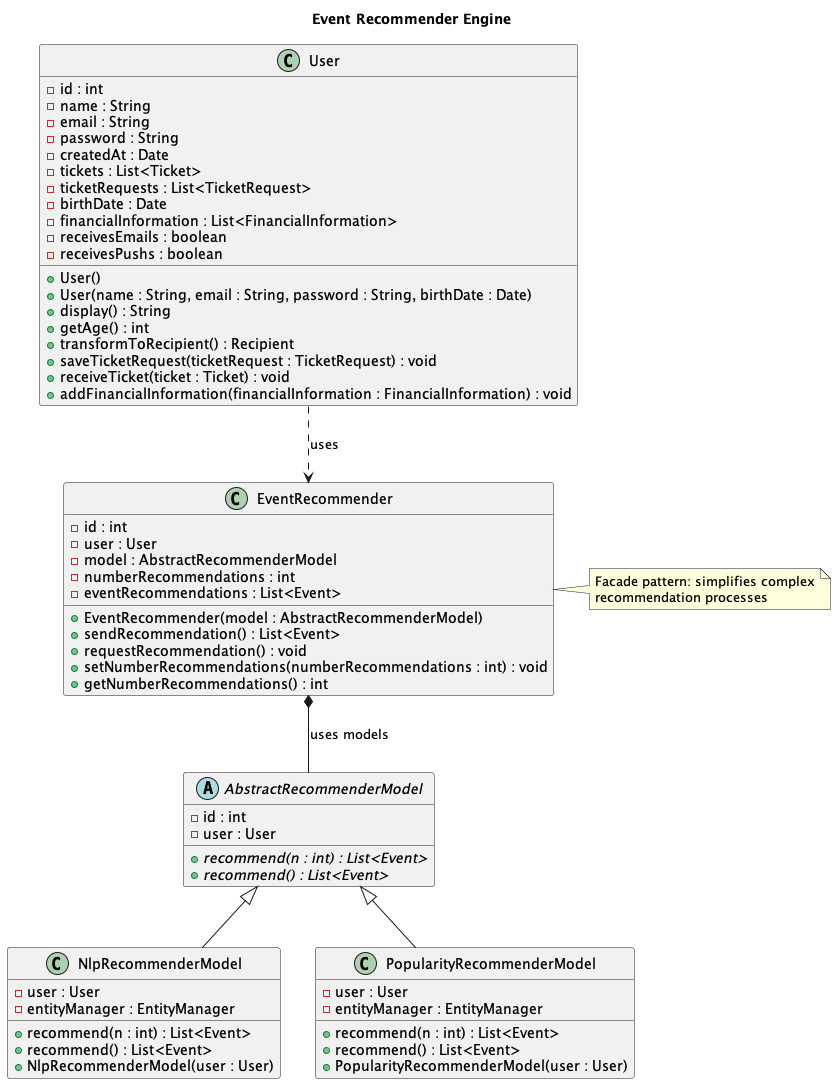Fernando Urbano Final Project
https://www.youtube.com/watch?v=38eP5bMDDyA
- Event Market - Final Project
- Video Explanation
- Project Structure
- Postgres - Create Database and Database User
- Postgres - Create Tables
- Run Camel File
- Create a New Application
- Run All Applications
- Other Commands
- Project Overview and Explanation
- Project Separation
- Applications
- Design Patterns
- EIP Patterns
- Design Patterns Code
Each of the following is a separate application:
.
├── README.md
├── design_patterns.md
├── eip_patterns.md
├── event-market
├── event-market-abstract
├── event-market-event-creation
├── event-market-financial-validation
├── event-market-notification-engine
├── event-market-recommendation-engine
├── event-market-ticket-purchase
├── event-market-ticket-validation
├── event-market-creator-creation
├── event-market-user-creation
└── uml
249 directories, 372 files
event-market: main application containing the database and classes.event-market-creator-creation,event-market-user-creation, andevent-market-event-creation: applications to create instances of User, Creator and Event. Communicates with ActiveMQ via Camel.event-market-ticket-purchase: application to purchase ticket. Communicates with ActiveMQ via Camel.event-market-notification-engine: application to notify Users and Creators of new events, ticket purchase, financial validation of ticket purchase, recommendations, etc... Communicates with ActiveMQ via Camel.event-market-financial-validation,event-market-ticket-validation: applicatons to validate ticket purchase. Communicates with ActiveMQ via Camel.event-market-recommendation-engine: application to create recommendation for User given recent purchases. Communicates with ActiveMQ via Camel.event-market-abstract: blueprint application to create new applications with default files used forEventMarketInput.javaandAbstractCamel.java.
Download postgres:
brew install postgres
Inside terminal, enter postgres terminal:
psql postgres
Check the existing databases:
\l
If the eventmarket_db does not exist, create it:
CREATE DATABASE eventmarket_db;
Enter in the newly created database:
\c eventmarket_db
Check that user fernandorochacorreaurbano exists:
\du
If the user does not exist, create the user:
CREATE USER fernandorochacorreaurbano WITH PASSWORD 'fernando123';
Grant all the privileges to this user:
GRANT ALL PRIVILEGES ON DATABASE eventmarket_db TO fernandorochacorreaurbano;
Quit the database:
\q
If the eventmarket_test_db does not exist, create it:
CREATE DATABASE eventmarket_test_db;
Enter in the newly created database:
\c eventmarket_db
Check that user fernandorochacorreaurbano exists:
\du
The user should exist, If the user does not exist, check again if the user permissions were applied to the first database.
CREATE USER fernandorochacorreaurbano WITH PASSWORD 'fernando123';
Grant all the privileges to this user:
GRANT ALL PRIVILEGES ON DATABASE eventmarket_db TO fernandorochacorreaurbano;
Quit the database:
\q
It is recommended that you download an extension to be able to visualize the databases. I recommend the "Database" extension from VSCode.
The "DatabaseInitializer" can be used to create the tables that the applications have.
cd event-market
mvn clean install
mvn exec:java -Dexec.mainClass="eventmarket.main.DatabaseInitializer"If you cannot run the DatabaseInitializer, it means there are relationship between classes that are not working well and should be changed. You can see the errors in the terminal.
For this project, we use Java 21.0.2 and ActiveMQ 6.1.2.
In a general way, running camel file can be achieved by the following command when inside a maven project that contains a pom referencing it:
mvn exec:java -Dexec.mainClass=camelinaction.FileCopierWithCamelFor our applications that communicate with Camel or that take inputs, we create the following shortcuts to run the files:
mvn exec:java -P run-event-market-inputmvn exec:java -P run-camelThose can be viewed in the pom of each of the applications.
-
Copy-paste event-market-abstract
-
If you need an input file, write it at the
src/main/java/eventmarketinput/EventMarketInput.java. Else, keep it clean. -
Define the name of your camel class which is located at
src/main/java/camelinaction/AbstractCamel.java. -
Inside the
pom.xml, change theartifactIdandname:
<artifactId>event-market-{change the id here!}</artifactId>
<groupId>com.camelinaction</groupId>
<name>Event Market - {Change the name here!}</name>
<version>1.0.0</version>Change the name of the class used in Camel in the profiles part: <mainClass>camelinaction.UserCreationProducer</mainClass>.
<profiles>
<profile>
<id>run-event-market-input</id>
<properties>
<mainClass>eventmarketinput.EventMarketInput</mainClass>
</properties>
</profile>
<profile>
<id>run-camel</id>
<properties>
<mainClass>camelinaction.{Change to the name of your Camel file here!}</mainClass>
</properties>
</profile>
</profiles>- To run the input file:
mvn exec:java -P run-event-market-inputTo run camel:
mvn exec:java -P run-camelCreate the database as specified before.
cd event-market
mvn clean install
cd ..You can now close this terminal. It is important to run the event-market application before running camel applications.
activemq consoleIt is important to keep this terminal running at all times.
cd event-market-notification-engine
mvn clean install exec:java -P run-camel
cd ..cd event-market-user-creation
mvn clean install exec:java -P run-camel
cd ..cd event-market-user-creation
mvn clean install exec:java -P run-event-market-input
cd ..cd event-market-creator-creation
mvn clean install exec:java -P run-camel
cd ..cd event-market-creator-creation
mvn clean install exec:java -P run-event-market-input
cd ..cd event-market-event-creation
mvn clean install exec:java -P run-camel
cd ..cd event-market-event-creation
mvn clean install exec:java -P run-event-market-input
cd ..2. TICKET PURCHASE: ticket-purchase & financial-validation & ticket-validation & recommendation-engine
cd event-market-notification-engine
mvn clean install exec:java -P run-camel
cd ..cd event-market-financial-validation
mvn clean install exec:java -P run-camel
cd ..cd event-market-ticket-validation
mvn clean install exec:java -P run-camel
cd ..cd event-market-recommendation-engine
mvn clean install exec:java -P run-camel
cd ..cd event-market-ticket-purchase
mvn clean install exec:java -P run-camel
cd ..cd event-market-ticket-purchase
mvn clean install exec:java -P run-event-market-input
cd ..In case modificatons are made in the classes of the event-market, it is necessary to update the puml files inside the uml folder.
After having updated them, run the following script:
chmod +x update_uml_images.sh # make the script executable in mac
./update_uml_images.shpandoc -s reports/main.tex -o reports/main.mdWe aim to build an Event Ticket Purchase Platform, including event creation, purchase app, notification system, payment validation, event recommender engine.
In order to facilitate the understanding we highlight the following with specific formatting:
-
[Application Names]
-
[Design Patterns]
-
[Classes]
-
Main Application with Database connection:
- [Event Market: event-market]
-
Creation Camel Applications:
-
[Event Creation: event-market-event-creation]
-
[User Creation: event-market-user-creation]
-
[Creator Creation: event-market-event-creation]
-
-
Ticket Purchase Camel Applications:
-
[Ticket Purchase: event-market-ticket-purchase]
-
[Financial Validation: event-market-financial-validation]
-
[Ticket Validation: event-market-ticket-validation]
-
[Event Recommender Engine: event-market-recommendation-engine]
-
[Notification Engine: event-market-notification-engine]
-
-
Inside the [Ticket Purchase] app.
-
Iterator pattern is used inside the [TicketTypeIterator] class to iterate over the ticket types of an Event.
-
Provides a convenient way for users to browse through various ticket options, helping them understand the minimum age, prices, and types of tickets available for an event.
-
Inside the [Financial Validation] app.
-
The [FinancialValidator] class is a Singleton, ensuring that a single instance validates ticket requests and manages their statuses.
-
The Singleton pattern allows the [FinancialValidator] to track which requests it has validated recently, avoiding redundant checks and improving efficiency.
-
Inside the [Financial Validation] app.
-
The [PaymentMethod] class acts as a Strategy pattern, providing an interface implemented by different payment classes such as [CheckingsAccountPayment] and [CardPayment].
-
This pattern enables the [Financial Validation] app to support various payment methods flexibly, facilitating future additions or modifications by simply extending the interface.
-
Inside the [Event Recommender Engine].
-
The [EventRecommender] class acts as a Facade, simplifying the complexity of underlying classes derived from the [AbstractRecommenderModel].
-
This pattern allows for interactions with different recommendation models, making it easier to generate recommendations for users based on recent ticket requests.
-
Inside the [Event Recommender Engine].
-
The Template Method pattern is used by [AbstractRecommenderModel] and its derived classes, implementing some functionalities while leaving the heavy lifting to derived classes.
-
This pattern provides a clear structure for creating different recommendation models, allowing derived classes to implement the specific logic needed to generate suggestions for users.
App creates a new instances of [Event].
The [Event] class has:
-
at least one [TicketType] instance: for instance, premium, normal, free, etc... which specifies the price, minimum age, total tickets for the type.
-
one [Location] instance.
-
one [Creator] (each [Creator] can have multiple events).
THe application communicates with [Notification Engine].
Similar to the creation of Event. THe application communicates with [Notification Engine].
Similar to the creation of Event. THe application communicates with [Notification Engine].
App allows purchase of tickets from [User].
The [TicketRequest] is the main class in this process.
Every [TicketRequest] instance has an instance of:
-
[TicketType]: the type of ticket the user is buying. A single event allows for multiple [TicketType]'s with different prices, descriptions, etc. A [TicketRequest] instance only has one [TicketType] instance among the ones available for the event.
-
[Financial Information]: the information regarding the payment of the ticket. Each instance of it has one instance of a class derived from [PaymentMethod], which can be [CheckingsAccountPayment] or [CardPayment]. In case the ticket price is 0, the [FinancialInformation] is not necessary.
-
[User]: the person purchasing the ticket.
-
[Recipient]: the person who will enter the event. An instance of class [User] can be transformed into an instance of the class [Recipient] in case the user is trying to buy a ticket for himself/herself.
Once the [TicketRequest] is completed, it is sent to:
-
the [Financial Validation] in case a payment is necessary.
-
the [Ticket Validation] in case no payment is necessary.
-
the [Event Recommender Engine] regardless of payment options.
-
the [Notification Engine] to say that the ticket is being processed.
Inside the [Ticket Purchase] we use the [Iterator] pattern with [TicketTypeIterator], which receives an [Event] and iterates over the ticket types. The iterator is considerably useful for the [User] to understand the minimum age among all the ticket types, the minimum and maximum price of the event, etc...
App gets messages from the distributed message queue saying that a [TicketRequest] needs payment validation.
Inside the app, The [TicketRequest] is sent to the [FinancialValidator] which ask for a payment process.
The [FinancialValidator] is a [Singleton] because it aims to track which instances of [TicketRequest] it has checked recently: this allows the [FinancialValidator] to avoid wasting time checking twice the same [TicketRequest].
The [TicketRequest] instance has an instance of [FinancialInformation], which has one instance of a class derived from [PaymentMethod].
The available classes are:
-
[CardPayment]
-
[CheckingsAccountPayment]
[PaymentMethod] is a [Strategy] pattern.
The [FinancialValidator] must be able to handle both classes.
Therefore, if there is an addition/change in those classes, the [FinancialValidator] must be changed/incremented as well.
Finally, the [FinancialValidator] sends a request to the desired bank to approve the payment (here we simplified the implementation and just randomly approve or reject the payment).
The application sends message to the
-
the [Ticket Validation] in case the payment is accepted.
-
the [Notification Engine] in case the payment is rejected.
App gets messages from the distributed message queue saying that the ticket for that [User] has been approved.
The [Ticket] instance is created with a [TicketRequest] instance inside. The [TicketRequest] contains all the information about the [Event] inside it.
The [Ticket] instance is added to the [User]. More specifically, the [Ticket] instance is added to a list of owned tickets and remove the instance of [TicketRequest] from the list of requested tickets.
Finally, a message is sent to the [Notification Engine].
App creates recommendations to the [User] based on recent purchases.
The event recommender engine receives a message everytime a [User] uses the [Ticket Purchase] application.
The [EventRecommender] class takes [User] and a model name (the one that is currently being used) and creates a recommendation for the user based on recent ticket requests.
The [EventRecommender] works as a [Facade] as it simplifies the underlying complexity of classes derived from the [AbstractRecommenderModel], like [NlpRecommenderModel] and [PopularityRecommenderModel].
We have a [Template Method] with the [AbstractRecommenderModel] and its derived classes. The [AbstractRecommenderModel] implements some of the functionalities of the model, but leaves the heavy lifting of creating suggestions for the derived classes.
It sends messages to the [Notification Engine].
The app translates internal information of the system into proper notifications for the users, allowing the market department to modify the content to better address the [User] or [Creator].
It sends message to the Notification Sender (which could later just send the notification to the user or creator.)
-
Message Channel and Endpoint: How we connect an application to the channel. It is used in every single application.
-
Content-Based Router: Routes each message to the correct recipient based on message content.
-
Dead-Letter Channel: The messaging system determines that it cannot or should not deliver a message. It is used (in our case and generally) for messages that cannot be processed successfully after a certain amount of tries.
-
Invalid-Message Channel: Channel for messages that are malformed or fail validation checks and cannot be processed as expected.
-
Message Translator: Used between other filters or applications to translate one data format into another.
-
Wire Tap: Inserts a simple Recipient List into the channel that publishes each incoming message to the main channel and a secondary channel.
-
Normalizer: Routes each message type through a custom Message Translator so that the resulting messages match a common format.
-
Content Enricher: Access an external data source in order to augment a message with missing information.
-
Multicast: Allows a message to be sent to multiple recipients or destinations simultaneously (not in the book, but included in Camel: https://camel.apache.org/components/4.4.x/eips/multicast-eip.html).
-
Message Channel
to("jms:queue:notification.producer.user.creation.queue")
-
Point-to-Point Channel: Inherited and implemented by this type of queue.
-
Message Channel
to("jms:queue:notification.producer.creator.creation.queue")
-
Point-to-Point Channel: Inherited and implemented by this type of queue.
-
Message Channel
to("jms:queue:notification.producer.event.creation.queue")
-
Point-to-Point Channel: Inherited and implemented by this type of queue.
-
Message Channel
from("jms:queue:notification.producer.user.creation.queue") from("jms:queue:notification.producer.creator.creation.queue") from("jms:queue:notification.producer.event.creation.queue") from("jms:queue:notification.producer.ticketpayment.inprocess.queue") from("jms:queue:notification.producer.ticketpayment.rejected.queue") from("jms:queue:notification.producer.ticketpayment.approved.queue") from("jms:queue:notification.producer.recommendations.queue")
-
Content-Based Router
choice() .when(header("validMessage").isEqualTo(false)) .to("jms:queue:notification.deadletter.queue") .otherwise() .to("jms:queue:notification.builder.user.creation.queue") choice() .when(header("validMessage").isEqualTo(false)) .to("jms:queue:notification.deadletter.queue") .otherwise() .to("jms:queue:notification.builder.creator.creation.queue") choice() .when(header("validMessage").isEqualTo(false)) .to("jms:queue:notification.deadletter.queue") .otherwise() .to("jms:queue:notification.builder.event.creation.queue") choice() .when(header("validMessage").isEqualTo(false)) .to("jms:queue:notification.deadletter.queue") .otherwise() .to("jms:queue:notification.builder.ticketpayment.inprocess.queue") choice() .when(header("validMessage").isEqualTo(false)) .to("jms:queue:notification.deadletter.queue") .otherwise() .to("jms:queue:notification.builder.ticketpayment.rejected.queue") choice() .when(header("validMessage").isEqualTo(false)) .to("jms:queue:notification.deadletter.queue") .otherwise() .to("jms:queue:notification.builder.ticketpayment.approved.queue") choice() .when(header("validMessage").isEqualTo(false)) .to("jms:queue:notification.deadletter.queue") .otherwise() .to("jms:queue:notification.builder.recommendations.queue")
-
Point-to-Point Channel: Inherited and implemented by this type of queue.
-
Content Enricher
if (user != null) { notificationJson.put("receivesEmails", user.getReceivesEmails()); notificationJson.put("receivesPushs", user.getReceivesPushs()); } else if (creator != null) { notificationJson.put("receivesEmails", true); notificationJson.put("receivesPushs", true); }
-
Dead-Letter Channel
choice() .when(header("validMessage").isEqualTo(false)) .to("jms:queue:notification.deadletter.queue")
-
Message Channel
to("jms:queue:ticketvalidation.deadletter.queue") to("jms:queue:ticketvalidation.financial.queue") to("jms:queue:ticketvalidation.completion.queue") to("jms:queue:notification.producer.ticketpayment.inprocess.queue") to("jms:queue:recommender.builder.queue")
-
Content-Based Router
.when(simple("${body[validPrice]} == false")) .to("jms:queue:ticketvalidation.deadletter.queue") .otherwise() .multicast().stopOnException() .parallelProcessing() .to("direct:processTicket", "direct:inProcessNotification", "direct:inProcessRecommender") .end() .end()
-
Invalid-Message Channel
.choice() .when(simple("${body[validPrice]} == false")) .log("Sending to ticketvalidation.invalidmessage.queue") .to("jms:queue:ticketvalidation.invalidmessage.queue")
-
Wire Tap
.to("direct:processTicket", "direct:inProcessNotification", "direct:inProcessRecommender")
-
Message Translator
.marshal().json(JsonLibrary.Jackson) // Convert Map to
-
Multicast
.otherwise() .multicast().stopOnException() .parallelProcessing() .to("direct:processTicket", "direct:inProcessNotification", "direct:inProcessRecommender") .end() .end()
-
Message Channel
from("jms:queue:ticketvalidation.financial.queue")
-
Content-Based Router
choice() .when(simple("${body[financiallyValid]} == true")) .to("jms:queue:ticketvalidation.completion.queue") .otherwise() .to("jms:queue:notification.producer.ticketpayment.rejected.queue")
-
Message Channel
from("jms:queue:ticketvalidation.completion.queue")
-
Point-to-Point Channel: Inherited and implemented by this type of queue.
-
Content-Based Router
choice() .when(simple("${body[message]} == 'ticket-payment-approved'")) .to("jms:queue:notification.producer.ticketpayment.approved.queue") .otherwise() .to("jms:queue:ticketvalidation.deadletter.queue")
-
Message Translator
.marshal().json(JsonLibrary.Jackson) .marshal().json(JsonLibrary.Jackson)
-
Normalizer
.process(exchange -> { Object body = exchange.getIn().getBody(); if (body instanceof String) { String jsonBody = (String) body; @SuppressWarnings("unchecked") Map<String, Object> messageData = objectMapper.readValue(jsonBody, Map.class); exchange.getIn().setBody(messageData); } else if (body instanceof Map) { // No conversion needed, body is already a Map } else { throw new IllegalArgumentException("Unsupported message format: " + body.getClass()); } })
-
Dead-Letter Channel
.choice() .when(simple("${body[message]} == 'ticket-payment-approved'")) .to("jms:queue:notification.producer.ticketpayment.approved.queue") .otherwise() .to("jms:queue:ticketvalidation.deadletter.queue")
-
Message Channel
from("jms:queue:recommender.builder.queue")
-
Message Translator
.unmarshal().json(JsonLibrary.Jackson, Map.class) // Unmarshal
-
Content Enricher
.process(new Processor() { @Override public void process(Exchange exchange) throws Exception { EntityManager em = emf.createEntityManager(); em.getTransaction().begin(); try { @SuppressWarnings("unchecked") Map<String, Object> messageData = exchange.getIn().getBody(Map.class); int userId = (int) messageData.get("userId"); // Fetch User from the database User user = em.find(User.class, userId); if (user == null) { throw new Exception("User not found for id: " + userId); } // Create the recommender model and set EntityManager NlpRecommenderModel model = new NlpRecommenderModel(user); model.setEntityManager(em); // Or use PopularityRecommenderModel if needed // PopularityRecommenderModel model = new PopularityRecommenderModel(user); // model.setEntityManager(em); EventRecommender eventRecommender = new EventRecommender(model); eventRecommender.requestRecommendation(); List<Event> recommendations = eventRecommender.sendRecommendation(); // Extract event IDs from the recommendations List<Integer> eventIds = recommendations.stream() .map(Event::getId) .collect(Collectors.toList()); // Prepare recommendation message Map<String, Object> recommendationMessage = new HashMap<>(); recommendationMessage.put("eventIds", eventIds); recommendationMessage.put("userId", userId); recommendationMessage.put("message", "event-recommendation"); String jsonMessage = objectMapper.writeValueAsString(recommendationMessage); exchange.getIn().setBody(jsonMessage); em.getTransaction().commit(); } catch (Exception e) { if (em.getTransaction().isActive()) { em.getTransaction().rollback(); } throw e; } finally { em.close(); } } })
public class FinancialValidator {
private static FinancialValidator instance;
private FinancialValidator() {
recentlyCheckedRequestIds = new ArrayList<>();
}
public static FinancialValidator getInstance() {
if (instance == null) {
instance = new FinancialValidator();
}
return instance;
}
}public abstract class AbstractIterator<T> {
public abstract T next();
public abstract int getSteps();
public abstract void setSteps(int step);
public abstract boolean isDone();
public abstract T current();
public abstract T first();
}
public class TicketTypeIterator extends AbstractIterator<TicketType> {
private Event event;
private int currentIndex;
private List<TicketType> ticketTypes;
public TicketTypeIterator(Event event) {
this.event = event;
this.ticketTypes = event.getTicketTypes();
this.currentIndex = 0;
}
@Override
public TicketType next() {
if (isDone()) {
throw new IllegalStateException("No more ticket types");
}
TicketType ticketType = ticketTypes.get(currentIndex);
currentIndex++;
return ticketType;
}
// other overridden methods...
}public abstract class AbstractRecommenderModel {
public abstract List<Event> recommend(int n);
public abstract List<Event> recommend();
}
public class NlpRecommenderModel extends AbstractRecommenderModel {
@Override
public List<Event> recommend(int n) {
// implementation...
}
@Override
public List<Event> recommend() {
// implementation...
}
}
public class PopularityRecommenderModel extends AbstractRecommenderModel {
@Override
public List<Event> recommend(int n) {
// implementation...
}
@Override
public List<Event> recommend() {
// implementation...
}
}public class EventRecommender {
private int id;
private User user;
private AbstractRecommenderModel model;
private int numberRecommendations;
private List<Event> eventRecommendations;
public EventRecommender(AbstractRecommenderModel model) {
this.user = model.getUser();
this.model = model;
this.numberRecommendations = 3;
this.eventRecommendations = new ArrayList<>();
}
public List<Event> sendRecommendation() {
return eventRecommendations;
}
public void setNumberRecommendations(int numberRecommendations) {
this.numberRecommendations = numberRecommendations;
}
// ...
}public abstract class PaymentMethod {
@Id
@GeneratedValue(strategy = GenerationType.IDENTITY)
protected int id;
// common fields if any
// Getters and Setters
public int getId() {
return id;
}
public void setId(int id) {
this.id = id;
}
}public class CardPayment extends PaymentMethod {
@Column(nullable = false)
private String cardNumber;
@Column(nullable = false)
private String cardHolder;
@Temporal(TemporalType.DATE)
@Column(nullable = false)
private Date expirationDate;
@Column(nullable = false)
private String cvv;
public CardPayment() {
}
public CardPayment(String cardNumber, String cardHolder, Date expirationDate, String cvv) {
this.cardNumber = cardNumber;
this.cardHolder = cardHolder;
this.expirationDate = expirationDate;
this.cvv = cvv;
}
// ...
}public class CheckingAccountPayment extends PaymentMethod {
@Column(nullable = false)
private String accountNumber;
@Column(nullable = false)
private String routingNumber;
public CheckingAccountPayment() {
}
public CheckingAccountPayment(String accountNumber, String routingNumber) {
this.accountNumber = accountNumber;
this.routingNumber = routingNumber;
}
// ...
}