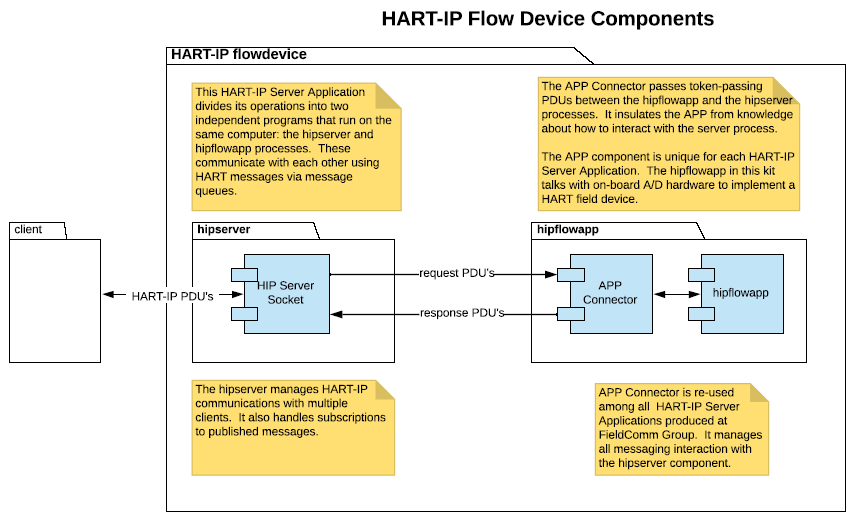hipflowapp is one component of the HART-IP Developer Kit. It implements a HART flow device on the Raspberry Pi computer. Together with the hipserver component, it forms a fully functional HART-IP device.
Totalizer implementation for the tertiary variable has not been implemented.
On-Change burst trigger infrastructure and implementation do not exist.
Support for several data types have been left blank because they are not needed in this implementation. They may be needed in some other implementations. (e.g. cDatabase.cpp)
All of the trigger-mode + burst-command combinations have not been tested.
There is no provision for the device to recover automatically from a power cycle.
There is no provision for the device to be placed into write-protect mode.
Launch the flow device using the following command lines:
cd ~user1/flowdevice
sudo ./hipserver ./hipflowapp
assuming both executables are in the current working directory. See the hipserver documentation for details on that component.
There are no command line options.
sudo is required because the app uses direct memory access to manipulate the AD/DA card resources, which needs elevated privileges.
To terminate the app, type Ctrl-C on the command line.
To restore the device to factory settings, terminate the flow device and type:
sudo rm -rf /ect/native_dev
This removes the folder containing the device's configuration. The folder will be recreated with the factory settings the next time the device is started.
sudo apt-get install ninja-build
sudo apt-get install -y gdb
sudo apt-get install -y gdbserver
Developers wanting to debug one or both applications will launch the programs separately. In this case, you must launch hipserver first, as it owns the message queues that communicate with the app.
sudo ./hipserver
To launch the hipflowapp, run this command line from a separate terminal:
sudo ./hipflowapp
Note that the app will immediately exit if the hipserver is not running when the hipflowapp is invoked.
Pull the repository from the bash terminal with this command line:
git clone --recurse-submodules https://github.com/FieldCommGroup/hipflowapp
Note the --recurse-modules flag that causes a copy of the hipserver library code to be pulled as well.
You can build the program with make as follows:
cd hipflowapp/hipflowapp/Hip_Native/
make
The Makefile is configured to build a HART7 device.
To debug hipflowapp, start it using the IDE of your choice. Project files for Visual Studio 2017 are included in the repository. Debugging remotely from Windows using ssh will require a root login from Windows. The procedure for configuring Ubuntu supplied in this kit does not include adding a root login on Ubuntu.
Login as root feature is disabled by default on Ubuntu. First, reset root's password using passwd command.
$ sudo passwd
Enter user1 password:
Enter new UNIX password:
Retype new UNIX password:
passwd: password updated successfully
Then use su command to login as root using your new root password:
$ su
Password:
$ whoami
root
Login as root remotely via ssh is also disabled by default on Ubuntu. Manually open the sshd configuration file /etc/ssh/sshd_config and change line:
FROM: #PermitRootLogin prohibit-password
TO: PermitRootLogin yes
Then restart the ssh daemon:
$ sudo systemctl restart sshd
After you restart the sshd daemon you will be able to remotely login as a root user:
$ ssh root@xxx.xxx.xxx.xxx
In Visual Studio, go to Tools > Options > Cross Platform > Connection manager and add the root ssh login for your Pi.
The Visual Studio DbgFlow configuration makes the Flow device report as a HART 5 device, allowing it to work with the HART OPC Server and therefore, the SDC625. The RlsFlow configuration defines _IS_HART7 on the compiler options, so the device will report itself as a HART 7 device with the requisite changes in command zero.
The following diagram shows how the hipflowapp is related to the other components.
The hipflowapp repository contains the folder Hip_Native and the Visual Studio solution file. The Hip_Native source code file contains the folders:
-
Commands
-
Data
-
hipserver
To pull from the repository, use
git clone --recurse-submodules https://github.com/FieldCommGroup/hipflowapp
hipflowapp/hipflowapp/Hip_Native
This folder contains a Visual Studio 2017 project for the hipflowapp. It uses the remote build and debugging facility of Visual Studio to construct and run the component under a debugger.
It also includes a make based build system in files Makefile*. To build hipflowapp using make, cd to this folder and type 'make'. This process will leave a binary executable file named hipflowapp in the folder.
Some of the interesting files are described below.
| File | Contents |
|---|---|
| Hip_Native.vcxproj | Visual Studio project file |
| bcm2835.cpp | Low level driver code from Mike McCauley |
| commandSet.cpp | Holds the commands and selects the handler |
hipflowapp/hipflowapp/Hip_Native/Commands
This folder contains a .h file for each of the commands in the device (some of which may not be implemented). The command implementation is contained in these files (there are no .cpp files to match).
hipflowapp/hipflowapp/Hip_Native/Data
This folder contains the base data structures used to hold and record the device’s data set.
hipflowapp/hipflowapp/Hip_Native/hipserver
This folder is a git submodule. It contains library code used for communication with the server component. The "--recurse-submodules" flag on the git clone statement above, causes a named version of the hipserverrepository to be placed under Hip_Native folder. The Visual Studio build and make build facilities both expect the correct version of this folder to be at this location.