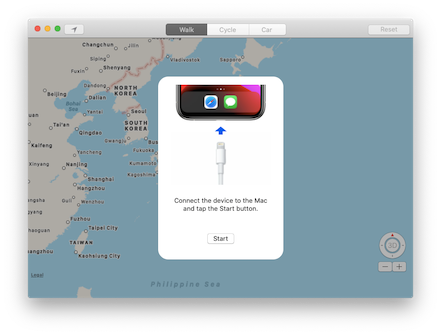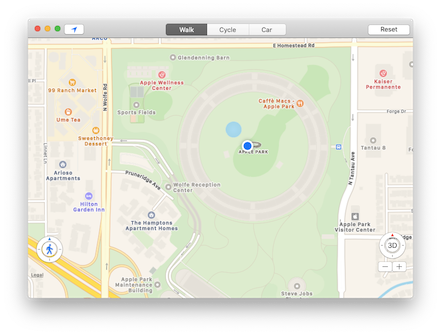Location Simulator is a macOS app that allows you to spoofing the location of your iOS device.
This app works as a GUI wrapper for the idevicelocation library.
- Spoofing the location without having to jailbreak or install a dedicated iOS app.
- Instead of entering the latitude/longitude, select the coordinates from the map.
- Supported 3 types of movenments speeds (Walk/Cycle/Car).
- macOS 10.15+
- Xcode 11.5+
- Swift 5.0+
- Install the latest version of libimobiledevice from source code.
- Install the latest version of idevicelocation from source code.
- Download the source code from github and open it in Xcode.
- Press the Run button to run the app.
- Connect the iOS device to the Mac and press the start button of the app.
- Press and hold on the map, the coordinates will be set as the current location of the device.
-
Tap on the walking button at the bottom left to move the coordinates.
You can change the direction of movement by dragging the blue triangle around it.
-
Press and hold the walking button to enter the automatic movement mode.
Press the button again to release it.
Press the Reset button of the app.
Watanabe Toshinori – toshinori_watanabe@tiny.blue
This project is licensed under the MIT License. See the LICENSE file for details.
This application makes use of the following third party libraries. Thank you for a great library:
- libimobiledevice for talk protocols for iOS deivce.
- idevicelocation for simulate a location on iOS device.