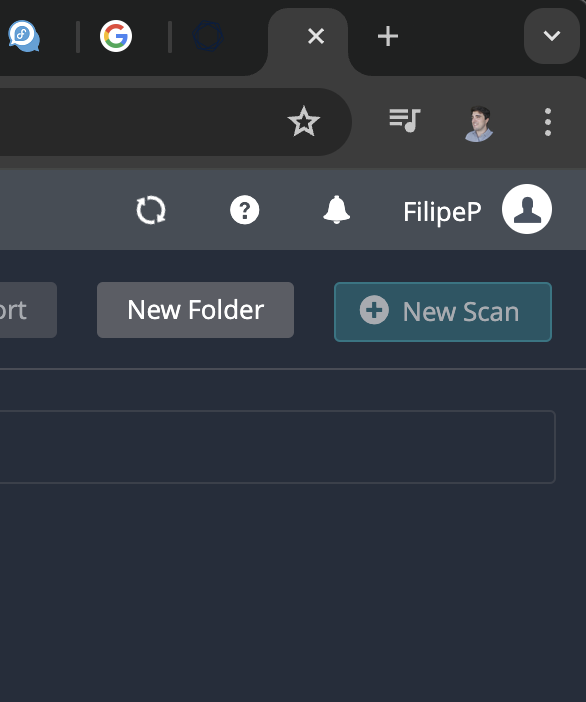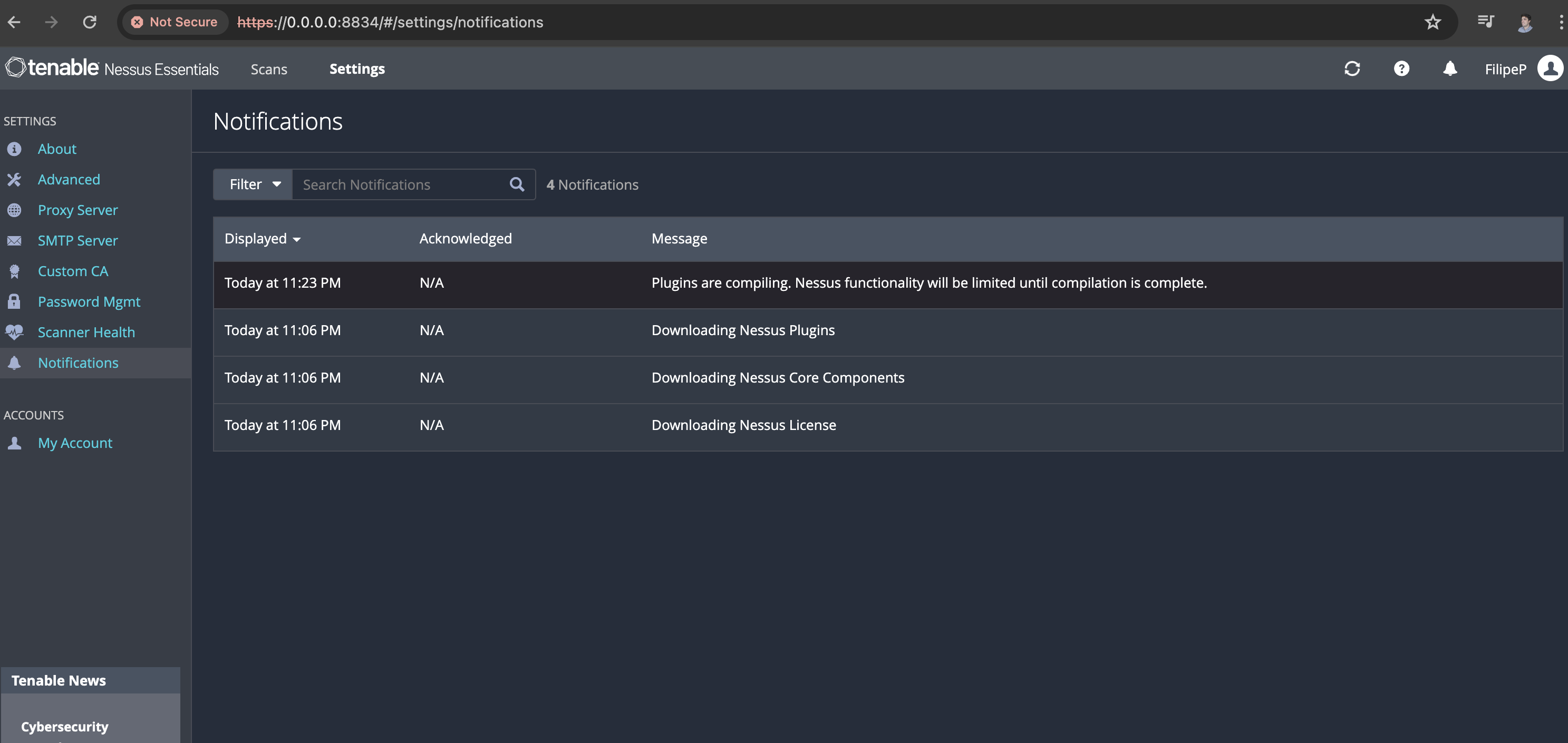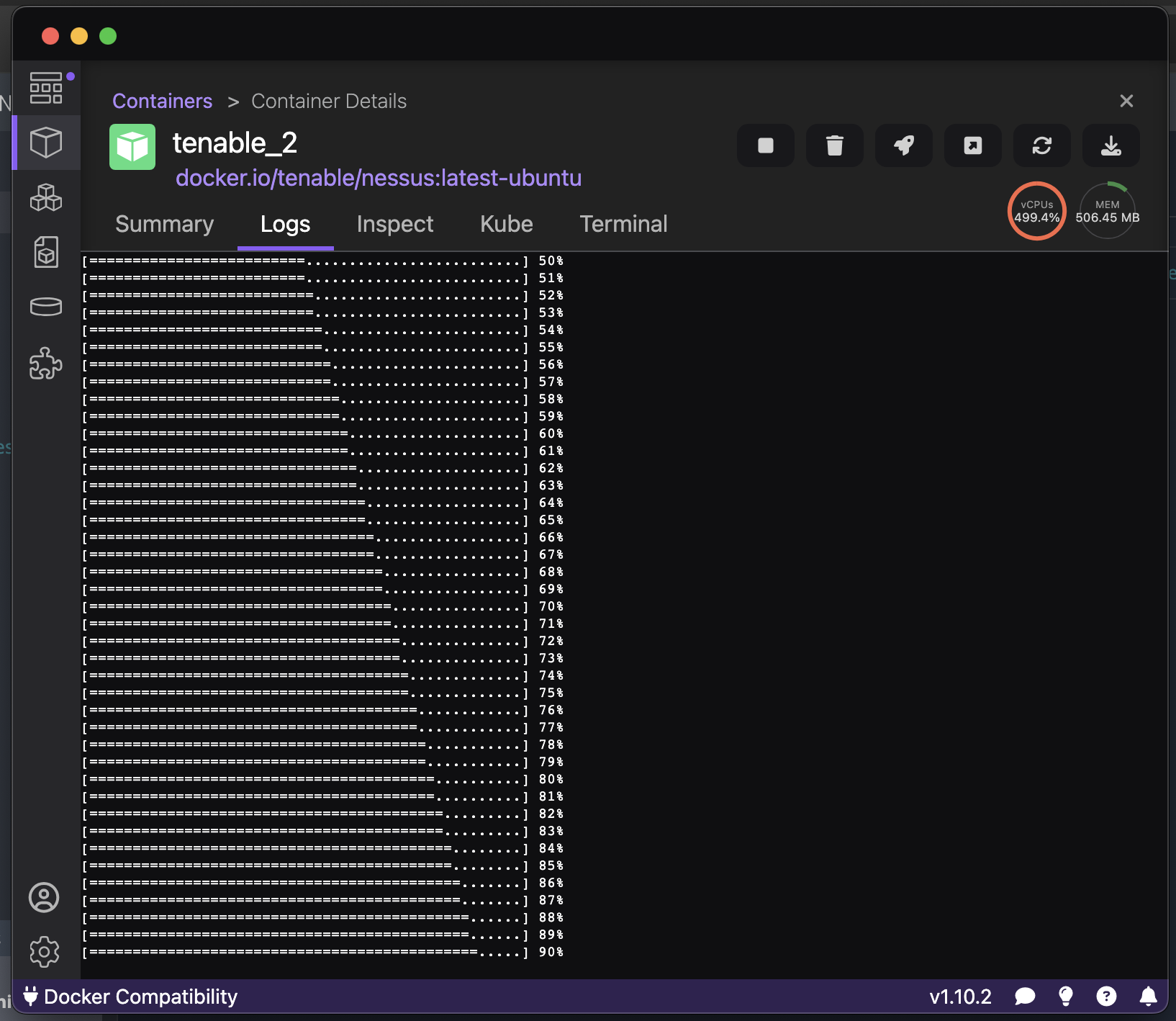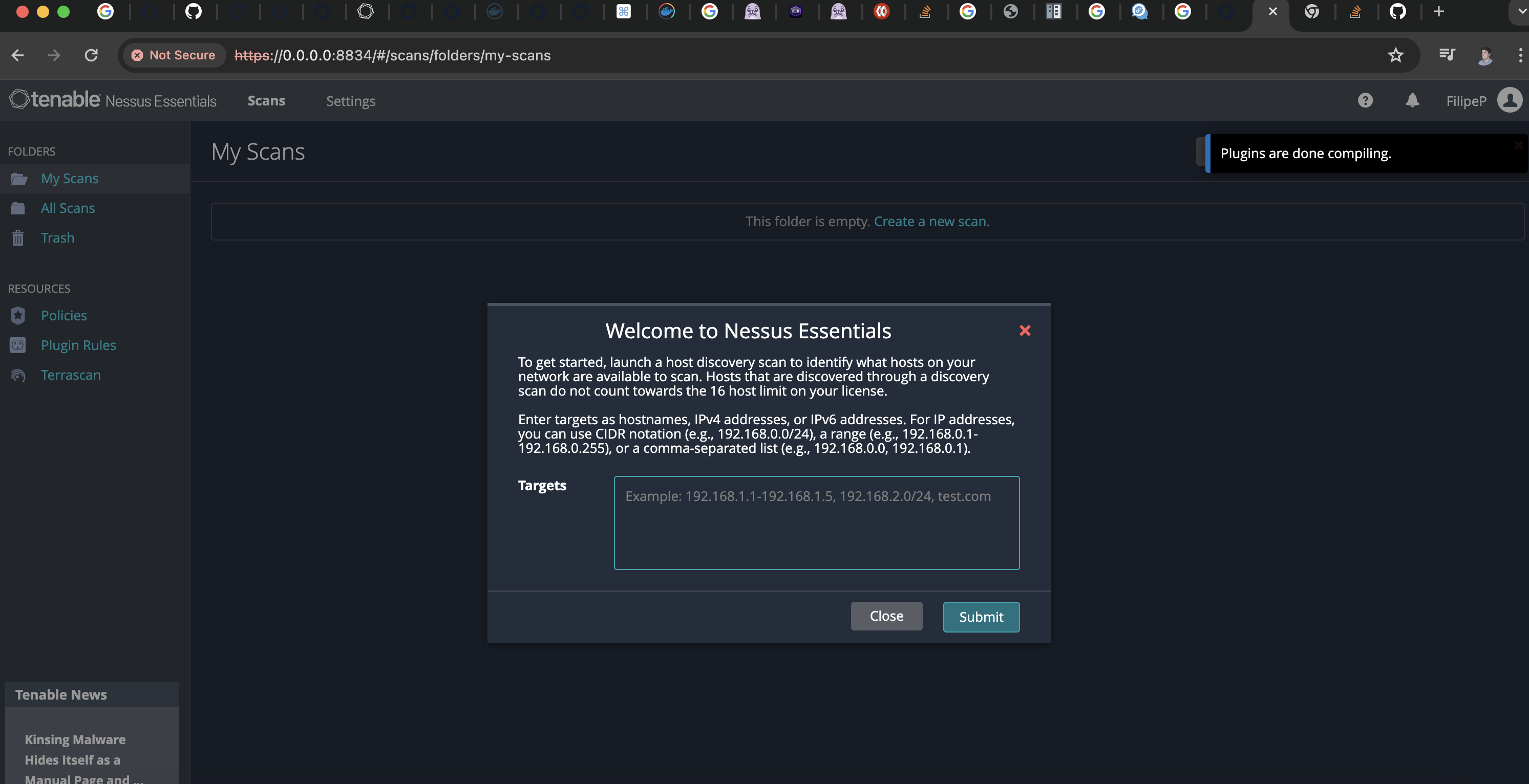This repo is to explore Tenable 101. We needed a testing environment so we can run experiemnts and not disrupt ongoing scans of active infrastructure. For this the best we can do is create a local Dev Environment that is easy to setup.
- Docker Installed Or
- Podman Installed
Note: As docker desktop is not longer open source & running a deamon has become convoluted we'll be using podman
Follow and choose
# run this to pull an image with tennable
# $ docker pull tenable/nessus:(version-OS) #ubuntu or oracle
#$ docker pull tenable/nessus:latest-ubuntu
# or
#$ docker pull tenable/nessus
$ podman pull docker.io/tenable/nessus:latest-ubuntu
# Set higher limits for podmand (needed)
$ podman machine stop
$ podman machine set --cpus 8 --memory 6144
$ podman machine start
#$ podman run -dt -p 8834:8834 docker.io/tenable/nessus:latest-ubuntu
$ podman run -dt --name tenable_3 -m 5120m --cpuset-cpus 4-12 -p 8834:8834 docker.io/tenable/nessus:latest-ubuntu
# After container exist you can start it from the Podman app or from CLI
$ podman start tenable_3
# see intance here:
https://0.0.0.0:8834/#/
# Register for Nessus Essentials to get activation key
https://tenable.com/products/nessus/nessus-essentials
# Use activation key to register and wait for scanner to come onlineNote: Nessus will not be ready until it finishes compiling