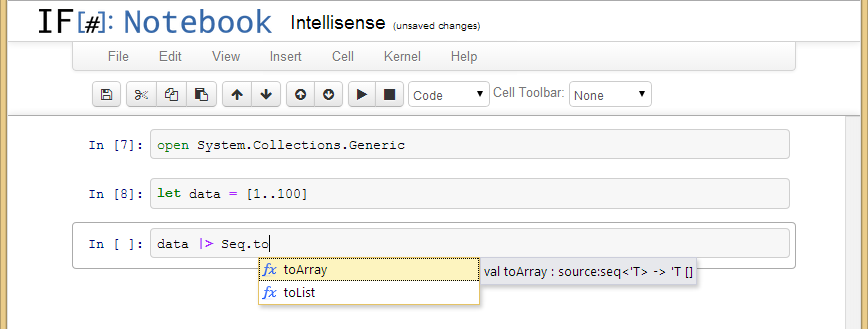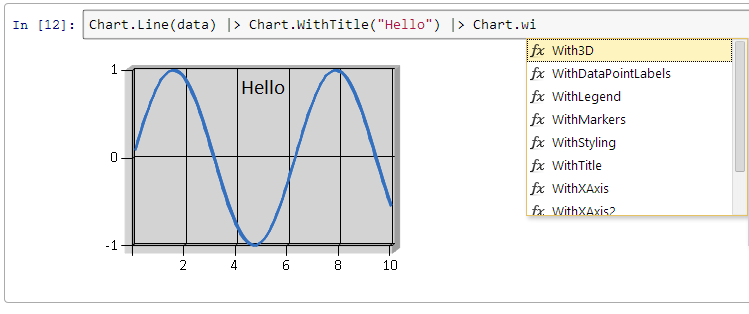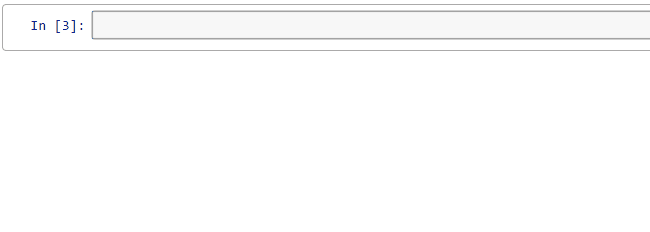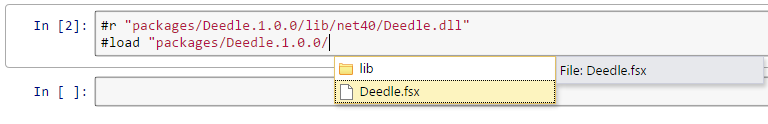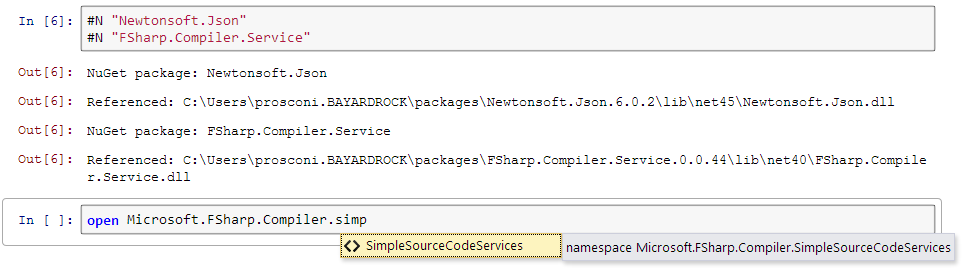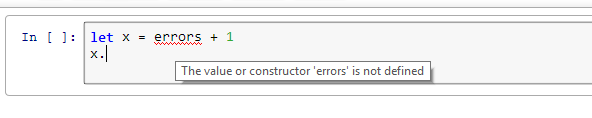F# implementation for Jupyter. View the Feature Notebook for some of the features that are included.
There is documentation for the existing release version: documentation we're updating this for the Jupyter branch.
IfSharp supports Jupyter 4.0 and 4.1 and works with both Python 2.X and Python 3.X
If you need IPython 1.x or 2.x support please see the archived https://github.com/fsprojects/IfSharp/tree/ipython-archive
Previous releases for the IPython notebook are here: release repository. Automatic installs for Jupyter will be provided in the future.
The jupyter branch has a Docker file for running the F# kernel v. 3.0.0-alpha in a container.
Build the container with:
docker build -t ifsharp:3.0.0-alpha .
Run it with:
docker run -d -v your_local_notebooks_dir:/notebooks -p your_port:8888 ifsharp:3.0.0-alpha
The container exposes a volume called notebooks where the files get saved. On Linux, connect to the notebook on http://localhost:your_port and, on Windows, use http://your_docker_machine:your_port.
- Install Anaconda
- Install Jupyter
- Download current zip release v3.0.0-alpha2
- Run IfSharp.exe
Jupyter with IfSharp can be run via "jupyter notebook" in future
- Install Anaconda
- Install Jupyter
- Install Mono (tested 4.2.4)
- Download current zip release v3.0.0-alpha2
- Unzip the release then run
mono IfSharp.exe - (workaround: Copy ~/.local/share/jupyter/kernels/ifsharp to /usr/local/share/jupyter/kernels/ifsharp)
- Run
jupyter notebook
The workaround is for IPython/Jupyter changes will be fixed in a future release.
- Install Jupyter via pip or Anaconda etc.
- Install Mono (tested 4.2.4) and F# (tested 4.0).
- Download the current IfSharp zip release v3.0.0-alpha2
- Unzip the release to a safe place such as
~/opt/ifsharp. - Run
mono ~/opt/ifsharp/IfSharp.exeto set up the jupyter config files in~/.jupyter/and~/.local/share/jupyter/kernels/ifsharp/. - (For XPlot) From the install directory
~/opt/runmono paket.bootstrapper.exethenmono paket.exe install - Run
jupyter notebook, the IfSharp kernel should now be one of the supported kernel types.