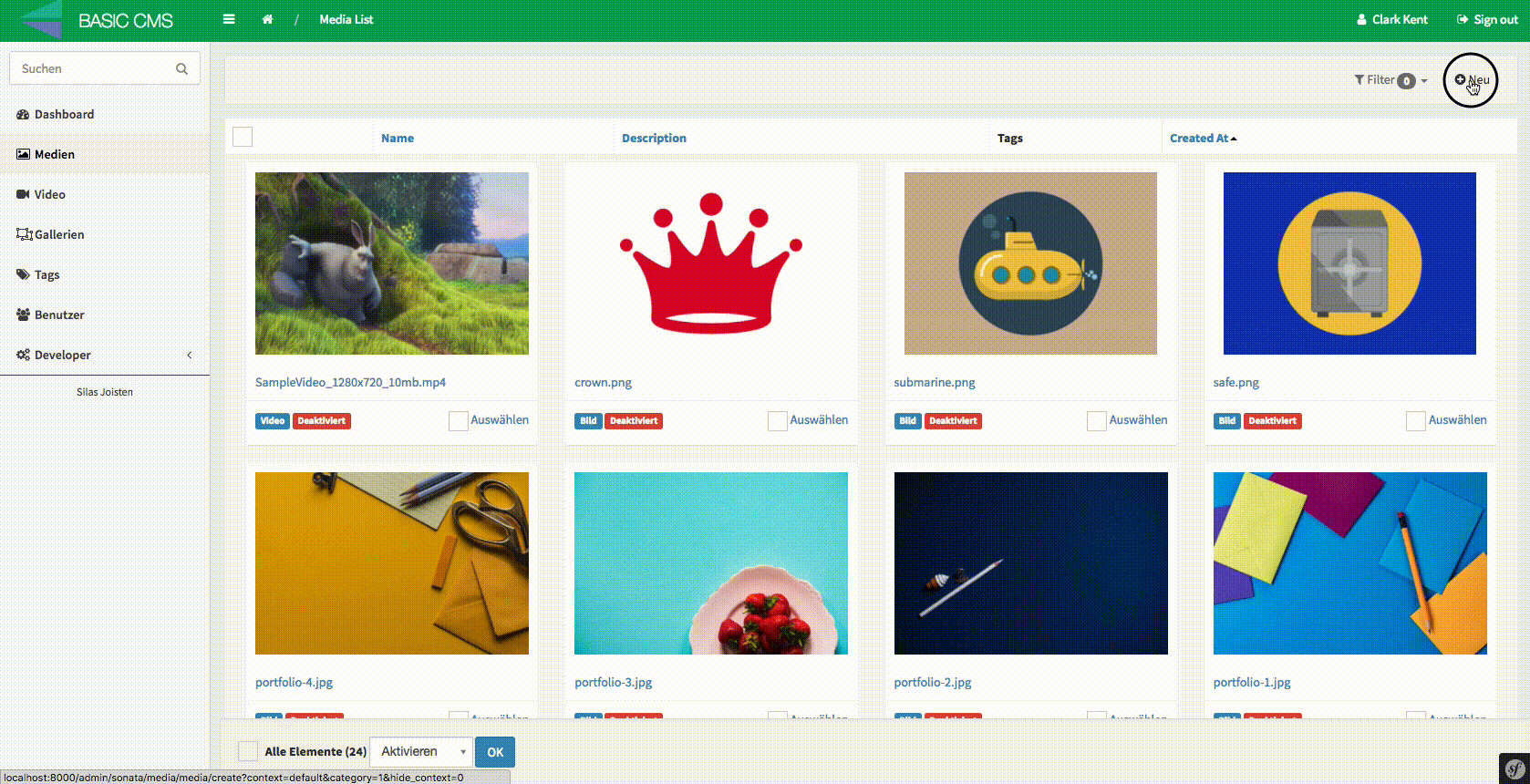$ composer require silasjoisten/sonata-multiupload-bundleThen, enable the bundle by adding it to the list of registered bundles
in the app/AppKernel.php file of your project:
<?php
class AppKernel extends Kernel
{
public function registerBundles()
{
$bundles = array(
// ...
new SilasJoisten\Sonata\MultiUploadBundle\SonataMultiUploadBundle(),
);
// ...
}
// ...
}If you are using flex register bundle in config/bundles.php:
<?php
return [
//...
SilasJoisten\Sonata\MultiUploadBundle\SonataMultiUploadBundle::class => ['all' => true]
];First you need to override the default MediaAdminController.php set following in your config/services.yaml
parameters:
sonata.media.admin.media.controller: SilasJoisten\Sonata\MultiUploadBundle\Controller\MultiUploadController
services:
#...Now add to the service definition of your Provider and add to tag multi_upload: true like:
App\Provider\VideoProvider:
arguments:
- "App\Provider\VideoProvider"
# ...
calls:
# ...
tags:
- { name: sonata.media.provider, multi_upload: true }
In your provider where you want to use multiupload you need to add following trait:
SilasJoisten\Sonata\MultiUploadBundle\Traits\MultiUploadTrait
After That you need to add the dependency to your config/packages/sonata_admin.yaml:
sonata_admin:
assets:
extra_stylesheets:
- bundles/sonatamultiupload/dist/sonata-multiupload.css
extra_javascripts:
- bundles/sonatamultiupload/dist/sonata-multiupload.jsThats it!
Notice that the uploader won't work for Providers like: YouTubeProvider, VimeoProvider!
Used Library: