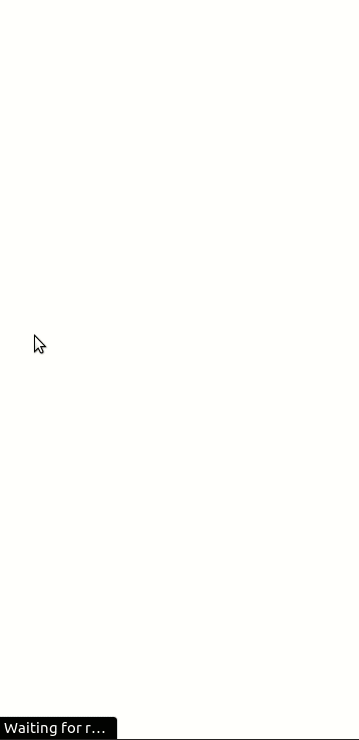"RentUrTech React" is the front-end of the 'RentUrTech' full stack project(check the link to the back-end below). The main goal of this project is to provide users with an environment to reserve a specific product for a set amount of time. Thus, in this application users can create an account, get an authorization token, and retrieve all or one piece of equipment. They will be required to have an authorization token to manage their own reservations. For creating and destroying equipment, the user needs a proper role. Feel free to fork this project and modify it for your own use!
You can find the app live link here
You can find the back-end API in this Repo. The back-end was made using Ruby on Rails.
- Languages: JavaScript, HTML & SCSS
- Frameworks: React & Redux
- Technologies used: Visual Studio Code
- Clone this repo locally using git in the command line and the following command
> git clone git@github.com:Final-Capstone-Elite-Group/RentUrTechFrontend.git
> cd RentUrTechBackend- Alternatively, you can just download the complete zip file and extract the folder in your directory
- Download all dependencies to use the Project
> npm installIn the project directory, you can run:
Runs the app in the development mode.\
The page will reload when you make changes.
You may also see any lint errors in the console.
Builds the app for production to the build folder.
It correctly bundles React in production mode and optimizes
the build for the best performance.
The build is minified and the filenames include the
hashes.
Your app is ready to be deployed!
See the section about deployment for more information.
👤 Zeeshan Haider
| Platform | Badge |
|---|---|
| GitHub | @zhadier |
| Zeeshan Haider |
👤 Nicolas Gonzalez
| Platform | Badge |
|---|---|
| GitHub | @Nicolaswg |
| @Nicolas54146830 | |
| nicolas-gonzalez |
👤 LeonardoAlbornoz
| Platform | Badge |
|---|---|
| GitHub: | @Leboroz |
| Twitter: | @Leboroz |
| LinkedIn: | Leonardo Albornoz |
👤 Andrés Felipe Arroyave Naranjo
| Platform | Badge |
|---|---|
| GitHub | @JohnFTitor |
| @johnftitor | |
| Andres |
👤 Jose Abel Ramirez
| Platform | Badge |
|---|---|
| GitHub | Jose Abel Ramirez |
| Jose Abel Ramirez Frontany |
Contributions, issues, and feature requests are welcome and highly encouraged! We feel that your input is what helps us grow so you're always Welcome :)
Feel free to check the issues page.
Give a ⭐️ if you like this project! I would love to hear your thoughts and ideas 🖤
- Thank you to all our peers who helped us out through this wonderful journey at Microverse. 🌥️
The template style guidelines such as the layout distribution, color and selected fonts for the whole project were designed by Murat Korkmaz on Behance.
Check Murat's page for more amazing GUI and Graphic designs!
This project is MIT licensed.