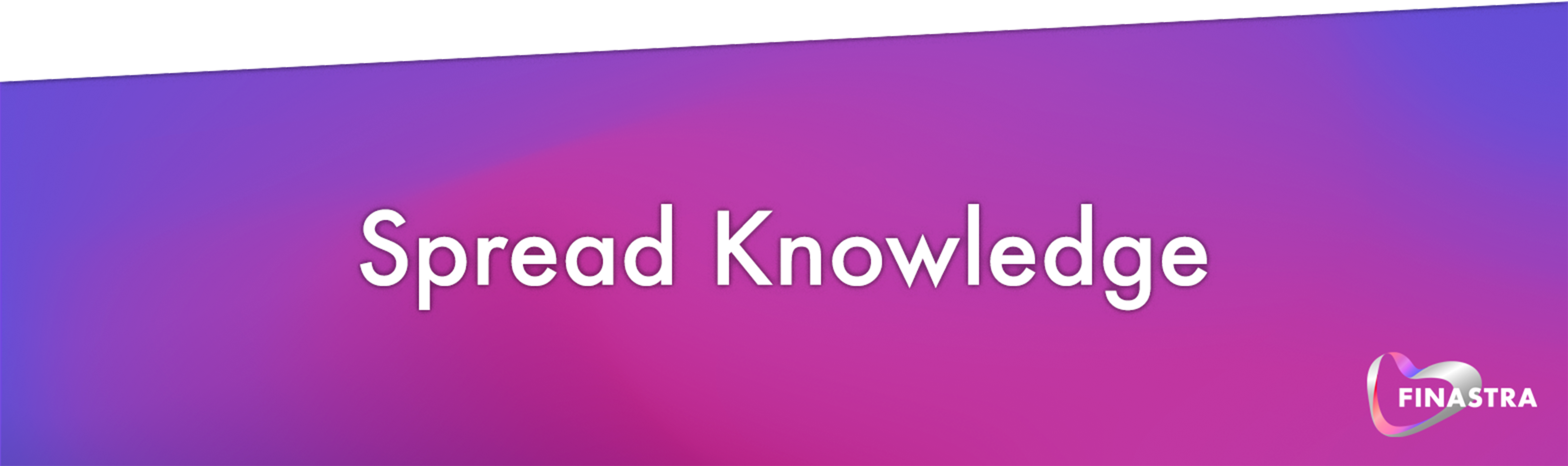Finastra's take on CAST Challenge #3: Multi-Chain Security Token Reporter
npm start
Or in two separate commands :
npm run dev
npm run start:server
| Variable | Default value |
|---|---|
PORT |
3000 |
FIO_GQL_ENDPOINT |
http://localhost:6664/graphql |
Duplicate the
.env.templateand rename it to .env 👌🏼
| Command | Description |
|---|---|
nx |
See available commands |
dev |
Builds client in watch mode |
start:server |
Builds the server in watch mode |
start |
Builds the client and then starts the server in watch mode |
build:prod |
Builds both client and server in production mode |
test:cov |
Run test and outptus coverage |
Below are some more advanced commands that might speed up your development flow:
Run ng g @nrwl/angular:lib my-feature --directory=features --simpleModuleName --routing --lazy to generate a features library.
Then run ng g component my-feature --project=features-my-feature --flat to generate the underlying component
The Component Dev Kit (CDK) is a set of components shared accross you project.
Start by creating your cdk lib by running ng g @nrwl/angular:lib foo --directory=cdk --simpleModuleName.
And then run ng g component foo --project=cdk-foo --flat --export to generate a new component.
Run ng g @nrwl/angular:lib my-lib to generate a library.
You can also use any of the plugins above to generate libraries as well.
Libraries are shareable across libraries and applications. They can be imported from @finastra/mylib.
Run npm t to execute the unit tests via Jest.
Run npm run test:cov to execute the unit tests and output coverage.
Run nx affected:test to execute the unit tests affected by a change.
Run nx dep-graph to see a diagram of the dependencies of your projects.