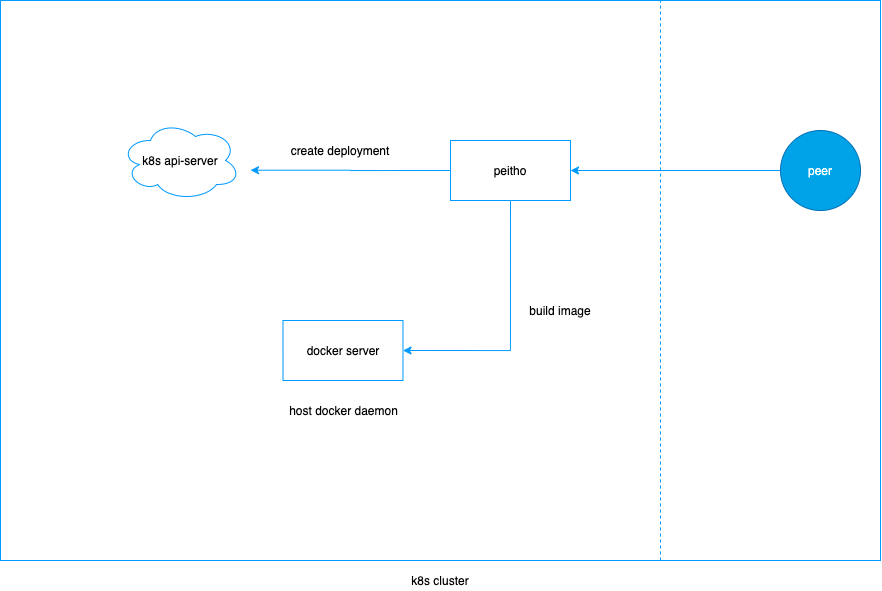The chaincode of Hyperledger Fabric can be handed over to k8s for management, which is suitable for deploying the Hyperledger Fabric alliance chain on k8s, and solves the problem of chaincode being free from k8s control.
- K8s fully managed chaincode
- There is no intrusion to the fabric, just configure the CORE_VM_ENDPOINT environment variable to Peitho service.
- Support fabric 1.4.x 2.0 and above
- Chaincode mirroring supports two mirror distribution modes: registry central(like harbor) mode and self delivery mode
- Support auto clean chaincode when fabric removed
peitho has two modes, one is mirror center mode and the other is self-distribution mode
- registry mode, after the chaincode image is built, it will be pushed to the registry
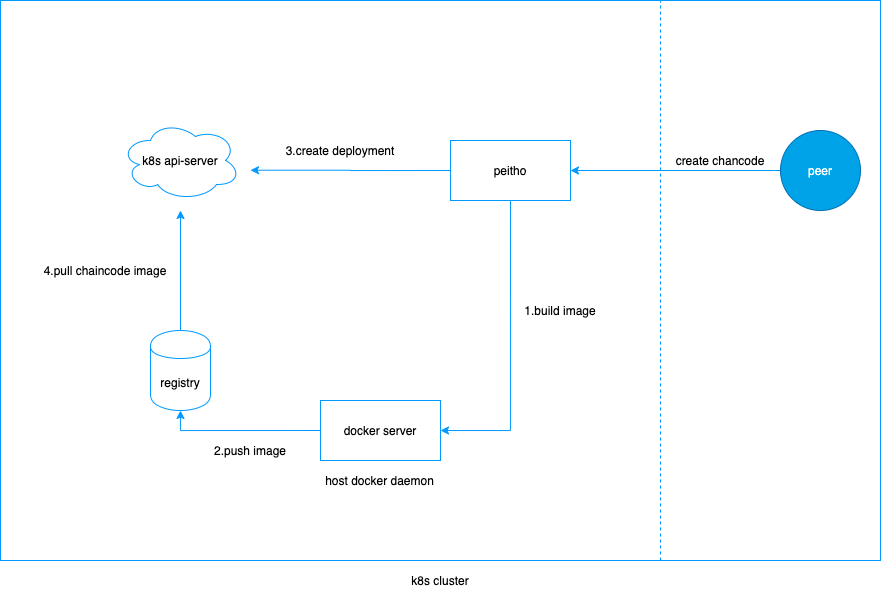
- self delivery mode, after the chaincode image is built, it is saved in peihto. The initial container puller in the deployment will download the image from peihto and use docker to load it to the local host.
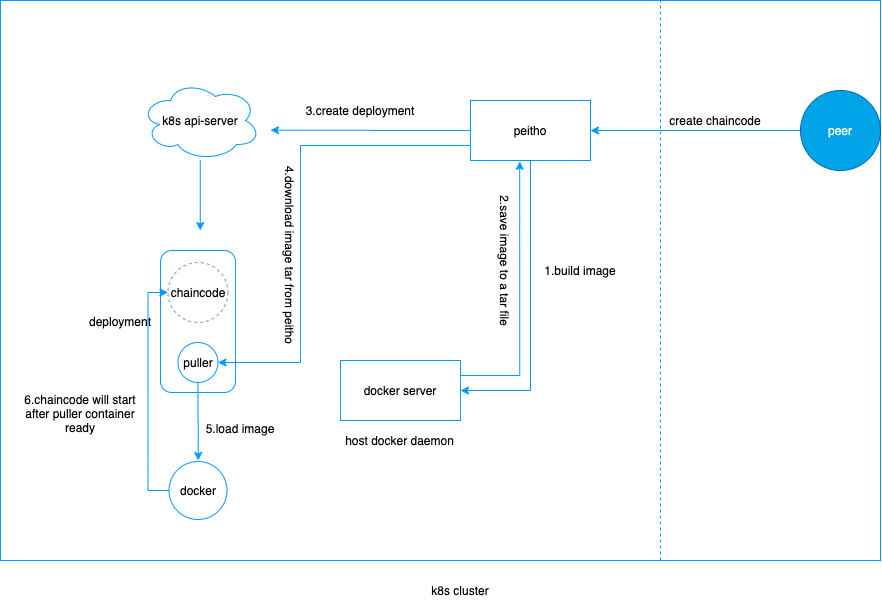
1.get source code
git clone https://github.com/tianrandailove/peitho2.compile
cd peitho
make build3.build image
make imageBuilding The chaincode image needs to use the two images: fabric-ccenv and fabric-baseos. Make sure that these two images can be pulled down by the host machine docker where the peitho service is located, so as to complete the chaincode image construction
Through the environment variables of the peer (CORE_CHAINCODE_BUILDER, CORE_CHAINCODE_GOLANG_RUNTIME), you can customize the image tag of fabic-ccenv and fabric-baseos to tell pehito to pull
- configure peitho-configmap.yaml
# Copyright 2021 Ke Fan <litesky@foxmail.com>. All rights reserved.
# Use of this source code is governed by a MIT style
# license that can be found in the LICENSE file.
apiVersion: v1
data:
kubeconfig: |-
#k8s access configuration file
peitho.yml: |-
sweeper:
enable: true # enable to auto clean died chaincode
interval: 5 # check interval
peitho:
imageMode: delivery #choose a mode: registry or delivery, if you choose registry, please configure docker.registry
pullerAccessAddress: http://peitho:8080/tar #the address of peihto to download image tar
pullerImage: x.x.x.x:8099/platform/puller-amd64:v-2-g5cada04 #image tag of puller, the initcontainer of chaincode deployment
k8s:
namespace: fabric #namespace
kubeconfig: /root/kube/kubeconfig #k8s access configuration file path
dns: #If the chaincode and the peer are not in the same environment, the peer address resolution needs to be configured
- 127.0.0.1:peer0.org1.example.com
- 127.0.0.1:peer1.org1.example.com
- 127.0.0.1:peer0.org2.example.com
- 127.0.0.1:peer1.org2.example.com
docker:
endpoint: unix:///host/var/run/docker.sock # docker access endpoint
registry: #like harbor
server-address: #registry server address
xxx.xxx.xxx.xxx:xxxx
project: #project name
chaincode
email: #email
litesky@foxmail.com
username: #username
admin
password: #password
harbor
log:
name: peitho # Logger name
development: true # Whether it is a development mode. If it is in development mode, the stack trace will be performed on DPanicLevel.
level: debug # Log level, the priority from low to high is: debug, info, warn, error, dpanic, panic, fatal.
format: console # Supported log output format, currently supports console and json. The console is actually the text format.
enable-color: true # Whether to enable color output, true: yes, false: no
disable-caller: true # Whether to open the caller, if open, the file, function and line number of the call log will be displayed in the log
disable-stacktrace: false # Whether to prohibit printing stack information at panic and above levels
kind: ConfigMap
metadata:
name: peitho-configmap
namespace: fabric
- configure peitho-deployment.yaml
# Copyright 2021 Ke Fan <litesky@foxmail.com>. All rights reserved.
# Use of this source code is governed by a MIT style
# license that can be found in the LICENSE file.
apiVersion: apps/v1
kind: Deployment
metadata:
name: peitho
spec:
replicas: 1
selector:
matchLabels:
strategy:
rollingUpdate:
maxSurge: 1
maxUnavailable: 0
type: RollingUpdate
template:
metadata:
spec:
containers:
- image: tianrandailoving/peitho:latest
imagePullPolicy: Always
name: peitho
ports:
- containerPort: 8080
name: peitho
protocol: TCP
resources: {}
securityContext:
allowPrivilegeEscalation: false
privileged: false
readOnlyRootFilesystem: false
runAsNonRoot: false
stdin: true
terminationMessagePath: /dev/termination-log
terminationMessagePolicy: File
tty: true
volumeMounts:
- mountPath: /host/var/run/
name: vol2
- mountPath: /root/peitho.yml
name: vol1
subPath: peitho.yml
- mountPath: /root/kube/kubeconfig
name: vol1
subPath: kubeconfig
dnsConfig: {}
dnsPolicy: ClusterFirst
restartPolicy: Always
schedulerName: default-scheduler
securityContext: {}
terminationGracePeriodSeconds: 30
volumes:
- hostPath:
path: /var/run/
type: ""
name: vol2
- configMap:
defaultMode: 256
items:
- key: peitho.yml
path: peitho.yml
- key: kubeconfig
path: kubeconfig
name: peitho-configmap
optional: false
name: vol1- create configmap and deployment
kubectl apply -f peitho-configmap.yaml
kubectl apply -f peitho-deployment.yaml- change peer env
- name: CORE_VM_ENDPOINT
value: tcp://peitho:8080- kefan < litesky@foxmail.com >
Peitho is licensed under the MIT.
get peitho image
docker pull tianrandailoving/peitho:latest