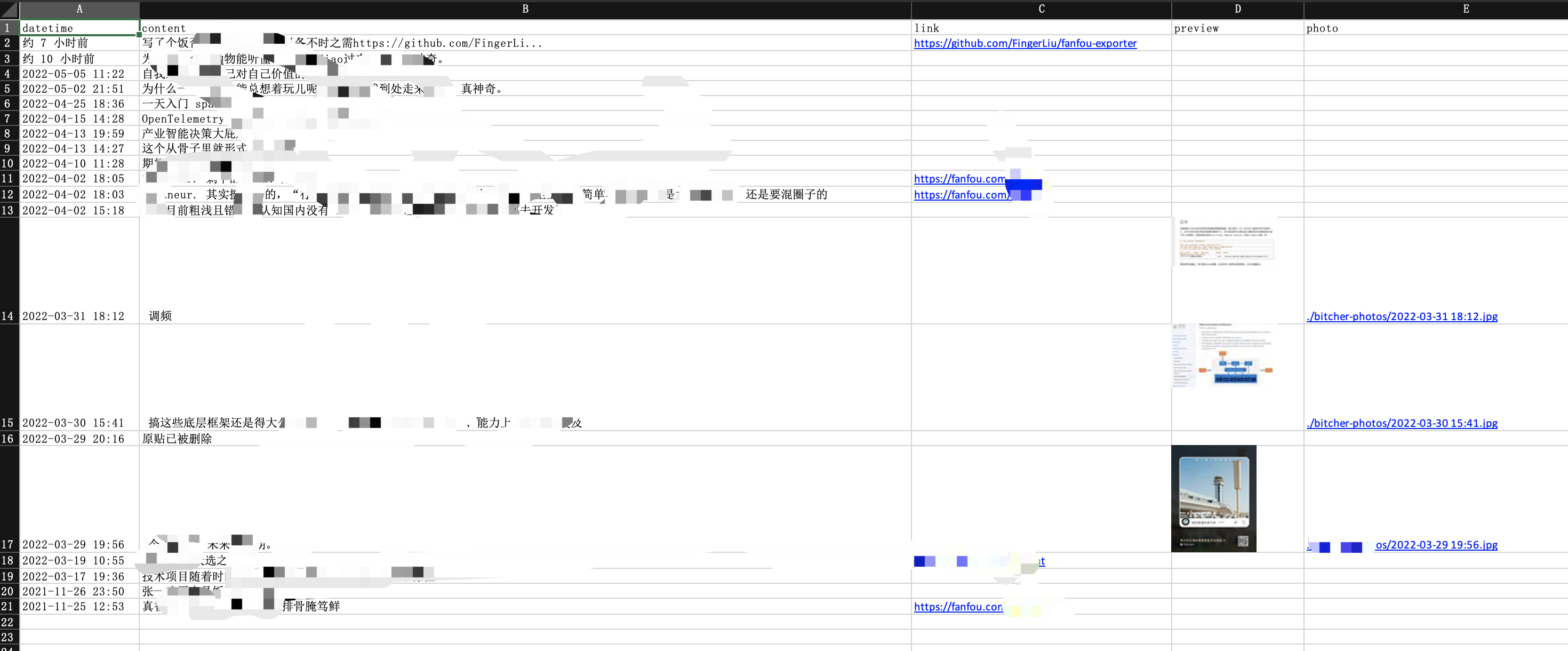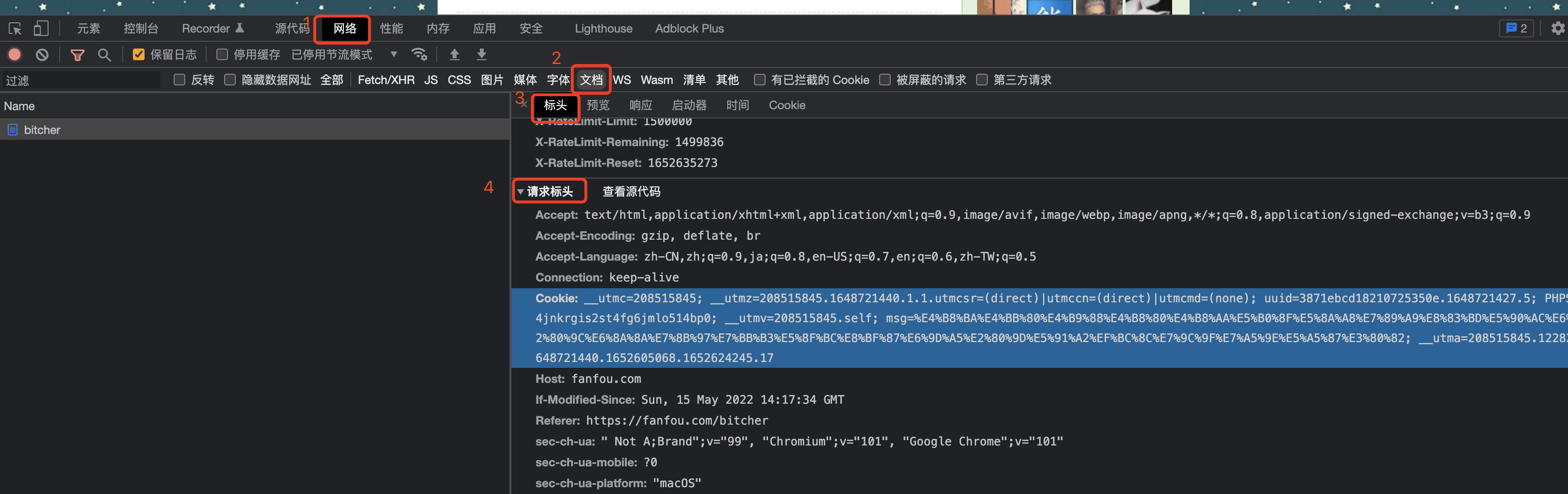使用浏览器 cookie 将饭否时间线导出至 Excel 文件。
git clone https://github.com/FingerLiu/fanfou-exporter.git
cd fanfou-exporter
pip install -r requirements.txt
./fanfou-exporter.py --help
./fanfou-exporter.py --homepage "https://fanfou.com/bitcher" --cookie "__utmc=208515845; xxxxx..."- chrome 浏览器打开饭否,点击右侧的“消息”
- 复制地址栏中的地址
- chrome 浏览器打开饭否,点击右侧的“消息”
- 在页面空白处单击鼠标右键,选择“检查”
- 点击网络 --> 文档 --> 标头,然后向下滚动至“请求标头”
- 复制 "Cooke: " 后的那一串字符,如“__utmc=208515845; __utmz=208515845.1648xxx” 如图所示