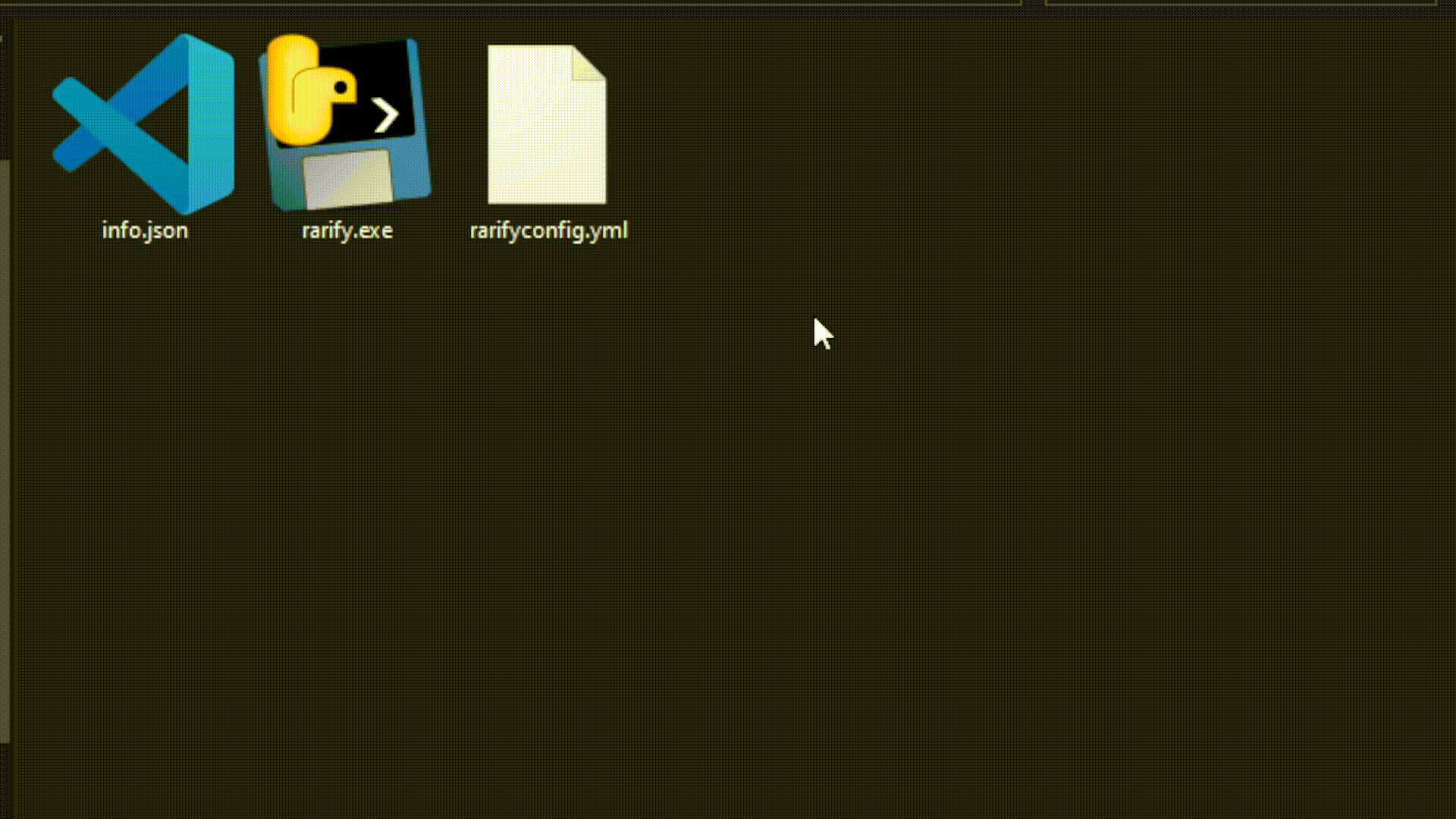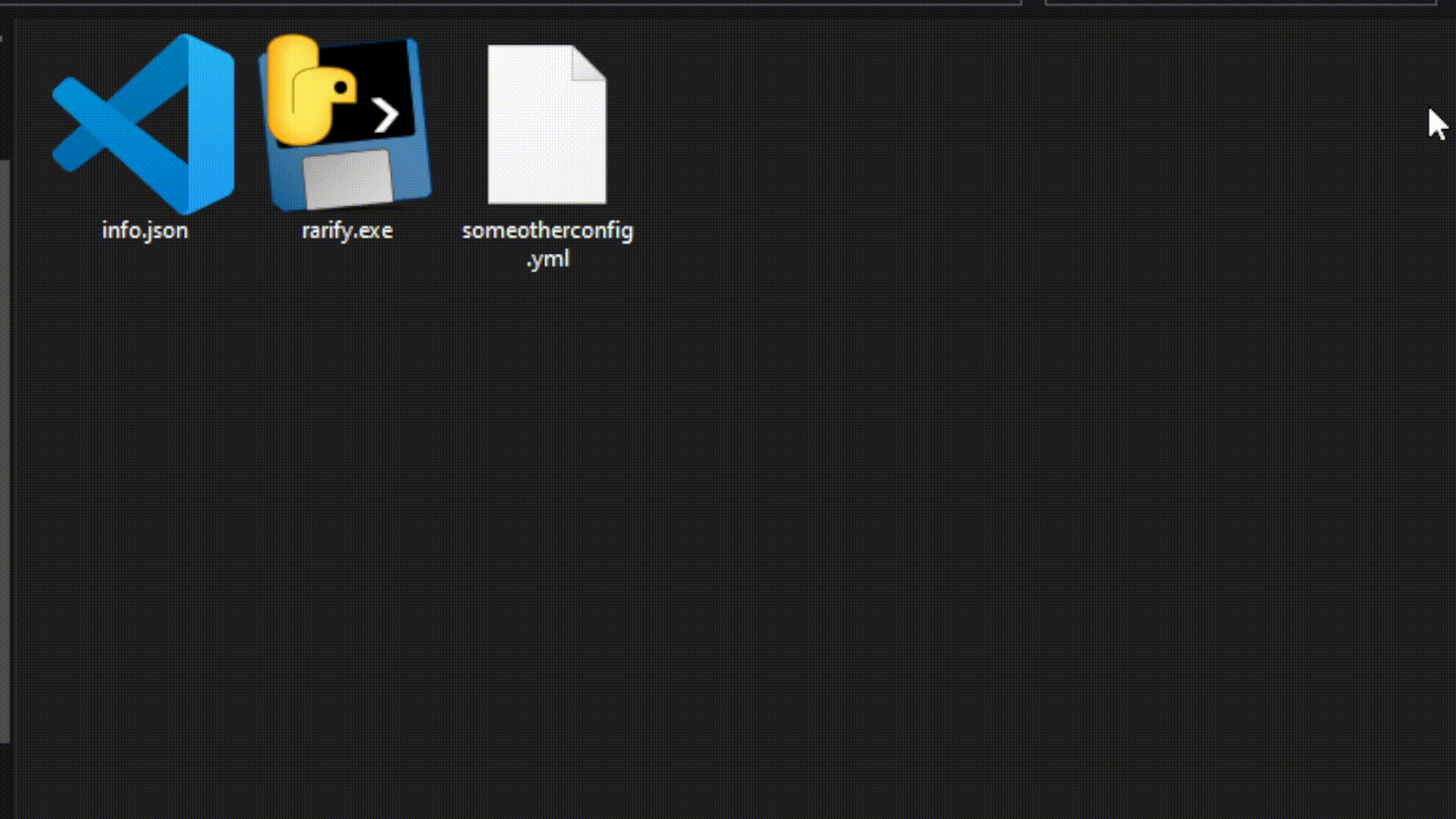Have you ever banged your head against the drop system? Have you ever just wanted to point at your drops and XDT files, name a few items, describe their drop chances and have it magically apply?
The following is valid input for this program:
---
base: ../OpenFusion/tdata/drops.json
xdt: ../OpenFusion/tdata/xdt.json
output: target/
items:
- name: Open Circuit Shirt
CRATEs till item: 1200
- name: Couture Rifle
Kills Till Item: 12000
- name: Hot Pants Ray Gun
crates till item per crate type:
Silver: 500
Gold: 100And using OpenFusionRarify, it takes less than a second to produce a valid drops patch with all the weights and connections managed for you, in the most optimal fashion:
{
"ItemSets": {
"66": {
"!DefaultItemWeight": 1413,
"AlterItemWeightMap": {
"1387": 4712,
"1389": 4412,
"1390": 4712,
"1393": 4412,
"1394": 4712,
"1396": 4712,
"1397": 4412,
"1398": 4712,
"1399": 693,
"1401": 4712,
"1403": 4712,
"1405": 4712,
"1407": 208
}
},
"82": {
"!DefaultItemWeight": 1766,
"AlterItemWeightMap": {
"1627": 7632,
"1628": 5888,
"1631": 5888,
"1633": 5300,
"1635": 5300,
"1637": 7950,
"1640": 636,
"1641": 7632,
"1643": 7950,
"1644": 5300
}
},
"317": {
"ItemSetID": 317,
"IgnoreRarity": false,
"IgnoreGender": false,
"DefaultItemWeight": 1242,
"AlterRarityMap": {},
"AlterGenderMap": {},
"AlterItemWeightMap": {
"1627": 5310,
"1628": 4140,
"1631": 4140,
"1633": 3726,
"1635": 3726,
"1637": 5590,
"1640": 559,
"1641": 5310,
"1643": 5590,
"1644": 3726
},
"ItemReferenceIDs": [
1626,
1627,
1628,
1629,
1630,
1631,
1632,
1633,
1634,
1635,
1636,
1637,
1638,
1639,
1640,
1641,
1642,
1643,
1644,
1645
]
}
},
"Crates": {
"534": {
"!ItemSetID": 317
}
}
}Download one of our ZIP files and extract it anywhere. For our demo, it is assumed that folder you extract into is at the same level as your OpenFusion server folder, i.e.
SomeDirectory/
OpenFusion/
tdata/
drops.json
patch/
...
ExtractedDirectory/
rarify.exe
rarifyconfig.yml
info.json
However, you can always change your YML config to point the program to any drops or XDT file.
You can just use rarifyconfig.yml, edit it to your liking, then simply double click to run rarify.exe:
If you would like to organize your YML configs into separate files with names other than rarifyconfig.yml, you can drag-and-drop your YML config into rarify.exe to run it with that specific config file (please drag and drop only one YML file at a time):
You can also just use the command line:
# will run for rarifyconfig.yml
C:\Users\...>rarify.exe
# will run for someotherconfig.yml
C:\Users\...>rarify.exe someotherconfig.yml
Your executable should just run out of the box since it has all its needs packaged in.
For the project itself, these are the dependencies:
- PyYAML for YML file parsing. This is the only dependency that goes into the
rarify.exeexecutable proper. - pyinstaller for executable packaging.
- black for code formatting.
- hypothesis for advanced testing.
Please open a Pull Request with a description for your code contributions. You are welcome to discuss problems and potential improvements in the Issues section.