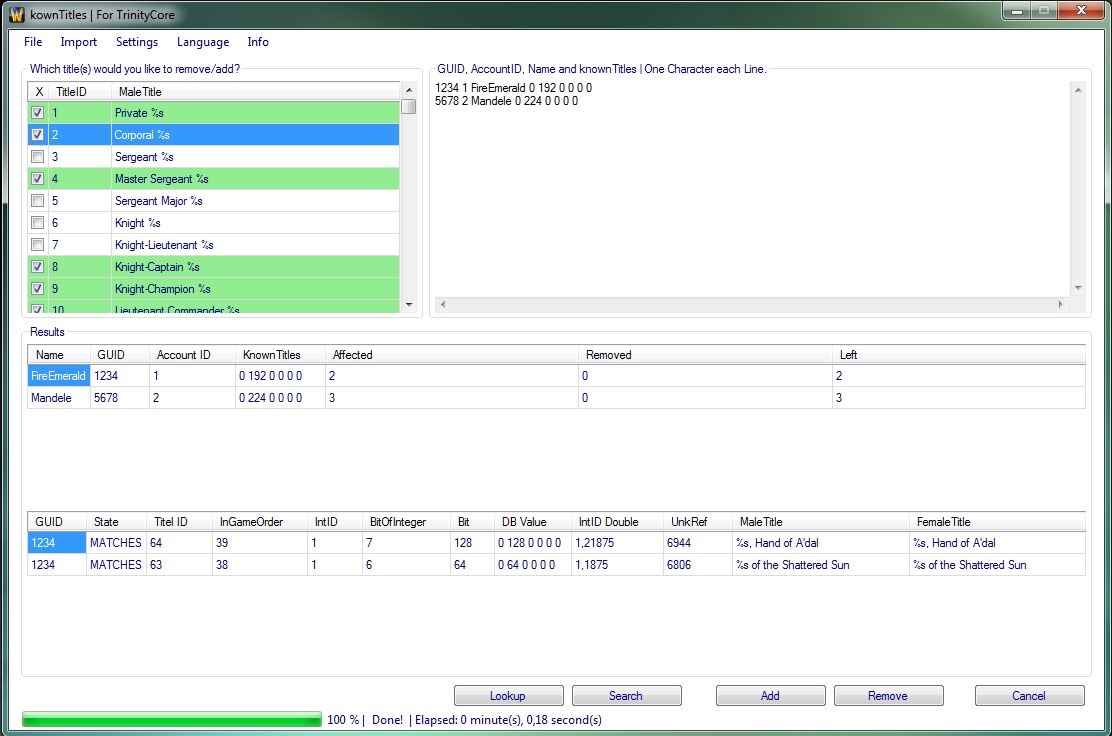knownTitels is a Tool for TrinityCore based in VB.net 2012.
This Tool offers you the opportunity to delete or add multiple titles to a amount of characters. You can select which title should be added or deleted. It's also possible to generate a list of titles which a character has.
- Platform: Windows (32/64bit)
- .NET Framework ≥ 4.0
- MS Visual Studio Express ≥ 2012
Just run the knownTitels.exe. No installation required.
- Start the knownTitels.exe.
- Use your favourite sql client to execute the following query to gather the needed informations:
SELECT guid, account, name, knownTitles FROM `characters` WHERE knownTitles != '0 0 0 0 0 0 ';- Export the affected rows as 'INSERT INTO' queries or as plain text as shown below:
INSERT INTO `characters` (`guid`, `account`, `name`, `knownTitles`) VALUES (1, 1, 'Fire', '1 0 0 0 0 0 ');
INSERT INTO `characters` (`guid`, `account`, `name`, `knownTitles`) VALUES (2, 2, 'Mandele', '1 0 0 0 0 0 ');1 1 Fire 1 0 0 0 0
2 2 Mandele 1 0 0 0 0
- Copy all exported rows to your clipboard. Make sure each line looks like shown above. (Full/Short)
- Click "Import" -> "Import from Clipboard"
- Now choose which title(s) you would like to remove or search for. With Lookup you get all titles of each character.
- Use the Lookup, Search, Add (not implemented) or Remove button.
Note: If you would like to get a logfile and/or sql update queries (to remove the title(s)) check:
- Settings
- Logfile or SQL Update Queries
- Generate and save a Logfile or Generate and save a SQL Update Query.
- Logfile or SQL Update Queries
Use the Github Issue tracker to report a bug.
Fixes are submitted as pull request via Github.
Copyright (C) 2013-2017 by FireEmerald
License: GPL 3.0