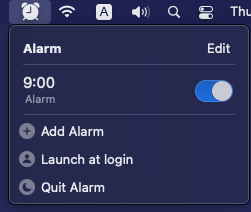A simple alarm app that works on the status bar for macOS.
- macOS 11.0+
- Xcode 12.4+
- Swift 5.0+
Notifications will appear in the macOS notification area, please allow notifications for this app.
- Tap the icon on the status bar.
- Select
Add Alarm. - Set the time and press
Save.
- Tap the icon on the status bar.
- Select
Edit. - Press the minus button to the left of the alarm to delete the alarm.
- Tap the icon on the status bar.
- Turning off the alarm toggle will disable the alarm.
Watanabe Toshinori – toshinori_watanabe@tiny.blue
This project is licensed under the MIT License. See the LICENSE file for details.